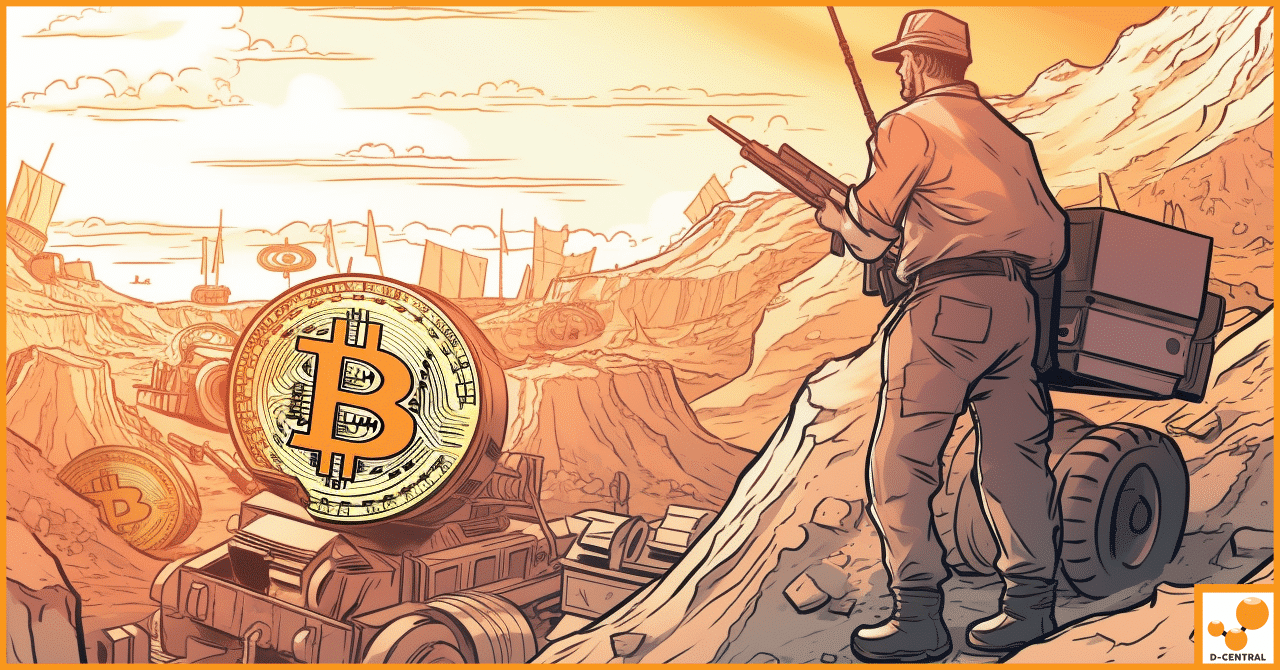
Bitcoin Mining as a Digital Battleground: Implications for Global Economics and National Security
In the rapidly evolving digital age, Bitcoin has emerged as a groundbreaking innovation, laying the foundation for decentralized finance (DeFi)
4479 Desserte Nord Autoroute 440, Laval, QC H7P 6E2
This guide is designed to help you understand how to power off, reboot, or restart your ANTMINER. It’s important to note that this method applies to all ANTMINER models.
As ANTMINER machines draw direct power from the power supply and lack an on/off switch, shutting down the miner can be achieved by either turning off the circuit at the circuit breaker (if applicable) or unplugging the 220V input line of the power supply.
Important note: If you’re using the APW12 power supply, which has two power lines, ensure both lines are powered on or off simultaneously. If this isn’t possible, follow the recommended sequence when powering up: plug in the outer power line first, followed by the inner one. Conversely, when disconnecting, power off the inner power line first, followed by the outer one.
There are two methods for restarting your ANTMINER:
Knowing how to properly shut down, restart, or reboot your miner is essential for its maintenance and can be particularly useful when troubleshooting. Follow these steps to ensure you’re correctly managing your ANTMINER’s power state.
DISCLAIMER: D-Central Technologies and its associated content, including this blog, do not serve as financial advisors or official investment advisors. The insights and opinions shared here or by any guests featured in our content are provided purely for informational and educational purposes. Such communications should not be interpreted as financial, investment, legal, tax, or any form of specific advice. We are committed to advancing the knowledge and understanding of Bitcoin and its potential impact on society. However, we urge our community to proceed with caution and informed judgment in all related endeavors.
Related Posts
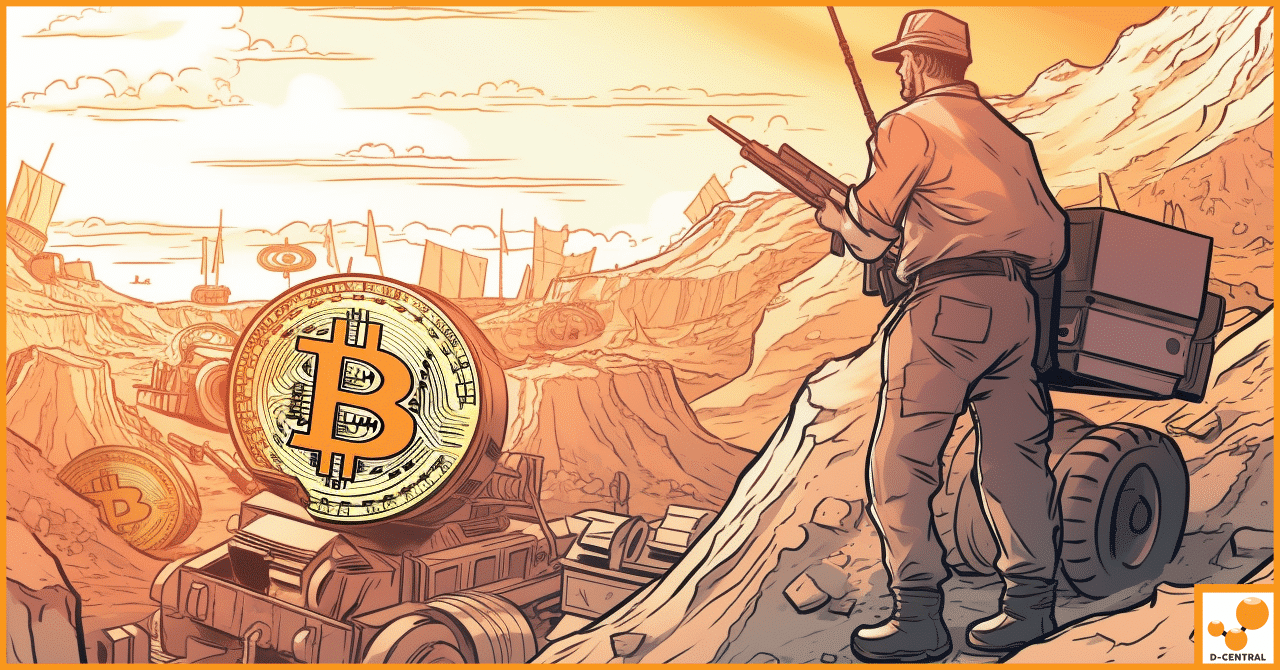
In the rapidly evolving digital age, Bitcoin has emerged as a groundbreaking innovation, laying the foundation for decentralized finance (DeFi)
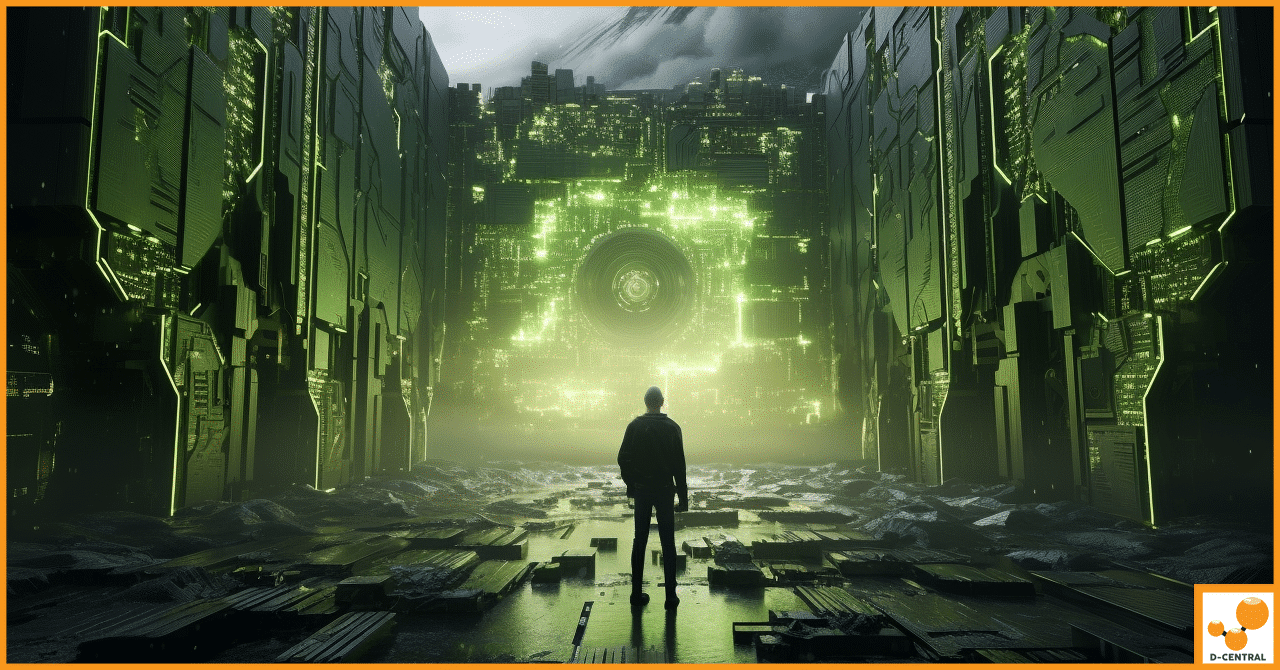
The realm of Artificial Intelligence (AI) has been expanding at an unprecedented pace, transforming industries and reshaping the way we

In the rapidly evolving landscape of cryptocurrency, Bitcoin mining has emerged as a powerful force not just in the digital