
Home Bitcoin Mining and Cybersecurity: Protecting Your Operation from Threats
In the ever-evolving world of cryptocurrency, home Bitcoin mining has emerged as an exciting opportunity for enthusiasts and investors alike.
4479 Desserte Nord Autoroute 440, Laval, QC H7P 6E2
This guide applies to all ANTMINER models. It will walk you through the steps of setting up a static IP address on your miner. A static IP address is useful in maintaining a consistent address for your miner on your network, which can simplify network management and troubleshooting.
Follow these steps to set a static IP address:

Note: If you have less than three miners, setting a static IP address may not be necessary. However, if you choose to skip this step, do so at your own discretion.
Once your network settings are correctly configured, you can proceed to set up your mining pools and start mining. The static IP address will help you manage your miners more efficiently and provide a consistent network location for each miner.
DISCLAIMER: D-Central Technologies and its associated content, including this blog, do not serve as financial advisors or official investment advisors. The insights and opinions shared here or by any guests featured in our content are provided purely for informational and educational purposes. Such communications should not be interpreted as financial, investment, legal, tax, or any form of specific advice. We are committed to advancing the knowledge and understanding of Bitcoin and its potential impact on society. However, we urge our community to proceed with caution and informed judgment in all related endeavors.
Related Posts

In the ever-evolving world of cryptocurrency, home Bitcoin mining has emerged as an exciting opportunity for enthusiasts and investors alike.
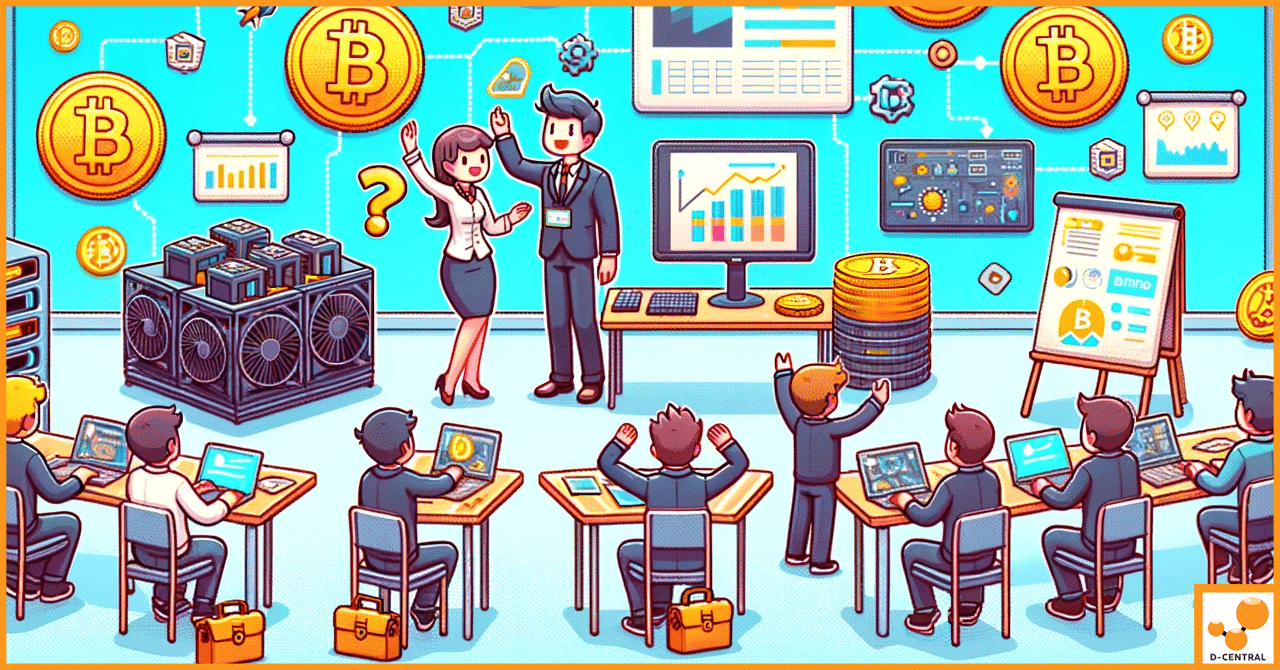
In the rapidly evolving world of cryptocurrency, ASIC (Application-Specific Integrated Circuit) mining stands out as a cornerstone of digital currency

The evolution of Bitcoin mining has been profoundly influenced by the principles of open-source development. Open-source projects have democratized access