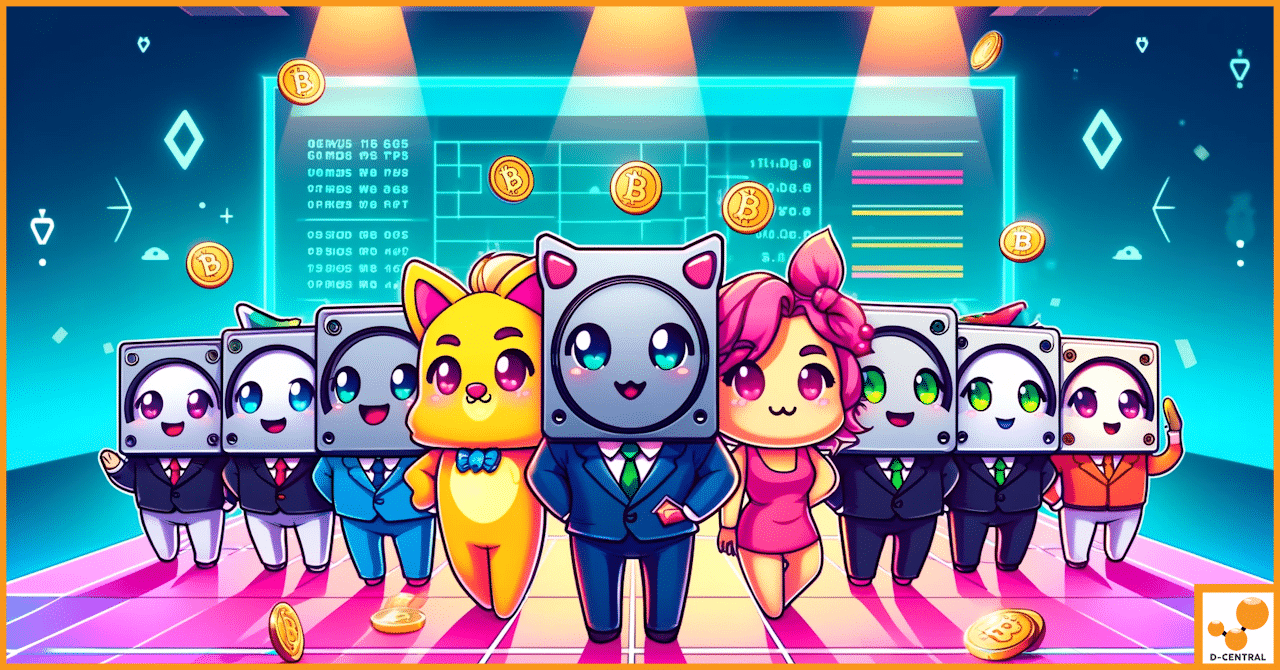
The Different 19 Series Models and Specs Compared: Which One is Right for You?
In the evolving landscape of cryptocurrency mining, selecting the right hardware is pivotal to success. The efficiency, cost-effectiveness, and longevity
4479 Desserte Nord Autoroute 440, Laval, QC H7P 6E2
This guide provides comprehensive troubleshooting steps to resolve common issues with the Hydro Antminer. There are four methods to troubleshoot the device:
Observing the status of the ETH port light, fault indicator light, and Normal indicator light can help preliminarily judge the fault of the Hydro Antminer. Below are the possible faults and solutions based on different light conditions.
By observing these aspects, you can identify several failure causes and solutions, such as control board faults, unstable PSU or voltage, loose power cords, and cold PSU conditions. Damages to the PSU or control board might require replacements. In case of low hashrate, check hashboard conditions, power consumption, and cables.
You can visually inspect the miner from the backend user panel interface. This can help identify issues like zero hashrate on hash boards or abnormally high temperatures. Please refer to the figures below for visual references.
Figure 1-1: The hashrate of the hash board 2 is zero
Figure 1-2: The hash board 3 is abnormally high temperature
If you still can’t determine the cause of the issue, check the background Kernel Log, which keeps a record of the Antminer’s operation stages. This log can help identify common issues like internet connectivity problems, high server temperatures, PSU failures, missing hash boards, and chip test abnormalities. Based on the fault identified, solutions may include checking network connections, cooling the server, replacing the PSU, restarting the device, checking cables and screws, and updating firmware.
Remember, these are just common troubleshooting steps. If you can’t fix the issue using these steps, please contact the product’s customer service for further assistance.
DISCLAIMER: D-Central Technologies and its associated content, including this blog, do not serve as financial advisors or official investment advisors. The insights and opinions shared here or by any guests featured in our content are provided purely for informational and educational purposes. Such communications should not be interpreted as financial, investment, legal, tax, or any form of specific advice. We are committed to advancing the knowledge and understanding of Bitcoin and its potential impact on society. However, we urge our community to proceed with caution and informed judgment in all related endeavors.
Related Posts
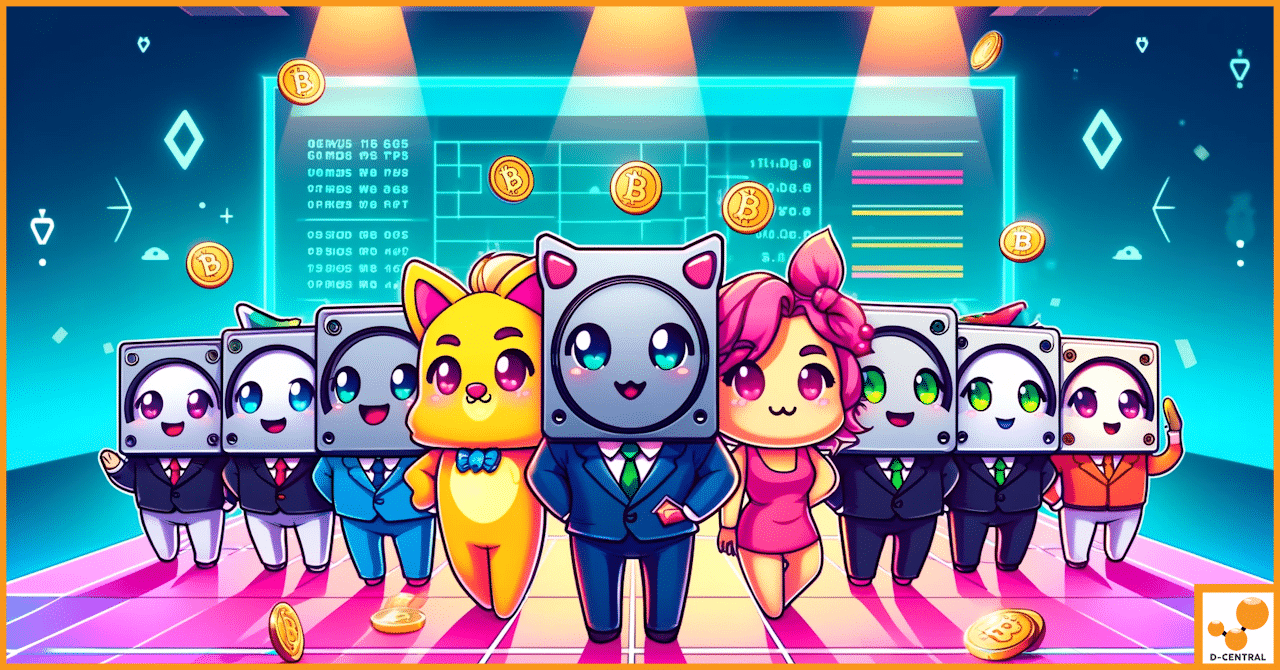
In the evolving landscape of cryptocurrency mining, selecting the right hardware is pivotal to success. The efficiency, cost-effectiveness, and longevity
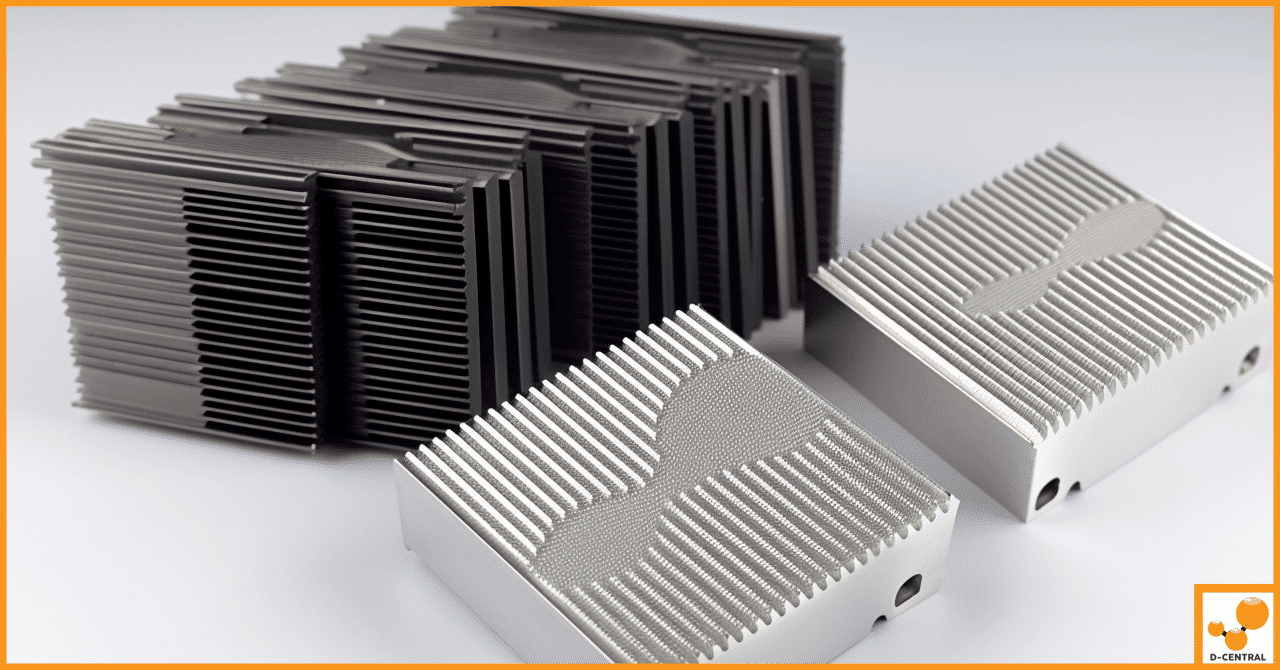
Bitcoin mining, a process that secures the Bitcoin network and processes transactions, is a power-intensive operation. The high-performance hardware used
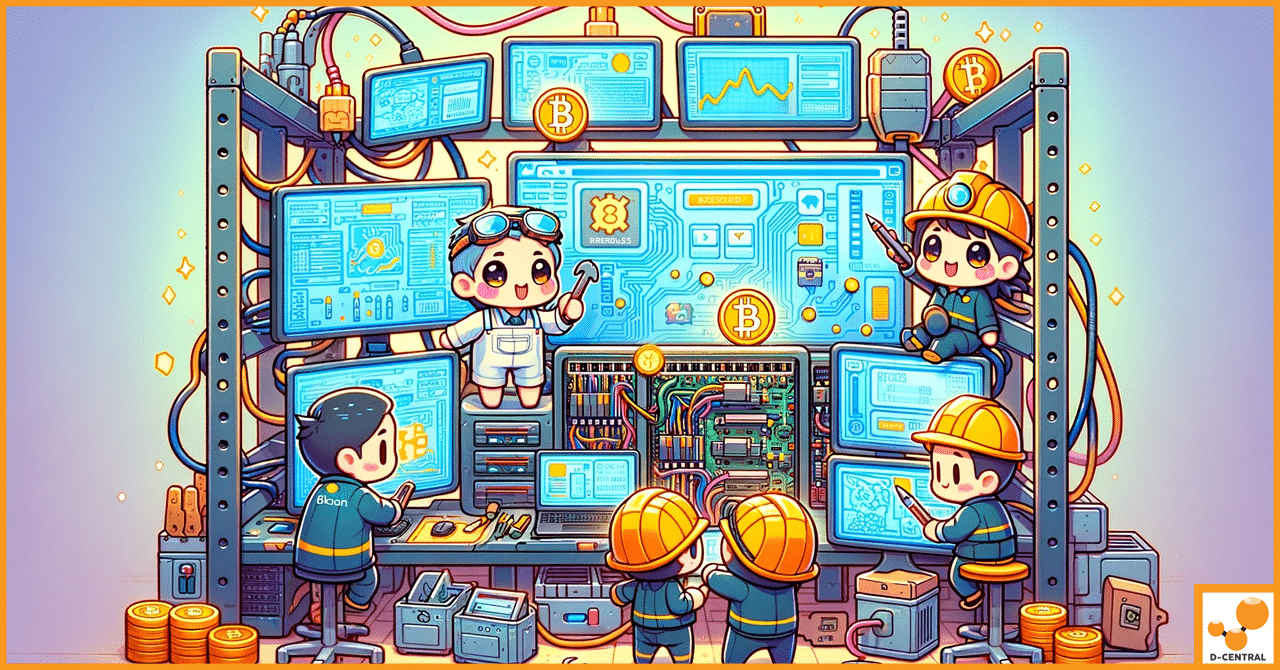
In the rapidly evolving world of cryptocurrency, Bitcoin mining stands as a cornerstone activity, driving the blockchain’s security and transaction