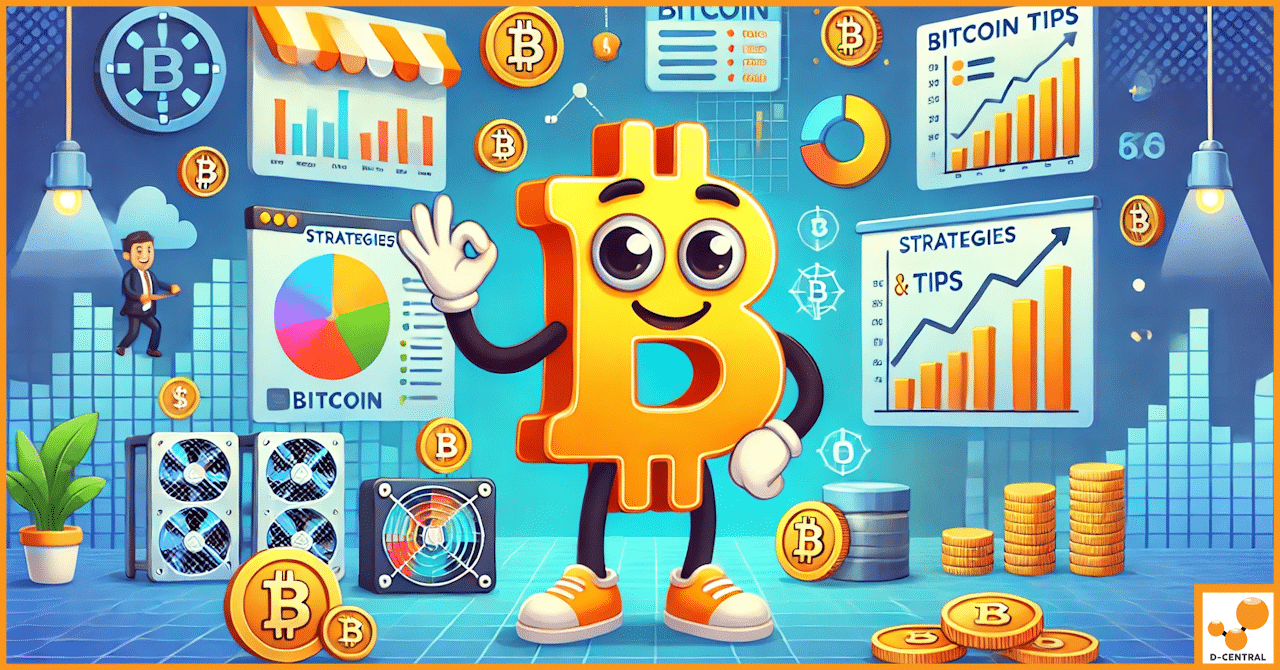
Maximizing Your Bitcoin Mining Profits: Comprehensive Strategies and Expert Tips
Welcome to the definitive guide on Bitcoin mining profitability! Whether you’re a seasoned crypto veteran or a curious newcomer, this
4479 Desserte Nord Autoroute 440, Laval, QC H7P 6E2
This tutorial provides a step-by-step guide on how to create a TF card for flashing firmware onto an L7 miner.
You will need the following:
To create a TF card:
To flash the firmware onto your L7 miner:
This concludes the process of flashing firmware to your L7 miner using a TF card. If you encounter any issues, please consult your product’s customer service for further assistance.
DISCLAIMER: D-Central Technologies and its associated content, including this blog, do not serve as financial advisors or official investment advisors. The insights and opinions shared here or by any guests featured in our content are provided purely for informational and educational purposes. Such communications should not be interpreted as financial, investment, legal, tax, or any form of specific advice. We are committed to advancing the knowledge and understanding of Bitcoin and its potential impact on society. However, we urge our community to proceed with caution and informed judgment in all related endeavors.
Related Posts
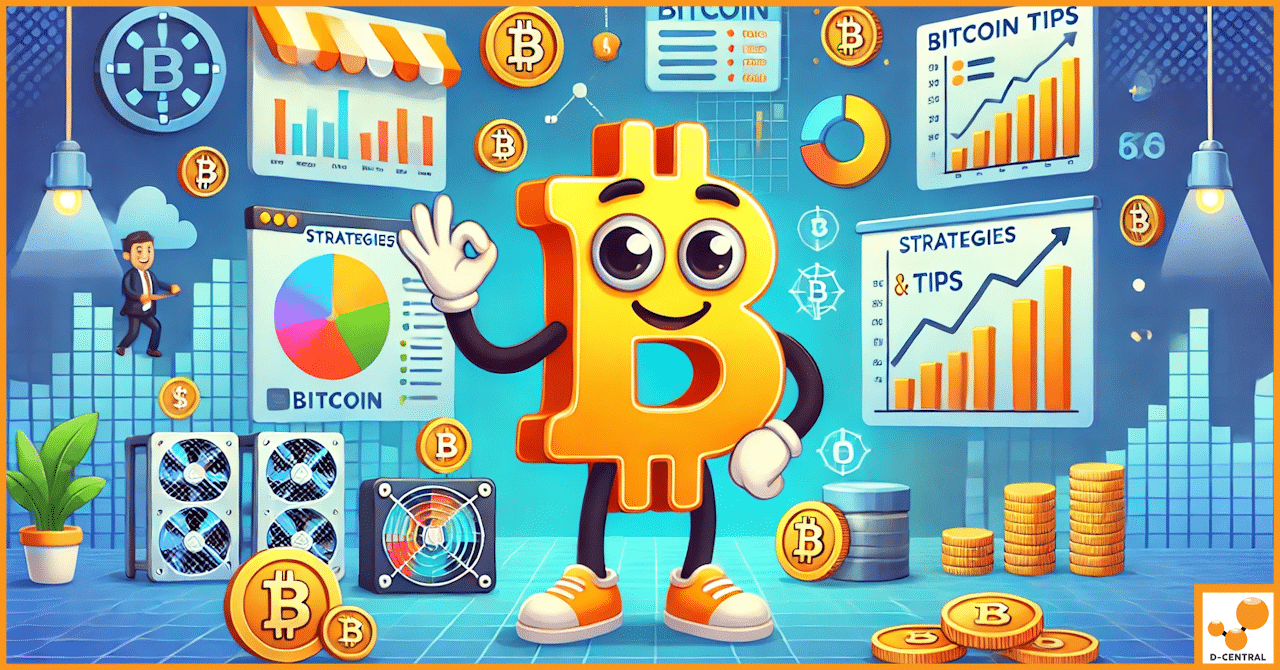
Welcome to the definitive guide on Bitcoin mining profitability! Whether you’re a seasoned crypto veteran or a curious newcomer, this

In the fast-paced and ever-evolving world of cryptocurrency mining, staying ahead of the curve is not just an advantage –

Discover how D-Central’s innovative Space Heater Bitcoin Miners can keep you warm while generating passive income. Join the future of