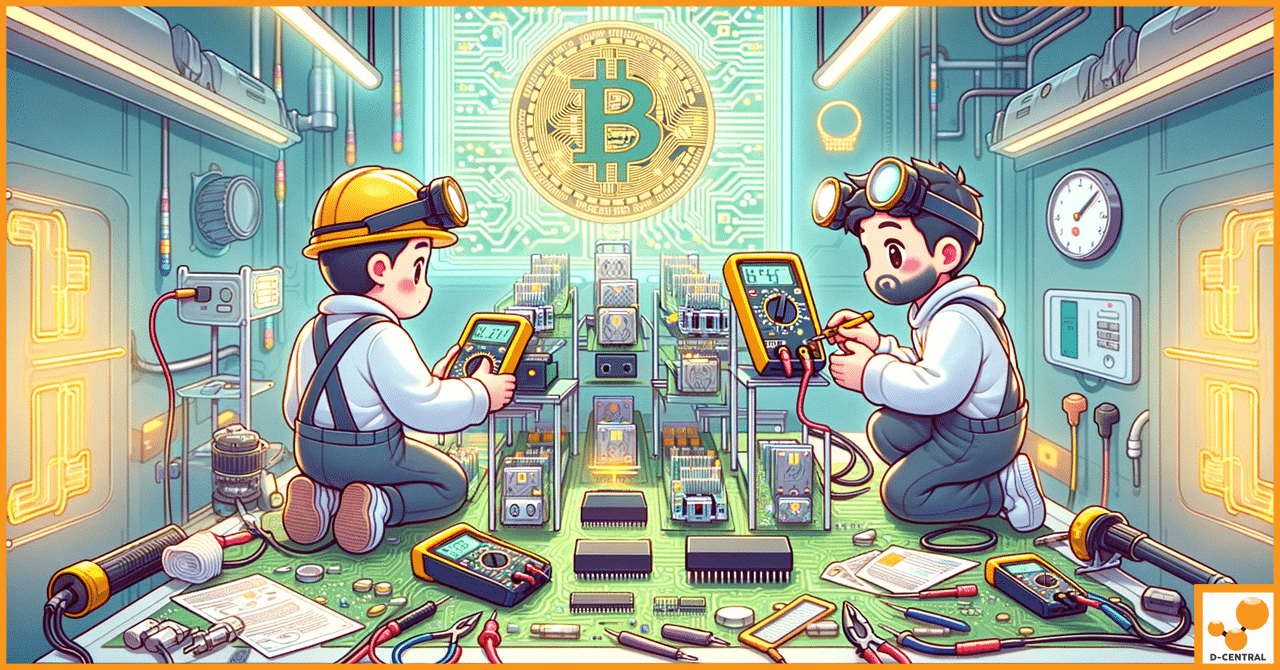
Fix Hidden Issues in Your ASIC Miner’s Hashboard Using Voltage Domain Measurement
In the ever-evolving landscape of cryptocurrency mining, the hardware used to mine digital assets plays a pivotal role in determining
4479 Desserte Nord Autoroute 440, Laval, QC H7P 6E2
Designed for efficiency and stability, AvalonMiner is the perfect tool to increase your Bitcoin earnings. This D-Central support article will quickly guide you through the simple setup process to get your AvalonMiner up and running.
Step 1: Inspect your new AvalonMiner
Upon receiving your AvalonMiner, ensure the packaging is undamaged before opening. If you notice any damage, contact our aftersales support team for assistance.
Step 2: Connect power and network
Attach the power and network cables to the appropriate ports on your AvalonMiner. Connect the network cable to a reliable switch or router (Refer to Figure 1). Ensure both the power and the network are connected to stable sources.
Step 3: Power on and boot up
Switch on your AvalonMiner and wait for a few minutes while it completes the booting process.
Step 4: Configure network and miner information
Once your AvalonMiner is running, follow these steps to configure the network and settings:
Step 5: Start mining
After configuring the network and miner information, click “Reboot” to restart your AvalonMiner and commence Bitcoin mining.
Note
If you encounter any issues during the setup process or have questions about your miner, contact the official Avalon aftersales support:
Setting up your AvalonMiner is a simple and straightforward process. With these steps, you’ll be on your way to mining Bitcoin in no time! As always, the D-Central support team is available to assist with any questions or concerns you might have.
DISCLAIMER: D-Central Technologies and its associated content, including this blog, do not serve as financial advisors or official investment advisors. The insights and opinions shared here or by any guests featured in our content are provided purely for informational and educational purposes. Such communications should not be interpreted as financial, investment, legal, tax, or any form of specific advice. We are committed to advancing the knowledge and understanding of Bitcoin and its potential impact on society. However, we urge our community to proceed with caution and informed judgment in all related endeavors.
Related Posts
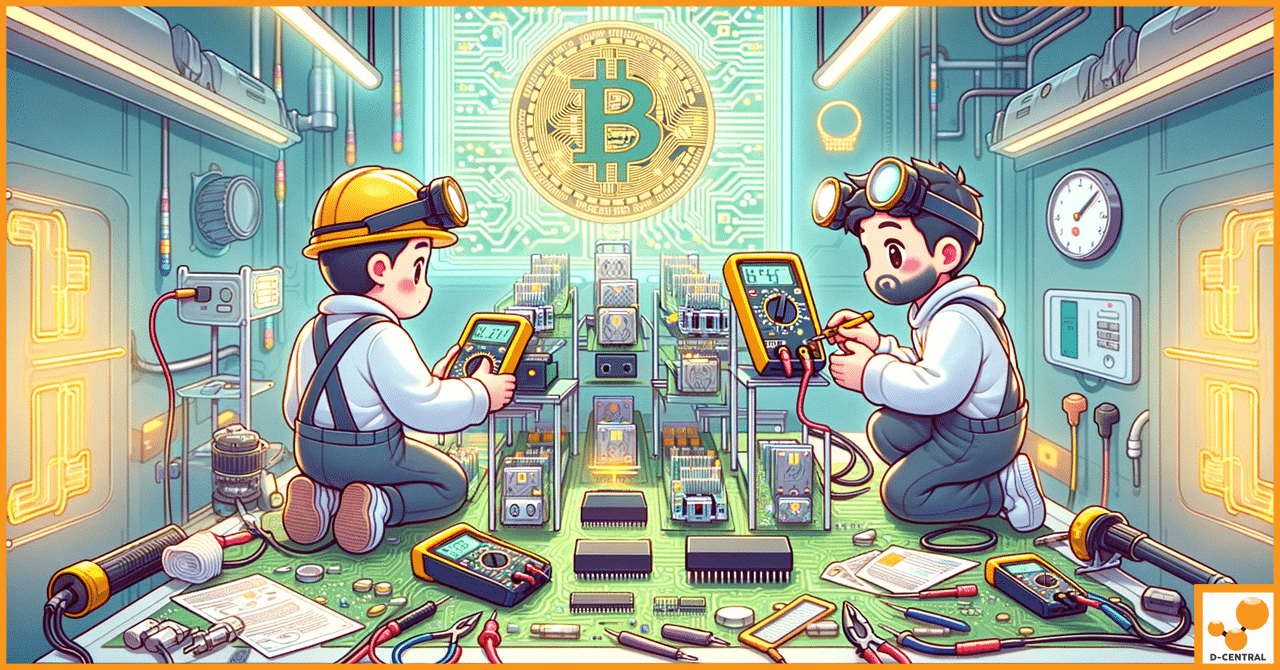
In the ever-evolving landscape of cryptocurrency mining, the hardware used to mine digital assets plays a pivotal role in determining

In a world where innovation drives progress, the birth of the Space Heater Box and Space Heater XL stands as
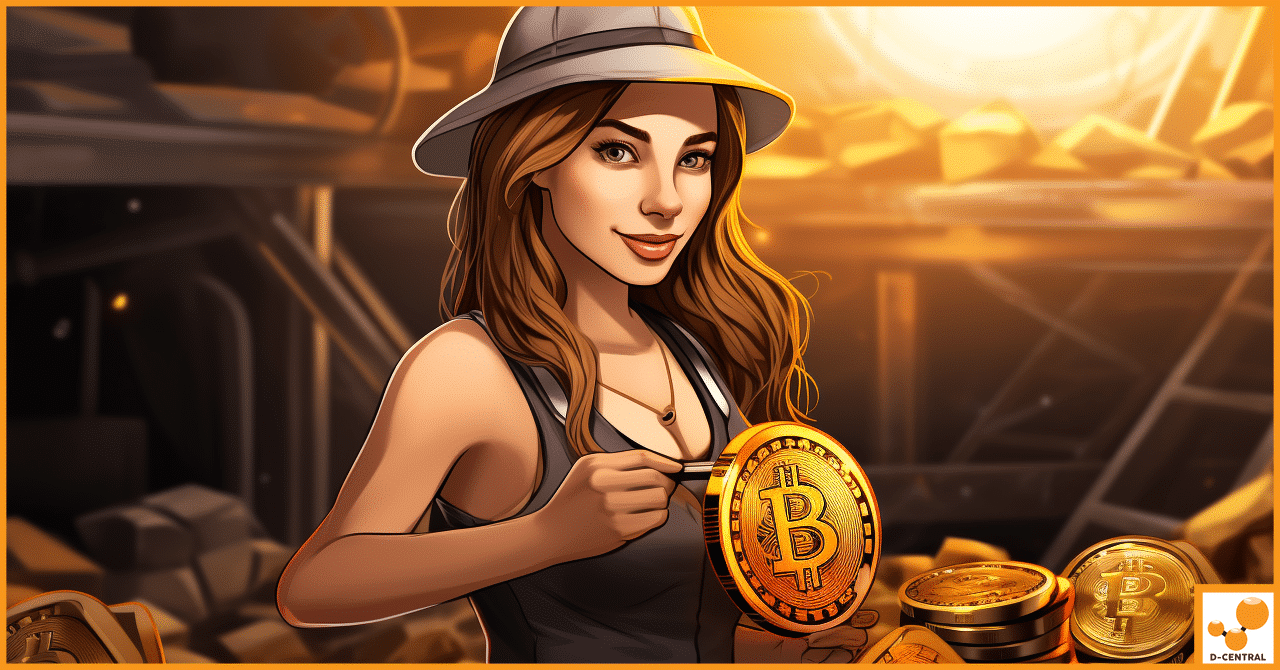
As digital currencies spearheaded by Bitcoin continue to rewrite the rules of finance, one of the backbones underpinning this revolution