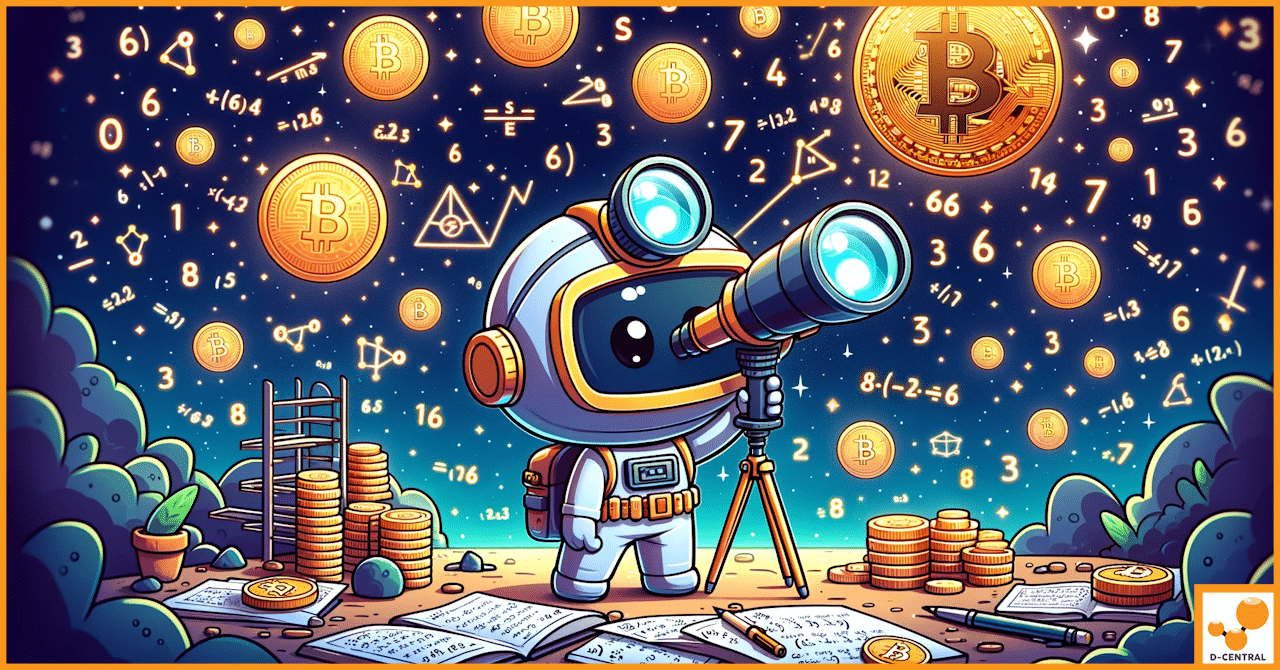
The Truth About Bitcoin Mining: Simple Math on a Cosmic Scale
When one hears about Bitcoin mining, images of supercomputers solving intricate mathematical puzzles often come to mind. This portrayal, frequently
4479 Desserte Nord Autoroute 440, Laval, QC H7P 6E2

Power supply units (PSUs) are critical components of computers and other electronic devices. They regulate and distribute power to all the other hardware components, ensuring that they operate properly and safely. Despite their importance, there are many myths and misconceptions surrounding PSUs that can be confusing for consumers. These myths can lead to poor purchasing decisions, incorrect usage, and even damage to hardware components. The purpose of this article is to debunk some of the most common PSU myths and provide accurate information to help consumers make informed decisions about their PSU needs. By separating fact from fiction, readers can better understand how to choose, use, and maintain PSUs for optimal performance and safety.
One of the most common myths surrounding PSUs is that a higher wattage PSU is always better. While it’s true that higher wattage PSUs can provide more power to hardware components, it doesn’t necessarily mean that they’re better for all situations. The wattage of a PSU refers to the maximum amount of power it can deliver, but the actual power consumption of a computer or device is determined by the hardware components and their usage.
It’s important to choose the right wattage PSU for your needs based on power consumption and potential future upgrades. Choosing a higher wattage PSU than needed can lead to wasted energy, higher costs, and even reduced efficiency. On the other hand, choosing a lower wattage PSU than needed can lead to instability, crashes, and potentially damaged hardware components.
To choose the right wattage PSU, calculate the power consumption of your hardware components and add an additional 20% for overhead. This will ensure that your PSU can handle the peak power demands of your system without wasting energy. Additionally, consider potential future upgrades or additions to your system and choose a PSU that can accommodate those needs without exceeding your power requirements. By choosing the right wattage PSU, you can ensure optimal performance, efficiency, and cost-effectiveness for your computer or device.
Another common myth about PSUs is that all PSU brands are the same. This misconception can lead consumers to make uninformed purchasing decisions that result in subpar performance and even safety hazards. The reality is that not all PSUs are created equal, and choosing a reputable brand with high-quality components is essential for optimal performance and safety.
The quality of PSU components, such as capacitors and voltage regulators, can significantly impact performance and longevity. Higher quality components are generally more durable and efficient, which translates to better stability, energy efficiency, and a longer lifespan. In addition to components, PSU brands also differ in build quality, safety features, and warranties.
It’s important to choose a reputable PSU brand with a proven track record of quality and reliability. Look for PSU brands that have received certifications from reputable organizations, such as 80 Plus, EPEAT, and Energy Star. Additionally, read reviews from trusted sources and other users to gauge the overall performance and reliability of a particular PSU brand.
Some reputable PSU brands include Corsair, EVGA, Seasonic, and be quiet!, among others. These brands offer a range of PSUs for different needs and budgets, and have received high ratings from industry experts and users alike. By choosing a reputable PSU brand with high-quality components, you can ensure optimal performance, efficiency, and safety for your computer or device.
Many consumers believe that upgrading a PSU will automatically improve the performance of their computer or device. While a PSU is an essential component of a computer or device’s power delivery system, its relationship with performance is not always straightforward. The actual impact of a PSU upgrade on performance varies based on other hardware components and usage scenarios.
A PSU upgrade can improve the stability and reliability of a computer or device, especially if the previous PSU was underpowered or low-quality. A new, high-quality PSU with adequate wattage can prevent crashes, stability issues, and other power-related problems. However, a PSU upgrade does not necessarily translate to a significant improvement in performance, especially if other hardware components are the bottleneck.
To determine if a PSU upgrade is necessary, consider the power consumption of your current hardware components and future upgrades. If your current PSU is underpowered or low-quality, upgrading to a higher quality, adequately powered PSU can improve stability and prevent crashes. However, if other hardware components, such as the CPU or GPU, are the bottleneck, upgrading the PSU may not provide a significant performance boost.
When upgrading a PSU, consider the wattage, efficiency rating, and modularity of the new PSU. A higher efficiency rating, such as 80 Plus Gold or Platinum, can save energy and reduce operating costs over time. Modular PSUs can provide more flexibility in cable management and reduce clutter. By choosing a PSU with appropriate wattage, efficiency rating, and modularity, you can ensure optimal performance, stability, and energy efficiency for your computer or device.
Many consumers believe that upgrading a PSU will automatically improve the performance of their computer or device. While a PSU is an essential component of a computer or device’s power delivery system, its relationship with performance is not always straightforward. The actual impact of a PSU upgrade on performance varies based on other hardware components and usage scenarios.
A PSU upgrade can improve the stability and reliability of a computer or device, especially if the previous PSU was underpowered or low-quality. A new, high-quality PSU with adequate wattage can prevent crashes, stability issues, and other power-related problems. However, a PSU upgrade does not necessarily translate to a significant improvement in performance, especially if other hardware components are the bottleneck.
To determine if a PSU upgrade is necessary, consider the power consumption of your current hardware components and future upgrades. If your current PSU is underpowered or low-quality, upgrading to a higher quality, adequately powered PSU can improve stability and prevent crashes. However, if other hardware components, such as the CPU or GPU, are the bottleneck, upgrading the PSU may not provide a significant performance boost.
When upgrading a PSU, consider the wattage, efficiency rating, and modularity of the new PSU. A higher efficiency rating, such as 80 Plus Gold or Platinum, can save energy and reduce operating costs over time. Modular PSUs can provide more flexibility in cable management and reduce clutter. By choosing a PSU with appropriate wattage, efficiency rating, and modularity, you can ensure optimal performance, stability, and energy efficiency for your computer or device.
There is a common belief among many consumers that if a power supply unit (PSU) fails, it can potentially fry the entire computer or device, resulting in significant damage or data loss. While it’s true that a PSU failure can lead to issues with other hardware components, the idea that it can completely destroy a computer or device is a myth.
A PSU failure can lead to a range of issues, depending on the nature and severity of the failure. In some cases, a PSU failure may only affect the PSU itself, resulting in no power to the system. In other cases, a PSU failure may cause the system to crash or shut down unexpectedly, potentially resulting in data loss or corruption. In rare cases, a PSU failure may cause damage to other hardware components, but this is usually limited to components directly connected to the PSU, such as hard drives or graphics cards.
To prevent PSU failure and minimize the risk of damage to other hardware components, it’s important to perform regular maintenance and ensure proper installation. Keep the PSU and other hardware components clean and free from dust or debris, which can cause overheating and other issues. Make sure that the PSU is installed correctly and securely, with all cables and connectors properly connected and routed. Consider investing in a surge protector or uninterruptible power supply (UPS) to protect against power surges or outages.
In conclusion, while a PSU failure can be inconvenient and potentially lead to hardware damage or data loss, the idea that it can fry your entire computer or device is a myth. By following proper maintenance and installation procedures, and investing in surge protection, you can minimize the risk of PSU failure and ensure optimal performance and safety for your computer or device.
Power supply units (PSUs) are critical components of computers and other electronic devices, regulating and distributing power to all hardware components. Despite their importance, there are many myths and misconceptions surrounding PSUs that can be confusing for consumers. Through this article, we have debunked some of the most common PSU myths and provided accurate information to help readers make informed decisions about their PSU needs.
It’s essential to choose the right wattage PSU for your needs, select a reputable brand with high-quality components, and consider potential upgrades and energy efficiency. Furthermore, it’s vital to understand that a PSU upgrade may not necessarily improve overall performance and that a PSU failure does not necessarily fry your entire computer.
We encourage readers to separate fact from fiction when it comes to PSUs and seek professional help when needed. For further PSU education and troubleshooting, we recommend resources such as the PSU tier list, PSU calculator, and PSU reviews from trusted sources. By following these recommendations and understanding the facts about PSUs, readers can ensure optimal performance, stability, and safety for their computers and devices.
FAQ
Is a higher wattage PSU always better?
While higher wattage PSUs can provide more power, they aren’t better for all situations. The right wattage for your needs depends on the power consumption of your hardware and potential future upgrades. Choosing a higher wattage PSU than needed can lead to wasted energy and higher costs, while a lower wattage PSU can cause instability and potential damage to hardware.
Are all PSU brands the same?
No, all PSU brands are not the same. The quality of PSU components can significantly impact performance and longevity. It’s important to choose a reputable PSU brand with a proven track record of quality and reliability. Some reputable PSU brands include Corsair, EVGA, Seasonic, and be quiet!, among others.
Will upgrading a PSU automatically improve performance?
A PSU upgrade can improve the stability and reliability of a device, especially if the previous PSU was underpowered or low-quality. However, a PSU upgrade does not necessarily translate to a significant improvement in performance, particularly if other hardware components are the bottleneck.
Are all PSU cables interchangeable?
PSU cables are not universally interchangeable. Each PSU model may have specific cable connectors that are designed to fit and work with that particular PSU. Using cables from different PSUs can cause compatibility issues and potential damage to the hardware. It’s important to use the cables provided with your PSU or purchase compatible cables from the same manufacturer.
Can a PSU fry your entire computer?
While a PSU failure can lead to issues with other hardware components, it will not completely destroy a computer or device. However, a faulty PSU can cause damage to connected components, such as the motherboard, CPU, or graphics card. It’s important to perform regular maintenance, choose a reliable PSU, and ensure proper installation to prevent PSU failure and minimize the risk of damage to other hardware components.
DISCLAIMER: D-Central Technologies and its associated content, including this blog, do not serve as financial advisors or official investment advisors. The insights and opinions shared here or by any guests featured in our content are provided purely for informational and educational purposes. Such communications should not be interpreted as financial, investment, legal, tax, or any form of specific advice. We are committed to advancing the knowledge and understanding of Bitcoin and its potential impact on society. However, we urge our community to proceed with caution and informed judgment in all related endeavors.
Related Posts
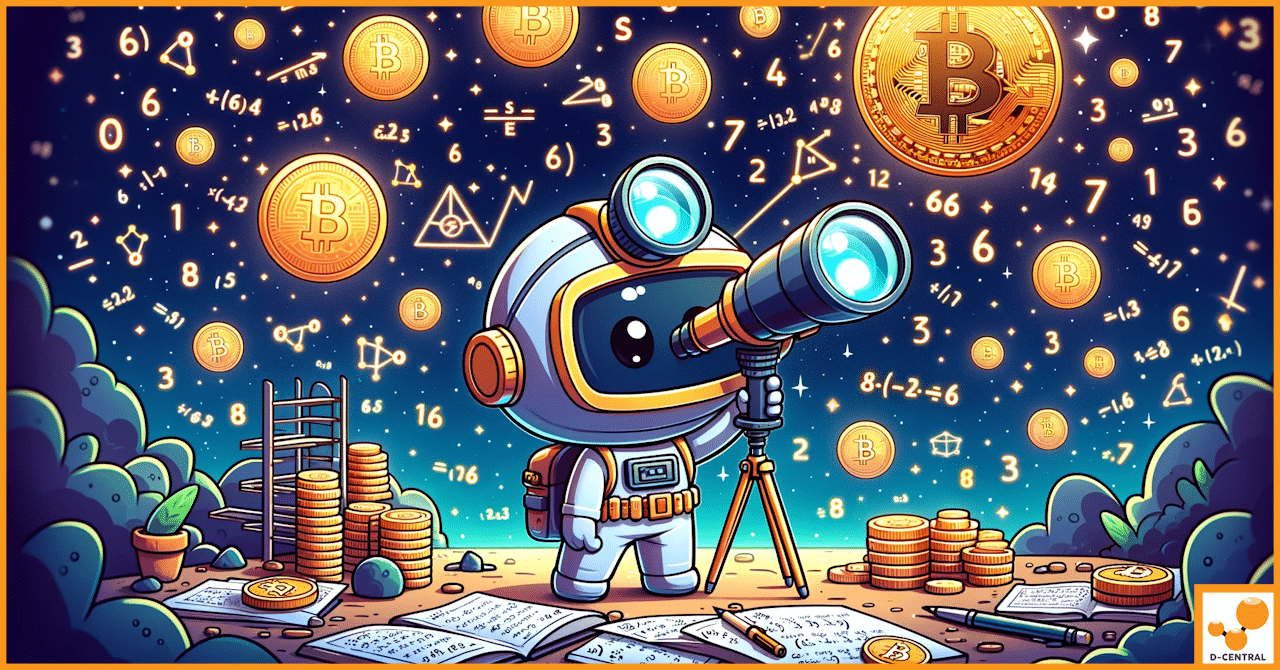
When one hears about Bitcoin mining, images of supercomputers solving intricate mathematical puzzles often come to mind. This portrayal, frequently

Cryptocurrency mining has become a popular way to earn money in the digital age. With the rise of Bitcoin, many

Welcome to your comprehensive guide on optimizing ventilation for home cryptocurrency mining! Whether you’re a seasoned miner or just starting