The Complete Bitaxe Overclocking Guide: From 1.2 TH/s to 2+ TH/s
The Bitcoin mining landscape has witnessed an extraordinary transformation. Community miners are achieving 2+ TH/s from single-chip Bitaxe units –
4479 Desserte Nord Autoroute 440, Laval, QC H7P 6E2
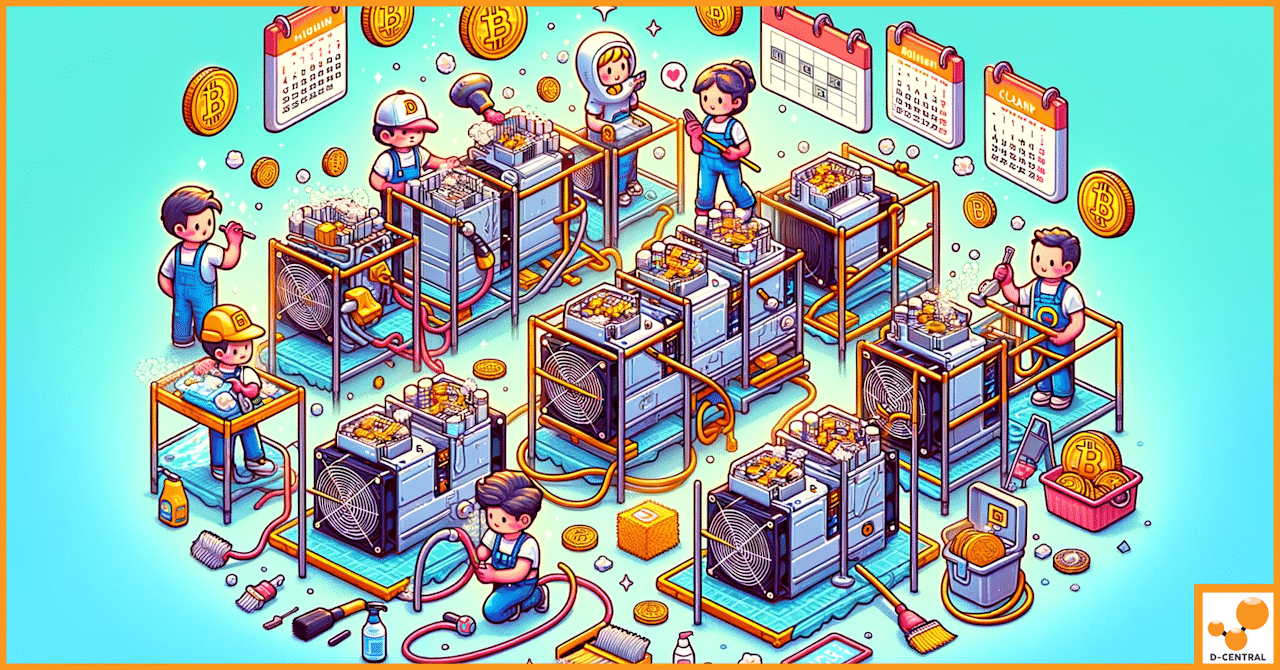
In the rapidly evolving world of cryptocurrency mining, Application-Specific Integrated Circuit (ASIC) miners have emerged as the linchpin of efficiency and profitability. These specialized devices, designed exclusively for mining cryptocurrencies, have revolutionized the way digital currencies are mined, offering unparalleled processing power and speed. Unlike their predecessors—CPUs, GPUs, and FPGAs—ASIC miners are engineered with a singular focus: to execute the cryptographic calculations that underpin blockchain technology. This singular focus allows them to mine cryptocurrencies like Bitcoin with exceptional efficiency, making them indispensable in the competitive landscape of cryptocurrency mining.
However, the superior performance of ASIC miners is not without its maintenance demands. The intense computational work carried out by these devices generates significant heat, and over time, dust and debris accumulation can exacerbate cooling challenges, leading to potential overheating and reduced efficiency. Thus, regular maintenance, particularly cleaning, becomes not just a recommendation but a necessity for anyone serious about maintaining optimal mining operations. Proper cleaning and upkeep of ASIC miners are crucial for ensuring that these powerful devices continue to operate at peak performance, extending their operational lifespan, and safeguarding the substantial investment they represent. This guide aims to illuminate the importance of regular maintenance and provide a comprehensive overview of how often and the best ways to clean your ASIC miner, ensuring that your mining endeavors remain as profitable and efficient as possible.
An ASIC Miner, or Application-Specific Integrated Circuit Miner, is a highly specialized piece of hardware designed exclusively for cryptocurrency mining. Unlike general-purpose computing devices that can perform a wide array of tasks, ASIC miners are engineered to do one thing: solve complex cryptographic puzzles required for blockchain transactions with unmatched efficiency and speed. This specialization not only makes them incredibly effective at mining specific cryptocurrencies but also significantly more power-efficient compared to their multi-purpose counterparts like CPUs (Central Processing Units) and GPUs (Graphics Processing Units).
ASIC miners are the culmination of significant technological advancements in the field of cryptocurrency mining. Each ASIC miner is tailored to mine cryptocurrencies based on a particular hashing algorithm, such as SHA-256 for Bitcoin. This means they can execute mining operations at a speed and efficiency level that is orders of magnitude higher than non-specialized hardware, making them the preferred choice for serious miners aiming to maximize their mining rewards.
The high-performance operation of ASIC miners is not without its challenges. The intense computational processes generate substantial heat, and without adequate cooling, miners can overheat, leading to reduced efficiency or even hardware failure. Dust and debris exacerbate this issue by clogging cooling systems and insulating heat, preventing it from dissipating properly. Over time, this can significantly hinder the miner’s ability to operate at full capacity, reducing the hash rate and, consequently, the potential for earning mining rewards.
Regular cleaning and maintenance of ASIC miners are essential practices that extend beyond merely preserving the hardware. They are critical investments in the miner’s operational efficiency and longevity. By keeping the device clean and ensuring that its cooling mechanisms are unobstructed, miners can maintain optimal operating temperatures, thereby preserving the hardware’s condition and maximizing its operational lifespan. Furthermore, regular maintenance allows for the early detection of potential issues, such as failing components or firmware updates, which can be addressed before they escalate into more significant problems.
In essence, the diligent upkeep of ASIC miners contributes to a more stable and efficient mining operation. It ensures that miners can continue to operate at peak performance, maximizing profitability in the competitive landscape of cryptocurrency mining. The practice of regular maintenance, therefore, is not just about protecting a physical asset—it’s about securing an ongoing investment in the lucrative yet volatile world of cryptocurrency mining.
Maintaining an ASIC miner in top condition is crucial for ensuring its efficiency and longevity in the competitive realm of cryptocurrency mining. Recognizing the signs that your ASIC miner needs cleaning can prevent performance degradation and potential hardware failure. Here are key indicators that it’s time to clean your miner:
One of the most telling signs that your ASIC miner requires cleaning is a noticeable drop in mining efficiency and hash rate. The hash rate, a critical measure of a miner’s performance, represents the speed at which the miner can solve the cryptographic puzzles necessary for blockchain transactions. Dust accumulation and overheating can significantly hinder the miner’s computational ability, leading to a reduced hash rate. If you observe that your miner is generating fewer cryptocurrencies than usual under the same operating conditions, it might be time to inspect and clean the device.
ASIC miners are designed to operate within specific temperature ranges to maintain optimal performance. Overheating is a clear indication that the miner’s cooling system might be compromised, often due to dust buildup blocking the airflow or insulating components, preventing them from cooling effectively. An overheating miner can throttle its performance to avoid damage, leading to decreased efficiency.
Additionally, unusual noises such as grinding, buzzing, or whirring from the miner can signal that the fans or other moving parts are struggling against dust accumulation or have become misaligned. These sounds should not be ignored, as they indicate the miner is operating under stress, which could lead to premature failure of critical components.
Regular visual inspections can reveal the accumulation of dust and debris on and around your ASIC miner. Visible dust on the exterior vents, fans, and heat sinks is a clear sign that the internal components may also be coated in a layer of dust, impairing the miner’s ability to dissipate heat and operate efficiently. In environments with high levels of airborne particles, such as workshops or areas near construction sites, dust can accumulate more quickly, necessitating more frequent cleaning.
In summary, decreased efficiency, overheating, unusual noise, and visible dust accumulation are telltale signs that your ASIC miner needs cleaning. Addressing these signs promptly through thorough cleaning can restore your miner’s performance, extend its operational life, and ensure that your mining operation remains as profitable as possible. Regular maintenance and cleaning are essential practices for anyone serious about cryptocurrency mining, safeguarding both the hardware investment and its earning potential.
Maintaining the cleanliness of your ASIC miner is crucial for ensuring its efficiency, longevity, and overall performance. However, determining the optimal frequency for cleaning can depend on several factors, including the environment in which the miner operates and the intensity of its use. Here’s a guide to help you establish a cleaning schedule that keeps your miner in top condition.
The environment in which your ASIC miner operates plays a significant role in determining how often it needs cleaning. Generally, miners located in cleaner, less dusty environments may require less frequent cleaning compared to those in more challenging conditions.
For mining operations that run 24/7 under heavy load, more frequent maintenance and cleaning might be necessary. The continuous operation can lead to quicker dust accumulation and wear on the cooling systems. In such cases, a monthly inspection and cleaning routine is advisable to prevent any disruptions in mining activities.
Every mining setup is unique, and as such, maintenance needs can vary. To tailor the cleaning schedule to your specific needs, consider the following:
Before you begin the cleaning process, it’s important to prepare adequately to ensure both your safety and the safety of the equipment.
Having the right tools and materials at hand is essential for effective maintenance. Here’s a list of tools commonly required for cleaning ASIC miners, along with their purposes:
By adhering to these guidelines and tailoring the cleaning schedule to the specific needs of your mining operation, you can ensure that your ASIC miners remain in optimal condition, maximizing both their efficiency and their lifespan.
Maintaining your ASIC miner through regular cleaning is essential for optimal performance. The process involves both external and internal cleaning, each requiring careful attention to detail to avoid damaging the miner. Here’s how to approach it:
Step 1: Power Down and Prepare
Step 2: Dusting
Step 3: Compressed Air
Step 4: Wipe Down
Step 5: Final Inspection
Note: Opening your ASIC miner may void the warranty. Proceed only if you are comfortable with this risk and are familiar with handling sensitive electronic components.
Step 1: Accessing the Interior
Step 2: Initial Dust Removal
Step 3: Focus on Fans and Heat Sinks
Step 4: Cleaning Circuit Boards
Step 5: Reapply Thermal Paste (If Necessary)
Step 6: Reassembly and Testing
By following these steps for both external and internal cleaning, you can significantly extend the life of your ASIC miner and maintain its efficiency. Regular cleaning, along with proper maintenance, ensures that your mining operation continues to be profitable and sustainable.
Maintaining your ASIC miner is crucial for ensuring its longevity and optimal performance. While regular cleaning is essential, there are additional maintenance practices that can further enhance the efficiency and durability of your mining hardware. Here are some best practices for ASIC miner maintenance:
Visual Inspections:
Hardware Monitoring:
Firmware Updates:
Component Replacement:
Temperature Management:
Humidity Control:
Airflow Optimization:
Dust and Debris Management:
Electrical Stability:
By adhering to these best practices for ASIC miner maintenance, you can significantly enhance the performance and lifespan of your mining hardware. Regular inspections, environmental control, and proactive component management are key to maintaining a profitable and sustainable mining operation.
Optimizing the performance and extending the lifespan of ASIC miners goes beyond regular cleaning and environmental controls. Advanced maintenance strategies, such as timely firmware updates and knowing when to seek professional repairs, play a crucial role in ensuring your mining hardware operates efficiently and reliably over time. Here are some advanced tips for maintaining your ASIC miners:
Understanding Firmware Updates:
Benefits of Firmware Updates:
Implementing Firmware Updates:
Recognizing the Signs:
Benefits of Professional Services:
Choosing a Service Provider:
By staying informed about firmware updates and understanding when to seek professional maintenance, you can ensure that your ASIC miners remain in peak condition, maximizing your mining operation’s efficiency and profitability. Advanced maintenance practices, combined with regular upkeep, form a comprehensive strategy for sustaining the health and performance of your mining hardware.
After thoroughly cleaning your ASIC miner, the next crucial steps are reassembling the device and conducting tests to ensure it’s functioning optimally. Proper reassembly and testing not only confirm the effectiveness of the cleaning but also ensure that the miner is in the best condition to resume its operations. Here’s how to approach these final stages of maintenance:
1. Careful Reassembly:
2. Check Connections:
3. Close the Casing:
1. Power On:
2. Monitor Initial Performance:
3. Temperature Checks:
4. Long-Term Performance Monitoring:
5. Address Any Issues:
Reassembling and testing your ASIC miner post-cleaning are critical steps to ensure that your maintenance efforts have been successful. By carefully following these steps, you can maximize the benefits of cleaning, extending the life and improving the performance of your mining hardware. Regular maintenance, combined with diligent testing, forms the foundation of a robust and profitable cryptocurrency mining operation.
The meticulous upkeep of your ASIC miner is not just a routine chore; it’s a critical investment in the heart of your cryptocurrency mining operation. Through this guide, we’ve explored the undeniable importance of regular cleaning and maintenance, highlighting how such practices are pivotal in ensuring your miner operates at peak efficiency, maintains its longevity, and secures your investment against the inevitable wear and tear of continuous operation.
Keeping your ASIC miner clean and well-maintained is essential for several reasons. It prevents overheating, maintains optimal hash rates, and ensures that your mining operation remains as profitable as possible. Dust and debris are more than just nuisances; they are genuine threats to the efficiency and operational lifespan of your mining hardware. Regular cleaning, therefore, emerges not just as a recommendation but as a necessity for anyone serious about mining.
We encourage all miners to adhere to a regular maintenance schedule. Tailor this schedule to fit the specific needs of your mining setup, taking into account the environment in which your miners operate and the intensity of their use. Remember, the goal is not just to react to problems as they arise but to prevent them through proactive care and attention.
This journey doesn’t end here. We invite you to share your own tips, tricks, and experiences with ASIC miner maintenance. The mining community thrives on shared knowledge, and your insights could be invaluable to fellow miners navigating the complexities of hardware maintenance.
For those who may need further assistance or are looking for professional services to help maintain their mining hardware, know that help is available. Whether you’re seeking consultation to optimize your maintenance routine or need expert services to address more complex issues, don’t hesitate to reach out to professionals who can ensure your mining operation continues to run smoothly and efficiently.
In conclusion, the path to successful cryptocurrency mining is paved with diligence and regular maintenance. By committing to the care of your ASIC miners, you’re not just preserving hardware; you’re securing your place in the competitive world of cryptocurrency mining. Let’s continue to support each other in this endeavor, sharing knowledge and experiences to ensure that our mining operations thrive.
What is an ASIC miner?
An ASIC Miner, or Application-Specific Integrated Circuit Miner, is a highly specialized hardware designed exclusively for cryptocurrency mining. It performs the cryptographic calculations necessary for blockchain technology with unparalleled speed and efficiency, making it the preferred choice for mining cryptocurrencies like Bitcoin.
Why is maintenance crucial for ASIC miners?
Maintenance is crucial for ASIC miners because they generate significant heat from intense computational work, potentially leading to overheating and reduced efficiency if not properly cooled. Dust and debris accumulation can also hinder the miner’s performance. Regular cleaning and upkeep are necessary to ensure they continue to operate at peak performance, extending their operational lifespan and safeguarding the investment.
How often should you clean your ASIC miner?
The frequency of cleaning your ASIC miner depends on the environment in which it operates. For dustier environments, cleaning at least once a month is recommended. For clearer, less dusty settings, every three to six months may suffice. However, regular inspections are advised to determine the actual need for cleaning.
What are the signs your ASIC miner needs cleaning?
Signs that your ASIC miner needs cleaning include decreased efficiency and hash rate, overheating, unusual noises from the miner, and visible dust accumulation on and around the device. These signs can indicate the miner is not operating optimally and may require cleaning.
What tools and materials are required for cleaning ASIC miners?
For cleaning ASIC miners, you’ll need compressed air cans for dust removal, microfiber cloths for wiping surfaces, isopropyl alcohol for cleaning stubborn grime, soft brushes for delicate areas, and thermal paste if heat sinks are removed during the cleaning process.
What are the best practices for ASIC miner maintenance?
Best practices for ASIC miner maintenance include regular inspections beyond cleaning, managing the mining environment for temperature and humidity control, optimizing airflow for effective cooling, dust and debris management, and ensuring electrical stability with surge protectors and UPS. Regular firmware updates and hardware monitoring are also recommended to maintain optimal performance.
What should you do if advanced maintenance or repairs are needed for your ASIC miner?
If advanced maintenance or repairs are needed for your ASIC miner, recognize the signs such as persistent overheating, drops in hash rate, or physical damage. Seek professional maintenance or repairs from service providers with experience in ASIC miners, ensuring they use genuine parts and offer a warranty on their repairs.
DISCLAIMER: D-Central Technologies and its associated content, including this blog, do not serve as financial advisors or official investment advisors. The insights and opinions shared here or by any guests featured in our content are provided purely for informational and educational purposes. Such communications should not be interpreted as financial, investment, legal, tax, or any form of specific advice. We are committed to advancing the knowledge and understanding of Bitcoin and its potential impact on society. However, we urge our community to proceed with caution and informed judgment in all related endeavors.
Related Posts
The Bitcoin mining landscape has witnessed an extraordinary transformation. Community miners are achieving 2+ TH/s from single-chip Bitaxe units –

In the rapidly evolving world of cryptocurrency, Application-Specific Integrated Circuit (ASIC) miners stand as the pinnacle of mining technology, offering
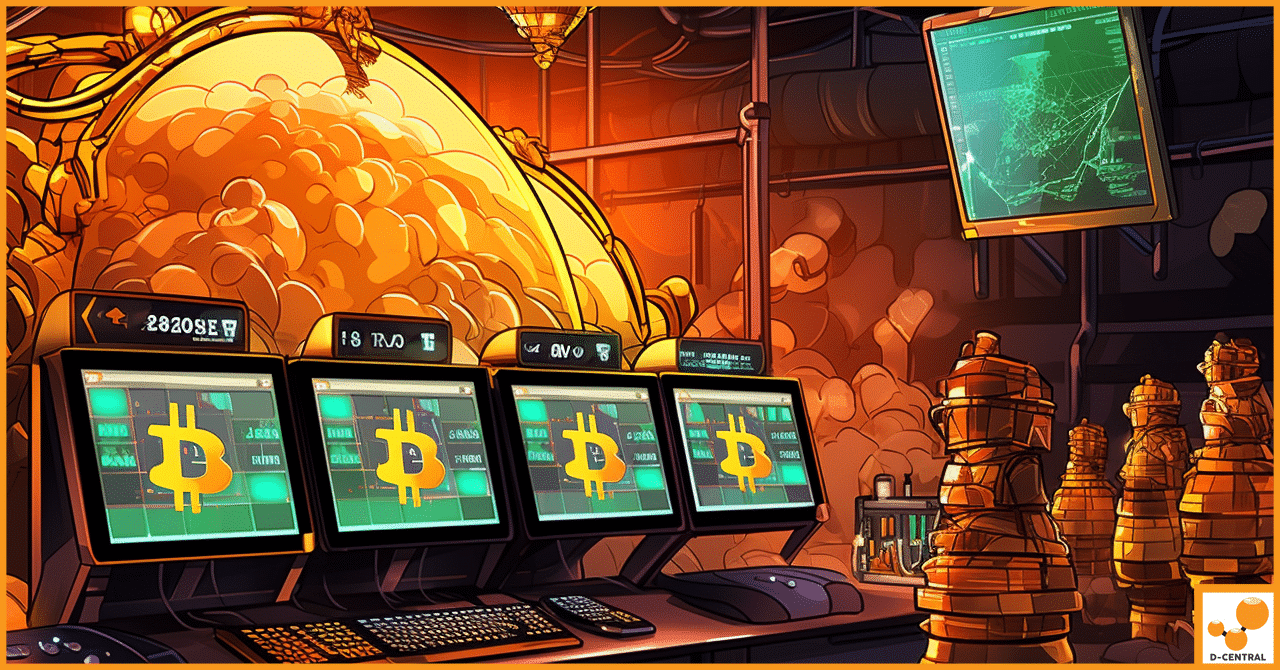
Information Theory, a mathematical framework for understanding information, was first introduced by Claude Shannon in his groundbreaking 1948 paper, “A