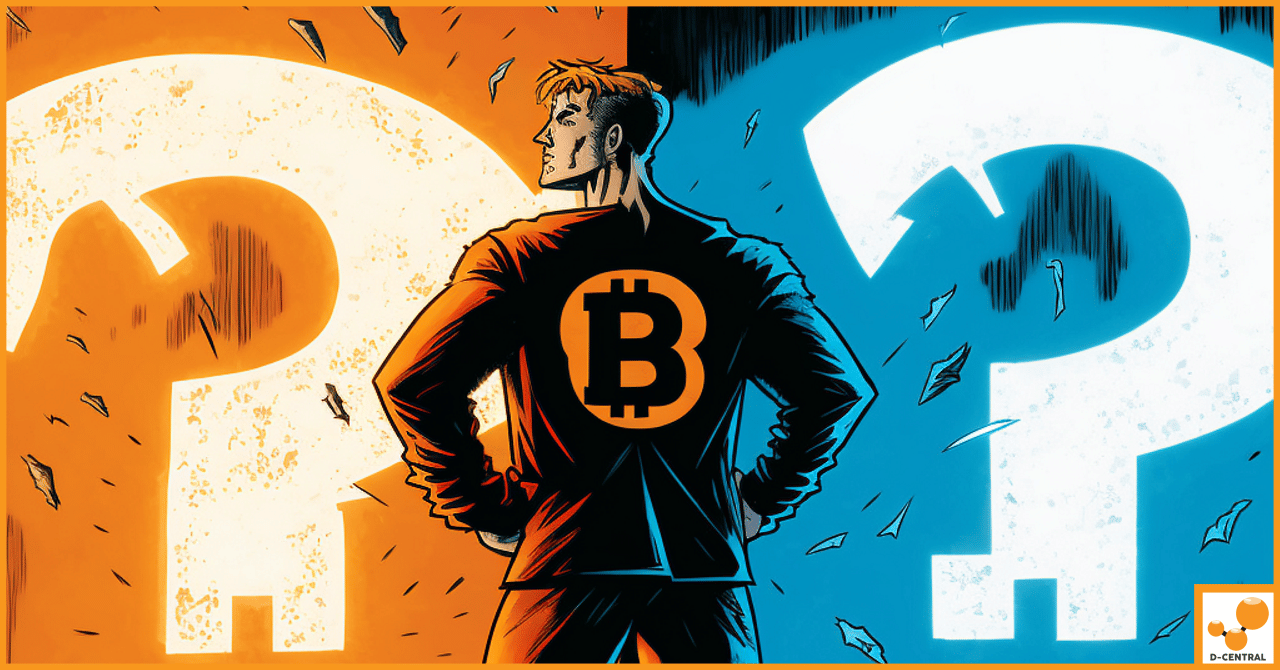
The Risks of ASIC Mining: Is it Worth It?
In the ever-evolving landscape of cryptocurrency, ASIC (Application-Specific Integrated Circuit) mining has emerged as a cornerstone of digital currency extraction.
4479 Desserte Nord Autoroute 440, Laval, QC H7P 6E2
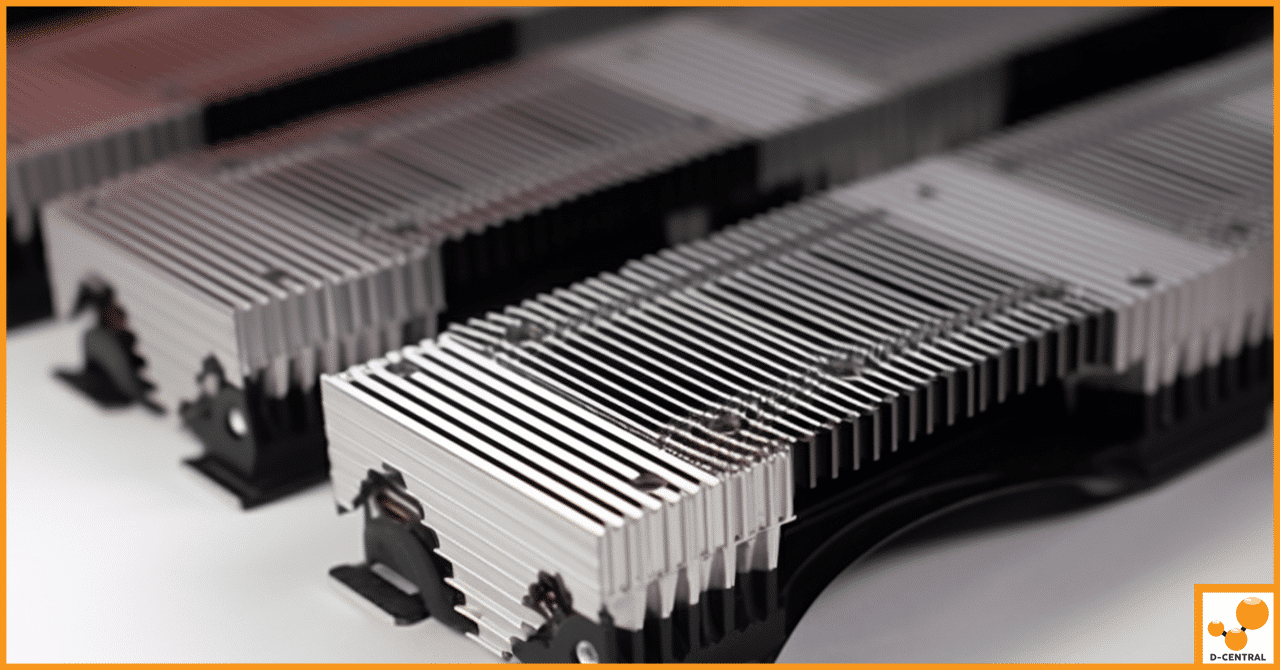
The Antminer 17 series, including the Antminer T17, S17, T17+, S17+ and S17 Pro, have made a name for themselves as popular and powerful ASIC miners for Bitcoin and other cryptocurrencies. Thanks to their 7nm BM1397 mining chips, they boast a high hashrate and remarkable efficiency. However, these miners also face common issues, such as overheating and dust accumulation, which can negatively impact their performance and lifespan.
Despite these challenges, the Antminer 17 series remains an ideal candidate for hardware upgrades, such as heatsink replacements, to enhance their overall efficiency, affordability, and power. Upgrading the heatsinks can significantly improve the cooling performance, extend the lifespan of the miner, and even reduce noise levels and power consumption. These upgrades can make your miner more visually appealing and competitive.
In this blog, we’ll delve into the various heatsink upgrades available for the Antminer 17 series, exploring their pros and cons and providing installation guidance. We’ll also offer tips and recommendations for selecting the best heatsink upgrade for your miner. By following this guide, you’ll be well on your way to optimizing your Antminer 17 series and unlocking its full potential. So let’s dive in and enhance your mining hardware’s performance, reliability, and longevity, ultimately boosting your return on investment.
Delamination, a common and serious issue affecting Antminer T17, S17, T17+, S17+ and S17 Pro models, results from the separation of mining chip layers due to excessive heat and stress. This problem can cause chips to malfunction or fail, reducing hashrate and revenue. Delamination also increases the risk of short circuits or fires, causing potential damage to the miner and posing safety hazards.
The Retrofit Heatsink Upgrade is an effective solution for Antminer 17-series owners to prevent delamination and protect their chips. By replacing the original individual heatsinks on each hashboard with a single, large heatsink covering all chips, this upgrade provides uniform and efficient cooling, reducing thermal stress and preventing delamination.
Key benefits of the Retrofit Heatsink Upgrade include:
Investing in the Antminer S17 Retrofit Heatsink Upgrade is smart for those owning or considering a 17-series miner. The upgrade prevents chip failures and improves miner performance, saving time, money, and hassle. Furthermore, it enhances the miner’s resale value and reliability, ensuring a satisfactory mining experience and protecting your investment in Antminer 17 series devices.
Antminer 17-Series are notorious for their high noise levels and heat generation, which can create an uncomfortable mining environment and negatively impact the miner’s performance, lifespan, and efficiency. These fan-cooled systems can produce up to 82 dB of noise, similar to a loud motorcycle, and generate excessive heat that increases electricity consumption and fire risk.
The Hydro Heatsink Upgrade is a game-changing solution for Antminer 17-Series owners who want to tackle noise and heat issues and improve their miner’s cooling performance. By replacing the original fan-cooled heatsinks with a water-cooled system that uses a radiator, pump, and liquid coolant, the Hydro Heatsink Upgrade offers several key benefits:
Investing in the Antminer Hydro Heatsink Upgrade is a wise decision for owners or prospective buyers of 17 series miners. The upgrade saves money, time, and hassle by addressing noise and heat issues, while improving miner performance, efficiency, and creating a more comfortable and safer mining environment. By lowering noise levels and maintaining cooler operating temperatures, the Hydro Heatsink Upgrade is a smart investment for optimizing the mining experience with Antminer 17 series devices.
In addition to heatsink upgrades, installing alternative firmware options can further optimize the Antminer 17 series, offering more features and flexibility than the original Bitmain firmware. Two popular and reputable alternative firmware options are VNIsh and BraiinsOS.
VNIsh, developed by Vnish Team, aims to provide increased stability, performance, and efficiency for the Antminer 17 series. Features include overclocking and undervolting options, automatic tuning and optimization, ASIC Boost support, fan control and temperature protection, and a web interface and API for detailed information and statistics.
BraiinsOS, an open-source firmware by Braiins Systems, focuses on transparency, security, and efficiency. Features include Stratum V2 support, auto-tuning and optimization, ASIC Boost support, SSH access and remote management, and a web interface and API for monitoring miner status and performance.
Both VNIsh and BraiinsOS improve performance and efficiency, but results may vary depending on the miner’s hardware quality and condition, mining environment, power supply unit, and chosen mining pool and algorithm. Users should research and test alternative firmware options before installation, as changing firmware can involve risks such as voiding the warranty, losing data, or bricking the miner. It’s essential to back up the original firmware and settings and follow instructions carefully when downloading or installing alternative firmware options from official sources.
Delamination is a prevalent and critical issue affecting the Antminer 17 series, resulting from the separation of mining chip layers due to excessive heat and stress. This can cause chips to malfunction or malfunction entirely, reducing hashrate and revenue. Delamination also increases the risk of short circuits or fires, posing potential safety hazards and miner damage.
Several factors contribute to delamination, including:
To prevent or address delamination, consider the following solutions:
Installing a heatsink upgrade for the Antminer 17 series is not overly complex but does require care and precision. Follow these steps for the installation process:
The necessary tools for installation include:
The estimated installation time for the heatsink upgrade depends on your skill and experience but should not exceed an hour for one miner. Allow additional time for post-installation testing and monitoring to ensure proper functioning and to address any overheating or performance issues.
In conclusion, the Antminer 17 series, despite facing challenges such as overheating and dust accumulation, remains a top choice for Bitcoin and other cryptocurrency mining due to its power and efficiency. Miners can significantly improve their devices’ performance, reliability, and lifespan by investing in hardware upgrades like heatsink replacements and installing alternative firmware options.
D-Central, a leading Bitcoin ASIC repair and service center in Montreal, Canada, is here to help you with these upgrades. With years of experience and tens of thousands of successful repairs, our team of experts has a proven track record in fixing Antminer 17 Series devices. Through our heatsink upgrade service, we provide high-quality upgrades, utilizing the best versions of upgrades available, optimal thermal paste, and our proprietary reflow process to deliver hashboards that exceed manufacturer standards. With full green chip maps upon shipping and a 3-month warranty on our work, you can trust D-Central to handle your upgrade needs.
By following the detailed guidance provided in this article and enlisting the assistance of D-Central, you can optimize your Antminer 17 series miner to its full potential, ensuring a rewarding mining experience and a solid return on investment. As you embark on this journey to enhance your mining hardware, remember the importance of proper maintenance and care in maximizing performance and longevity. If you prefer not to handle the upgrades, D-Central is here to handle everything. Contact us now, and let us help you unlock your miner’s full potential.
Q: What are the benefits of the Retrofit Heatsink Upgrade for Antminer 17 series?
A: The key benefits of the Retrofit Heatsink Upgrade for Antminer 17 series include improved stability and performance, space and weight savings, enhanced appearance and value, compatibility with Antminer S17 and S17 Pro versions, a simple installation process, and compatibility with air and immersion cooling.
Q: What are the key benefits of the Hydro Heatsink Upgrade for Antminer 17 series?
A: The key benefits of the Hydro Heatsink Upgrade for Antminer 17 series include enhanced cooling, noise reduction, space and weight savings, improved appearance and value, an easy installation process, and compatibility with Antminer S17 and S17 Pro versions.
Q: What are some alternative firmware options for the Antminer 17 series?
A: Two popular and reputable alternative firmware options for the Antminer 17 series are VNIsh and BraiinsOS. These firmware options aim to provide increased stability, performance, and efficiency, with features such as overclocking, auto-tuning, ASIC Boost support, and more.
Q: What causes delamination in Antminer 17 series devices?
A: Delamination in Antminer 17 series devices can be caused by factors such as poor quality or defective chips, overheating or overvoltage, dust or moisture accumulation, and mechanical stress or vibration.
Q: How can you prevent or address delamination in Antminer 17 series devices?
A: To prevent or address delamination in Antminer 17 series devices, consider solutions such as replacing delaminated chips, upgrading heatsinks or fans, regularly cleaning chips and hashboards, using proper power supply units and cables, and positioning the miner in a stable, secure location.
Q: What is the installation process for a heatsink upgrade in the Antminer 17 series?
A: The installation process for a heatsink upgrade in the Antminer 17 series involves disconnecting and removing the miner’s original heatsinks and fans, cleaning the chips, applying thermal paste, attaching the new heatsink, and reconnecting the miner. The necessary tools for installation include a screwdriver, pliers or tweezers, a syringe or spatula, alcohol, a lint-free cloth, and protective gloves.
Q: Why should miners consider hardware upgrades and alternative firmware options for Antminer 17 series devices?
A: Miners should consider hardware upgrades, like heatsink replacements, and alternative firmware options for Antminer 17 series devices because they can significantly improve performance, reliability, and lifespan. These upgrades ensure a rewarding mining experience and a solid return on investment.
Q: How can D-Central help me in upgrading my Antminer 17 series?
A: D-Central is a leading Bitcoin ASIC repair and service center that provides high-quality heatsink upgrades, optimal thermal paste, and proprietary reflow processes for Antminer 17 series devices. With full green chip maps upon shipping and a 3-month warranty on work, you can trust D-Central to handle your upgrade needs.
DISCLAIMER: D-Central Technologies and its associated content, including this blog, do not serve as financial advisors or official investment advisors. The insights and opinions shared here or by any guests featured in our content are provided purely for informational and educational purposes. Such communications should not be interpreted as financial, investment, legal, tax, or any form of specific advice. We are committed to advancing the knowledge and understanding of Bitcoin and its potential impact on society. However, we urge our community to proceed with caution and informed judgment in all related endeavors.
Related Posts
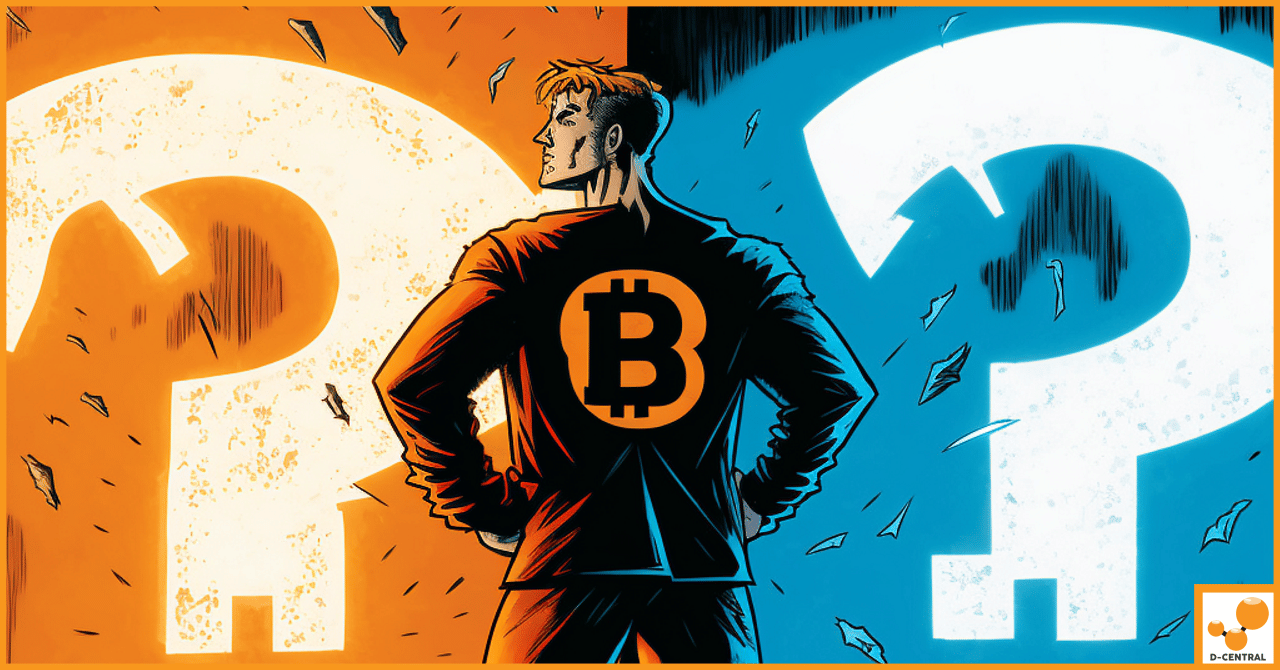
In the ever-evolving landscape of cryptocurrency, ASIC (Application-Specific Integrated Circuit) mining has emerged as a cornerstone of digital currency extraction.
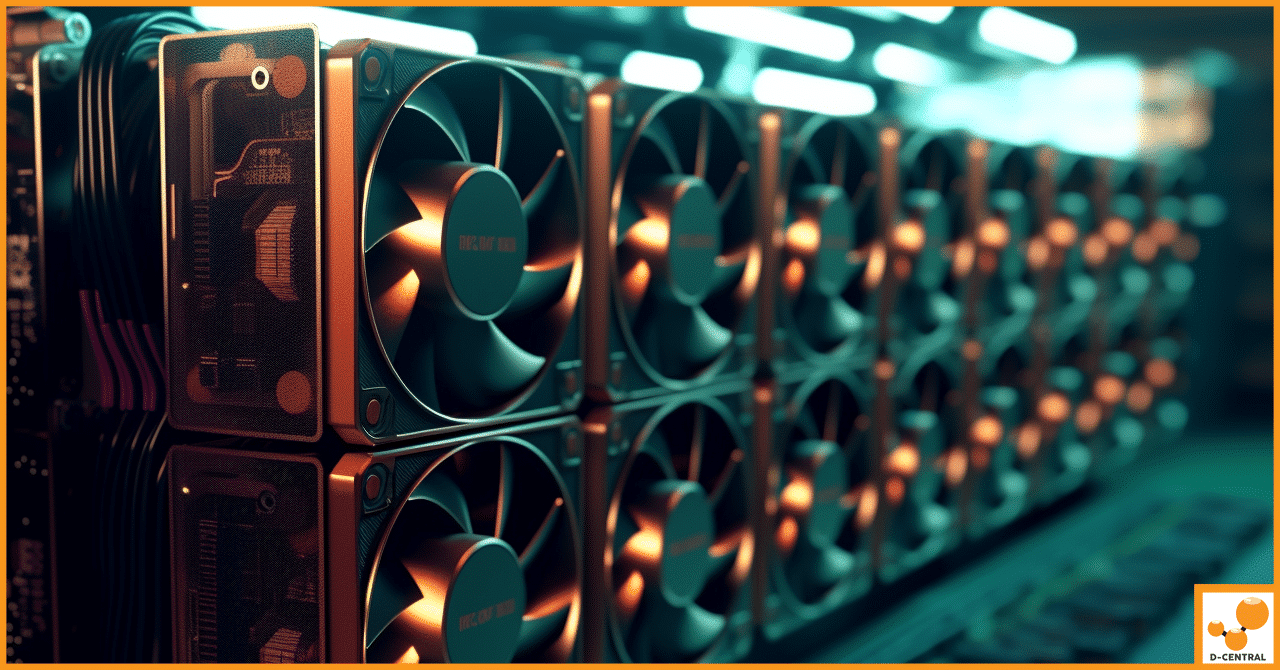
Application-Specific Integrated Circuit (ASIC) miners are specialized devices designed to mine cryptocurrencies like Bitcoin more efficiently than typical consumer hardware.
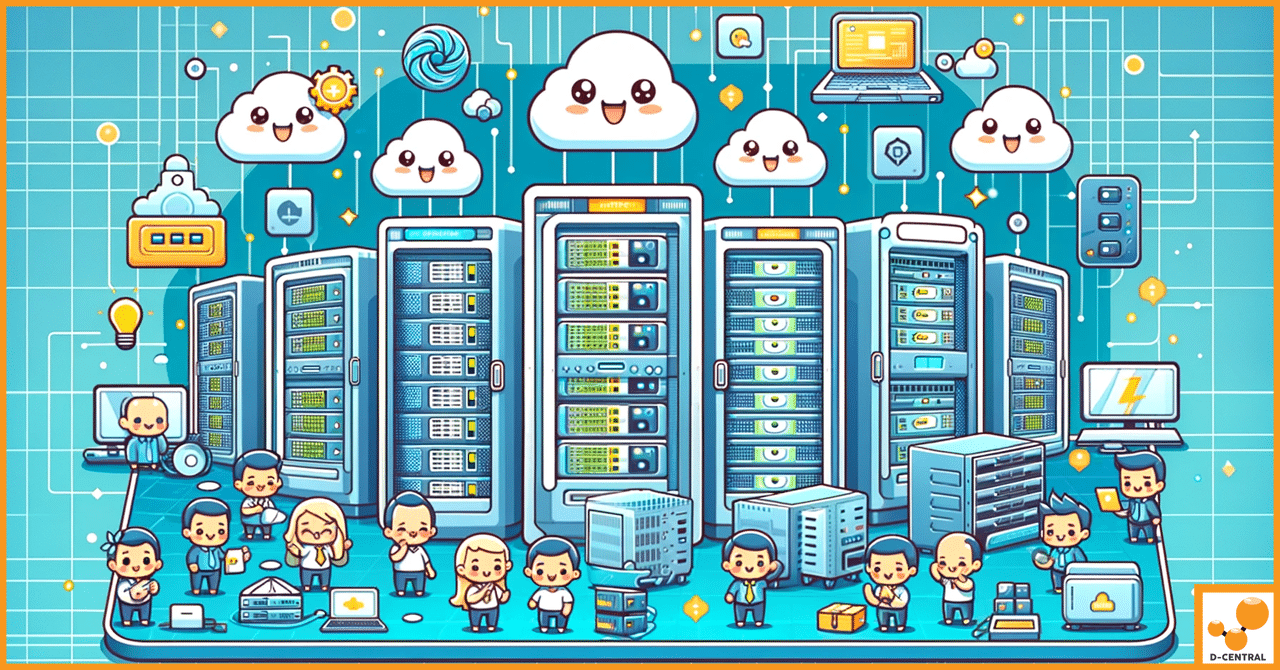
Data centers have been the cornerstone of technological advancement, evolving significantly from the bulky, room-sized mainframes of the mid-20th century