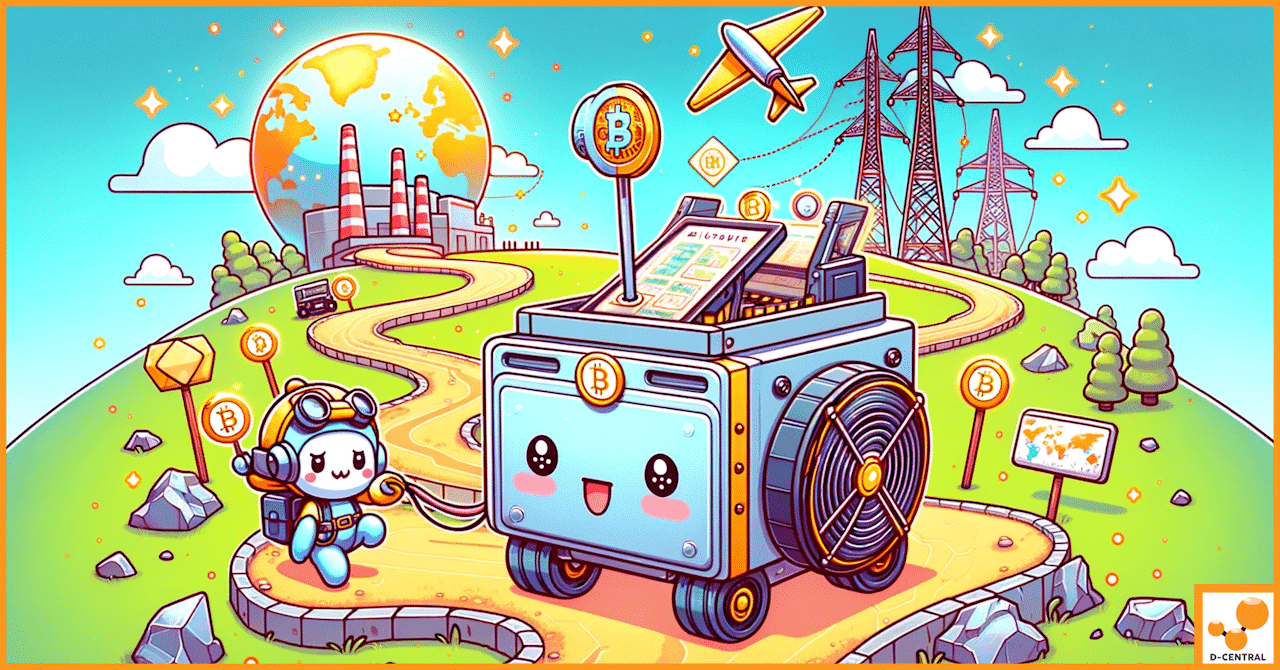
Mastering Miner Migration: The Ultimate Guide to Relocating Your Bitcoin Mining Operations
In the dynamic world of Bitcoin mining, strategic relocation has emerged as a pivotal factor for operational sustainability and profitability.
4479 Desserte Nord Autoroute 440, Laval, QC H7P 6E2
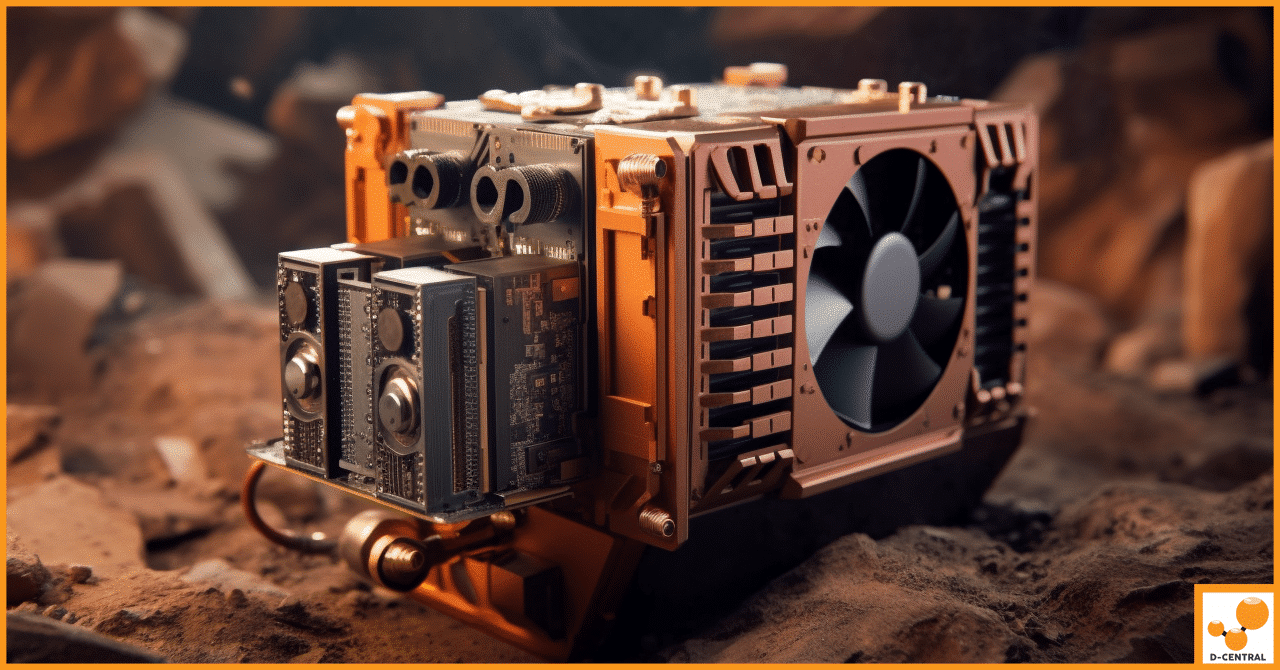
Whatsminer, developed by MicroBT, is a well-known brand in the world of Bitcoin mining. It has carved a niche for itself due to its high hash rate, energy efficiency, and robust performance. Recognizing the Whatsminer’s potential can offer a competitive edge in the Bitcoin mining industry.
Like any electronic device, Whatsminer miners can experience hardware failures. This can range from a malfunctioning fan to a broken ASIC chip, both of which can significantly impact mining efficiency.
Whatsminer devices operate with complex software to perform Bitcoin mining. Sometimes, this software can encounter glitches that affect the device’s performance or even halt mining operations.
Overheating is a common issue in Bitcoin mining devices. Whatsminer miners are no exception. If not managed correctly, overheating can lead to hardware damage and decreased mining efficiency.
Bitcoin mining requires a stable internet connection. If your Whatsminer device is experiencing network connectivity issues, it can interrupt your mining operations, causing loss of potential earnings.
Regularly inspect your Whatsminer device for any visible signs of wear and tear. Listen for unusual noises which may indicate a failing fan or other hardware issues.
Utilize the Whatsminer device’s built-in diagnostic tools to identify any software glitches. Be sure to update your firmware regularly to ensure optimal performance.
Check the device’s temperature regularly. If it’s running hotter than usual, consider improving the cooling setup or checking if the fans are operating correctly.
Ensure your Whatsminer device maintains a stable internet connection. Check your network equipment and settings if you’re experiencing connectivity issues.
Some hardware issues can be fixed by replacing the defective part. It’s essential to use genuine Whatsminer parts to maintain the device’s performance and longevity.
Software issues can often be fixed by resetting the device or updating the firmware. Always ensure you’re running the latest software version from the official Whatsminer site.
Overheating can often be managed by improving the device’s cooling system. This could involve adding more fans, improving air circulation, or even using a dedicated cooling solution.
Connectivity issues can often be resolved by checking your network hardware, settings, and ensuring a stable internet connection.
While many issues with your Whatsminer device can be fixed at home, some problems may require professional attention. If your device is under warranty or if you’re unsure about the repair, it’s always best to seek professional ASIC repair services.
Taking care of your Whatsminer miner, understanding common issues, and knowing how to troubleshoot them are key to efficient Bitcoin mining. Regular maintenance and prompt attention to any problems can significantly increase the lifespan and efficiency of your device, ensuring a consistent and profitable Bitcoin mining operation.
With this comprehensive guide, we hope you can keep your Whatsminer devices running smoothly and efficiently, maximizing your Bitcoin mining potential. Remember, knowledge is power when it comes to maintaining your Bitcoin mining hardware.
Q: What are common issues with Whatsminer mining devices?
A: Common issues with Whatsminer mining devices include hardware failures, software glitches, overheating problems, and network connectivity issues.
Q: What is a step-by-step guide to troubleshooting your Whatsminer miner?
A: Here is a step-by-step guide to troubleshooting your Whatsminer miner:
Q: How to fix common Whatsminer issues?
A: To fix common Whatsminer issues:
Q: When to seek professional ASIC repair services?
A: Seek professional ASIC repair services if your Whatsminer device is under warranty or if you’re unsure about the repair process.
Q: How can you ensure the longevity and efficiency of your Whatsminer miner?
A: To ensure the longevity and efficiency of your Whatsminer miner, follow these practices:
DISCLAIMER: D-Central Technologies and its associated content, including this blog, do not serve as financial advisors or official investment advisors. The insights and opinions shared here or by any guests featured in our content are provided purely for informational and educational purposes. Such communications should not be interpreted as financial, investment, legal, tax, or any form of specific advice. We are committed to advancing the knowledge and understanding of Bitcoin and its potential impact on society. However, we urge our community to proceed with caution and informed judgment in all related endeavors.
Related Posts
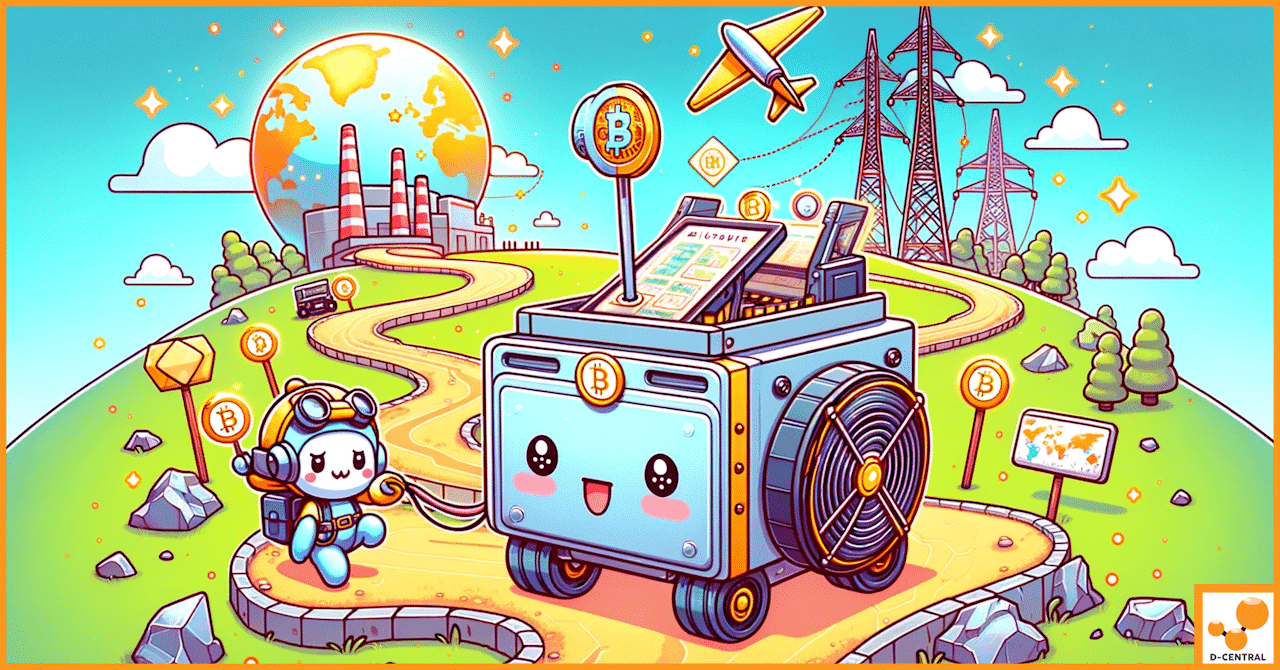
In the dynamic world of Bitcoin mining, strategic relocation has emerged as a pivotal factor for operational sustainability and profitability.

In the annals of financial history, the emergence of Bitcoin in 2009 marked a pivotal moment, introducing the world to
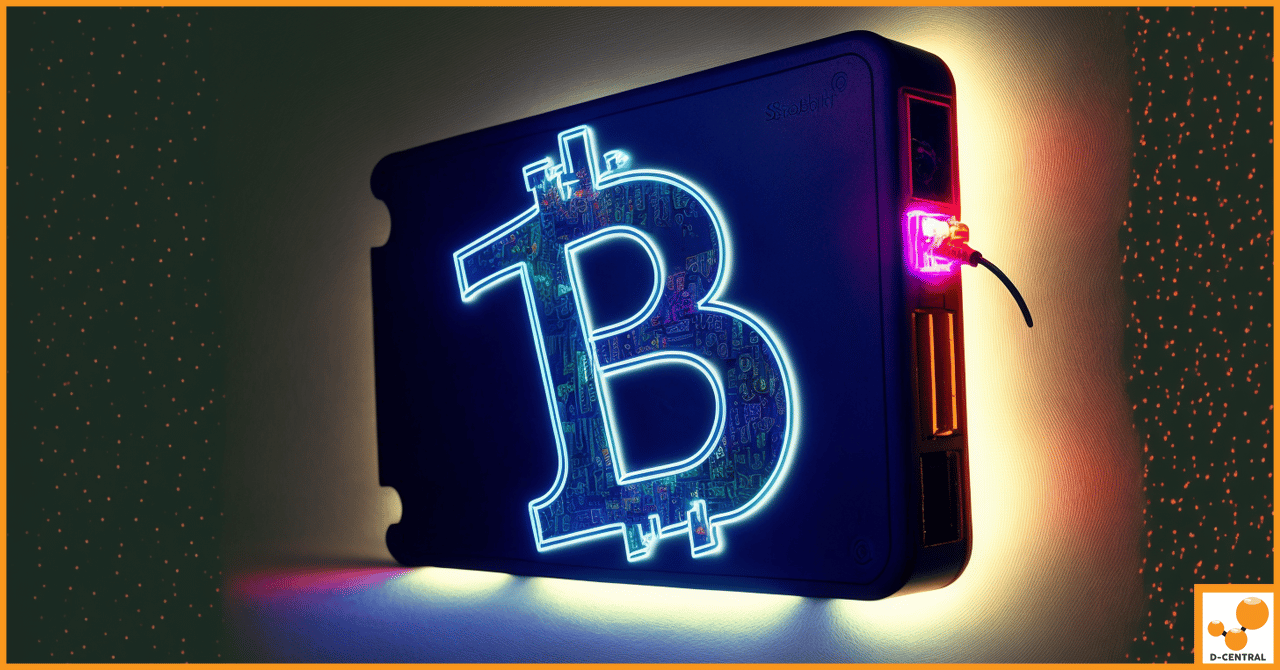
In the rapidly evolving world of cryptocurrency mining, Application-Specific Integrated Circuit (ASIC) miners have become a cornerstone of the industry.