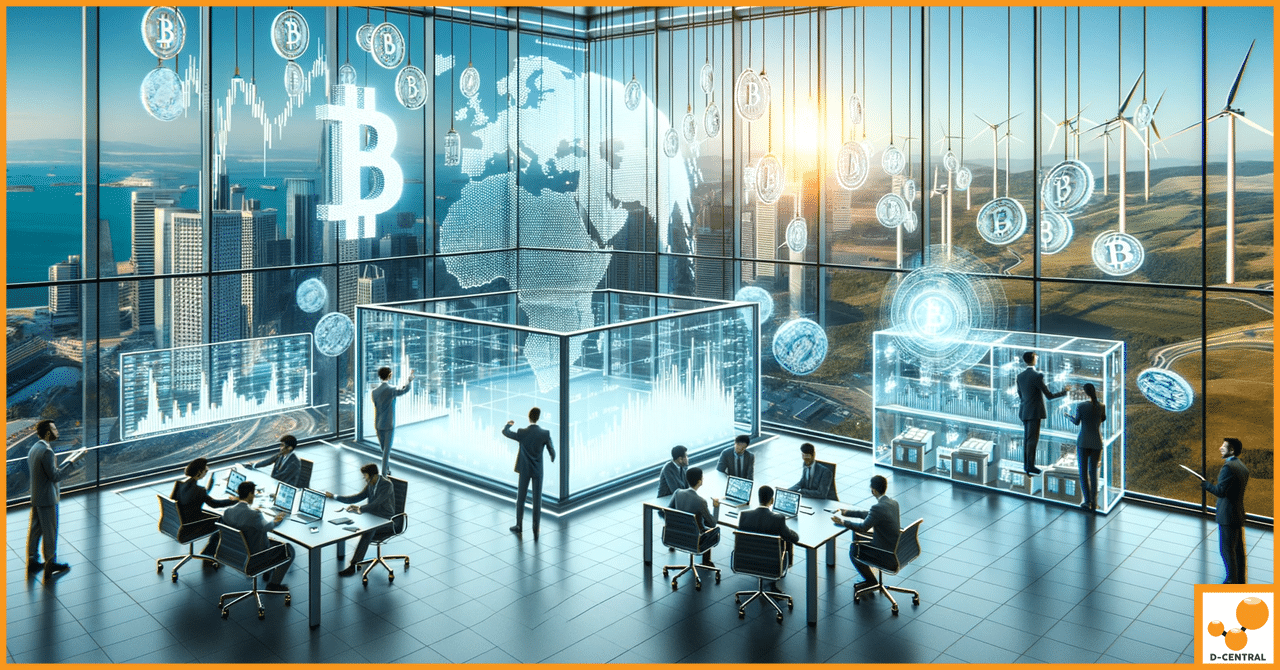
The Evolving Landscape of Bitcoin Mining: The Rise of Public Miners and Economic Implications
Bitcoin mining, often visualized as the backbone of the cryptocurrency ecosystem, plays a pivotal role in validating and adding transactions
4479 Desserte Nord Autoroute 440, Laval, QC H7P 6E2
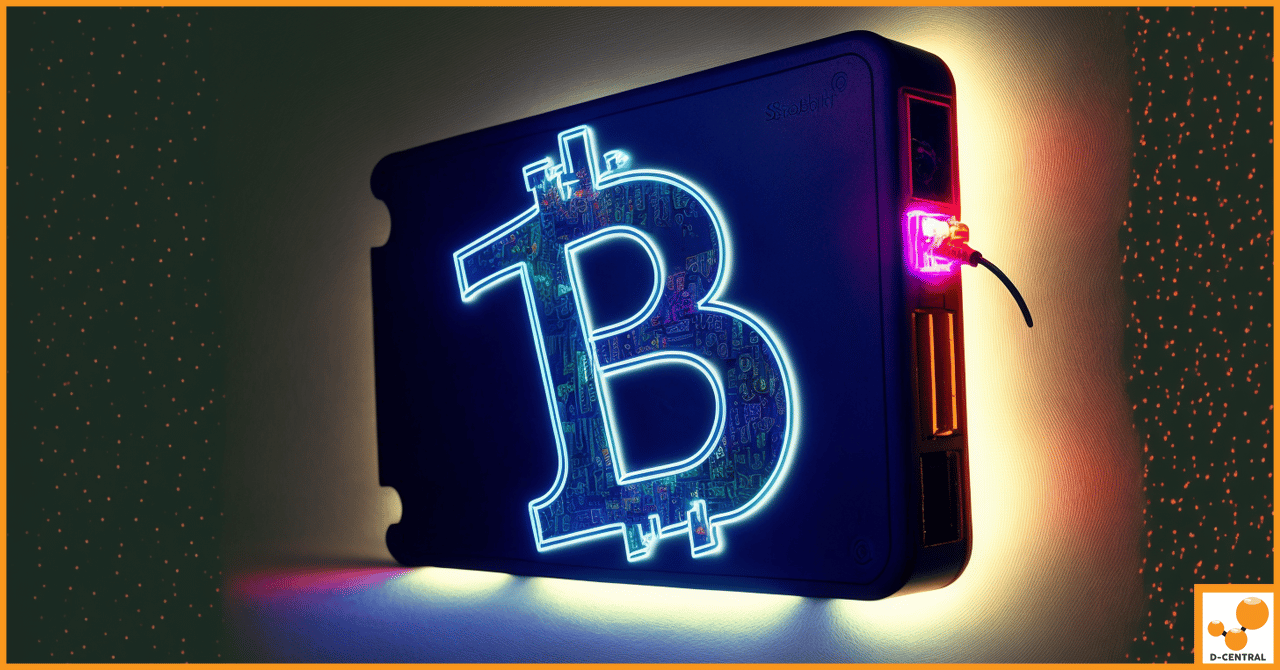
In the rapidly evolving world of cryptocurrency mining, Application-Specific Integrated Circuit (ASIC) miners have become a cornerstone of the industry. These specialized hardware devices are designed specifically for mining cryptocurrencies, offering significant advantages in terms of both efficiency and speed compared to general-purpose hardware. ASIC miners are tailored to execute the cryptographic calculations required to mine digital currencies like Bitcoin, making them much more effective than older methods that used personal computers or GPUs.
As crucial as these miners are to the crypto ecosystem, maintaining their optimal performance is paramount. This is where tools like the STASIC Tech Hashboard MultiTester come into play. The STASIC Tech Hashboard MultiTester is an indispensable diagnostic tool that enables miners to test and diagnose their ASIC miners efficiently. This tool not only helps in identifying potential issues before they lead to significant downtime but also ensures that the mining operations run smoothly and efficiently. By providing detailed diagnostics, the MultiTester helps in prolonging the lifespan of the mining hardware and optimizing its productivity, making it an essential asset for any serious cryptocurrency mining operation.
The STASIC Tech Hashboard MultiTester represents a significant leap forward in the field of cryptocurrency mining maintenance. Designed with precision and efficiency in mind, this tool is pivotal for conducting thorough diagnostics and ensuring the operational integrity of ASIC miners. The MultiTester is engineered to interact seamlessly with various models of ASIC miners, providing crucial diagnostics that help pinpoint operational inefficiencies and potential failures.
The STASIC Tech Hashboard MultiTester is equipped with a range of features designed to comprehensively test and diagnose the hashboards of ASIC miners. Its primary functions include:
These functionalities make the STASIC Tech Hashboard MultiTester not just a tool for troubleshooting but also an essential device for routine maintenance checks. Its ability to perform detailed and accurate diagnostics helps prevent costly downtime and extends the life of the mining equipment.
Utilizing a tool like the STASIC Tech Hashboard MultiTester in mining operations brings multiple benefits, crucially impacting both the longevity and efficiency of the mining hardware. Regular diagnostics can detect and rectify issues before they lead to significant failures, ensuring continuous operation without unexpected interruptions. By maintaining the ASIC miners in optimal condition, mining operations can achieve better efficiency, which translates to higher profitability due to reduced power consumption and increased hash rates.
Moreover, the proactive maintenance facilitated by the MultiTester can substantially extend the operational lifespan of ASIC miners. This not only maximizes the return on investment but also enhances the overall reliability of the mining setup. In a highly competitive mining environment, tools that contribute to operational efficiency and hardware durability are invaluable, making the STASIC Tech Hashboard MultiTester an indispensable asset for any serious cryptocurrency miner.
The STASIC Tech Hashboard MultiTester is equipped with a suite of advanced features designed to optimize the performance and maintenance of ASIC miners. Here’s a closer look at some of its key capabilities:
One of the standout features of the MultiTester is its ability to monitor and control the voltage supplied to the hashboard. This is crucial for ensuring that the ASIC miners operate within safe electrical parameters. Proper voltage control helps prevent issues related to over-voltage or under-voltage, which can lead to hardware inefficiencies or damage. By maintaining optimal voltage levels, the MultiTester helps preserve the integrity and performance of the miners.
The MultiTester’s sophisticated diagnostic tools allow for quick and accurate identification of faults within the ASIC miners. This feature is integral for timely interventions, reducing downtime, and avoiding costly repairs. Whether it’s a faulty chip or a broader system malfunction, the MultiTester provides detailed diagnostic information that helps pinpoint the exact nature and location of the issue, enabling effective and targeted repairs.
Compatibility is a key strength of the STASIC Tech Hashboard MultiTester, as it supports a broad spectrum of ASIC miner models from leading manufacturers like BITMAIN Antminer, WhatsMiner, and Avalon. This wide-ranging support ensures that miners using different hardware can still benefit from the advanced diagnostic capabilities of the MultiTester, making it a versatile tool for a diverse user base.
Ease of use is critical in diagnostic equipment, and the MultiTester excels with its user-friendly interface that simplifies complex diagnostics. Additionally, it features Wi-Fi connectivity, which allows for remote diagnostics and operation. This wireless capability is particularly beneficial for large mining operations or setups where physical access to the hardware can be challenging. It enables technicians and operators to monitor and diagnose issues from a distance, enhancing operational efficiency and reducing the need for constant physical oversight.
These features collectively make the STASIC Tech Hashboard MultiTester a powerful tool in the arsenal of any cryptocurrency mining operation, emphasizing not just the maintenance but also the enhancement of mining efficiency and hardware longevity.
Proper setup and configuration of the STASIC Tech Hashboard MultiTester are crucial for ensuring that your ASIC miners are accurately diagnosed and maintained. Below is a step-by-step guide to help you effectively set up and connect the MultiTester to various ASIC miner models, along with tips to guarantee accurate diagnostics.
By following these detailed steps for setting up and configuring your STASIC Tech Hashboard MultiTester, and adhering to the tips provided, you can maximize the effectiveness of your diagnostic efforts and maintain the optimal performance of your ASIC mining operations.
The STASIC Tech Hashboard MultiTester is not just a diagnostic tool; it integrates several advanced functionalities that significantly enhance its utility in managing ASIC miners. These features address critical aspects of mining hardware operation, from firmware management to hardware protection, ensuring miners operate at optimal efficiency and safety.
EEPROM, or Electrically Erasable Programmable Read-Only Memory, programming is a standout feature of the MultiTester that offers significant advantages:
Temperature control is critical in maintaining the longevity and performance of ASIC miners. The MultiTester’s real-time temperature monitoring functionality plays a vital role:
The MultiTester’s automatic power management system provides critical protection against power-related issues:
Together, these advanced functionalities of the STASIC Tech Hashboard MultiTester contribute significantly to the maintenance, performance optimization, and protection of ASIC mining setups. By integrating such sophisticated features, the MultiTester provides a comprehensive solution that goes beyond simple diagnostics to offer a full suite of tools necessary for effective and efficient mining operation management.
The STASIC Tech Hashboard MultiTester is a sophisticated tool designed to enhance the performance and longevity of ASIC miners. Proper troubleshooting and maintenance are crucial to leveraging its full potential. Below are some common troubleshooting tips, maintenance guidance, and safety precautions to ensure optimal performance and longevity of the MultiTester.
By adhering to these troubleshooting, maintenance, and safety guidelines, you can ensure that the STASIC Tech Hashboard MultiTester operates efficiently and continues to be a reliable tool for managing the health and performance of your ASIC mining operations. These practices not only contribute to the durability of the MultiTester but also enhance the overall safety and effectiveness of your mining setup.
The STASIC Tech Hashboard MultiTester is an invaluable tool that significantly enhances the productivity and lifespan of ASIC miners. By providing comprehensive diagnostics, real-time monitoring, and advanced firmware management, it ensures that mining operations run more efficiently and with fewer interruptions. The ability to detect and address issues early with the MultiTester not only minimizes downtime but also extends the operational life of the mining hardware, contributing to a more sustainable mining operation.
For mining operations looking to optimize their equipment’s performance and durability, the STASIC Tech Hashboard MultiTester offers a robust solution. Whether you are managing a small mining setup or running a large-scale operation, the versatility and depth of diagnostics provided by the MultiTester make it an essential part of your maintenance toolkit.
To learn more about the STASIC Tech Hashboard MultiTester or to make a purchase, visit our shop section or the manufacturer’s website. Investing in the right tools like the MultiTester can significantly impact the profitability and longevity of your mining endeavors, ensuring you stay ahead in the competitive field of cryptocurrency mining.
What is an ASIC miner?
An ASIC miner, or Application-Specific Integrated Circuit miner, is a specialized hardware device designed exclusively for mining cryptocurrencies. It offers significant advantages in efficiency and speed over general-purpose hardware, making it more effective for cryptocurrency mining.
What is the STASIC Tech Hashboard MultiTester?
The STASIC Tech Hashboard MultiTester is a critical diagnostic tool for cryptocurrency mining operations. It facilitates efficient testing and diagnosis of ASIC miners, ensuring smooth and productive mining by identifying potential issues early and optimizing hardware performance.
What are the primary functions of the MultiTester?
The MultiTester’s primary functions include voltage monitoring, fault detection, temperature monitoring, and performance assessment of ASIC miners’ hashboards. These capabilities are crucial for maintaining the optimal performance and extending the lifespan of mining hardware.
Why is the MultiTester important for mining operations?
Using the MultiTester in mining operations enhances both the longevity and efficiency of mining hardware. It allows for early detection and correction of issues, minimizes downtime, and provides for better energy usage, translating to higher profitability and more sustainable operations.
What are some key features of the MultiTester?
Key features of the MultiTester include voltage monitoring and control, fault detection and diagnostic capabilities, support for a wide range of ASIC models, and a user-friendly interface with Wi-Fi connectivity for remote diagnostics.
How do you set up and configure the MultiTester?
Setting up the MultiTester involves unboxing and inspecting it for damage, connecting it to a power source, configuring initial settings, installing necessary software, and connecting it to Wi-Fi. It’s also important to connect it properly to various ASIC miner models for accurate diagnostics.
What advanced functionalities does the MultiTester offer?
Advanced functionalities of the MultiTester include EEPROM programming for firmware management, real-time temperature monitoring for optimal performance, and automatic power management to protect against power surges and ensure energy efficiency.
What troubleshooting and maintenance tips are recommended for the MultiTester?
To maintain the optimal performance of the MultiTester, it’s recommended to regularly update its software and firmware, perform routine calibration, keep the device clean, inspect its hardware regularly, and follow electrical safety and handling precautions.
DISCLAIMER: D-Central Technologies and its associated content, including this blog, do not serve as financial advisors or official investment advisors. The insights and opinions shared here or by any guests featured in our content are provided purely for informational and educational purposes. Such communications should not be interpreted as financial, investment, legal, tax, or any form of specific advice. We are committed to advancing the knowledge and understanding of Bitcoin and its potential impact on society. However, we urge our community to proceed with caution and informed judgment in all related endeavors.
Related Posts
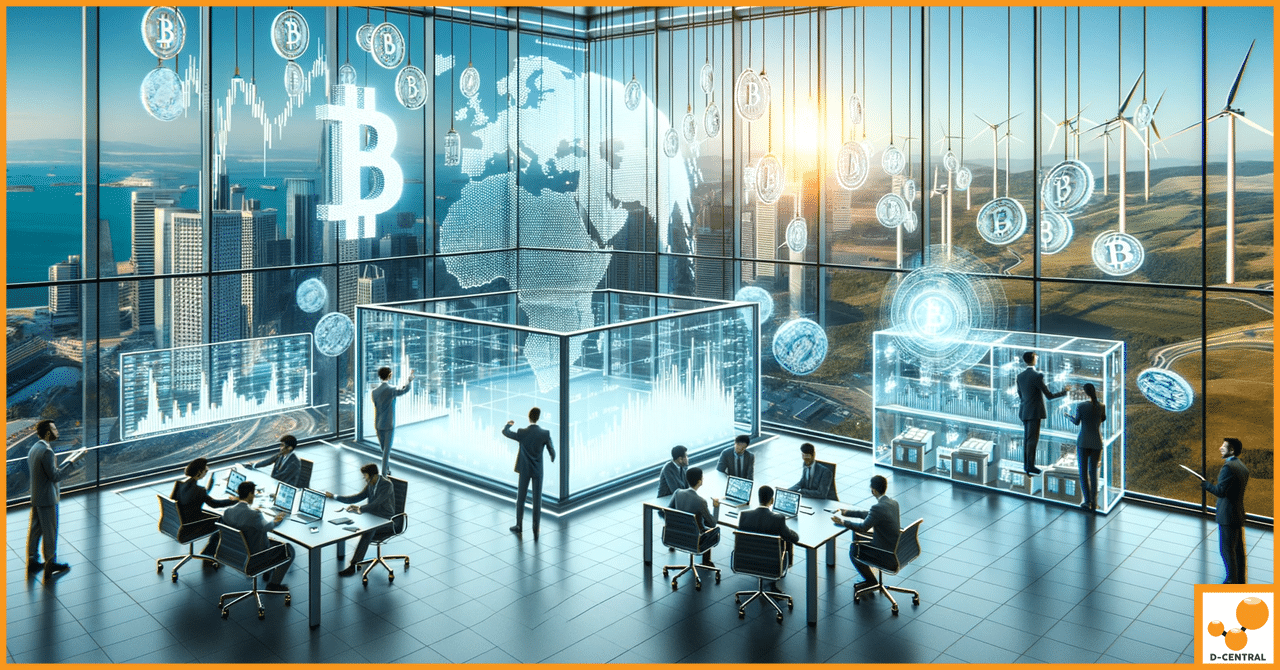
Bitcoin mining, often visualized as the backbone of the cryptocurrency ecosystem, plays a pivotal role in validating and adding transactions
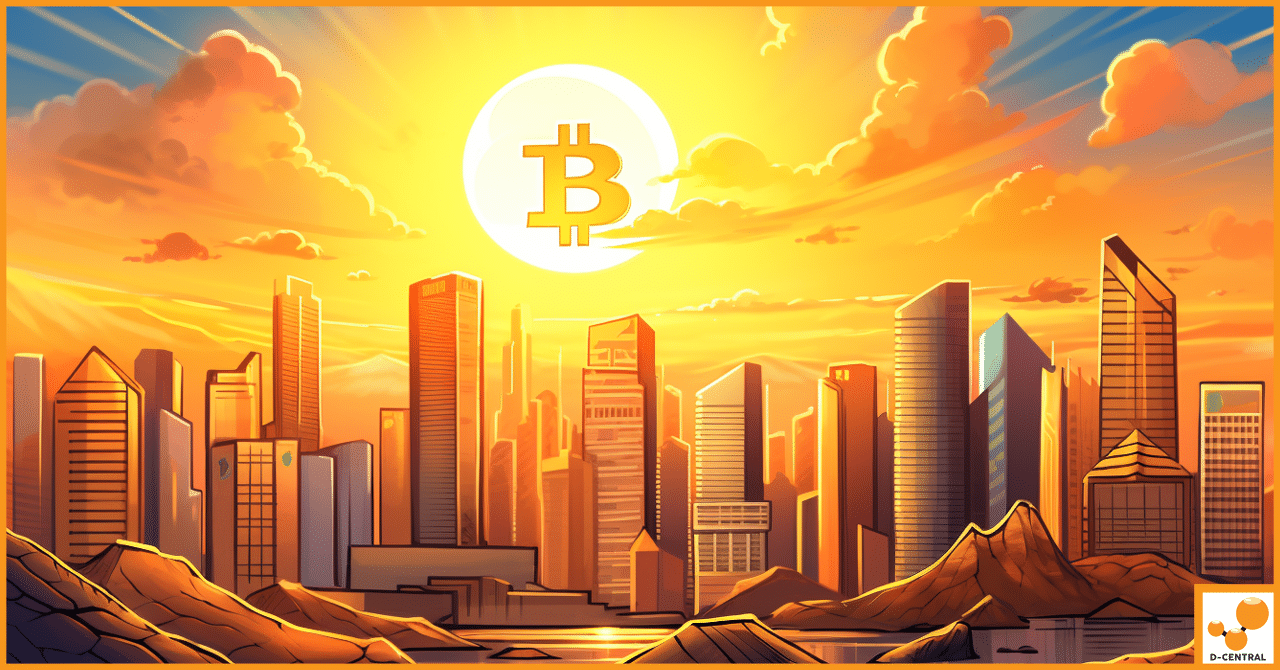
In the ever-evolving world of finance, the rise of cryptocurrencies has undeniably made a significant impact, reshaping the way we
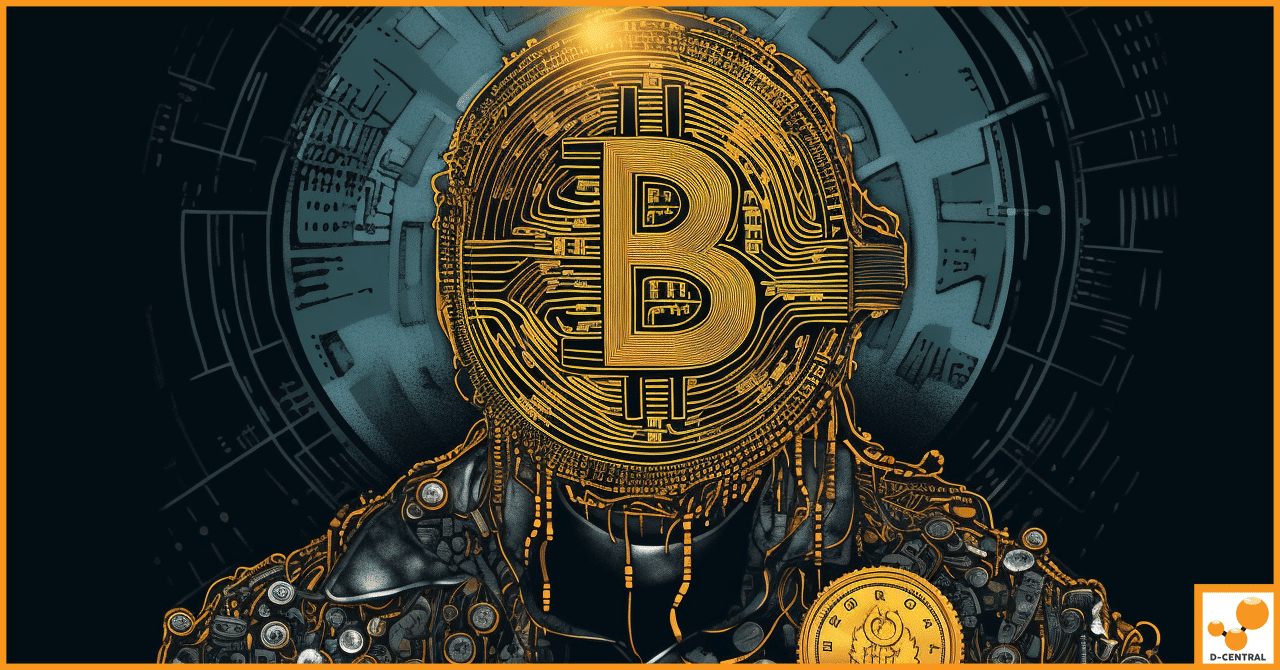
In the digital realm, the cypherpunk movement has long been a vanguard for privacy, cryptography, and freedom from centralized authority.