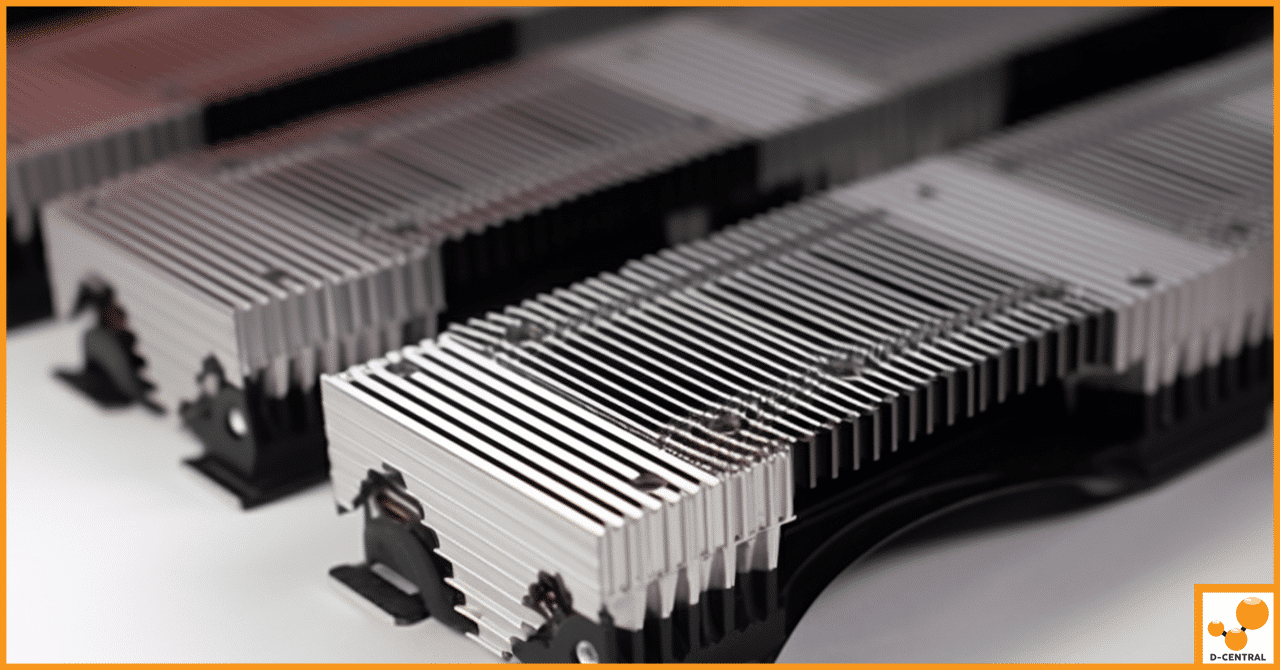The Bitmain Antminer E9 Pro is a cutting-edge cryptocurrency mining device, designed to deliver unparalleled performance and efficiency. As part of Bitmain’s renowned Antminer series, the E9 Pro is equipped with advanced ASIC technology, making it a preferred choice among professional miners and cryptocurrency enthusiasts. With its robust design and high hashrate capabilities, the Antminer E9 Pro stands as a testament to Bitmain’s commitment to innovation in the mining industry.
Mining cryptocurrencies is a complex process that requires precision, reliability, and continuous operation. Even a minor issue can lead to significant downtime, affecting the overall profitability and efficiency of the mining operation. Effective troubleshooting is not just about fixing problems; it’s about understanding the root causes, implementing timely solutions, and preventing future occurrences. A well-maintained Antminer E9 Pro ensures optimal performance, longevity, and a smooth mining experience.
This comprehensive guide aims to be your go-to resource for troubleshooting the Bitmain Antminer E9 Pro. Whether you’re facing power supply issues, connectivity challenges, or hardware malfunctions, this step-by-step support guide is designed to assist you in diagnosing and resolving common problems. From beginners to seasoned miners, this guide offers valuable insights, practical solutions, and expert advice to keep your Antminer E9 Pro running at its best.
Understanding Your Antminer E9 Pro
Specifications and Features
The Bitmain Antminer E9 Pro is a state-of-the-art mining machine, designed with the following key specifications and features:
- Algorithm: Ethereum Hashrate
- Hashrate: 3 GH/s (±5%)
- Power Consumption: 2556W (±10%)
- Cooling: Dual fan design with advanced cooling technology
- Connectivity: Ethernet
- Operating Temperature: 5°C – 40°C
- Dimensions: Specific dimensions based on the model
- Weight: Varies by model
- Noise Level: Designed for reduced noise operation
These specifications make the Antminer E9 Pro a powerful and efficient mining tool, suitable for both home and industrial mining operations.
Common Use Cases
The Antminer E9 Pro is versatile and can be utilized in various mining scenarios:
- Home Mining: With its user-friendly interface and manageable size, it’s suitable for individual miners operating from home.
- Industrial Mining: Its high hashrate and efficiency make it a preferred choice for large-scale mining farms.
- Cryptocurrency Enthusiasts: Hobbyists and tech enthusiasts who wish to explore the world of cryptocurrency mining.
- Educational Purposes: Universities and tech institutes using it for research and educational purposes.
Safety Precautions
Operating the Antminer E9 Pro requires adherence to specific safety precautions to ensure smooth functioning and to avoid potential risks:
- Proper Ventilation: Ensure adequate airflow and cooling to prevent overheating.
- Electrical Safety: Use a stable power supply and avoid overloading electrical circuits.
- Regular Maintenance: Regular cleaning and inspection to prevent dust buildup and hardware issues.
- Avoid Moisture: Keep the device away from water and humid environments.
- Follow Manufacturer Guidelines: Always refer to the official user manual for specific instructions and safety guidelines.
Power Supply Issues
Power supply issues can be a significant hindrance to mining operations, leading to unexpected downtime and potential hardware damage. Understanding and resolving these issues promptly is crucial for the continuous and efficient functioning of the Antminer E9 Pro.
Identifying Power-Related Problems
Power-related problems can manifest in various ways, including:
- Miner Doesn’t Power On: No response when attempting to power on the device.
- Frequent Power Interruptions: Sudden shutdowns or restarts during operation.
- Overheating Power Supply: Unusually high temperatures in the power supply unit.
- Unstable Voltage: Fluctuations in the voltage that can affect performance.
Step-by-Step Solutions
Here’s how to troubleshoot and resolve common power supply issues:
- Check Power Connections: Ensure all cables are securely connected, and the power supply is plugged into a stable source.
- Inspect Power Supply Unit: Look for visible damage, wear, or loose connections.
- Use a Voltage Meter: Measure the voltage to ensure it’s within the recommended range.
- Replace Faulty Components: If a component such as a power cable or adapter is damaged, replace it with a compatible part.
- Consult Professional Support: If the issue persists, seek professional assistance from D-Central or other authorized service providers.
Tips for Maintaining Power Stability
- Use a Dedicated Circuit: Connect the Antminer E9 Pro to a dedicated electrical circuit to prevent overloading.
- Invest in Quality Power Supply: Utilize a high-quality power supply unit designed for mining operations.
- Monitor Temperature: Keep an eye on the temperature of the power supply unit and ensure proper cooling.
- Follow Manufacturer Guidelines: Adhere to the specifications and guidelines provided in the Antminer E9 Pro manual.
Temperature and Cooling Problems
Temperature management is a critical aspect of mining operations. Overheating can lead to reduced performance, hardware damage, and even complete failure of the mining device. The Antminer E9 Pro, while designed for efficiency, requires proper cooling and temperature monitoring to operate optimally.
Recognizing Overheating Signs
Overheating in the Antminer E9 Pro can manifest through the following signs:
- High Operating Temperatures: Temperatures consistently above the recommended range (5°C – 40°C).
- Auto-Shutdown: The device shutting down automatically to prevent damage.
- Reduced Performance: Noticeable drop in hashrate or mining efficiency.
- Physical Signs: Unusual smells or visible damage to components.
Cooling Solutions and Best Practices
Effective cooling is essential to prevent overheating. Here are some solutions and best practices:
- Proper Ventilation: Ensure that the mining area has adequate airflow and ventilation.
- Use Cooling Fans: Utilize additional cooling fans if necessary to supplement the built-in cooling system.
- Maintain Cleanliness: Regularly clean dust and debris from the device to allow unobstructed airflow.
- Avoid Overcrowding: Space out multiple devices to prevent heat buildup.
- Climate Control: Consider using air conditioning or other climate control methods in extreme environments.
Monitoring Temperature Levels
Continuous monitoring of temperature levels is vital for early detection and prevention of overheating:
- Use Monitoring Tools: Employ software tools that provide real-time temperature readings.
- Regular Inspection: Physically inspect the device and surrounding area for signs of overheating.
- Set Temperature Alerts: Configure alerts to notify you if temperatures exceed safe levels.
- Document Temperature Trends: Keep a record of temperature trends to identify potential issues early.
Connectivity and Network Configuration
In the world of cryptocurrency mining, a stable and secure network connection is paramount. The Antminer E9 Pro relies on continuous connectivity to the mining pool and the internet to function efficiently. Any disruptions can lead to lost mining opportunities and reduced profitability. This section provides guidance on troubleshooting network issues, configuring connections, and maintaining stable internet connectivity.
Troubleshooting Network Issues
Network issues can manifest in various ways, such as:
- Inability to Connect to Mining Pool: Failure to establish a connection to the selected mining pool.
- Slow or Unstable Internet Connection: Fluctuations in internet speed affecting mining performance.
- Connection Loss: Sudden loss of connection during mining operations.
Here’s how to troubleshoot these issues:
- Check Ethernet Cable: Ensure that the cable is securely connected and free from damage.
- Restart Network Devices: Reboot routers, modems, and other network devices.
- Update Firmware: Ensure that the miner’s firmware is up to date.
- Consult Network Logs: Review network logs for specific error messages or warnings.
- Seek Professional Assistance: If the issue persists, contact D-Central or other authorized support.
Configuring Miner’s Connection to the Mining Pool
Connecting the Antminer E9 Pro to a mining pool requires careful configuration:
- Select a Mining Pool: Choose a reputable mining pool that supports Ethereum mining.
- Enter Pool Details: Input the pool’s URL, port number, and your mining credentials in the miner’s configuration settings.
- Test the Connection: Use the miner’s built-in tools to test the connection and ensure it’s stable.
- Monitor Performance: Regularly monitor the connection to the pool and make adjustments as needed.
Ensuring Stable Internet Connectivity
A stable internet connection is vital for uninterrupted mining:
- Use a Wired Connection: A wired Ethernet connection provides more stability than Wi-Fi.
- Invest in Quality Equipment: Utilize high-quality routers and modems designed for continuous operation.
- Monitor Bandwidth Usage: Be mindful of other devices and applications that may consume significant bandwidth.
- Consider a Backup Connection: Having a backup internet connection can prevent downtime in case of outages.
Hashrate Optimization
Hashrate, or the computing power used to process transactions and create new blocks, is a critical metric in cryptocurrency mining. For the Antminer E9 Pro, optimizing hashrate is essential for maximizing mining rewards and efficiency. This section provides insights into understanding hashrate performance, techniques for optimization, and common mistakes to avoid.
Understanding Hashrate Performance
The hashrate performance of the Antminer E9 Pro is influenced by various factors:
- Hardware Configuration: The quality and configuration of the mining hardware.
- Mining Software: The choice of mining software and its compatibility with the hardware.
- Network Connectivity: Stable connection to the mining pool and the internet.
- Environmental Factors: Temperature, cooling, and overall mining conditions.
Understanding these factors helps in assessing and improving the hashrate performance of the device.
Techniques for Optimizing Hashrate
Optimizing the hashrate of the Antminer E9 Pro involves several techniques:
- Firmware Updates: Regularly update the firmware to the latest version for performance enhancements.
- Proper Cooling: Maintain optimal cooling to prevent overheating and ensure consistent performance.
- Hardware Maintenance: Regular cleaning and inspection of the hardware components.
- Pool Selection: Choose a mining pool that aligns with your mining goals and hardware capabilities.
- Custom Configuration: Experiment with custom settings (with caution) to find the optimal configuration for your specific mining scenario.
Common Pitfalls to Avoid
While optimizing hashrate, it’s essential to be aware of common mistakes:
- Overclocking Without Caution: Overclocking can lead to increased performance but may risk hardware damage if done improperly.
- Ignoring Cooling Needs: Inadequate cooling can lead to overheating and reduced hashrate.
- Neglecting Regular Maintenance: Failing to maintain the hardware can lead to gradual performance degradation.
- Using Incompatible Software: Ensure that the mining software is compatible with the Antminer E9 Pro to prevent conflicts and inefficiencies.
Firmware Update Errors
Firmware updates are essential for keeping the Antminer E9 Pro up to date with the latest features, optimizations, and security patches. However, the process can sometimes encounter errors or issues that need to be addressed. This section provides guidance on updating firmware safely, resolving common update failures, and reverting to previous versions if needed.
Updating Firmware Safely
To ensure a smooth and safe firmware update, follow these steps:
- Verify the Update Source: Always download firmware updates from Bitmain’s official website or authorized distributors.
- Check Compatibility: Ensure that the firmware version is compatible with your specific model of the Antminer E9 Pro.
- Backup Current Configuration: Save your current settings and configuration as a precaution.
- Follow Instructions Carefully: Adhere to the step-by-step instructions provided in the update guide.
- Monitor the Update Process: Keep an eye on the update progress and look for any notifications or prompts.
Resolving Update Failures
If the firmware update encounters an error or failure, consider these troubleshooting steps:
- Review Error Messages: Understand the specific error message to identify the underlying issue.
- Restart the Device: Sometimes, a simple restart can resolve temporary glitches.
- Reattempt the Update: Redownload the firmware file and try the update process again.
- Consult Support: If the issue persists, contact D-Central or Bitmain’s official support for assistance.
Reverting to Previous Firmware Versions
In some cases, a new firmware update may lead to unexpected issues or incompatibilities. Reverting to a previous version may be necessary:
- Locate Previous Firmware: Ensure you have access to the previous firmware version, either from backups or official sources.
- Follow Reversion Instructions: Utilize the specific instructions provided by Bitmain for reverting to an earlier firmware version.
- Test and Validate: After reverting, test the device to ensure it’s functioning correctly.
- Seek Professional Assistance if Needed: If challenges persist, consider seeking professional support.
Hardware Malfunctions
The Antminer E9 Pro, like any sophisticated piece of hardware, can experience malfunctions in its components, such as ASIC chips and cooling fans. Addressing these issues promptly is essential to prevent further damage and maintain optimal mining performance. This section provides guidance on diagnosing errors, repairing or replacing faulty components, and the importance of regular hardware maintenance.
Diagnosing ASIC Chip and Fan Errors
Identifying issues with ASIC chips and fans is the first step in resolving hardware malfunctions:
- ASIC Chip Errors: Look for unusual hashrate drops, overheating, or error messages in the mining software.
- Fan Errors: Listen for abnormal noises, check for reduced airflow, or monitor fan speed indicators.
- Utilize Diagnostic Tools: Many mining software options provide diagnostic tools to help identify hardware issues.
- Physical Inspection: Regularly inspect the device for visible signs of wear, damage, or loose connections.
Repairing or Replacing Faulty Components
Once the issue is diagnosed, the next step is repair or replacement:
- Consult the User Manual: Refer to the Antminer E9 Pro’s user manual for specific guidance on repairs.
- Use Genuine Parts: If replacement is needed, always use genuine and compatible parts.
- Consider Professional Assistance: For complex repairs, consider seeking help from D-Central or other authorized service providers.
- Test After Repair: After repairing or replacing a component, test the device to ensure it’s functioning correctly.
Regular Hardware Maintenance
Regular maintenance is key to preventing hardware malfunctions:
- Clean Regularly: Remove dust and debris to ensure proper cooling and airflow.
- Inspect Connections: Check all cables and connections for wear or damage.
- Monitor Performance: Keep an eye on performance metrics to detect early signs of potential issues.
- Schedule Routine Check-ups: Consider scheduling regular professional inspections and maintenance.
Software Configuration Problems
Software configuration plays a vital role in the efficient operation of the Antminer E9 Pro. Incorrect or suboptimal settings can lead to various issues, ranging from reduced performance to complete failure of mining operations. This section provides insights into configuring the E9 Server, resolving common software errors, and leveraging official support resources.
Configuring the E9 Server
Proper configuration of the E9 Server is essential for maximizing the Antminer E9 Pro’s capabilities:
- Access the Server Interface: Connect to the E9 Server through a web browser using the device’s IP address.
- Input Mining Pool Details: Configure the mining pool settings, including URL, port, and credentials.
- Adjust Performance Settings: Customize performance settings based on your mining goals and hardware capabilities.
- Apply Security Measures: Set strong passwords and enable security features to protect the device.
- Save and Reboot: Always save changes and reboot the device to apply new configurations.
Resolving Common Software Errors
Software errors can occur for various reasons, and resolving them requires careful troubleshooting:
- Review Error Messages: Understand the specific error message to identify the root cause.
- Check Configuration Settings: Verify that all settings are correctly configured and compatible.
- Update Software: Ensure that the mining software and firmware are up to date.
- Restore Default Settings: If needed, restore the device to its default settings and reconfigure.
- Consult User Manual: Refer to the Antminer E9 Pro’s user manual for specific troubleshooting guidance.
Utilizing Official Support Resources
When facing complex software issues, official support resources can be invaluable:
- Bitmain Support: Access Bitmain’s official support for firmware updates, guides, and technical assistance.
- D-Central Support: Leverage D-Central’s expertise in mining consultation, hardware sourcing, and comprehensive mining support.
- Community Forums: Engage with the mining community through forums and online groups for shared knowledge and solutions.
- Authorized Service Providers: Seek professional assistance from authorized service providers for specialized support.
Pool Connection Issues
Connecting to a mining pool is a critical step in cryptocurrency mining with the Antminer E9 Pro. The choice of pool and the stability of the connection can significantly impact mining rewards and efficiency. This section provides guidance on connecting to preferred mining pools, solving common connection failures, and selecting the right pool for individual needs.
Connecting to Preferred Mining Pools
Connecting to a mining pool involves several key steps:
- Research Available Pools: Investigate various mining pools that support Ethereum mining to find one that aligns with your goals.
- Enter Pool Details: In the Antminer E9 Pro’s configuration settings, input the pool’s URL, port number, and your mining credentials.
- Test the Connection: Utilize built-in tools to test the connection and ensure it’s stable and functional.
- Monitor Performance: Regularly monitor the connection and performance within the pool to ensure optimal mining.
Solving Connection Failures
Connection failures can occur for various reasons, and resolving them requires careful troubleshooting:
- Verify Pool Details: Ensure that the pool’s URL, port, and credentials are entered correctly.
- Check Internet Connectivity: Verify that the Antminer E9 Pro has a stable internet connection.
- Inspect Firewall Settings: Ensure that firewall settings are not blocking the connection to the pool.
- Restart the Device: Sometimes, a simple restart can resolve temporary connection glitches.
- Seek Support if Needed: If the issue persists, consider seeking support from D-Central or the mining pool’s official support.
Selecting the Right Pool for Your Needs
Choosing the right mining pool is a strategic decision that requires consideration of several factors:
- Pool Size: Larger pools offer more consistent rewards, while smaller pools may offer higher but less frequent payouts.
- Fee Structure: Understand the pool’s fee structure and how it aligns with your mining strategy.
- Location: Consider the pool’s geographical location and its proximity to your mining operation.
- Reputation: Research the pool’s reputation within the mining community for reliability and support.
- Compatibility: Ensure that the pool is compatible with the Antminer E9 Pro and supports Ethereum mining.
Noise and Vibration Control
Noise and vibration control is an often-overlooked aspect of mining operations, yet it plays a vital role in creating a conducive mining environment. The Antminer E9 Pro, like many mining devices, can generate significant noise and vibrations during operation. This section provides insights into controlling noise levels, implementing vibration dampening solutions, and fostering a comfortable mining environment.
Controlling Noise Levels
Managing noise levels is essential for both comfort and compliance with local regulations:
- Use Enclosures: Consider using soundproof enclosures to contain noise generated by the Antminer E9 Pro.
- Optimize Fan Speed: Adjust fan speed settings to balance cooling needs with noise reduction.
- Choose Location Wisely: Place the mining device in a location where noise will have minimal impact on surrounding areas.
- Invest in Noise Reduction Materials: Utilize materials designed to absorb or deflect sound within the mining space.
Implementing Vibration Dampening Solutions
Vibrations can lead to wear and tear on the hardware and create additional noise:
- Use Vibration Dampening Pads: Place the Antminer E9 Pro on pads designed to absorb vibrations.
- Secure All Components: Ensure that all components are securely fastened to prevent unnecessary vibrations.
- Monitor and Adjust: Regularly monitor vibrations and make adjustments as needed to minimize their impact.
- Consider Professional Solutions: For large-scale mining operations, consider professional vibration control solutions.
Creating a Conducive Mining Environment
A comfortable mining environment enhances productivity and complies with regulations:
- Understand Local Regulations: Be aware of any local noise and vibration regulations that may apply to your mining operation.
- Communicate with Neighbors: If mining in a shared or residential space, communicate with neighbors about potential noise and take measures to minimize impact.
- Regularly Assess and Adjust: Continuously assess noise and vibration levels and make necessary adjustments to maintain a conducive environment.
Troubleshooting Miscellaneous Errors
While the Antminer E9 Pro is designed with robustness and efficiency in mind, miners may occasionally encounter uncommon or unexpected errors. These miscellaneous errors may not fall into typical categories but still require attention and resolution. This section provides guidance on addressing these rare issues, leveraging community support, and accessing Bitmain’s official support channels.
Addressing Uncommon Errors
Uncommon errors may manifest in various ways and require a methodical approach to resolution:
- Identify the Error: Document the error message, symptoms, and any relevant conditions when the error occurred.
- Consult the User Manual: Refer to the Antminer E9 Pro’s user manual for guidance on uncommon or specific error codes.
- Try Basic Troubleshooting: Restart the device, check connections, and review configurations as initial troubleshooting steps.
- Seek Professional Assistance: If the error persists, consider seeking help from D-Central or other authorized service providers.
Utilizing Community Support and Forums
The mining community can be a valuable resource for troubleshooting uncommon errors:
- Search for Similar Issues: Look for similar problems discussed in mining forums or community groups.
- Ask for Help: Post detailed information about the error in relevant forums and seek assistance from experienced miners.
- Share Solutions: If you find a solution, consider sharing it with the community to help others facing similar issues.
Accessing Bitmain’s Official Support
Bitmain, as the manufacturer of the Antminer E9 Pro, offers official support for all types of errors:
- Visit Bitmain’s Support Page: Access Bitmain’s official support page for guides, FAQs, and contact information.
- Submit a Support Ticket: If needed, submit a detailed support ticket describing the error and any attempted resolutions.
- Follow Bitmain’s Guidance: Adhere to the instructions and recommendations provided by Bitmain’s support team.
Conclusion
The Antminer E9 Pro represents a significant advancement in cryptocurrency mining technology, offering robust performance and efficiency. However, like any sophisticated piece of hardware, it may require troubleshooting and maintenance to ensure optimal operation. This comprehensive guide has covered essential aspects of troubleshooting, from power supply issues to uncommon errors, providing actionable insights and solutions.
Recap of Key Troubleshooting Steps
- Understanding Your Device: Familiarize yourself with the specifications, features, and safety precautions.
- Proactive Maintenance: Regular cleaning, inspection, and updates can prevent many issues before they arise.
- Methodical Troubleshooting: Identify, diagnose, and resolve issues methodically, utilizing available resources and support.
- Community and Official Support: Leverage community forums and Bitmain’s official support for complex or uncommon problems.
Regular maintenance is not just a reactive measure but a proactive strategy to enhance the longevity and efficiency of the Antminer E9 Pro. By implementing a routine maintenance schedule, miners can prevent many issues, optimize performance, and contribute to a more sustainable mining practice.
At D-Central, we understand the complexities and challenges of cryptocurrency mining. Our array of services, including ASIC repairs, maintenance training, and comprehensive mining support, are designed to empower miners at every level. Whether you’re a DIY enthusiast or a large-scale operator, our expertise and solutions are tailored to meet your unique needs.
- ASIC Repairs: Expert repair services to keep your Antminer E9 Pro running smoothly.
- Maintenance Training: Hands-on training to equip you with essential maintenance skills.
- Comprehensive Mining Support: End-to-end support, from hardware sourcing to hosting and outsourcing solutions.
FAQ
What is the Bitmain Antminer E9 Pro?
The Bitmain Antminer E9 Pro is an advanced cryptocurrency mining device equipped with ASIC technology. It is part of Bitmain’s Antminer series and is highly favored by professional miners and cryptocurrency enthusiasts for its performance and efficiency.
What are the key specifications and features of the Antminer E9 Pro?
The Antminer E9 Pro comes with an Ethereum Hashrate algorithm and has a hashrate of 3 GH/s. It consumes 2556W of power and operates optimally at temperatures between 5°C – 40°C. It is designed with dual fan cooling technology and connects via Ethernet.
What are the common use cases for the Antminer E9 Pro?
The Antminer E9 Pro can be used for home mining because of its user-friendly interface and manageable size. It is also suitable for industrial mining due to its high hashrate and efficiency. Cryptocurrency enthusiasts and universities and tech institutes also find it useful for exploration and research purposes.
What are some of the safety precautions to be observed when operating the Antminer E9 Pro?
Safety precautions to adhere to when operating the Antminer E9 Pro include ensuring adequate ventilation, using a stable power supply and avoiding overloading electrical circuits, regular cleaning and inspection, keeping the device away from water and humid environments, and following the guidelines specified in the official user manual.
What are the common power-related problems with the Antminer E9 Pro and how can they be resolved?
Common power-related problems with the Antminer E9 Pro include the miner not powering on, frequent power interruptions, an overheating power supply, and unstable voltage. These can be resolved by checking power connections, inspecting the power supply unit, using a voltage meter to measure the voltage, replacing faulty components, and seeking professional support if the problem persists.
How can I optimize the hashrate of the Antminer E9 Pro?
Hashrate of the Antminer E9 Pro can be optimized by regular firmware updates, maintaining optimal cooling, performing regular hardware maintenance, selecting a mining pool that aligns with your mining goals and hardware capabilities, and experimenting with custom settings to find the optimal configuration for your specific mining scenario.
What are the common software errors encountered with the Antminer E9 Pro and how can they be resolved?
Common software errors with the Antminer E9 Pro involve incorrect or suboptimal settings which can lead to reduced performance or complete failure of mining operations. These can be resolved by reviewing error messages, checking configuration settings, updating software, restoring default settings, and consulting the user manual or professional support.
Who can I contact for professional support with the Antminer E9 Pro?
For professional support with the Antminer E9 Pro, you can contact D-Central for a wide range of services including maintenance training, hardware sourcing, and comprehensive mining support. You can also access Bitmain’s support for firmware updates, guides, and technical assistance.