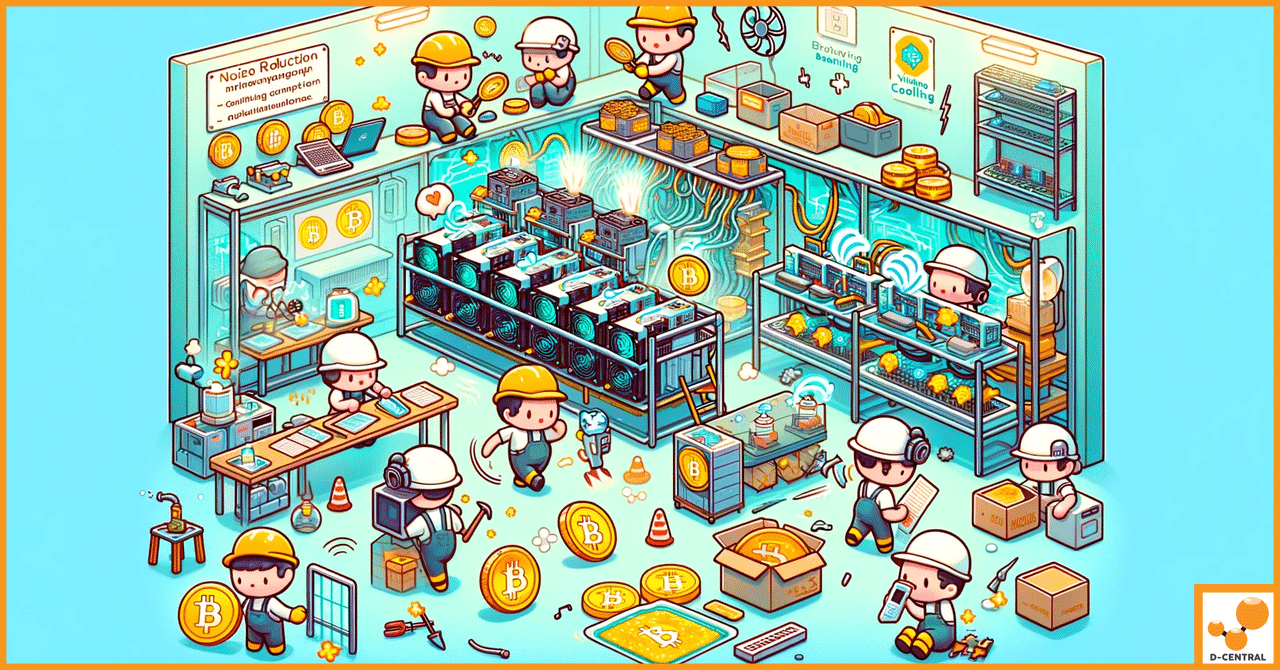
Overview of Noise Reduction & Cooling for ASIC Miners
In the dynamic world of cryptocurrency mining, ASIC (Application-Specific Integrated Circuit) miners have emerged as the backbone of the industry,
4479 Desserte Nord Autoroute 440, Laval, QC H7P 6E2
Cryptocurrency mining is the backbone of decentralized digital currencies like Bitcoin. It involves solving complex mathematical problems to validate transactions on a blockchain network. Miners use specialized hardware to perform these calculations, and in return, they are rewarded with newly minted cryptocurrency coins. The mining process is highly competitive and requires significant computational power, making the choice of mining hardware crucial for efficiency and profitability.
The Whatsminer M53 from MicroBT is a prominent mining machine in the cryptocurrency industry. Utilizing the SHA-256 algorithm, it offers a maximum hashrate of 230Th/s and consumes 6670W of power. Known for its energy efficiency of 29J/TH, the Whatsminer M53 also features liquid cooling, enhancing its performance and longevity. Priced at $2865.00, it’s a preferred choice for many miners looking for a balance between power and cost. The machine’s reputation for high hashrate and energy efficiency has made it a popular choice among cryptocurrency enthusiasts.
Troubleshooting is an essential aspect of maintaining optimal performance in mining operations. Regular maintenance and timely resolution of issues can prevent potential damage and ensure uninterrupted mining. Common challenges such as power supply problems, temperature control, and hardware errors require careful attention and expertise. Understanding the Whatsminer M53’s specifications and common issues is key to effective troubleshooting. Whether it’s maximizing efficiency or prolonging the machine’s life, troubleshooting plays a vital role in a successful mining operation.
Cryptocurrency mining is an energy-intensive process, and power supply issues can significantly impact mining efficiency. Common problems include fluctuations in power supply, inadequate power output, and inefficient power units. For the Whatsminer M53, using a PSU with an efficiency rating of 80 Plus Gold or above is recommended. Regular monitoring and maintenance can prevent unexpected power failures and ensure stable mining operations.
Maintaining optimal temperature is crucial for the longevity and efficiency of mining machines. Overheating can lead to hardware damage and reduced performance. The Whatsminer M53 uses liquid cooling, but issues such as blocked airflow, malfunctioning cooling systems, or inadequate ventilation can still arise. Implementing proper cooling solutions and regularly monitoring temperature levels can mitigate these problems.
Network connectivity is vital for accessing mining pools and submitting mining results. Connectivity issues can result from unstable internet connections, incorrect network configurations, or firewall restrictions. Troubleshooting involves checking cables, routers, and network settings, ensuring that the Whatsminer M53 is properly connected to the network.
Hashing rate represents the computational power of the mining machine. Fluctuations in the hashing rate can affect mining rewards and efficiency. Causes may include hardware degradation, overheating, or software conflicts. Regular maintenance, proper cooling, and software updates can help maintain a stable hashing rate for the Whatsminer M53.
Fans are essential for cooling mining machines. Malfunctioning fans can lead to overheating and reduced performance. Regular inspection, cleaning, and replacement of faulty fans can prevent fan-related issues in the Whatsminer M53.
Hardware errors can result from physical damage, manufacturing defects, or wear and tear. Regular inspection and timely replacement of damaged components can prevent unexpected hardware failures in the Whatsminer M53.
Connecting to a mining pool is essential for collaborative mining. Connection failures can result from incorrect pool configurations, network issues, or server downtimes. Verifying pool settings and network connectivity can resolve these issues for the Whatsminer M53.
Firmware updates enhance the functionality and security of mining machines. Errors during updates can lead to malfunctions or security vulnerabilities. Following proper update procedures and guidelines ensures successful firmware updates for the Whatsminer M53.
Mining machines can generate significant noise and vibrations, affecting the working environment. Proper placement, insulation, and regular maintenance can minimize noise and vibration problems with the Whatsminer M53.
Troubleshooting the Whatsminer M53 mining machine is an essential aspect of maintaining optimal mining performance. This guide has provided comprehensive step-by-step solutions for common issues ranging from power supply problems to noise control. By following these techniques, miners can ensure the longevity and efficiency of their mining hardware. Regular maintenance, proper placement, timely software updates, and the use of appropriate tools are key to successful troubleshooting. Whether you’re facing temperature control challenges or hashing rate fluctuations, these techniques offer practical solutions tailored to the unique needs of cryptocurrency mining.
At D-Central, we understand the complexities of cryptocurrency mining and the importance of reliable hardware. Our comprehensive mining support and outsourcing solutions are designed to assist miners at every stage of their mining journey. Whether you need consultation, sourcing of mining hardware, hosting mining operations, ASIC repairs, or maintenance training, our expert team is here to help.
What is the Whatsminer M53 from MicroBT?
The Whatsminer M53 from MicroBT is a prominent mining machine in the cryptocurrency industry. Utilizing the SHA-256 algorithm, it offers a maximum hashrate of 230Th/s and consumes 6670W of power.
What are some common issues to troubleshoot in the Whatsminer M53?
Common issues in the Whatsminer M53 include power supply issues, temperature control problems, connectivity and networking problems, hashing rate fluctuations, fan malfunctions, hardware errors, pool connection failures, firmware update errors, and noise and vibration problems.
What are some best practices for troubleshooting the Whatsminer M53?
Regular maintenance, proper placement, timely software updates, the use of appropriate tools and consulting experts or referring to guidelines when in doubt are key to successful troubleshooting of the Whatsminer M53.
What tools are needed for troubleshooting the Whatsminer M53?
Hardware tools like screwdrivers, thermal paste, and compressed air, software tools like monitoring software for tracking performance, as well as guides, manuals, and professional technical support are necessary for troubleshooting the Whatsminer M53.
What services does D-Central offer?
D-Central offers comprehensive mining support and outsourcing solutions, including consultation, sourcing of mining hardware, hosting mining operations, ASIC repairs, and maintenance training.
DISCLAIMER: D-Central Technologies and its associated content, including this blog, do not serve as financial advisors or official investment advisors. The insights and opinions shared here or by any guests featured in our content are provided purely for informational and educational purposes. Such communications should not be interpreted as financial, investment, legal, tax, or any form of specific advice. We are committed to advancing the knowledge and understanding of Bitcoin and its potential impact on society. However, we urge our community to proceed with caution and informed judgment in all related endeavors.
Related Posts
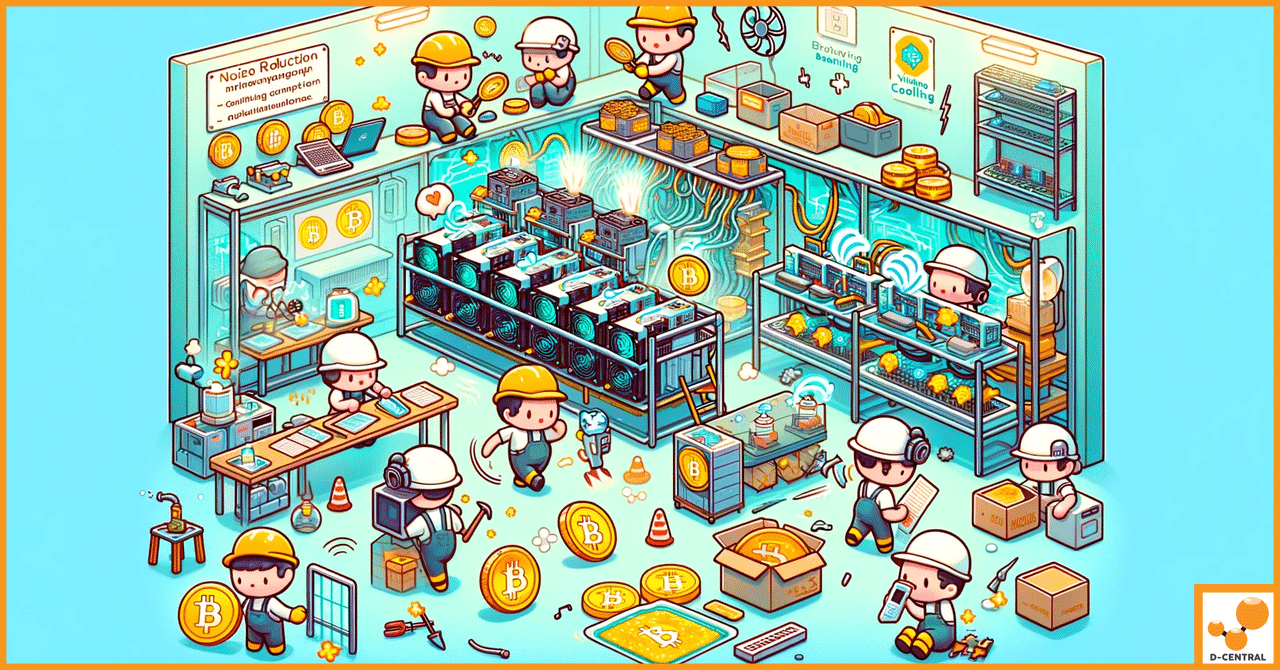
In the dynamic world of cryptocurrency mining, ASIC (Application-Specific Integrated Circuit) miners have emerged as the backbone of the industry,

In recent years, the digital currency landscape has undergone a remarkable transformation, capturing the attention of investors, governments, and financial

As an experienced professional in the field of cryptocurrency mining, I understand the importance of maintaining and repairing ASIC mining