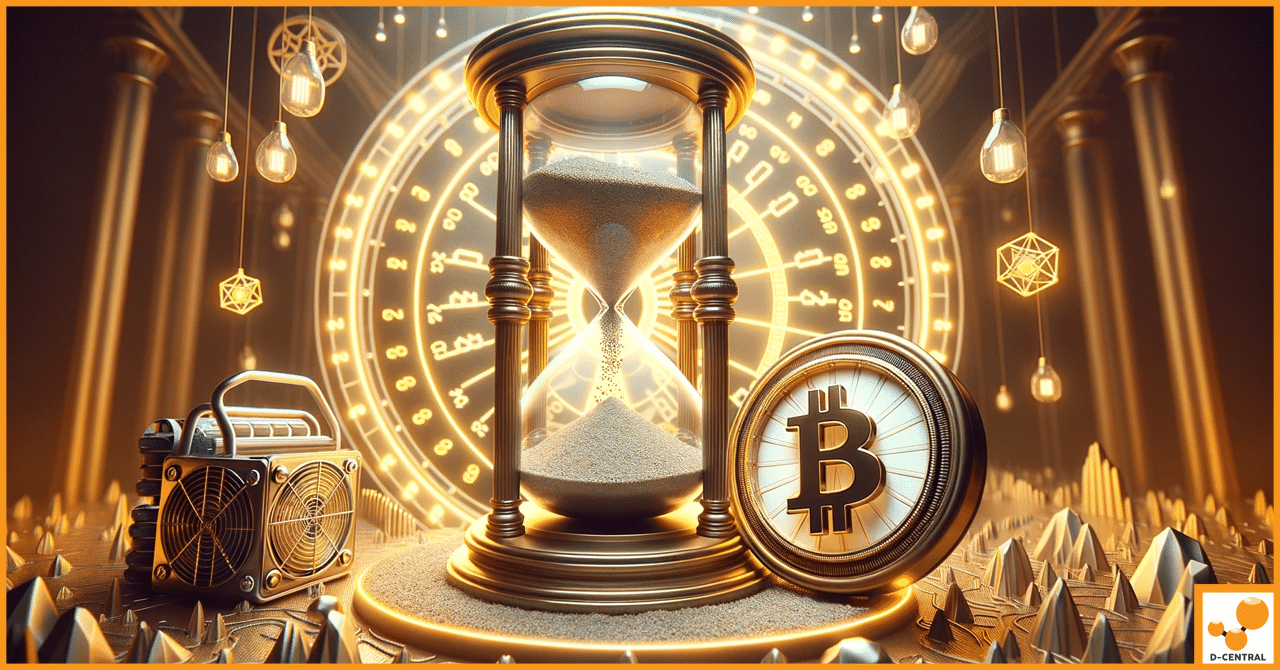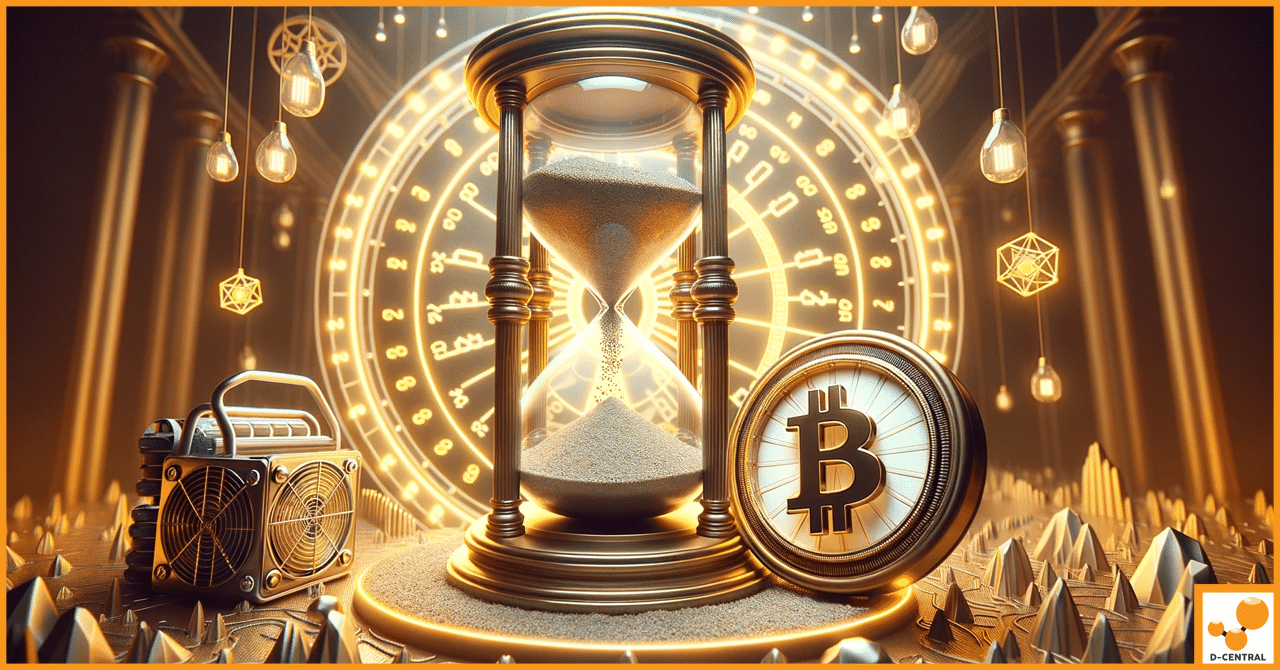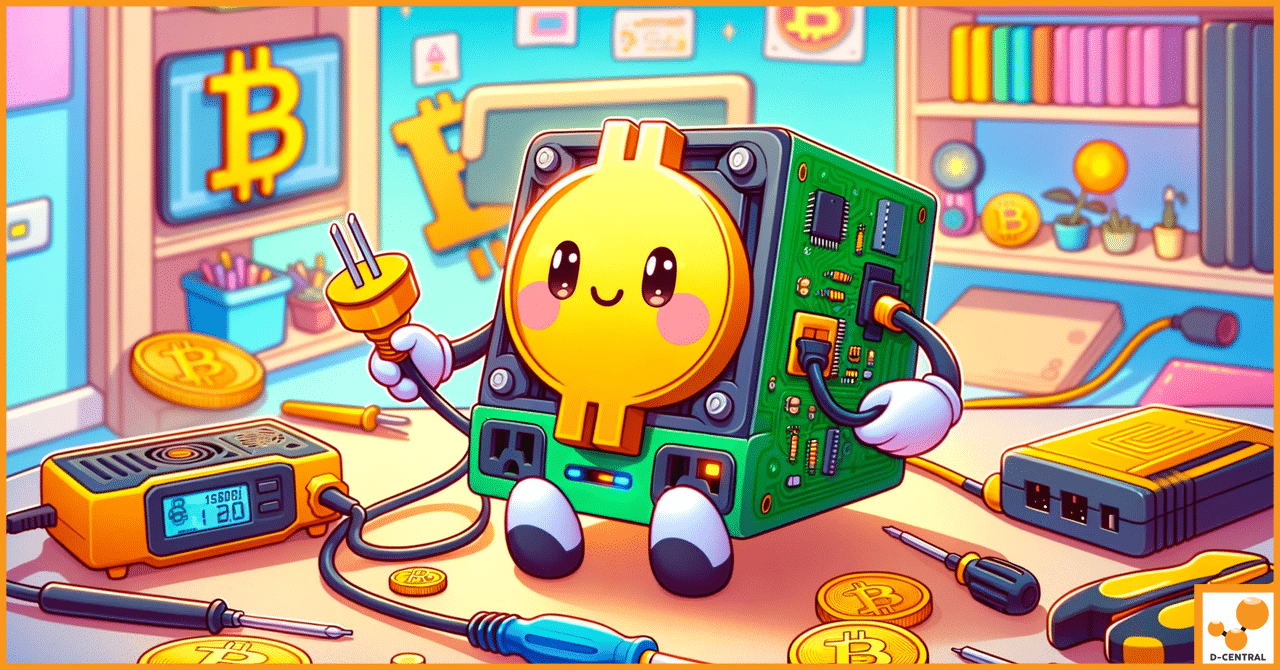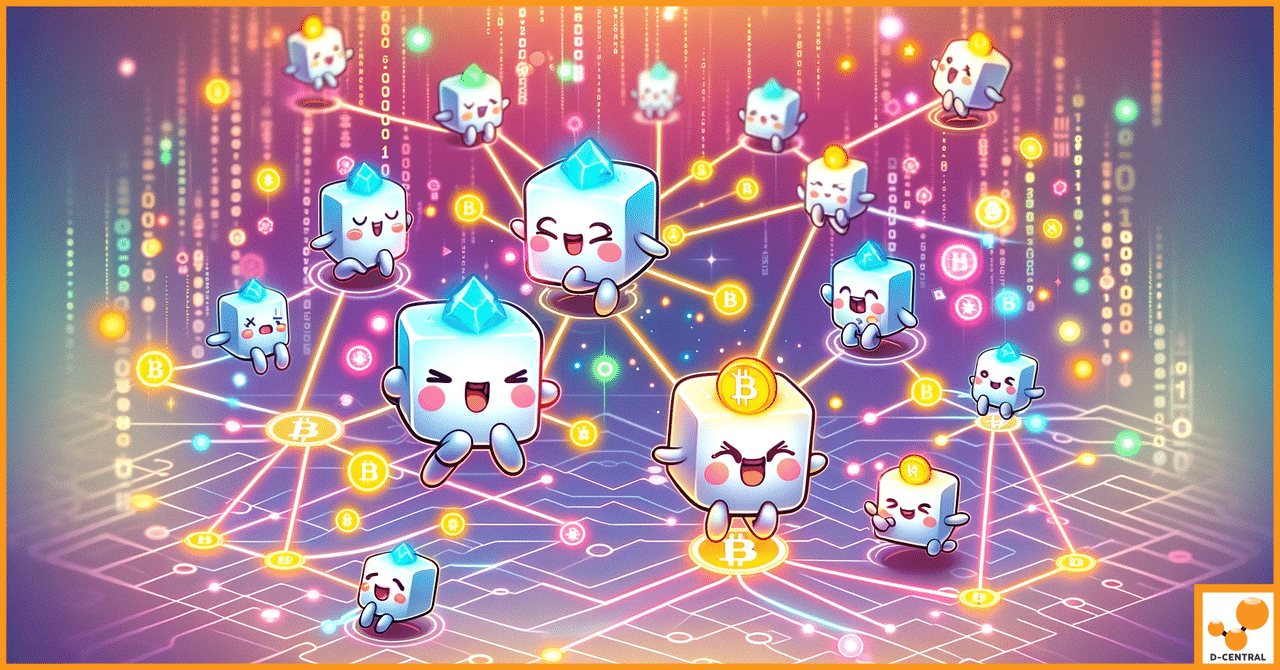The Whatsminer M50 is a cutting-edge ASIC miner designed by MicroBT, one of the leading manufacturers in the cryptocurrency mining industry. With an impressive hash rate and energy efficiency, the Whatsminer M50 has become a popular choice among professional miners and hobbyists alike.
Equipped with advanced cooling systems and robust hardware, the Whatsminer M50 is engineered to deliver consistent performance. Its user-friendly interface and comprehensive support make it accessible to both newcomers and seasoned mining experts.
In the ever-evolving world of cryptocurrency mining, the Whatsminer M50 stands out as a symbol of innovation and reliability. Its high hash rate enables miners to process transactions and secure the blockchain network more effectively, contributing to the overall stability and success of cryptocurrencies like Bitcoin.
Common Issues and Troubleshooting
Power Connectivity Issues
Checking Power Cables
- Inspect cables for physical damage
- Ensure proper connection to the power source
- Replace faulty cables if necessary
Verifying Power Source Voltage
- Measure voltage with a multimeter
- Compare with the manufacturer’s specifications
- Adjust voltage if needed
Power Supply Unit Inspection
- Check for signs of overheating or damage
- Verify the power rating compatibility
- Consider professional inspection if uncertain
Resetting Power Supply
- Turn off the miner and unplug
- Wait for a few minutes before reconnecting
- Restart the miner
Networking Problems
Checking Network Cables
- Inspect for physical damage
- Ensure secure connections to the router and miner
- Replace if necessary
Resolving IP Address Conflicts
- Check for duplicate IP addresses
- Assign a static IP if needed
- Restart the network equipment
Firewall and Antivirus Settings
- Verify that mining software is not blocked
- Adjust settings if needed
- Consult IT support if unsure
Network Configuration
- Ensure proper network settings
- Update firmware if needed
- Consult the manual or online guides
Restarting Network Equipment
- Power cycle the router and modem
- Wait for a full restart
- Verify connectivity
Overheating and Cooling Solutions
Ensuring Proper Ventilation
- Keep miner in a well-ventilated area
- Avoid blocking air intake or exhaust
- Consider additional cooling solutions
Cleaning Fans and Heatsinks
- Regularly clean dust and debris
- Use compressed air or soft brushes
- Follow manufacturer’s cleaning guidelines
Optimizing Ambient Temperature
- Monitor room temperature
- Use air conditioning if needed
- Consider professional cooling solutions
Monitoring Temperature Levels
- Use software tools to monitor temperatures
- Set alerts for overheating
- Adjust settings as needed
Adjusting Fan Speed
- Use mining software to control fan speed
- Balance cooling with noise levels
- Follow manufacturer’s recommendations
Hardware Malfunctions
Checking Connections
- Inspect all cables and connectors
- Secure loose connections
- Replace damaged parts if necessary
Testing Power Supply
- Use a multimeter to test voltage
- Compare with specifications
- Replace if faulty
Inspecting Hash Boards
- Look for physical damage or burns
- Test individual boards if possible
- Consider professional inspection
Firmware Updates
- Check manufacturer’s website for updates
- Follow update instructions carefully
- Verify successful update
Resetting to Factory Settings
- Use the reset button or software option
- Follow manufacturer’s instructions
- Reconfigure settings afterward
Hash Rate Fluctuations
Checking Mining Pool Status
- Verify pool connectivity
- Check for pool-related issues
- Consider switching pools if needed
Network Latency
- Test network speed and latency
- Optimize network settings
- Consider professional network support
Optimizing Mining Settings
- Adjust mining software settings
- Experiment with different configurations
- Consult online forums and guides
Cooling and Temperature
- Ensure proper cooling
- Monitor temperature levels
- Adjust fan speed as needed
Hardware Performance Degradation
- Regularly inspect hardware
- Replace worn-out parts
- Consider upgrading if performance declines
Firmware Updates
Checking for Updates
- Visit the manufacturer’s website
- Compare current firmware version
- Download updates if available
Reading Release Notes
- Understand new features and fixes
- Determine if the update is necessary
- Follow update guidelines
Backing Up Settings
- Save current configurations
- Ensure data safety before updating
- Restore settings if needed
Following Update Process
- Follow manufacturer’s update instructions
- Use recommended tools and methods
- Verify successful update
Pool Connection Errors
Verifying Pool Details
- Check pool address and port
- Verify login credentials
- Consult pool support if needed
Testing Connectivity
- Ping the pool server
- Check for network issues
- Consider switching pools
Checking Firewall Settings
- Ensure the firewall is not blocking the pool
- Adjust settings if needed
- Consult IT support if unsure
Trying Different Pool Server
- Use alternative pool servers if available
- Verify connectivity
- Monitor performance
Restarting Device and Network Equipment
- Restart the miner and network devices
- Verify connectivity
- Monitor performance
Fan Failures
Checking Fan Functionality
- Listen for unusual noises
- Inspect for physical damage
- Test individual fans if possible
Cleaning Fans
- Regularly clean dust and debris
- Use appropriate cleaning tools
- Follow manufacturer’s guidelines
Replacing Faulty Fans
- Identify and purchase the correct replacement
- Follow replacement instructions
- Test the new fan for functionality
Monitoring Fan Speeds
- Use software tools to monitor fan speeds
- Set alerts for fan failures
- Adjust speeds as needed
Preventing Fan Blockage
- Keep the miner in a clean environment
- Regularly inspect and clean fans
- Consider protective enclosures
Noise Reduction Techniques
Mining equipment, especially powerful models like the Whatsminer M50, can generate significant noise during operation. This noise can be a concern in various environments, from home-based mining setups to larger mining farms. Here are some effective techniques to reduce noise levels and create a more comfortable mining environment:
Optimal Placement
- Location Matters: Place the miner in a location where noise will have the least impact, such as a basement or isolated room.
- Orientation: Position the miner to direct noise away from living or working areas.
- Distance: If possible, keep the miner away from walls and other surfaces that may amplify sound.
Soundproofing Materials
- Acoustic Panels: Installing acoustic panels on walls and ceilings can absorb sound and reduce noise.
- Flooring: Consider using sound-absorbing materials on floors, such as rubber mats or carpeting.
- Sealing Gaps: Fill gaps around doors and windows with weather stripping or acoustic sealant to prevent sound leakage.
Enclosures and Cabinets
- Custom Enclosures: Consider using or building a custom enclosure designed to contain noise.
- Ventilation: Ensure that any enclosure provides adequate ventilation to prevent overheating.
- Materials: Use materials like foam or specialized acoustic materials that absorb sound within the enclosure.
Vibration Isolation
- Isolation Pads: Place the miner on vibration isolation pads to reduce noise caused by vibrations.
- Mounting: Consider mounting the miner on a stable surface with shock-absorbing materials.
- Inspection: Regularly inspect for loose parts that may cause additional vibration and noise.
Fan Speed Adjustment
- Control Software: Use mining software that allows you to control fan speed.
- Balance: Find a balance between cooling efficiency and noise reduction by adjusting fan speeds.
- Monitoring: Continuously monitor temperatures to ensure that reduced fan speeds do not lead to overheating.
Noise reduction is an essential aspect of creating a productive and comfortable mining environment. By implementing these techniques, miners can significantly reduce the noise generated by the Whatsminer M50 without compromising its performance. Whether it’s through optimal placement, soundproofing materials, custom enclosures, vibration isolation, or fan speed adjustment, each method offers a unique approach to enhancing the mining experience.
Conclusion
The Whatsminer M50 represents a significant investment in cryptocurrency mining, and proper care and troubleshooting are essential to maximizing its potential. This guide has covered a comprehensive range of topics, from power connectivity and networking problems to overheating solutions, hardware malfunctions, hash rate fluctuations, firmware updates, pool connection errors, fan failures, and noise reduction techniques. By understanding these common issues and applying the appropriate solutions, miners can ensure a smooth and efficient mining operation.
Beyond troubleshooting, regular maintenance is key to the longevity and performance of the Whatsminer M50. Scheduled inspections, cleaning, firmware updates, and monitoring can prevent many issues before they arise. Investing time in maintenance not only enhances performance but also safeguards the miner against unexpected failures and costly repairs.
At D-Central Technologies, we understand the complexities of mining and the challenges that come with it. Whether you’re a DIY enthusiast or in need of professional repair and maintenance services, we’re here to support you. Our array of Bitcoin mining services includes consultation, sourcing of mining hardware, hosting mining operations, ASIC repairs, maintenance training, and comprehensive mining support.