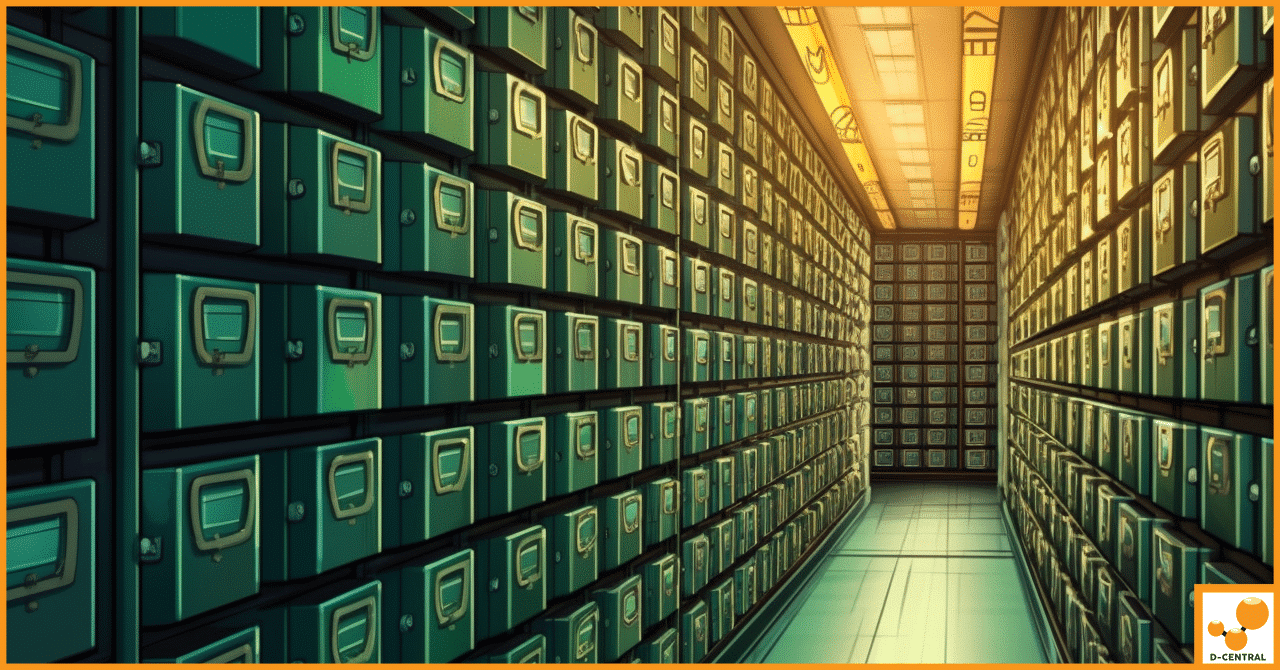
Empowering Decentralized Storage: Bitcoin’s Unseen Influence Surpassing Filecoin
As the demand for secure, efficient, and accessible data storage continues to grow, decentralized storage solutions have emerged as an
4479 Desserte Nord Autoroute 440, Laval, QC H7P 6E2

In the ever-evolving world of cryptocurrency, Bitcoin mining stands as a cornerstone activity, underpinning the decentralized ethos of digital currency. This process involves the validation of transactions on the Bitcoin network and the addition of these transactions to the blockchain, a public ledger. The reward for this critical service is new Bitcoin, incentivizing miners to contribute their computational power to the network. At the heart of this operation are Application-Specific Integrated Circuit (ASIC) miners, specialized hardware designed exclusively for mining cryptocurrencies. These powerful machines have transformed the mining landscape, offering efficiency and speed far surpassing earlier methods.
The quest for profitability in Bitcoin mining has led to the adoption of various strategies to maximize the output of mining operations, one of which is overclocking. Overclocking refers to the practice of pushing ASIC miners beyond their factory-set performance limits to increase their hash rate, the metric that quantifies the number of attempts a miner makes per second to solve the blockchain’s complex mathematical problems. While this can significantly enhance mining efficiency and potential earnings, it also introduces risks such as increased power consumption and potential hardware wear and tear, making informed and cautious implementation paramount.
Enter D-Central Technologies, a beacon of expertise in the Bitcoin mining domain. As Canada’s premier ASIC repair hub and a provider of comprehensive mining solutions, D-Central Technologies has established itself as a leader in the field. With a deep understanding of the intricacies of mining hardware and the nuances of optimizing performance, D-Central stands at the forefront of innovation in mining technology. The company not only offers essential services such as hardware sourcing, hosting, and maintenance but also champions the cause of safe and effective overclocking, ensuring that miners can achieve the best possible outcomes from their equipment. Through their guidance and support, D-Central Technologies empowers miners to navigate the complexities of cryptocurrency mining with confidence, maximizing their operations’ efficiency and profitability in the dynamic landscape of digital currency.
Overclocking, in the realm of Antminer ASIC miners, is a technique aimed at enhancing the performance of these specialized devices beyond their standard operational specifications. Antminers, designed specifically for mining cryptocurrencies like Bitcoin, operate at a default frequency that dictates their efficiency and output. Overclocking involves adjusting these devices to run at higher frequencies, thereby increasing their hash rate—the measure of the computational power per second used to mine and process transactions on a blockchain.
This practice of pushing the hardware to operate faster than the manufacturer’s settings is not without its risks, but it holds the promise of significantly boosting mining performance. By increasing the hash rate, miners can solve the cryptographic puzzles that secure the blockchain more quickly, increasing their chances of earning mining rewards and transaction fees. In essence, overclocking can lead to a more profitable mining operation by maximizing the output of the mining hardware.
However, the process of Antminer overclocking requires a careful balance. The increased power and efficiency come at the cost of higher energy consumption and potentially greater wear and tear on the equipment. Successful overclocking, therefore, demands a deep understanding of the hardware’s capabilities and limitations, as well as a strategic approach to optimizing its performance without compromising its longevity.
D-Central Technologies, with its expertise in Bitcoin mining solutions, plays a pivotal role in guiding miners through the intricacies of Antminer overclocking. By leveraging their knowledge and services, miners can enhance their ASIC miners’ performance, ensuring that their operations are not only more efficient but also remain sustainable and profitable in the competitive landscape of cryptocurrency mining. In this way, Antminer overclocking emerges as a key strategy for those looking to gain an edge in the mining sector, promising enhanced mining performance and profitability when executed with precision and care.
Overclocking your Antminer presents a strategic opportunity to significantly enhance the efficiency and profitability of your cryptocurrency mining operations. By delving into the technical adjustments that push the device beyond its factory settings, miners unlock a suite of benefits, primarily characterized by an increase in hash rate and mining efficiency. This section explores the multifaceted advantages of overclocking, shedding light on its impact on energy efficiency and operational costs.
At the core of overclocking’s appeal is the potential for a substantial increase in hash rate. The hash rate, measured in hashes per second (H/s), represents the number of calculations that an ASIC miner can perform in a second. Overclocking effectively accelerates the miner’s ability to process these calculations, directly enhancing its competitiveness in solving the cryptographic puzzles that secure blockchain transactions. A higher hash rate increases the probability of being the first to solve these puzzles, thereby earning the associated mining rewards and transaction fees. This boost in performance can transform a mining operation, making it more likely to succeed in the highly competitive environment of cryptocurrency mining.
Enhanced mining efficiency is another hallmark benefit of overclocking your Antminer. Efficiency in this context refers to the ratio of mining output (in terms of mined cryptocurrency) to the input resources, primarily electricity. By overclocking, miners optimize the performance of their hardware, achieving a higher output without a proportional increase in energy consumption. This optimization means that for every unit of electricity consumed, the overclocked Antminer generates more cryptocurrency, thereby improving the overall efficiency of the mining operation.
While overclocking increases energy consumption due to the heightened operational intensity, it can paradoxically lead to improved energy efficiency. This improvement is because the additional energy consumed is often more than offset by the increased rate of cryptocurrency generation. However, the key to realizing this benefit lies in carefully managing the overclocking process to ensure that the increase in energy costs does not eclipse the value of the additional mined cryptocurrency.
Operational costs are a critical consideration for any mining operation, and overclocking can influence these costs in several ways. On the one hand, the increased energy consumption associated with overclocking can lead to higher electricity bills, potentially impacting profitability. On the other hand, the enhanced mining efficiency and increased hash rate can result in higher earnings that more than compensate for the additional energy costs. Moreover, by strategically overclocking, miners can maximize their hardware’s output during periods of favorable electricity pricing or when the value of the mined cryptocurrency is particularly high, further optimizing operational costs.
In summary, overclocking your Antminer offers a compelling avenue to boost mining performance, characterized by increased hash rates and enhanced mining efficiency. When executed with a strategic approach to managing energy consumption and operational costs, overclocking can significantly improve the profitability of cryptocurrency mining operations. It’s a testament to the potential of technical expertise and strategic planning in unlocking the full capabilities of ASIC mining hardware.
While the allure of increased hash rates and enhanced mining efficiency makes overclocking an attractive strategy for cryptocurrency miners, it’s crucial to approach this process with caution. Overclocking, by its very nature, involves pushing your Antminer beyond its designed operational limits, which introduces several risks that can affect both the hardware’s performance and longevity. Understanding these risks and taking appropriate precautions is paramount to ensuring a successful overclocking endeavor.
Hardware Stress: Overclocking exerts additional stress on the Antminer’s components by forcing them to operate at higher speeds and temperatures than they were originally designed for. This increased stress can lead to accelerated wear and tear, potentially shortening the hardware’s lifespan. Components such as the ASIC chips and power supply units are particularly susceptible to damage from prolonged stress, emphasizing the need for careful monitoring and management.
Potential Overheating: One of the most immediate risks of overclocking is overheating. As the Antminer works harder to achieve higher hash rates, it generates more heat. Without adequate cooling solutions in place, this excess heat can lead to thermal throttling, where the device automatically reduces its performance to prevent damage, or in extreme cases, cause permanent damage to the hardware.
Not all Antminer models are equally suited to overclocking, and recognizing the capabilities and limitations of your specific device is crucial. Here are some guidelines to help assess the suitability of your Antminer model for overclocking:
By understanding the risks associated with overclocking and carefully assessing the suitability of your Antminer model, you can take informed steps to mitigate potential downsides. Implementing adequate cooling solutions, ensuring a stable power supply, and monitoring the device’s performance and temperature during overclocking are essential practices. These precautions not only safeguard your hardware but also optimize the overclocking process, striking a balance between enhanced performance and the long-term health of your Antminer.
Before diving into the overclocking process, it’s crucial to prepare your Antminer to ensure it can handle the increased operational demands. This preparation involves updating the firmware, selecting appropriate overclocking software, and backing up your original firmware settings. Following these preparatory steps meticulously can significantly enhance the success rate of your overclocking efforts while safeguarding your hardware.
Selecting suitable overclocking software is pivotal for managing and implementing the overclocking settings effectively. Consider these popular options:
Evaluate the features, community support, and compatibility of each option with your Antminer model to choose the most suitable software for your needs.
Before proceeding with any changes, backing up your original firmware settings is essential. This precautionary measure ensures that you can restore your Antminer to its default state if needed.
By carefully updating your firmware, choosing the right overclocking software, and backing up your original firmware settings, you’re laying a solid foundation for a successful overclocking venture. These preparatory steps not only enhance the overclocking process but also provide a safety net, allowing you to experiment with performance enhancements while minimizing the risk to your Antminer’s operational integrity.
Overclocking your Antminer involves carefully adjusting its clock speeds and power settings to enhance performance without compromising the device’s stability or longevity. This step-by-step guide will walk you through the process, emphasizing the importance of monitoring and testing to achieve optimal results.
Once you’ve found a stable overclocking setup that enhances performance to your satisfaction, document the final clock speeds, power settings, and any other relevant adjustments. This record will be invaluable for future reference or if you need to reset your device.
By following these detailed instructions and adhering to best practices, you can safely increase your Antminer’s clock speeds and adjust power settings to achieve a noticeable improvement in mining performance. Remember, the key to successful overclocking is a cautious and measured approach, prioritizing the health of your hardware while striving for higher efficiency and profitability.
Effective cooling and ventilation are paramount in maintaining the health and efficiency of your Antminer, especially when overclocking. Overclocking increases the operational intensity of ASIC miners, leading to higher heat output. Without adequate cooling, this excess heat can cause hardware to throttle performance or, worse, suffer long-term damage. This section outlines strategies for optimizing ASIC cooling and provides recommendations for cooling systems and environmental considerations to prevent overheating.
By implementing these cooling and ventilation strategies, you can significantly reduce the risk of overheating, ensuring that your overclocked Antminer operates efficiently and safely. Effective cooling not only extends the lifespan of your mining hardware but also enables you to achieve higher performance levels, maximizing your mining profitability.
Achieving long-term success in overclocked Antminer operations requires a diligent approach to monitoring and maintenance. Continuous oversight of key performance indicators such as temperature, performance metrics, and system stability is essential to ensure that your mining hardware operates efficiently and safely over time. This section outlines the importance of these practices and provides practical tips for effective mining hardware maintenance.
Temperature Monitoring: Keeping a close eye on the temperature of your Antminer is crucial, especially when overclocked. Excessive heat is a primary concern that can lead to hardware throttling or failure. Utilize built-in temperature monitoring tools in your mining software or consider external thermal sensors for more precise readings. Establish temperature thresholds that trigger alerts, allowing for immediate action to prevent overheating.
Performance Metrics: Regularly check the hash rate, error rates, and power consumption of your Antminer. A sudden drop in hash rate or an increase in error rates can indicate issues with the overclocking settings or potential hardware problems. Monitoring power consumption is also vital to ensure that the energy costs do not outweigh the benefits of overclocking.
System Stability: Overclocking can sometimes lead to system instability, manifesting as frequent crashes or unexpected shutdowns. Monitor the uptime of your Antminer and note any patterns of instability that may suggest the need for adjusting overclocking settings or addressing cooling issues.
Cleaning: Dust and debris accumulation can significantly impact the cooling efficiency of your Antminer. Schedule regular cleaning sessions to remove dust from the air intakes, exhausts, and cooling fans. Use compressed air or a soft brush to gently clean the components, being careful not to damage any parts.
Firmware and Software Updates: Keep your Antminer’s firmware and your chosen overclocking software up to date. Manufacturers often release updates that improve performance, stability, or security. Before applying any updates, ensure to back up your current settings and review the update notes for any changes that might affect your overclocking configurations.
Cooling System Checks: Inspect your cooling solutions regularly to ensure they are functioning correctly. Replace any faulty fans promptly and consider upgrading your cooling system if it struggles to maintain safe temperature levels under overclocked conditions.
Power Supply Maintenance: Verify that your power supply unit (PSU) is capable of handling the increased load from overclocking. Check for any signs of wear or damage to cables and connectors. A failing PSU can lead to instability and even damage your Antminer, so consider replacing it with a higher-capacity model if necessary.
Record Keeping: Maintain detailed records of your overclocking settings, performance benchmarks, and any maintenance activities. This documentation can be invaluable for troubleshooting issues, optimizing settings over time, and ensuring a consistent approach to maintenance.
By prioritizing continuous monitoring and adhering to a routine maintenance schedule, miners can significantly enhance the longevity and performance of their overclocked Antminers. These practices not only safeguard the hardware against potential damage but also ensure that mining operations remain profitable and sustainable in the long run.
Overclocking Antminers can significantly boost mining performance, but it also introduces the potential for various issues that can affect stability, efficiency, and hardware integrity. Understanding how to troubleshoot these common problems is crucial for maintaining optimal operation and preventing hardware damage. This section provides solutions to typical challenges encountered during and after the overclocking process and advises on when to dial back settings to safeguard your equipment.
Symptoms: Excessive heat generation, thermal throttling, or automatic shutdowns.
Solutions:
Symptoms: Frequent system crashes, unexpected reboots, or mining interruptions.
Solutions:
Symptoms: Lower than expected hash rates, increased error rates, or reduced profitability.
Solutions:
Symptoms: Significantly higher electricity usage, leading to increased operational costs that may outweigh the benefits of overclocking.
Solutions:
To prevent hardware damage and ensure the longevity of your Antminer, it’s essential to recognize when to dial back overclocking settings:
By attentively monitoring your Antminer’s performance and responding to these signs, you can navigate the complexities of overclocking while minimizing the risk of hardware damage. Effective troubleshooting and knowing when to adjust settings are key to maximizing the benefits of overclocking without compromising the integrity of your mining equipment.
Overclocking Antminer ASIC miners presents a compelling avenue for cryptocurrency miners seeking to enhance their mining performance and profitability. By carefully adjusting clock speeds and power settings, miners can unlock significant improvements in hash rates and efficiency, driving greater returns from their mining operations. However, the journey to successful overclocking is paved with challenges, including the risks of overheating, hardware stress, and potential instability.
The importance of safe and effective Antminer overclocking cannot be overstated. It requires a balanced approach that respects the hardware’s limitations while striving for optimal performance. Continuous monitoring, routine maintenance, and a willingness to troubleshoot and adjust settings are essential practices that ensure overclocking efforts yield positive outcomes without compromising the longevity of the mining hardware.
We encourage miners to approach overclocking with caution and informed decision-making. Understanding the technical aspects of your Antminer, the environmental factors affecting its operation, and the nuances of overclocking settings is crucial. Equally important is recognizing when to dial back to prevent hardware damage and ensure sustainable mining practices.
For those looking to navigate the complexities of Antminer overclocking, D-Central Technologies offers a wealth of expertise and support. As a leader in the Bitcoin mining landscape, D-Central provides not only the necessary tools and services for optimizing mining operations but also invaluable guidance on achieving safe and effective overclocking results. Whether you’re a seasoned miner or new to the cryptocurrency mining world, D-Central Technologies is your partner in maximizing the potential of your mining hardware.
We invite you to explore the range of services and support available from D-Central Technologies. With expert guidance and state-of-the-art solutions, you can confidently embark on your overclocking journey, assured of achieving the best possible performance from your Antminer. Visit D-Central Technologies today to discover how we can help you optimize your mining operations for enhanced efficiency and profitability.
What is Antminer overclocking?
Antminer overclocking refers to the process of increasing the clock speeds and power settings of Antminer ASIC miners beyond their factory configurations. This aims to boost mining performance, improving hash rates and mining efficiency.
What are the risks of overclocking an Antminer?
The primary risks include overheating, increased hardware stress leading to potential damage, and the possibility of system instability, such as crashes and unexpected shutdowns. Correctly managing these risks is crucial for successful overclocking.
How can I prepare my Antminer for overclocking?
Preparation involves updating the firmware to the latest version, selecting appropriate overclocking software, and backing up your original firmware settings. These steps ensure your device can handle the increased operational demands.
What benefits does overclocking an Antminer offer?
Benefits include a significant increase in hash rate, enhanced mining efficiency due to optimizing performance against energy consumption, and potentially improved energy efficiency, contributing to higher mining profitability.
What essential precautions should be taken when overclocking Antminer?
Key precautions include understanding the risks involved, assessing your Antminer model’s suitability for overclocking, implementing adequate cooling solutions, ensuring a stable power supply, and careful monitoring.
How can I optimize cooling and ventilation when overclocking?
Optimizing involves ensuring enhanced airflow design, controlling ambient temperature, investing in dedicated cooling solutions like high-performance fans or liquid cooling systems, and maintaining a dust-free environment.
What are common issues with overclocking Antminers and how can they be addressed?
Common issues include overheating, instability and crashes, decreased mining efficiency, and excessive power consumption. Solutions involve improving cooling, adjusting power and clock speed settings, and ensuring adequate power supply.
How does D-Central Technologies support safe and effective Antminer overclocking?
D-Central Technologies provides expertise and support in ensuring safe and effective overclocking. It offers comprehensive services for optimizing mining operations, including tools, maintenance advice, and troubleshooting guidance.
DISCLAIMER: D-Central Technologies and its associated content, including this blog, do not serve as financial advisors or official investment advisors. The insights and opinions shared here or by any guests featured in our content are provided purely for informational and educational purposes. Such communications should not be interpreted as financial, investment, legal, tax, or any form of specific advice. We are committed to advancing the knowledge and understanding of Bitcoin and its potential impact on society. However, we urge our community to proceed with caution and informed judgment in all related endeavors.
Related Posts
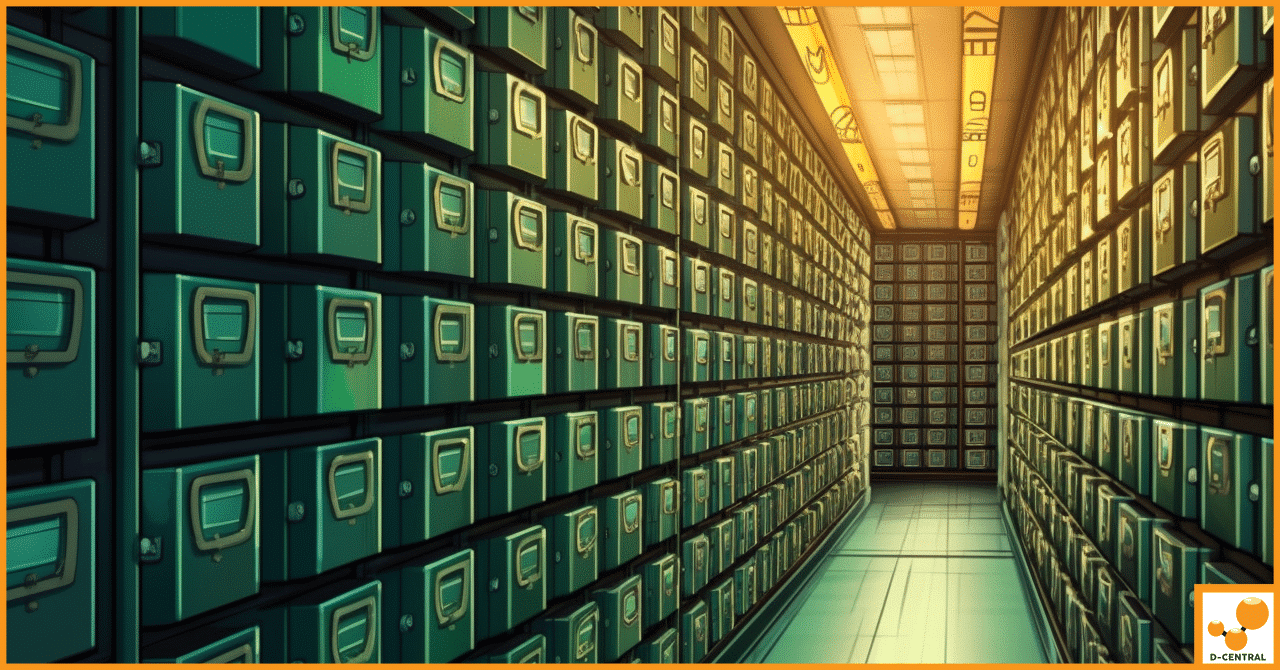
As the demand for secure, efficient, and accessible data storage continues to grow, decentralized storage solutions have emerged as an

In the intricate web of global finance, the monetary system stands as the backbone, orchestrating the flow of money, facilitating
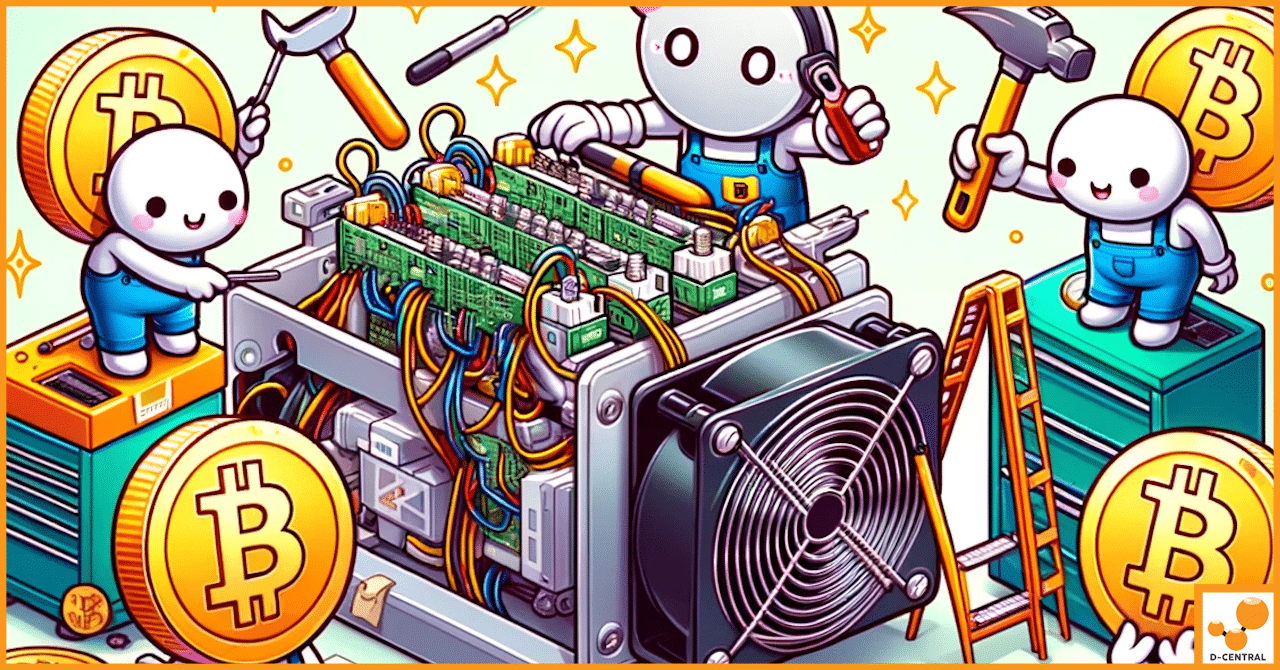
In the dynamic world of cryptocurrency mining, Antminer stands out as a beacon of efficiency and reliability. Developed by Bitmain,