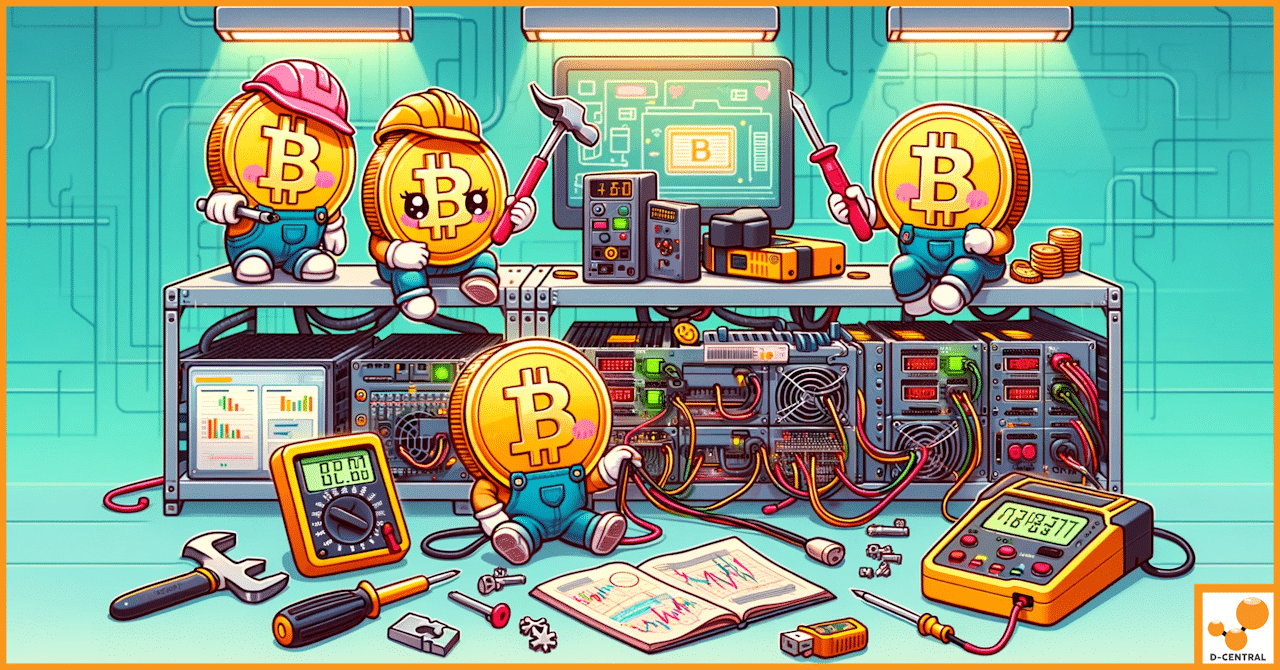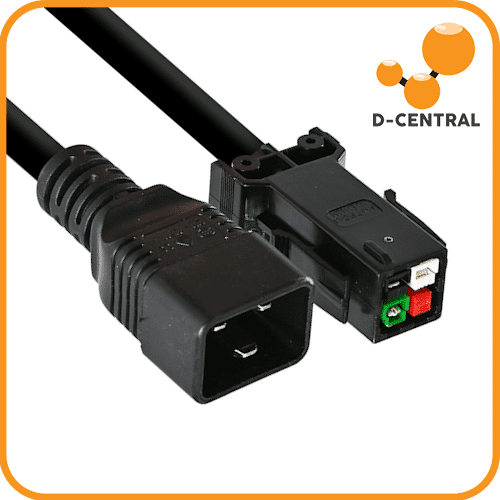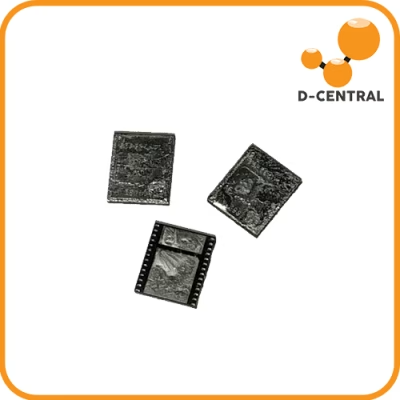In the dynamic world of cryptocurrency mining, the efficiency and reliability of your equipment are paramount. At the heart of many mining operations lies the Bitmain APW3 PSU, a powerhouse that has become a staple for miners seeking optimal performance and durability. Designed to cater to the rigorous demands of continuous mining, the Bitmain APW3 PSU is renowned for its ability to deliver stable power under varying conditions, making it an essential component for anyone serious about mining.
The Bitmain APW3 PSU stands out in the crowded market of power supply units for several reasons. Its high efficiency and robust build quality ensure that mining rigs run smoothly, maximizing uptime and profitability. This power supply unit is compatible with a wide range of mining hardware, offering versatility to miners who may use different types of ASIC miners or GPUs. Its widespread use across the globe is a testament to its reliability and the trust the mining community places in it.
However, like any piece of sophisticated mining equipment, the Bitmain APW3 PSU is not without its challenges. Users may encounter common issues such as overheating, power fluctuations, and connectivity problems, which can impact mining efficiency and equipment longevity. Recognizing and addressing these challenges early is crucial for maintaining a profitable mining operation.
This article aims to provide a comprehensive guide to troubleshooting common issues with the Bitmain APW3 PSU. By understanding the symptoms, causes, and solutions to these problems, miners can ensure their operations run as smoothly and efficiently as possible, safeguarding their investment and maximizing their returns in the competitive world of cryptocurrency mining.
Understanding the Bitmain APW3 PSU
The Bitmain APW3 PSU is a cornerstone of efficient and effective cryptocurrency mining operations. Its design and capabilities are tailored to meet the high demands of continuous mining activities, ensuring that mining rigs operate at their peak performance. Below, we delve into the specifications and features that make the APW3 PSU an ideal choice for miners, followed by an exploration of its critical role in mining operations.
Specifications and Features
The Bitmain APW3 PSU is engineered with precision to cater to the needs of high-performance mining rigs. Here are some of the technical specifications that underscore its suitability for mining operations:
- Power Output: Capable of delivering up to 1600W of power, the APW3 PSU can support multiple high-end ASIC miners simultaneously, making it a versatile choice for various mining setups.
- Efficiency: With an efficiency rating of over 93%, the APW3 PSU ensures that a minimal amount of electrical energy is wasted as heat, translating to lower operational costs and a reduced environmental impact.
- Voltage Compatibility: Designed to operate on a wide range of input voltages (100V – 240V), the APW3 PSU can be used in various regions without the need for additional voltage conversion equipment.
- Cooling: Equipped with a high-quality fan and optimized airflow design, the APW3 PSU maintains optimal operating temperatures, even under continuous use, which is crucial for the longevity of both the PSU and the mining hardware it supports.
- Connectivity: Offering multiple 6-pin PCI-E connectors, the APW3 PSU provides ample connectivity options for powering different components of a mining rig, from the main ASIC or GPU units to auxiliary fans and other peripherals.
Role in Mining Operations
The Bitmain APW3 PSU plays a pivotal role in the ecosystem of cryptocurrency mining by providing a stable and reliable power source to mining rigs. Its impact on mining efficiency can be observed in several key areas:
- Stability: The consistent power output of the APW3 PSU ensures that mining rigs operate without interruptions due to power fluctuations, which is essential for maintaining the highest possible hash rates over time.
- Scalability: Its capacity to support multiple mining devices simultaneously allows miners to scale their operations by adding more hardware without the immediate need for additional PSUs, facilitating growth and expansion.
- Cost-Effectiveness: The high efficiency of the APW3 PSU translates to lower electricity consumption for the same amount of mining power, directly affecting the bottom line by reducing operational costs and increasing profitability.
- Durability: Designed to withstand the rigors of 24/7 mining operations, the APW3 PSU’s durability ensures that miners can rely on their equipment over the long term, minimizing downtime and maintenance costs.
In summary, the Bitmain APW3 PSU is more than just a power supply unit; it is a critical component that supports the heart of cryptocurrency mining operations. Its specifications and features are meticulously designed to meet the demands of modern mining activities, while its role in powering mining rigs directly influences the efficiency, scalability, and profitability of mining ventures.
Common Issues and Their Symptoms
The Bitmain APW3 PSU, while robust and reliable, is not immune to issues that can affect its performance and the overall efficiency of mining operations. Understanding these common problems and recognizing their symptoms early can help miners take swift action to mitigate risks and prevent downtime. Below are some of the prevalent issues encountered with the APW3 PSU, along with their associated symptoms.
Fan Malfunction
Symptoms:
- Increased Noise: One of the first signs of a fan malfunction is a noticeable increase in noise. This could be due to the fan struggling to maintain its normal speed or becoming obstructed, leading to irregular and loud operation.
- Overheating: If the fan fails to adequately cool the PSU, the temperature within the unit will rise, potentially causing overheating. This can lead to thermal throttling or, in severe cases, thermal shutdown to prevent damage to the PSU and connected devices.
Power Output Fluctuations
Symptoms:
- Intermittent Power: Fluctuations in the power output of the APW3 PSU can lead to intermittent power supply to the mining rig. This may manifest as sudden reboots or temporary loss of power, disrupting mining operations.
- Rig Instability: Unstable power output can also cause rig instability, where mining devices fail to operate at consistent hash rates, or experience frequent errors and crashes, reducing the overall efficiency of mining activities.
Connectivity Problems
Symptoms:
- Loose Connections: Over time, connections between the PSU and mining devices may become loose due to vibrations or thermal expansion and contraction. This can result in intermittent or failed power delivery to certain components of the rig.
- Failure to Power the Rig: In more severe cases, connectivity issues may prevent the PSU from powering the mining rig altogether. This could be due to damaged cables, connectors, or internal faults within the PSU that affect its ability to distribute power.
Overheating
Symptoms:
- Shutdowns: The APW3 PSU is equipped with thermal protection mechanisms that shut down the unit to prevent damage under excessive temperatures. Frequent or unexplained shutdowns can be a clear indicator of overheating issues.
- Reduced Efficiency: Overheating can also lead to reduced efficiency, where the PSU consumes more power to deliver the same output, or its maximum power output is lowered to mitigate thermal stress. This can significantly impact the profitability of mining operations.
Recognizing these symptoms early and understanding their potential causes are crucial steps in maintaining the health and efficiency of cryptocurrency mining rigs. In the following sections, we will explore troubleshooting techniques and preventive measures to address these common issues with the Bitmain APW3 PSU.
Troubleshooting Guide
Effective troubleshooting of the Bitmain APW3 PSU can prevent minor issues from escalating into major problems that could halt mining operations. This guide provides step-by-step instructions and strategies to diagnose and resolve some of the most common PSU problems.
Diagnosing Fan Issues
Step-by-Step Guide:
- Visual Inspection: Begin by visually inspecting the fan for any obvious signs of damage or obstruction. Ensure the PSU is powered off and unplugged before attempting any inspection.
- Clean the Fan: Dust accumulation can impede fan movement. Use compressed air to gently clean the fan blades and surrounding area.
- Check Connections: Ensure that the fan’s power connector is securely attached to the PSU. A loose connection can prevent the fan from operating.
- Test the Fan: If possible, connect the fan to an alternative power source to test its functionality. If the fan fails to spin, it may need to be replaced.
- Listen for Bearings Noise: Worn-out bearings can cause increased noise and reduced fan speed. If you hear grinding or squealing noises, the fan likely needs replacement.
Addressing Power Output Fluctuations
How to Test and Ensure Stable Power Output:
- Use a Multimeter: With the PSU powered on, use a multimeter to measure the voltage output at one of the PCI-E connectors. Compare the reading with the PSU’s specified output voltage.
- Check for Consistency: Monitor the voltage over time to check for fluctuations. Significant deviations from the expected voltage could indicate an issue with the PSU.
- Inspect Cables and Connectors: Damaged or worn cables can cause power fluctuations. Inspect all cables for signs of damage and replace any that are not in good condition.
- Load Testing: Use a PSU tester or a known good load to test the PSU’s ability to maintain stable output under load. If the PSU fails to maintain stability, it may require servicing or replacement.
Fixing Connectivity Problems
Tips on Securing Connections and Preventing Common Errors:
- Tighten Connections: Ensure all connections between the PSU and mining devices are tight and secure. Loose connections can lead to intermittent power issues.
- Check for Corrosion or Damage: Inspect connectors for signs of corrosion or physical damage, which can impede electrical conductivity. Clean or replace connectors as needed.
- Use High-Quality Cables: Opt for high-quality power cables that are capable of handling the current required by your mining setup. Poor quality cables can degrade over time and cause connectivity issues.
- Regular Maintenance: Incorporate connection checks into your regular maintenance routine to catch and resolve issues before they lead to downtime.
Preventing and Managing Overheating
Strategies for Improving Ventilation and Cooling:
- Optimize Airflow: Arrange your mining setup to promote good airflow around the PSU and other components. Avoid placing PSUs in enclosed spaces where heat can accumulate.
- Ambient Temperature: Keep the ambient temperature of the mining environment as low as possible. High room temperatures can exacerbate overheating problems.
- Use External Cooling: Consider using external fans or cooling systems to help dissipate heat from the PSU and mining hardware.
- Regular Cleaning: Dust and debris can insulate components and trap heat. Regularly clean your PSU and mining rig to ensure optimal cooling performance.
- Monitor Temperatures: Use software tools or hardware sensors to monitor the temperature of your PSU and mining devices. High temperatures can be an early warning sign of potential overheating issues.
By following this troubleshooting guide, miners can address common issues with the Bitmain APW3 PSU, ensuring their mining operations run smoothly and efficiently. Regular maintenance and proactive troubleshooting can significantly extend the lifespan of your mining hardware and improve your mining profitability.
Maintenance Tips for Longevity
Maintaining the Bitmain APW3 PSU is crucial for ensuring the longevity and efficiency of your cryptocurrency mining operations. Regular maintenance not only helps in preventing common issues but also extends the lifespan of your PSU. Here are essential maintenance tips, including cleaning procedures, firmware updates, and routine inspections, to keep your PSU in top condition.
Regular Cleaning Procedures
Instructions on Keeping the PSU Dust-Free and Functional:
- Schedule Regular Cleanings: Dust and debris accumulation can significantly impact the PSU’s performance. Schedule monthly cleanings to remove any buildup.
- Power Off and Unplug: Always ensure the PSU is powered off and unplugged from the electrical outlet before starting any cleaning process.
- Use Compressed Air: A can of compressed air is an effective tool for blowing out dust from the PSU’s vents and fan without having to open the unit.
- External Wipe Down: Use a dry or slightly damp microfiber cloth to gently wipe the exterior of the PSU. Avoid using any harsh chemicals or solvents.
- Check for Obstructions: Ensure that the air intake and exhaust areas are free of obstructions to maintain proper airflow.
Firmware Updates and Checks
Importance of Keeping the PSU Firmware Updated:
- Stay Informed: Regularly check the manufacturer’s website or support forums for firmware updates. New firmware versions can fix bugs, improve efficiency, and add new features.
- Follow Update Instructions Carefully: Firmware updates typically come with specific instructions. Follow these carefully to avoid any issues during the update process.
- Backup Settings: If your PSU allows for configuration settings, ensure you back these up before applying any firmware updates, as updates can sometimes reset the PSU to its default settings.
- Monitor Performance Post-Update: After updating the firmware, monitor the PSU’s performance to ensure that the update has been successful and has not introduced any new issues.
Routine Inspection Schedule
Recommended Checks and Inspections to Prevent Issues:
- Visual Inspections: Perform a visual inspection of the PSU during your regular cleaning schedule. Look for signs of wear, damage to cables, or loose connections.
- Listen for Unusual Sounds: Pay attention to the sound of the PSU’s fan. Changes in noise levels or strange sounds can indicate issues with the fan or internal components.
- Check Temperature: Regularly monitor the temperature of your PSU during operation. Excessive heat can be a sign of dust buildup, inadequate ventilation, or internal issues.
- Review Power Output: Use a multimeter to check the PSU’s power output periodically to ensure it matches the specifications. Significant deviations could indicate a problem.
- Annual Deep Clean: Consider performing a more thorough cleaning annually, where you carefully open the PSU to remove dust and debris from internal components. This should only be done if you are experienced with electronics and understand the risks involved, including potentially voiding your warranty.
Adhering to these maintenance tips can significantly enhance the performance and extend the lifespan of your Bitmain APW3 PSU. Regular care and preventive measures will ensure your mining operations continue to run smoothly, minimizing downtime and maximizing profitability.
When to Seek Professional Help
While regular maintenance and troubleshooting can resolve many issues with the Bitmain APW3 PSU, there are circumstances when seeking professional help is the best course of action. Understanding when to reach out for expert assistance can save time, protect your investment, and ensure the continued efficiency of your mining operations.
Identifying Irreparable Damage
Signs That Your PSU May Need Replacement or Professional Repair:
- Persistent Overheating: If your PSU continues to overheat despite thorough cleaning and ensuring adequate ventilation, it may indicate internal damage or failure that requires professional attention.
- Unusual Noises: Sounds like buzzing, crackling, or popping from the PSU are not normal and could suggest electrical issues or failing components.
- Physical Damage: Visible signs of wear, corrosion, or damage to the PSU, such as frayed cables, broken connectors, or damage from liquid spills, often necessitate professional repair or replacement.
- Power Failures: If the PSU fails to power on or frequently shuts down under normal operating conditions, it could be a sign of a serious internal problem.
Warranty and Support from Bitmain
Overview of Bitmain’s Support Options and Warranty Coverage:
- Warranty Period: Bitmain typically offers a warranty period for its PSUs, during which any defects or malfunctions are covered. Check your product documentation for the specific terms and duration of your warranty.
- Support Channels: Bitmain provides customer support through its website, offering troubleshooting guides, firmware updates, and direct assistance. If you encounter an issue with your PSU, contacting Bitmain’s support should be your first step to determine if the issue can be resolved under warranty.
- RMA Process: For hardware issues covered under warranty, Bitmain will often require you to go through a Return Merchandise Authorization (RMA) process. This involves sending the defective unit back to Bitmain for repair or replacement, subject to their terms and conditions.
Partnering with Experts
How Companies Like D-Central Technologies Can Offer Support and Repairs:
- Beyond Warranty Support: Once your PSU is out of warranty, or if you prefer not to deal with the manufacturer directly, companies like D-Central Technologies offer expert repair services. These services can often provide a more personalized and faster resolution to your PSU issues.
- Comprehensive Diagnostics: With a focus on cryptocurrency mining equipment, D-Central Technologies can perform comprehensive diagnostics to identify the root cause of PSU problems, offering repair or replacement options based on their findings.
- Upgrades and Advice: In addition to repairs, partnering with a mining hardware expert can provide you with advice on upgrades, efficiency improvements, and how to optimize your mining setup for maximum profitability.
- Convenience and Reliability: Choosing a reputable company for PSU repairs or replacements offers convenience and the assurance that your mining operations will experience minimal downtime. Expert technicians can often provide quicker and more reliable fixes than attempting DIY repairs.
Recognizing when to seek professional help for your Bitmain APW3 PSU issues is crucial for maintaining the efficiency and longevity of your mining hardware. Whether it’s leveraging the warranty and support offered by Bitmain or partnering with mining hardware specialists like D-Central Technologies, accessing expert assistance ensures that your mining operations continue to run smoothly and profitably.
Conclusion
The Bitmain APW3 PSU is a critical component in the infrastructure of cryptocurrency mining, providing the necessary power to keep mining operations running smoothly and efficiently. However, like all sophisticated hardware, it is susceptible to a range of common issues that can impact performance and, ultimately, the profitability of mining activities. Recognizing and addressing these issues promptly is essential to maintaining optimal mining operations.
Throughout this guide, we’ve explored the various challenges that users may encounter with the Bitmain APW3 PSU, from fan malfunctions and power output fluctuations to connectivity problems and overheating. Each of these issues can significantly affect your mining rig’s performance if left unaddressed. However, with the right knowledge and approach to maintenance, most of these problems can be managed effectively, ensuring your mining setup continues to operate at its best.
Regular maintenance, including cleaning, firmware updates, and routine inspections, plays a pivotal role in preventing many common PSU issues. By adhering to a consistent maintenance schedule, miners can extend the lifespan of their PSUs, avoid unnecessary downtime, and improve the overall efficiency of their mining operations. Yet, when faced with more complex issues or when in doubt, seeking professional help is not just advisable; it’s often the most cost-effective and safest course of action.
D-Central Technologies stands ready to provide expert assistance with your Bitmain APW3 PSUs and other mining hardware needs. Whether you’re dealing with a challenging issue that requires specialized knowledge or looking for advice on optimizing your mining setup, our team of experts is here to help. With a deep understanding of the intricacies of cryptocurrency mining hardware and a commitment to delivering high-quality service, D-Central Technologies is your go-to partner for ensuring your mining operations run as efficiently as possible.
We invite you to reach out to D-Central Technologies for any assistance you may need with your Bitmain APW3 PSU or other mining hardware. Our goal is to support your mining endeavors, helping you achieve maximum productivity and profitability in the competitive world of cryptocurrency mining.
FAQ
What is the Bitmain APW3 PSU?
The Bitmain APW3 PSU is a power supply unit designed specifically for cryptocurrency mining operations. It delivers high efficiency and reliability, capable of supporting multiple ASIC miners or GPUs, making it an essential component for miners seeking optimal performance.
Why is the Bitmain APW3 PSU preferred in mining operations?
The APW3 PSU is preferred due to its high power output (up to 1600W), over 93% efficiency, broad voltage compatibility, effective cooling system, and extensive connectivity options. These features make it versatile and reliable for continuous mining activities.
What are common issues with the Bitmain APW3 PSU?
Common issues include fan malfunctions (leading to increased noise and overheating), power output fluctuations, connectivity problems (such as loose connections and failure to power the rig), and overheating, which can cause shutdowns and reduced efficiency.
How can I troubleshoot and fix common issues with my APW3 PSU?
Troubleshooting includes visually inspecting and cleaning the fan, checking and tightening connections, using a multimeter to verify stable power output, and ensuring good ventilation to prevent overheating. For more complex issues, firmware updates or professional help may be necessary.
What maintenance tips can prolong the life of my Bitmain APW3 PSU?
Regular maintenance tips include scheduling cleanings to remove dust, monitoring the PSU’s temperature, performing visual inspections for wear or damage, and periodically checking power output with a multimeter. These practices can enhance performance and extend the PSU’s lifespan.
When should I seek professional help for my APW3 PSU?
Professional help should be sought if you encounter persistent overheating, unusual noises, physical damage, or power failures that cannot be resolved through basic troubleshooting. These may indicate irreparable damage or complex issues requiring expert attention.
How can companies like D-Central Technologies assist with my APW3 PSU?
D-Central Technologies offers expert repair services, comprehensive diagnostics, and advice on upgrades and efficiency improvements for cryptocurrency mining equipment, including the APW3 PSU. They can provide quick and reliable fixes, advice, and support beyond what’s available from manufacturers.