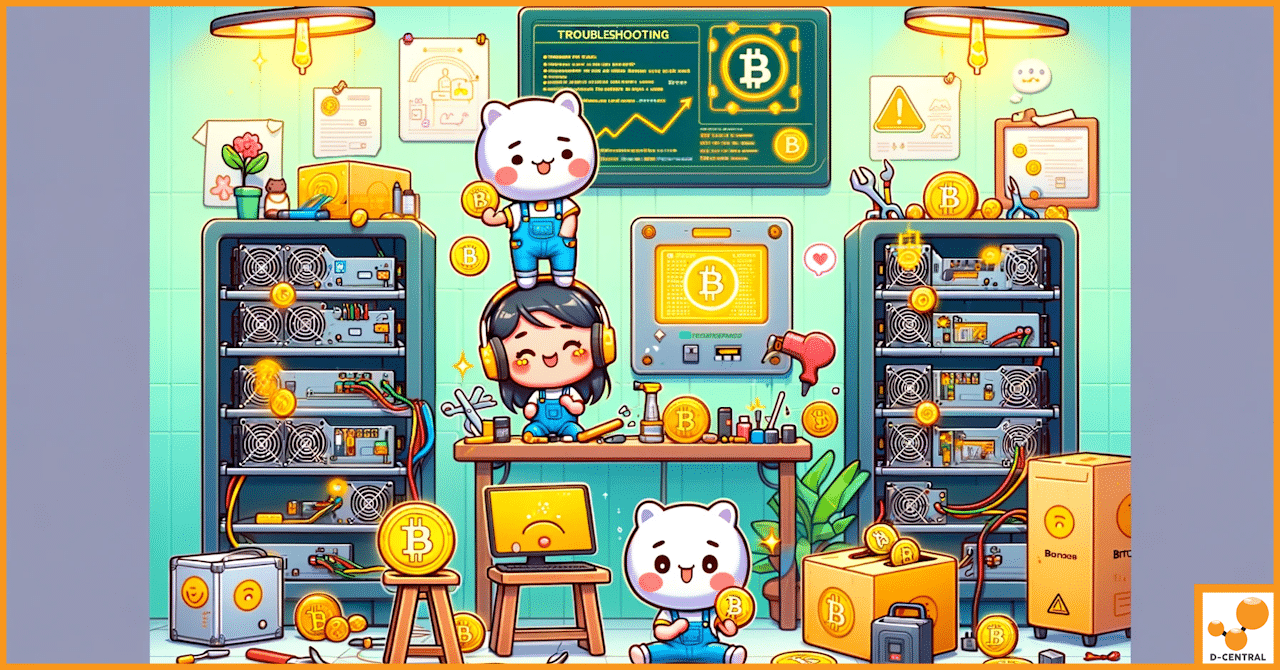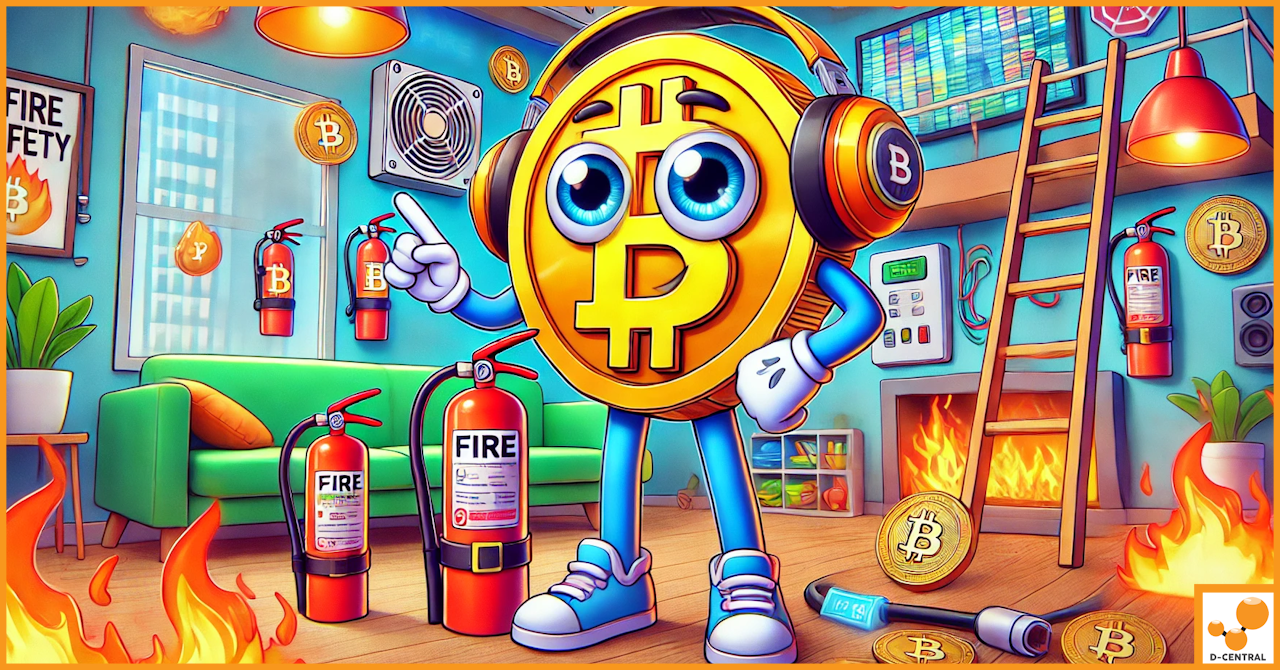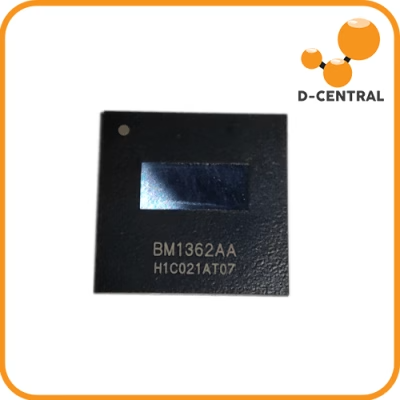In the rapidly evolving world of cryptocurrency mining, the Antminer 17 Series has emerged as a pivotal player, setting new benchmarks for efficiency, performance, and reliability. Manufactured by Bitmain, a leading name in the production of ASIC mining hardware, the Antminer 17 Series includes several models such as the S17, S17 Pro, and S17+, each designed to cater to different mining needs and power requirements. These models are celebrated for their formidable hash rates, advanced cooling systems, and energy-efficient operations, making them highly sought after by both novice and seasoned miners aiming to maximize their mining outputs in the competitive landscape of cryptocurrency mining.
Maintaining optimal performance of these mining rigs is not just a matter of operational necessity but a critical component of mining strategy that directly impacts efficiency and profitability. The high-intensity nature of cryptocurrency mining means that even minor issues can lead to significant downtimes, reduced hash rates, and ultimately, lower mining rewards. Therefore, understanding the intricacies of your Antminer 17 Series, from its operational thresholds to potential fault lines, becomes paramount.
However, like all sophisticated machinery, the Antminer 17 Series is not immune to technical challenges. Users may encounter a range of common issues, including but not limited to, fan errors, EEPROM errors, missing chips or hashboards, temperature sensor failures, power supply unit (PSU) issues, and network connection problems. Each of these issues can significantly hinder the miner’s performance and, if left unresolved, may lead to costly repairs or replacements.
Recognizing the importance of these challenges, this article aims to delve into the most common problems faced by Antminer 17 Series users. By providing a comprehensive guide to effective troubleshooting and maintenance, we seek to empower miners with the knowledge and tools necessary to ensure their rigs operate at peak efficiency. Through detailed explanations, step-by-step solutions, and expert insights, we will explore how to address and resolve these issues, minimizing downtime and maximizing your mining potential.
Understanding the Antminer 17 Series
The Antminer 17 Series, developed by Bitmain, represents a significant leap forward in the field of cryptocurrency mining technology. This series, encompassing the S17, S17 Pro, and S17+, is engineered to meet the diverse needs of the global mining community, offering a blend of power, efficiency, and reliability. Let’s delve into the specifics of these models and their standout features, underscoring their pivotal role in today’s cryptocurrency mining landscape.
Overview of the Antminer 17 Series Models
- Antminer S17: The base model of the series, designed to offer a balance between power consumption and mining efficiency. It’s an ideal choice for those looking to enter the mining space with a reliable, cost-effective solution.
- Antminer S17 Pro: Building on the foundation of the S17, the Pro version offers enhanced features, including increased hash rate and improved energy efficiency, catering to more experienced miners seeking higher performance.
- Antminer S17+: The most advanced model in the series, the S17+ boasts the highest hash rate and best energy efficiency, designed for serious miners aiming for maximum profitability in their mining operations.
Key Features
- Hash Rate: The Antminer 17 Series offers a formidable hash rate range, from 53 TH/s to 73 TH/s depending on the model. This high hash rate capability is crucial for effectively solving the cryptographic puzzles that lead to Bitcoin rewards, making these miners highly competitive.
- Energy Efficiency: One of the standout features of the S17 series is its energy efficiency, with power efficiency as low as 40 J/TH. This efficiency reduces operational costs and enhances profitability, a critical factor in the energy-intensive process of cryptocurrency mining.
- Cooling System: Equipped with an advanced cooling system, the Antminer 17 Series ensures optimal operating temperatures, thus maintaining sustained performance and prolonging the lifespan of the device. Proper cooling is essential to prevent overheating, which can reduce efficiency or cause hardware damage.
- Build Quality: The Antminer 17 Series is constructed with durability in mind, featuring high-quality components capable of withstanding the continuous, rigorous demands of mining operations. This build quality not only ensures reliability but also minimizes the need for frequent repairs or replacements.
The Role of the Antminer 17 Series in the Current Cryptocurrency Mining Landscape
In the competitive arena of cryptocurrency mining, the Antminer 17 Series has carved out a significant niche for itself. Its introduction marked a shift towards more energy-efficient, high-performance mining solutions, setting a new standard for what miners can expect from their hardware. The series caters to a broad spectrum of miners, from those taking their first steps into the mining world to seasoned veterans looking to optimize their operations for greater returns.
The Antminer 17 Series’ blend of high hash rate, energy efficiency, robust cooling, and superior build quality makes it a cornerstone of modern mining operations. It enables miners to achieve higher profitability by maximizing mining output while minimizing energy consumption and operational costs. As the cryptocurrency mining landscape continues to evolve, the Antminer 17 Series remains a go-to choice for miners seeking to stay ahead in the race for Bitcoin and other cryptocurrencies.
Common Problems and Their Solutions
The Antminer 17 Series, while renowned for its efficiency and performance, is not without its challenges. Understanding these common issues and knowing how to address them can significantly enhance your mining operation’s productivity and longevity. Below, we explore some of the most prevalent problems encountered by users of the Antminer 17 Series, along with practical solutions to mitigate these issues.
Fan Errors
Symptoms: The most immediate signs of fan errors include inadequate cooling, leading to overheating of the device. Overheating not only reduces the efficiency of the mining operation but can also cause long-term damage to the hardware.
Solutions:
- Checking Connections: Ensure that all fan connections are secure and properly seated. Loose connections can lead to insufficient cooling.
- Replacing Faulty Fans: If a fan is found to be malfunctioning or not operating at full capacity, replacing it with a new one is essential to maintain optimal cooling.
- Ensuring Proper Ventilation: The mining environment plays a crucial role in cooling. Ensure that your Antminer is placed in a well-ventilated area with adequate airflow to prevent overheating.
EEPROM Errors
Symptoms: These errors can manifest as operational failures, such as the miner not starting up correctly, or firmware glitches that affect the miner’s performance.
Solutions:
- Firmware Updates: Regularly updating the firmware can resolve existing glitches and improve overall performance.
- Control Board Repairs: In some cases, the control board may need repairs or replacements. This can often be done through SD card flashing, a process that reinstalls the firmware and can correct EEPROM errors.
- SD Card Flashing: For more persistent issues, flashing the control board with an SD card to reinstall or update the firmware can often resolve the problem.
Missing Chips or Hashboards
Symptoms: A significant reduction in hash rate or the miner’s failure to detect all chips during the boot process can indicate missing chips or hashboards.
Solutions:
- Grounding Checks: Ensure that the miner is properly grounded. Electrical grounding issues can sometimes cause the hardware to malfunction.
- PSU Replacement: A faulty power supply unit can lead to inadequate power distribution, affecting chip detection. Replacing the PSU may resolve this issue.
- Cable Inspections: Inspect all cables for damage or loose connections. Securely reconnect or replace cables as needed to ensure proper communication between components.
Temperature Sensor Failures
Symptoms: Incorrect temperature readings can lead to unnecessary overtemp protection triggers, shutting down the miner to prevent damage.
Solutions:
- Firmware Upgrades: An outdated firmware may misinterpret temperature sensor readings. Upgrading to the latest firmware version can correct this issue.
- Replacing Temperature Sensors: If a sensor is faulty, replacing it with a new one will ensure accurate temperature monitoring.
- Ensuring Ambient Cooling: Apart from the internal cooling mechanisms, maintaining an ambient environment conducive to cooling can prevent overheating and sensor triggers.
Power Supply Unit (PSU) Issues
Symptoms: Symptoms of PSU issues include miner instability, such as frequent restarts or the inability to power on the device.
Solutions:
- Checking Power Cords: Ensure all power cords are intact, securely connected, and providing stable power.
- Upgrading Firmware: Similar to other components, the PSU can benefit from firmware updates that improve its efficiency and compatibility with the miner.
- Replacing Faulty PSU: A damaged or underperforming PSU should be replaced to restore stability and ensure adequate power supply to the miner.
Network Connection Problems
Symptoms: Intermittent mining operations or complete interruptions can occur due to connectivity issues, impacting the miner’s ability to communicate with the mining pool.
Solutions:
- Secure Network Connections: Check all network cables and connections to ensure they are secure and functioning correctly.
- Router Restarts: Sometimes, simply restarting your router or network switch can resolve connectivity issues by refreshing the network.
- Fixed IP Settings: Assigning a fixed IP address to your miner can improve network stability and prevent connection drops.
By addressing these common problems with the suggested solutions, miners can significantly reduce downtime and maintain optimal performance of their Antminer 17 Series devices.
Advanced Troubleshooting Techniques
For cryptocurrency miners, ensuring the continuous and efficient operation of their Antminer 17 Series is paramount. While basic troubleshooting can resolve many common issues, some problems require a more in-depth approach. Advanced troubleshooting techniques, particularly utilizing the kernel log, offer a pathway to diagnosing and resolving more complex issues. Here’s how to leverage these advanced methods and determine when it might be time to seek professional Get an instant ASIC repair cost estimate before sending in your miner.s.
Utilizing the Kernel Log for Detailed Diagnostics
The kernel log is a powerful tool in the arsenal of advanced troubleshooting techniques for the Antminer 17 Series. It records detailed operational data and error messages that can provide invaluable insights into the underlying issues affecting your miner.
Accessing the Kernel Log:
- Connect to your Antminer’s user interface through your web browser.
- Navigate to the “System” tab and locate the “Kernel Log” section.
- Review the log entries for error messages or unusual activity that could indicate the source of the problem.
Step-by-Step Guide to Resolving Complex Issues Indicated by the Kernel Log
Analyzing the Kernel Log:
- Begin by identifying any error codes or messages. These entries can often point directly to the component or system that is malfunctioning.
- Look for patterns or recurring issues that could indicate a systemic problem rather than a one-off error.
Addressing Common Kernel Log Indications:
- Fan Errors: If the log indicates fan speed issues or overheating, inspect the fans and cooling system. Ensure all fans are operational and replace any that are not functioning correctly.
- EEPROM and Firmware Errors: Errors related to firmware or EEPROM can often be resolved by updating the firmware or flashing the EEPROM with an SD card.
- Hashboard Issues: For errors indicating missing chips or hashboard detection problems, physically inspect the hashboards for damage, ensure proper connection, and consider resetting the miner to factory settings if necessary.
- Temperature Anomalies: Temperature sensor errors require checking the sensors themselves and the cooling system to ensure the miner is operating within safe temperature ranges.
Advanced Solutions:
- Component Replacement: In cases where specific components are identified as faulty (e.g., ASIC chips, control boards), replacing these components may be necessary.
- Firmware Reinstallation: Sometimes, a complete reinstallation of the miner’s firmware can resolve persistent issues, especially if they are software-related.
When to Seek Professional Repair Services for Unresolved Issues
While many issues can be resolved through advanced troubleshooting, there are situations where professional repair services are the best course of action:
- Persistent Problems: If the same issues recur despite thorough troubleshooting, it may indicate a deeper hardware problem that requires professional attention.
- Complex Component Failures: Replacing critical components like ASIC chips or the main control board can be challenging and risky without the proper tools and expertise.
- Risk of Further Damage: Incorrectly performed repairs can sometimes cause more harm than good, leading to more extensive and costly damage.
Choosing Professional Services:
- Opt for repair services with a proven track record in repairing Antminer devices, such as D-Central Technologies.
- Consider the warranty and support options available. A reputable service provider will offer guarantees on their repairs.
Advanced troubleshooting techniques, particularly those utilizing the kernel log, can significantly enhance your ability to diagnose and resolve complex issues with the Antminer 17 Series. However, recognizing when to seek professional repair services is equally important to ensure your mining operations continue smoothly and efficiently.
Maintenance Tips for Antminer 17 Series
Maintaining your Antminer 17 Series is crucial for ensuring its longevity, efficiency, and overall performance in the competitive realm of cryptocurrency mining. Regular maintenance not only helps in preventing common issues but also ensures that your mining hardware operates at its peak potential. Here are essential maintenance tips to keep your Antminer 17 Series in top condition:
Regular Cleaning and Dust Removal
- Why It’s Important: Dust accumulation can obstruct airflow and insulate heat, leading to overheating and reduced efficiency of your Antminer. Over time, this can cause hardware components to fail prematurely.
- How to Do It: Power off your device and disconnect it from the power source. Use compressed air to blow out dust from the fans, heatsinks, and other components. For more thorough cleaning, carefully use a soft brush to remove dust buildup. Ensure the miner is completely dry and free from debris before powering it back on.
Firmware Updates for Enhanced Performance and Security
- Why It’s Important: Firmware updates often include performance optimizations, security enhancements, and bug fixes that can significantly improve the operation of your Antminer 17 Series.
- How to Do It: Check the official Bitmain website or your Antminer’s dashboard for available firmware updates. Always download firmware updates directly from official sources to avoid installing malicious software. Follow the provided instructions carefully to update your device, ensuring to back up any necessary configurations before proceeding with the update.
Proper Ventilation and Environmental Controls
- Why It’s Important: Adequate ventilation is essential for dissipating heat and maintaining optimal operating temperatures. An environment that’s too hot or humid can lead to overheating and hardware malfunctions, while an environment that’s too cold can cause condensation and electrical issues.
- How to Do It: Place your Antminer in a well-ventilated area, away from direct sunlight and sources of dust or debris. Consider using additional cooling solutions, such as air conditioning or specialized cooling systems, if operating multiple miners in a confined space. Monitor the ambient temperature and humidity levels, ensuring they remain within the recommended ranges for your device.
Additional Maintenance Tips
- Check and Secure Connections: Regularly inspect all electrical and network connections to ensure they are secure and free from damage. Loose or damaged cables can lead to power fluctuations and connectivity issues.
- Monitor Miner Performance: Keep an eye on your miner’s performance metrics through its dashboard. Sudden changes in hash rate, temperature, or fan speed can indicate potential issues that require attention.
- Educate Yourself: Stay informed about best practices for Antminer maintenance and troubleshooting. The more knowledgeable you are about your mining hardware, the better equipped you’ll be to maintain it effectively.
By adhering to these maintenance tips, you can significantly extend the life of your Antminer 17 Series and ensure it continues to mine efficiently and profitably. Regular maintenance not only prevents downtime but also safeguards your investment in the competitive and ever-evolving landscape of cryptocurrency mining.
Professional Repair Services: When DIY Isn’t Enough
While diligent maintenance and troubleshooting can resolve many issues with the Antminer 17 Series, certain situations demand the expertise and precision that only professional repair services can provide. Whether it’s complex hardware failures or intricate firmware problems, professional assistance ensures that your mining hardware receives the care it needs to return to optimal performance. Here, we explore the advantages of opting for professional repair services, with a spotlight on D-Central Technologies’ expertise in Antminer repairs and maintenance.
The Advantages of Opting for Professional Repair Services
- Expert Diagnosis and Repair: Professional technicians possess the experience and tools necessary to accurately diagnose and repair intricate issues, ensuring that the root cause of the problem is addressed.
- Access to Specialized Equipment: Professional repair services have access to advanced diagnostic tools and specialized equipment that are not typically available to individual miners, allowing for more precise and effective repairs.
- Time and Cost Efficiency: Attempting DIY repairs on complex issues can be time-consuming and may lead to further damage if not done correctly. Professional services can save both time and money by ensuring repairs are done right the first time.
- Warranty and Support: Many professional repair services offer warranties on their repairs, providing peace of mind and assurance of the quality of work performed. Ongoing support post-repair is also a significant advantage.
Highlighting D-Central Technologies’ Expertise in Antminer Repairs and Maintenance
D-Central Technologies stands out as a leader in the field of cryptocurrency mining solutions, offering unparalleled expertise in Antminer repairs and maintenance. With a deep understanding of the intricacies of mining hardware and a commitment to excellence, D-Central Technologies provides:
- Comprehensive Diagnostic Services: Utilizing state-of-the-art diagnostic tools to accurately identify issues, ensuring that repairs address the root cause of the problem.
- Skilled Repair Technicians: A team of highly skilled technicians, trained specifically in the repair and maintenance of Antminer devices, guarantees that your hardware is in capable hands.
- Genuine Replacement Parts: Access to high-quality, genuine replacement parts ensures that repairs are durable and reliable, extending the lifespan of your mining hardware.
Customized Solutions and Support Offered by D-Central Technologies for the Antminer 17 Series
Understanding that each mining operation has unique needs, D-Central Technologies offers customized repair solutions tailored to the specific requirements of your Antminer 17 Series. Whether it’s routine maintenance, complex repairs, or performance optimization, D-Central Technologies provides:
- Tailored Repair Plans: Customized repair strategies designed to meet the specific needs of your mining operation, ensuring minimal downtime and maximum efficiency.
- Ongoing Maintenance Support: Beyond repairs, D-Central Technologies offers ongoing maintenance support to help prevent future issues and maintain optimal performance.
- Educational Resources: Access to a wealth of educational resources and expert advice, empowering miners with the knowledge to better understand and maintain their hardware.
When DIY solutions are not enough, turning to professional repair services like those offered by D-Central Technologies ensures that your Antminer 17 Series receives the expert care it needs. With a focus on quality, efficiency, and customized solutions, D-Central Technologies is your partner in maximizing the profitability and longevity of your cryptocurrency mining operation.
Conclusion
The Antminer 17 Series represents a significant investment in the cryptocurrency mining industry, offering unparalleled efficiency and performance for miners seeking to maximize their returns. As with any sophisticated mining hardware, maintaining these devices in top condition is crucial for ensuring continuous operation and achieving optimal mining efficiency. Throughout this guide, we’ve explored a range of common issues that can affect the Antminer 17 Series, from fan errors and EEPROM issues to more complex problems like hashboard failures and power supply unit malfunctions. By understanding these challenges and applying the outlined troubleshooting steps, miners can effectively address many of the issues that may arise during the lifespan of their devices.
However, it’s important to recognize when a problem extends beyond the scope of DIY fixes. In such cases, the expertise and specialized equipment offered by professional repair services become invaluable. D-Central Technologies stands out as a premier provider of repair and maintenance services for the Antminer 17 Series. With a team of experienced technicians, access to genuine replacement parts, and a commitment to providing customized solutions, D-Central Technologies is equipped to handle a wide array of repair needs, ensuring that your mining hardware is restored to its optimal performance.
We encourage miners to not only utilize the maintenance tips and troubleshooting steps provided in this guide but also to consider the benefits of professional repair services when faced with complex hardware issues. Maintaining your Antminer 17 Series in peak condition is a continuous effort that can significantly impact the profitability and sustainability of your mining operation.
For those seeking comprehensive repair services, expert advice, or customized maintenance solutions for their Antminer 17 Series, D-Central Technologies is here to help. Whether you’re dealing with a specific issue or looking to optimize the performance of your mining hardware, D-Central Technologies offers the expertise and resources needed to achieve your goals. Contact D-Central Technologies today to ensure that your investment continues to yield the best possible returns in the competitive landscape of cryptocurrency mining.
FAQ
What is the Antminer 17 Series?
The Antminer 17 Series consists of cryptocurrency mining hardware, including models such as the S17, S17 Pro, and S17+, manufactured by Bitmain. These models are known for their efficiency, high hash rates, advanced cooling systems, and energy-efficient operations.
What are the common problems with the Antminer 17 Series?
Common problems can include fan errors, EEPROM errors, missing chips or hashboards, temperature sensor failures, power supply unit (PSU) issues, and network connection problems. These issues can hinder miner performance and efficiency.
How can I troubleshoot fan errors in my Antminer 17 Series?
Troubleshooting fan errors involves checking connections, ensuring proper ventilation, and replacing any faulty fans. This helps in maintaining optimal cooling and preventing overheating.
What should I do if I encounter EEPROM errors on my Antminer 17 Series?
EEPROM errors can often be resolved by firmware updates, control board repairs or replacements through SD card flashing, and, in more persistent cases, reinstalling or updating the firmware.
How can I address missing chips or hashboards issues?
To address missing chips or hashboards, ensure the miner is properly grounded, inspect for PSU issues, and check all cables for damage or loose connections.
What are the steps to resolve temperature sensor failures?
Resolving temperature sensor failures involves upgrading the firmware for correct readings, replacing faulty sensors, and ensuring ambient cooling to prevent overheating and sensor triggers.
What actions can I take for PSU issues in the Antminer 17 Series?
For PSU issues, check all power cords, upgrade firmware if available, and consider replacing a faulty PSU to ensure stability and adequate power supply to the Antminer.
How can I fix network connection problems with my Antminer 17 Series?
Fixing network connection problems involves checking and securing network connections, potentially restarting the router or network switch, and assigning a fixed IP address to improve stability.
When should I consider professional repair services for my Antminer 17 Series?
Consider professional repair services for persistent problems, complex component failures, or when the risk of further damage from DIY repairs is high. Services like D-Central Technologies offer expert diagnosis, repair, and support.