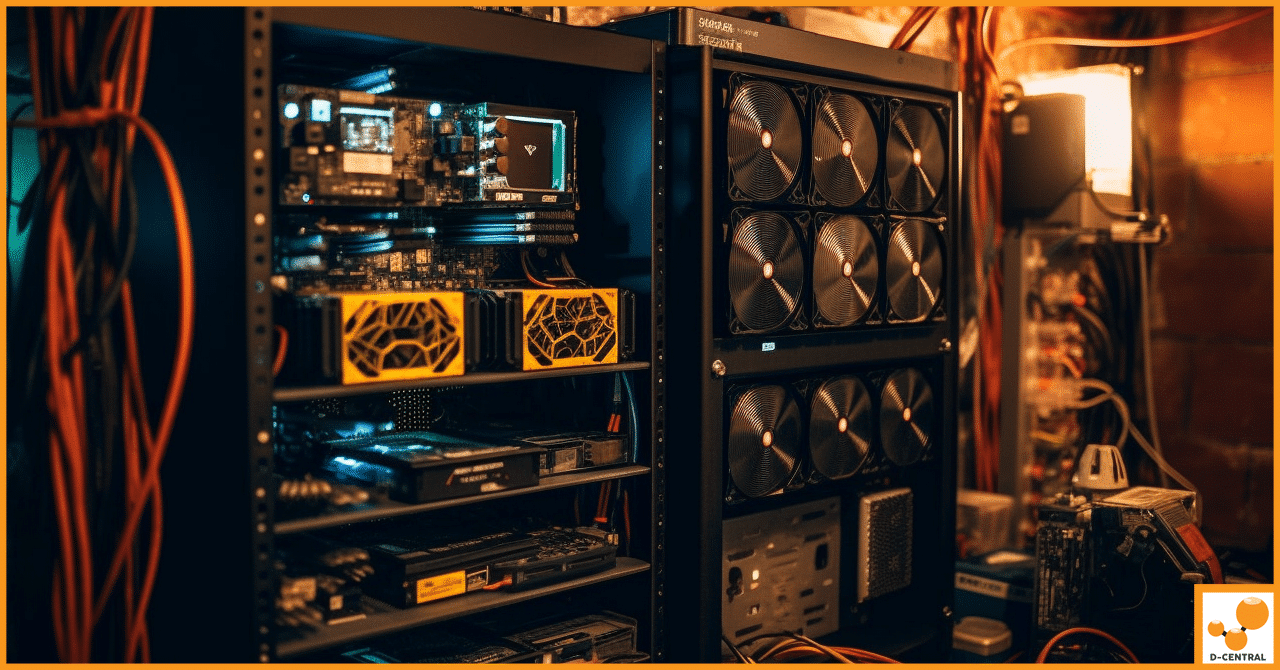
How to Optimize Your Home Mining Space and Layout with Antminer Shrouds
In the digital age, cryptocurrency has emerged as a golden ticket for tech aficionados, promising potentials of profit and innovation.
4479 Desserte Nord Autoroute 440, Laval, QC H7P 6E2
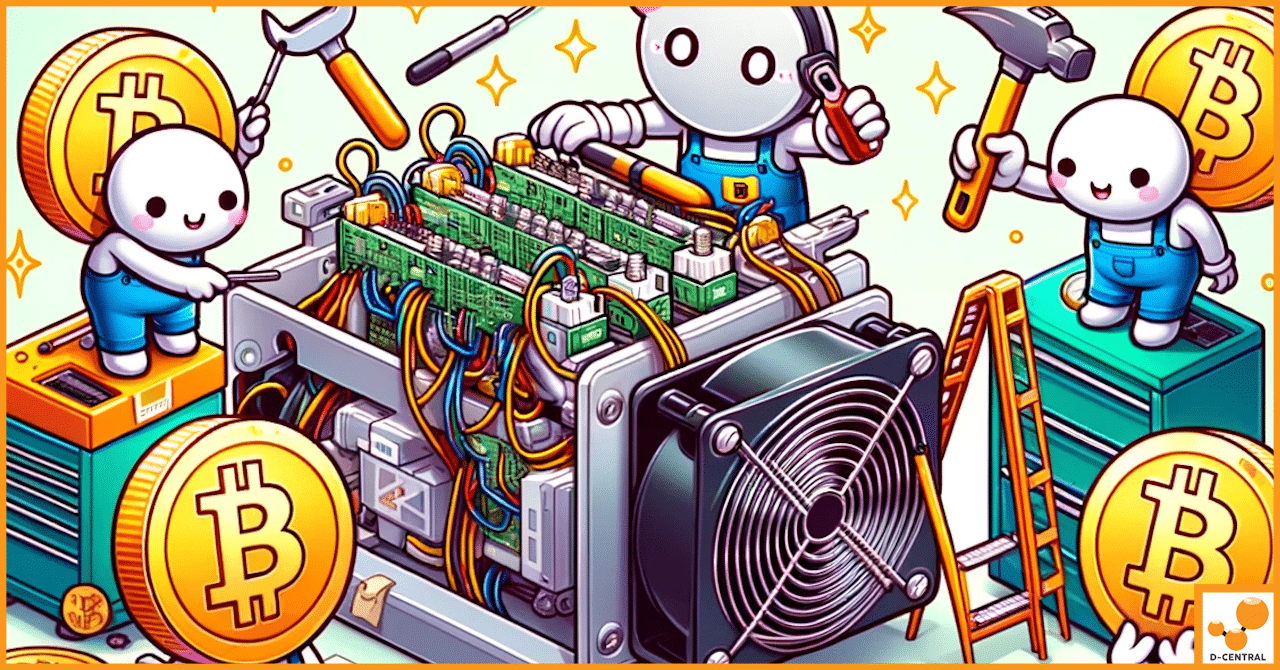
In the dynamic world of cryptocurrency mining, Antminer stands out as a beacon of efficiency and reliability. Developed by Bitmain, one of the industry’s leading manufacturers, Antminers have become synonymous with high-performance Bitcoin mining. These specialized hardware devices, known as Application-Specific Integrated Circuits (ASICs), are engineered to solve complex cryptographic puzzles, thereby securing the blockchain and rewarding miners with newly minted bitcoins. The prowess of Antminer units in delivering unparalleled hash rates has solidified their position as indispensable tools for both novice enthusiasts and large-scale mining operations.
However, like any sophisticated technology, Antminers are not immune to operational challenges. The continuous and intense workload can lead to wear and tear, resulting in various issues ranging from connectivity problems to decreased hash rates. Timely troubleshooting and maintenance emerge as critical practices in this context, ensuring that mining operations remain uninterrupted and profitable. Addressing issues promptly not only prevents potential revenue loss but also extends the lifespan of the mining hardware, safeguarding the investment made by miners.
Enter D-Central Technologies, Canada’s premier destination for all things Bitcoin mining. With a deep-rooted commitment to the cryptocurrency community, D-Central positions itself as more than just a service provider; it is a hub of innovation and support for miners across the spectrum. Whether it’s sourcing the latest Antminer units, providing expert repair services, or offering tailored solutions like custom modifications for enhanced performance, D-Central Technologies stands at the forefront of empowering miners. Our dedication to excellence and an unwavering focus on customer satisfaction have earned us a reputation as a trusted ally in the mining landscape, ensuring that every miner, regardless of scale, has access to the resources and knowledge needed to thrive in the ever-evolving world of cryptocurrency mining.
Antminer has a diverse range of models tailored to various mining needs and efficiency levels, each designed with precision to optimize the mining process. Popular models include the Antminer S9, known for its balance between power and cost-effectiveness, and the more recent S19 and S19 Pro, which are celebrated for their superior hash rates and energy efficiency. Each model comprises several key components:
Understanding these components is crucial for effective troubleshooting and maintenance, as each plays a vital role in the miner’s overall performance.
Recognizing the early signs of hardware issues can prevent prolonged downtimes and potential damage. Some common indicators include:
By staying vigilant and monitoring these key signs, miners can take timely action to address hardware issues, ensuring their Antminer units operate at peak efficiency. Regular maintenance and a thorough understanding of the Antminer’s components are instrumental in navigating the complexities of cryptocurrency mining, maintaining a competitive edge in the pursuit of Bitcoin rewards.
Before diving into the intricacies of Antminer troubleshooting, it’s imperative to establish a foundation of safety and preparedness. This checklist ensures that you approach maintenance tasks with the right precautions and tools, minimizing risks and setting the stage for effective problem-solving.
Equipped with the right safety measures and tools, you’re now prepared to tackle Antminer maintenance tasks more effectively. This proactive approach not only ensures the longevity of your mining hardware but also maximizes uptime, contributing to a more profitable mining operation. Remember, regular maintenance guided by safety and preparedness is the cornerstone of successful Antminer operation.
Navigating through the complexities of Antminer maintenance requires a keen understanding of common issues and their respective solutions. This section delves into the typical challenges faced by Antminer operators, providing practical guidance to ensure your mining operations continue seamlessly.
Identifying Power Supply Issues
Power supply unit (PSU) problems can manifest in various ways, including the Antminer failing to power on, intermittent shutdowns, or unstable mining performance. Signs of PSU issues may include unusual noises from the power unit, visible damage or wear on power cables, or the PSU’s failure to deliver consistent voltage.
Step-by-Step Guide to Testing and Replacing the PSU
Troubleshooting Network Connectivity and IP Detection
Connectivity issues can hinder your Antminer’s ability to join the network and connect to mining pools, significantly impacting your mining efficiency.
Solutions for Mining Pool Connection Problems
Causes of Low or Zero Hash Rate
A drop in hash rate can be attributed to several factors, including overheating, malfunctioning hash boards, outdated firmware, or incorrect mining pool configuration.
How to Diagnose and Fix Hash Board Issues
By systematically addressing these common Antminer issues, miners can significantly reduce downtime and maintain optimal mining performance. Regular maintenance, combined with a proactive approach to troubleshooting, ensures the longevity and profitability of your mining operations.
Delving deeper into the realm of Antminer maintenance, advanced troubleshooting techniques become essential for diagnosing and rectifying more complex issues. This section focuses on control board failures and cooling system management, two critical areas that significantly impact mining efficiency.
Symptoms of Control Board Failures
Control board issues can manifest in various ways, including the inability to access the miner’s web interface, unresponsive hardware, or erratic behavior of the device. Other symptoms may include:
Guide to Diagnosing and Replacing the Control Board
Identifying and Resolving Fan and Overheating Issues
Effective cooling is paramount for maintaining optimal mining performance and preventing hardware damage. Common cooling issues include fan failures, inadequate airflow, and environmental factors leading to overheating.
Best Practices for Maintaining Optimal Mining Temperatures
By mastering these advanced troubleshooting techniques, miners can effectively address control board failures and cooling challenges, ensuring their Antminers operate at peak efficiency and longevity.
Maintaining the efficiency and longevity of your Antminer involves not only regular maintenance but also the strategic replacement of parts and components when necessary. This section provides insights into sourcing genuine replacement parts and making informed decisions about upgrades to enhance performance.
Identifying the Need for Replacement Parts
Before sourcing replacement parts, it’s crucial to accurately diagnose the issue and identify which component needs replacement. Common parts that may require replacement include fans, power supply units (PSUs), hash boards, and control boards.
Finding Genuine Components
Evaluating Performance Needs
Upgrades should be considered when your current setup no longer meets your mining efficiency goals or when technological advancements significantly outpace your equipment’s capabilities.
Upgradable Components
Considerations for Upgrading
By carefully selecting genuine replacement parts and considering strategic upgrades, miners can ensure their Antminers remain efficient, competitive, and capable of delivering optimal performance in the ever-evolving landscape of cryptocurrency mining.
While many Antminer issues can be addressed through DIY troubleshooting and maintenance, certain situations call for the expertise and precision of professional repair services. Understanding when to seek professional help and what services are available is crucial for maintaining the efficiency and longevity of your mining operations.
Complex Hardware Issues: When faced with intricate hardware problems that go beyond basic troubleshooting, such as deep-seated control board failures or intricate hash board repairs, professional intervention is advisable.
Warranty Considerations: If your Antminer is still under warranty, it’s essential to utilize professional repair services to avoid voiding the warranty. Authorized repair centers ensure that any servicing is done in accordance with the manufacturer’s standards.
Lack of Expertise or Tools: Certain repairs require specialized tools and a deep understanding of electronic repair techniques. If you lack the necessary skills or equipment, seeking professional help can prevent further damage to your Antminer.
Recurring Problems: If an issue persists despite your troubleshooting efforts, it may indicate a more complex underlying problem that requires a professional diagnosis and solution.
Comprehensive Diagnostic Services: D-Central Technologies offers thorough diagnostic assessments to pinpoint the exact nature of your Antminer’s issues, ensuring that repairs are accurate and effective.
Expert Repair Solutions: With a team of skilled technicians experienced in all facets of Antminer repair, D-Central provides solutions for a wide range of issues, from simple part replacements to complex component repairs.
Genuine Replacement Parts: To guarantee the highest quality and compatibility, D-Central uses genuine replacement parts for all repairs, ensuring that your Antminer returns to its optimal performance levels.
Maintenance and Optimization: Beyond repairs, D-Central offers maintenance services to keep your Antminers running smoothly. This includes cleaning, thermal paste replacement, firmware updates, and performance optimization to enhance efficiency and extend the lifespan of your mining equipment.
Custom Solutions and Upgrades: Understanding the evolving needs of miners, D-Central also provides custom solutions and upgrades tailored to your specific mining goals, ensuring that your setup remains competitive in the dynamic mining landscape.
Responsive Customer Support: D-Central prides itself on offering responsive and knowledgeable customer support, ensuring that you have access to expert advice and assistance throughout the repair process.
By leveraging professional repair and maintenance services like those offered by D-Central Technologies, miners can ensure their Antminers receive the care and expertise needed to maintain peak performance and reliability. Whether addressing complex repairs or seeking preventive maintenance, professional services offer a valuable resource for safeguarding your mining investments.
Ensuring the longevity and efficiency of your Antminer requires a proactive approach to maintenance. By adhering to a routine maintenance schedule and following best practices, miners can prevent common issues, thereby extending the lifespan of their mining equipment. This section outlines essential preventive maintenance strategies and best practices for Antminer care.
Daily Checks
Weekly Tasks
Monthly Routine
Semi-Annual Maintenance
Optimize Mining Environment
Power Management
Network Stability
Hardware Care
Stay Informed
By implementing a consistent maintenance schedule and adhering to these best practices, miners can significantly enhance the reliability and efficiency of their Antminers. Preventive maintenance not only safeguards your investment but also maximizes your mining profitability by ensuring your equipment operates at peak performance.
Navigating the complexities of Antminer operations requires a balanced approach that combines diligent maintenance, timely troubleshooting, and, when necessary, professional intervention. The efficiency and longevity of your mining equipment hinge on your ability to identify and address issues promptly, ensuring that your mining operations continue seamlessly and profitably.
The importance of effective Antminer troubleshooting and maintenance cannot be overstated. Regular checks, routine maintenance, and a keen eye for the early signs of potential issues can prevent minor problems from escalating into major setbacks that could halt your mining activities and impact your earnings.
However, some challenges extend beyond the scope of routine maintenance and DIY troubleshooting. Complex issues, particularly those involving intricate hardware components like the control board or hash boards, require a level of expertise and precision that only professional repair services can provide. In such cases, leveraging the knowledge and skills of experts can save time, protect your investment, and restore your equipment to optimal performance.
D-Central Technologies stands ready to support your Antminer operations, offering a comprehensive suite of services tailored to meet the needs of both novice miners and large-scale mining operations. From sourcing genuine replacement parts to providing expert repair and maintenance services, D-Central is your trusted partner in maximizing the efficiency and longevity of your mining equipment.
We invite you to explore the array of services offered by D-Central Technologies and discover how we can assist you in achieving your mining goals. Whether you’re in need of professional repair services, looking to upgrade your equipment, or seeking advice on maintenance best practices, D-Central is here to support you every step of the way.
Your success in cryptocurrency mining is our priority. Let D-Central Technologies be your guide and partner in navigating the dynamic world of Bitcoin mining, ensuring that your Antminer fleet operates at its best, now and in the future.
What is an Antminer?
An Antminer is a specialized hardware device known as an Application-Specific Integrated Circuit (ASIC) developed by Bitmain. It is engineered for the purpose of mining cryptocurrencies by solving complex cryptographic puzzles.
What are common issues faced by Antminer units?
Common issues include wear and tear due to continuous operation, which can lead to connectivity problems, decreased hash rates, operational challenges, and the need for timely troubleshooting and maintenance.
Who can assist with Antminer troubleshooting and repairs in Canada?
D-Central Technologies, recognized as Canada’s premier destination for Bitcoin mining services, offers comprehensive solutions including Antminer unit sourcing, expert repair services, and tailored performance enhancement solutions.
What components are critical to the performance of an Antminer?
Key components include Hash Boards equipped with ASIC chips, the Control Board acting as the operational brain, the Power Supply Unit (PSU) for efficiency and reliability, and the Cooling System to maintain optimal temperatures.
How can you identify if an Antminer is experiencing hardware issues?
Signs include unusual noises, increases in error rates, overheating even with a functional cooling system, noticeable drops in hash rate, power fluctuations, and difficulties with network connectivity.
What preliminary steps should be taken before troubleshooting an Antminer?
Safety steps include powering down and unplugging the device, using ESD-safe equipment, ensuring proper ventilation, using appropriate lighting, keeping liquids away, and having the right tools and resources for troubleshooting.
When should professional Antminer repair services be considered?
Professional help should be considered for complex hardware issues, to ensure warranty compliance, lack of expertise or tools for the job, and for addressing recurring problems.
What services does D-Central Technologies offer for Antminer upkeep?
Services include comprehensive diagnostic evaluations, expert repairs using genuine parts, maintenance and optimization services to improve efficiency, custom solutions and upgrades, along with responsive customer support.
What are best practices for Antminer preventive maintenance?
Regular maintenance involves monitoring temperatures and performance, cleaning with compressed air, visual inspections, ensuring secure connections, applying thermal paste periodically, and staying informed on firmware updates and community best practices.
Conclusion: Why is Antminer troubleshooting and maintenance important?
Effective troubleshooting and maintenance are essential for the longevity and efficiency of Antminer units, ensuring uninterrupted and profitable mining operations. Complex issues may require professional assistance to protect investment and restore optimal performance.
DISCLAIMER: D-Central Technologies and its associated content, including this blog, do not serve as financial advisors or official investment advisors. The insights and opinions shared here or by any guests featured in our content are provided purely for informational and educational purposes. Such communications should not be interpreted as financial, investment, legal, tax, or any form of specific advice. We are committed to advancing the knowledge and understanding of Bitcoin and its potential impact on society. However, we urge our community to proceed with caution and informed judgment in all related endeavors.
Related Posts
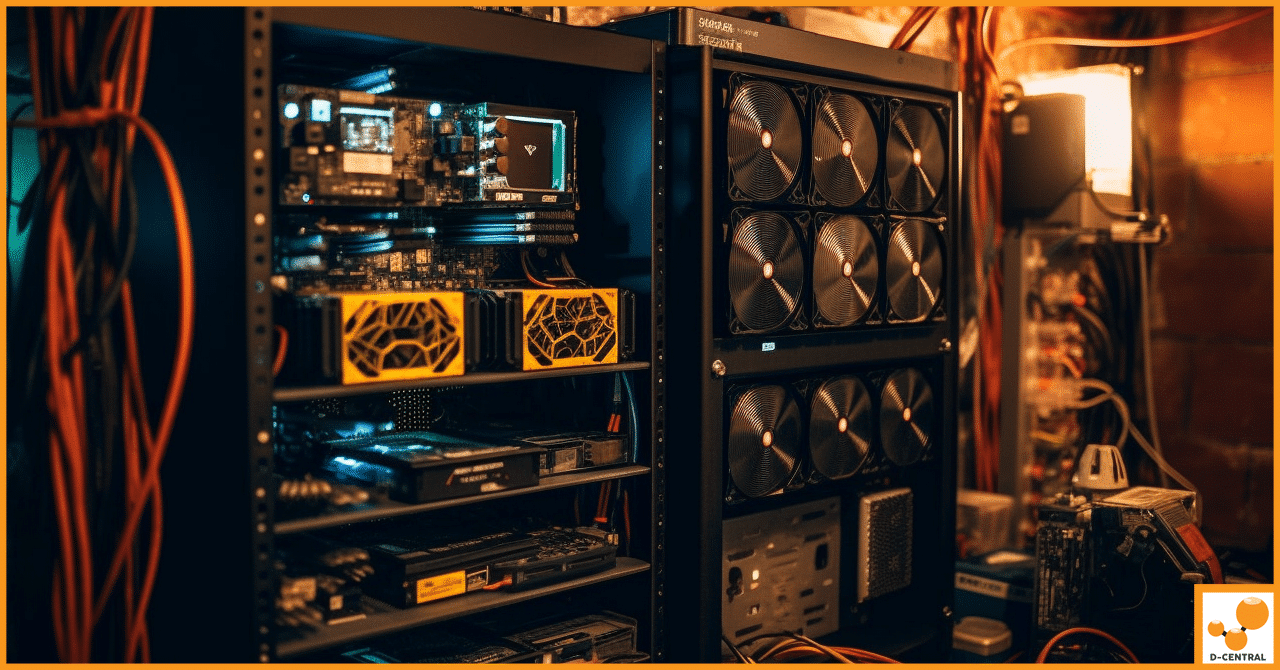
In the digital age, cryptocurrency has emerged as a golden ticket for tech aficionados, promising potentials of profit and innovation.
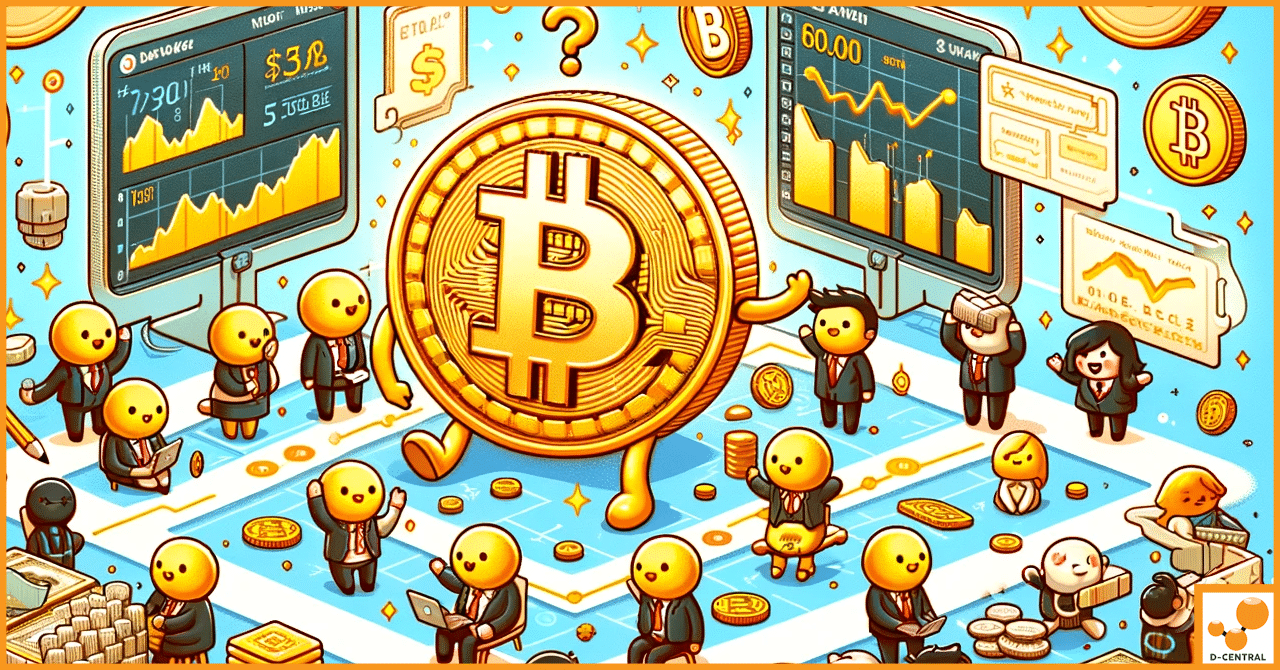
What makes something valuable in an age where digital footprints are as significant as physical ones? In a world where
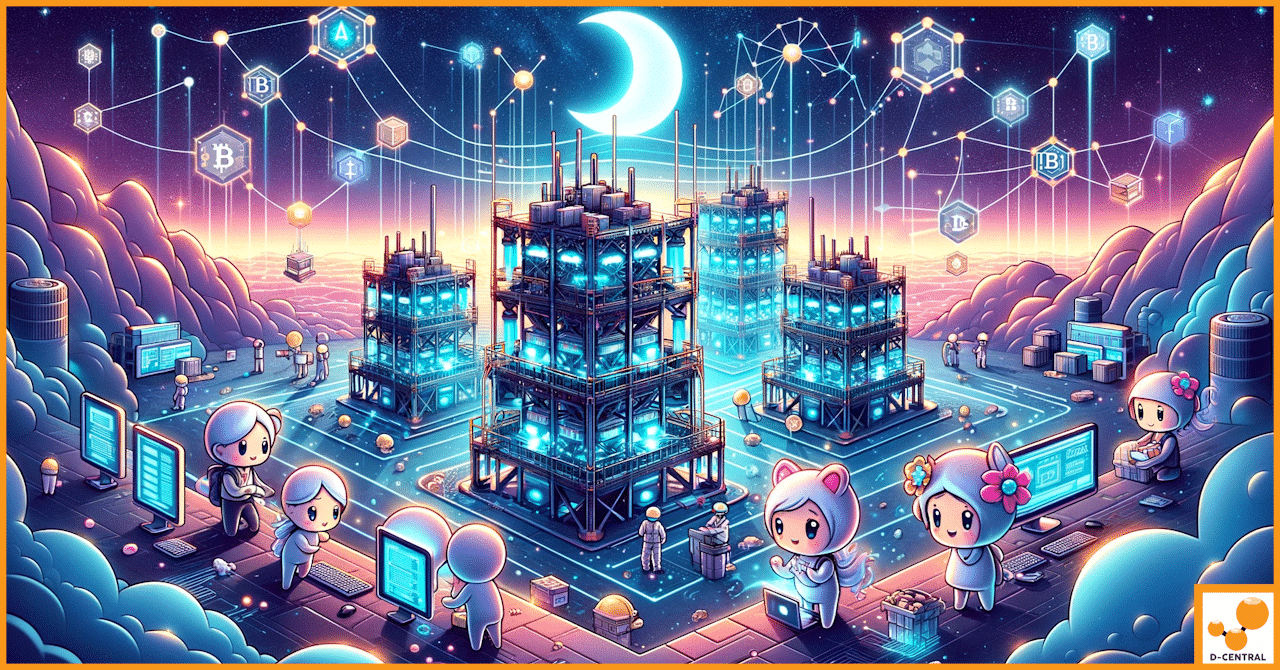
Bitcoin mining is the backbone of the cryptocurrency’s network, ensuring security, validating transactions, and introducing new bitcoins into the system.