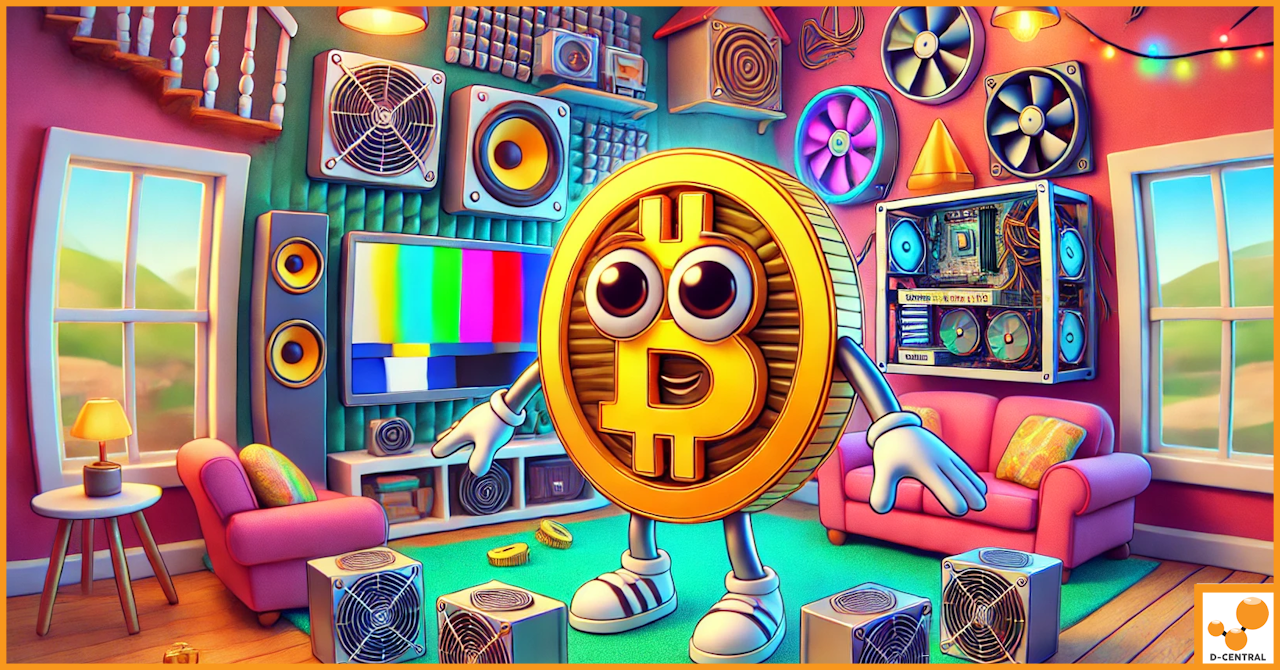
Creating a Silent Home Mining Setup: Advanced Noise Reduction
Discover how to create a silent home mining setup with D-Central’s advanced noise reduction techniques. Maximize your mining efficiency while
4479 Desserte Nord Autoroute 440, Laval, QC H7P 6E2
This comprehensive guide addresses crucial aspects of ANTMINER operation and maintenance. Related personnel must be well-versed in fundamental miner maintenance techniques, including system upgrades, resets, restoration, and SD card recovery. Basic fault assessment methods (e.g., high-temperature protection, fan faults, and network faults) are also vital. Operation and maintenance personnel should also possess knowledge of power, network, and environmental aspects of the mining farm and conduct regular inspections.
Following these daily inspections helps ensure the efficient and safe operation of your ANTMINER. For expert assistance with ANTMINER operation and maintenance, contact D-Central Technologies Inc.
Following these guidelines will help ensure proper installation and disassembly of your ANTMINER, contributing to the efficient and safe operation of your mining farm. For expert assistance with ANTMINER installation and disassembly, contact D-Central Technologies Inc.
| No. | Miner Faults | Troubleshooting Method |
|---|---|---|
| 1 | Miner not powered | – Check power supply and power cables |
| – Use a multimeter to test for 12V output in the power supply 6-pin line | ||
| – Inspect control board and hashboard for burnout marks | ||
| – Re-plug the line or replace the faulty power supply/control board | ||
| 2 | Unable to scan the miner | – Reset to factory settings or power off; press IP report button to reset |
| – Ensure miner and computer are on the same network | ||
| – Check router settings: enable DHCP and set renewal to 2 hours | ||
| – Re-add the correct IP segment | ||
| 3 | Cannot access miner’s backend | – Ensure the miner’s IP is compatible with the current network |
| – Use Google Chrome or Firefox for better browser compatibility | ||
| – Check if the password is correct, reset or reflash the control board | ||
| 4 | No data or 0 hashrate | – Inspect fan cable and fan functionality |
| – Test miner’s ability to ping the mining pool | ||
| – Confirm the correct fixed IP setting of the miner | ||
| – Make sure the mining pool server address and miner server settings are accurate | ||
| 5 | Insufficient board hashrate | – Verify proper connection of power supply 6-pin line and cable |
| – Check power supply for any issues | ||
| – Re-plug the line or replace the faulty power supply | ||
| 6 | Miner red light flashes | – Determine if the network is functioning properly |
| – Address and resolve the high-temperature protection issue | ||
| 7 | Miner resumes normal hashrate after running with partial chips for a period | – Examine the power supply, grounding, and network |
| – Replace the power supply, ensure proper grounding, change the main network | ||
| 8 | Miner resumes normal hashrate after running with whole hashboard chips for a period | – Analyze power supply, grounding, and environment |
| – Replace power supply, ensure proper grounding, address temperature & dust issues | ||
| 9 | SD card recovery system fails | – Verify proper card recovery image |
| – Address memory card compatibility issues | ||
| – Check the SD card slot for loosening, clean the slot, and ensure full contact |
Refer to this Miner Troubleshooting Table to address common faults and apply appropriate troubleshooting methods. For expert assistance with ANTMINER troubleshooting, contact D-Central Technologies Inc.
| Inspection Object | Inspection Content | Reference Value | Inspection Result | Remarks | Inspection Date | Inspector |
|---|---|---|---|---|---|---|
| Hashrate Situation | Batch tool scans low hashrate (unit) | |||||
| Mining pool miner missing/wrong (unit) | ||||||
| High-temperature protection miners (unit) | ||||||
| Power Situation | Socket voltage measurement | 220V±10% | ||||
| Shelves and power outlets grounding | Resistance <4Ω | |||||
| Three-phase ammeter balance check | Deviation within 15% | |||||
| Miner electrical leakage detection | Voltage <1V | |||||
| Network Situation | Ping current mine delay | Below 100ms | ||||
| Network equipment casing temperature | Below 45℃ | |||||
| Switch power status check | ||||||
| Standby broadband line status check | ||||||
| Temperature and Humidity | Air inlet temperature | Below 30℃ | ||||
| Air inlet humidity | Below 65%RH | |||||
| Negative pressure fan operation check | ||||||
| Shelf warm air return check | ||||||
| Water curtain and reservoir check | ||||||
| Water curtain leakage and alkali check | ||||||
| Environmental Situation | Miner dust check | |||||
| Factory catkin check | ||||||
| Factory floor and shelf dust check | ||||||
| Miner Appearance | Air inlet/outlet foreign object check | |||||
| Miner’s fan operation and issue check | ||||||
| Miner tuyere and isolation port check |
Closely tracking daily operation and maintenance activities ensures your mining farm’s efficient and safe operation. For expert assistance with ANTMINER daily operation and maintenance inspection, contact D-Central Technologies Inc.
DISCLAIMER: D-Central Technologies and its associated content, including this blog, do not serve as financial advisors or official investment advisors. The insights and opinions shared here or by any guests featured in our content are provided purely for informational and educational purposes. Such communications should not be interpreted as financial, investment, legal, tax, or any form of specific advice. We are committed to advancing the knowledge and understanding of Bitcoin and its potential impact on society. However, we urge our community to proceed with caution and informed judgment in all related endeavors.
Related Posts
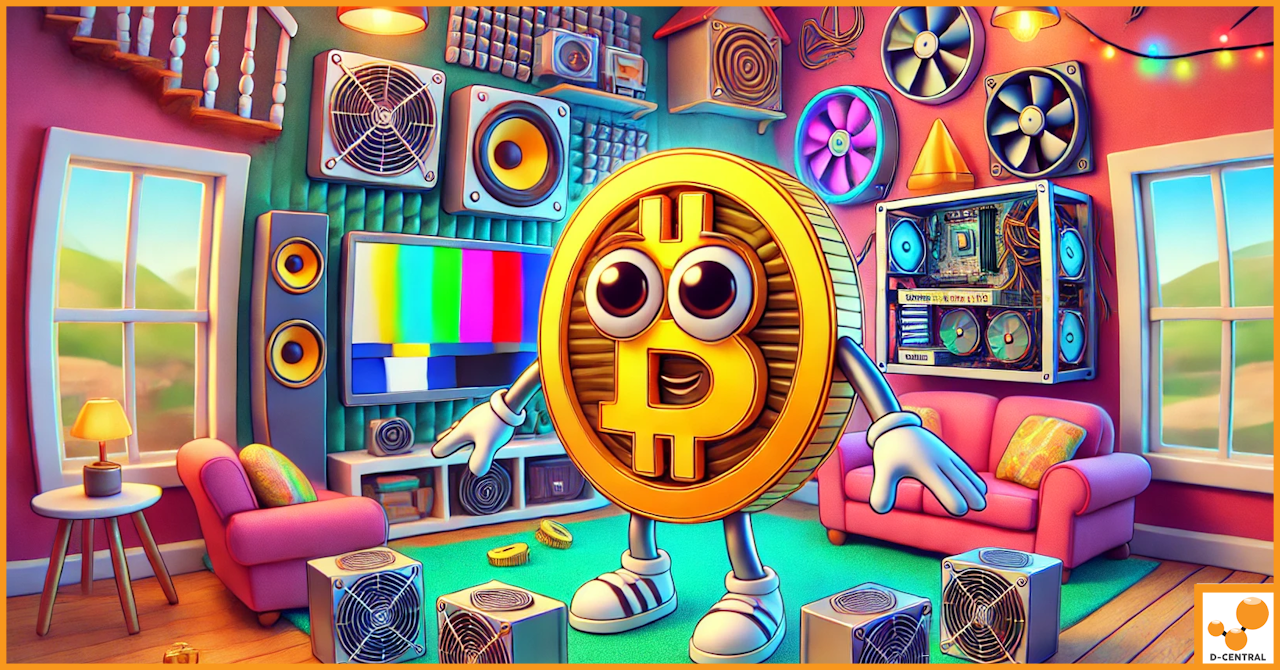
Discover how to create a silent home mining setup with D-Central’s advanced noise reduction techniques. Maximize your mining efficiency while
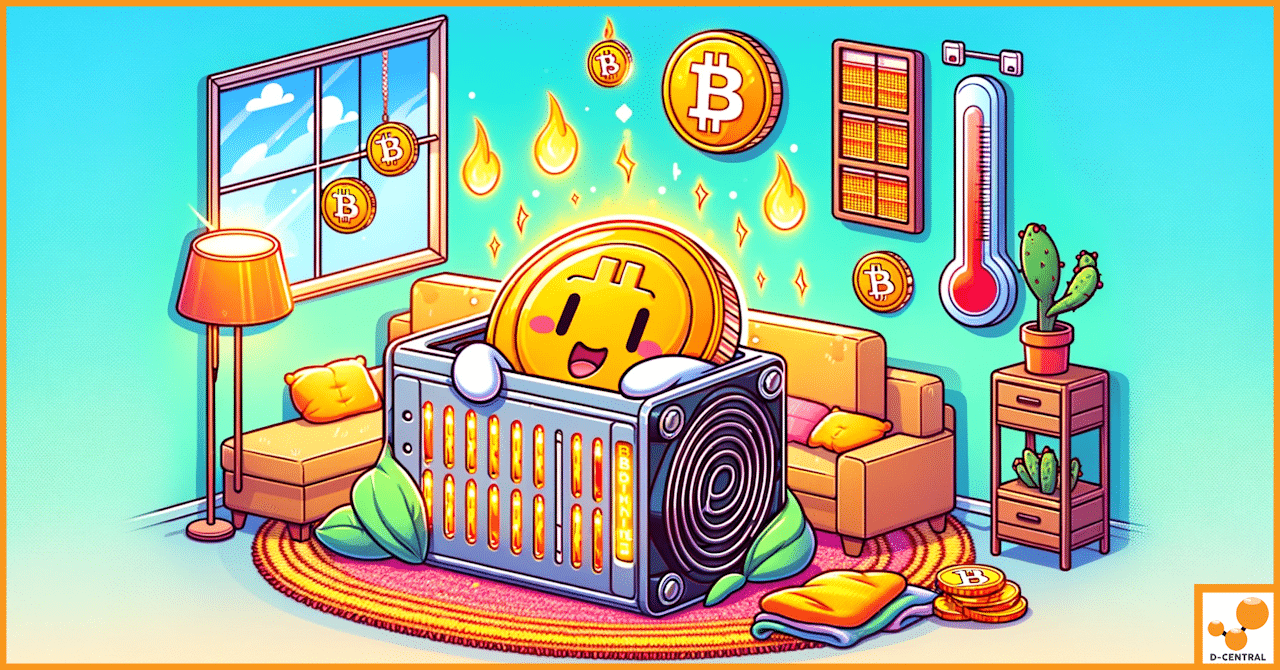
The Antminer L3+ is a highly celebrated model within the realm of cryptocurrency mining, particularly noted for its prowess in
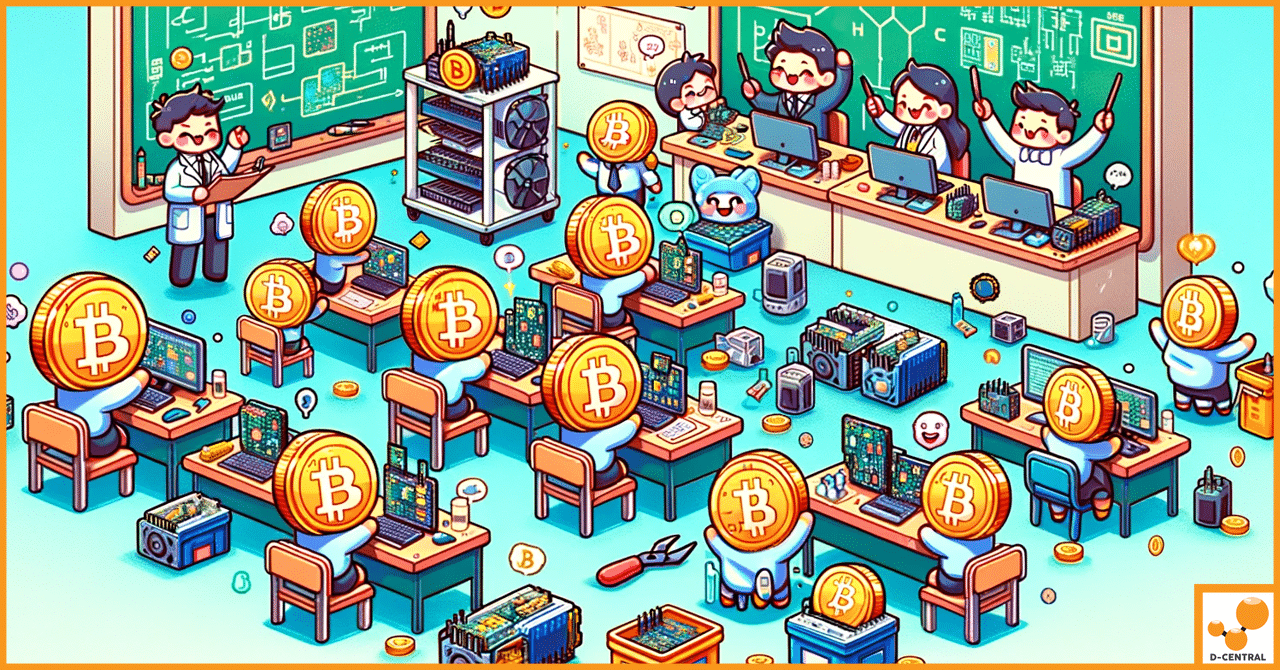
In the rapidly evolving world of cryptocurrency mining, Application-Specific Integrated Circuit (ASIC) miners have emerged as the linchpins of efficiency