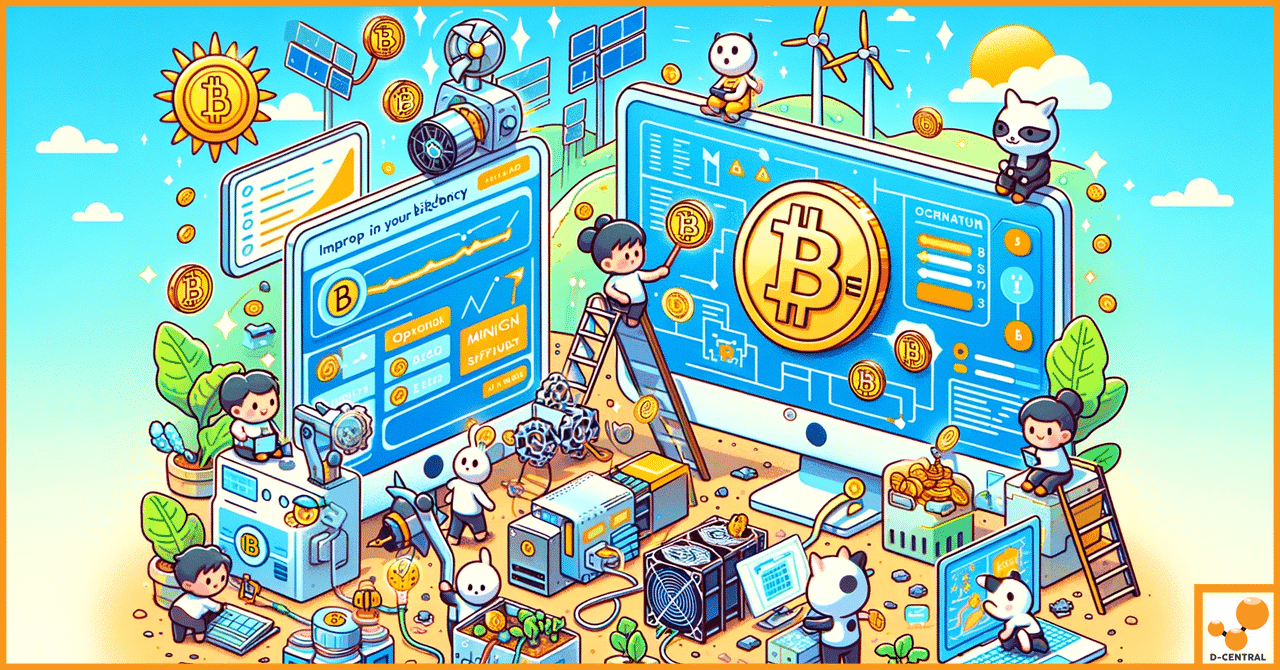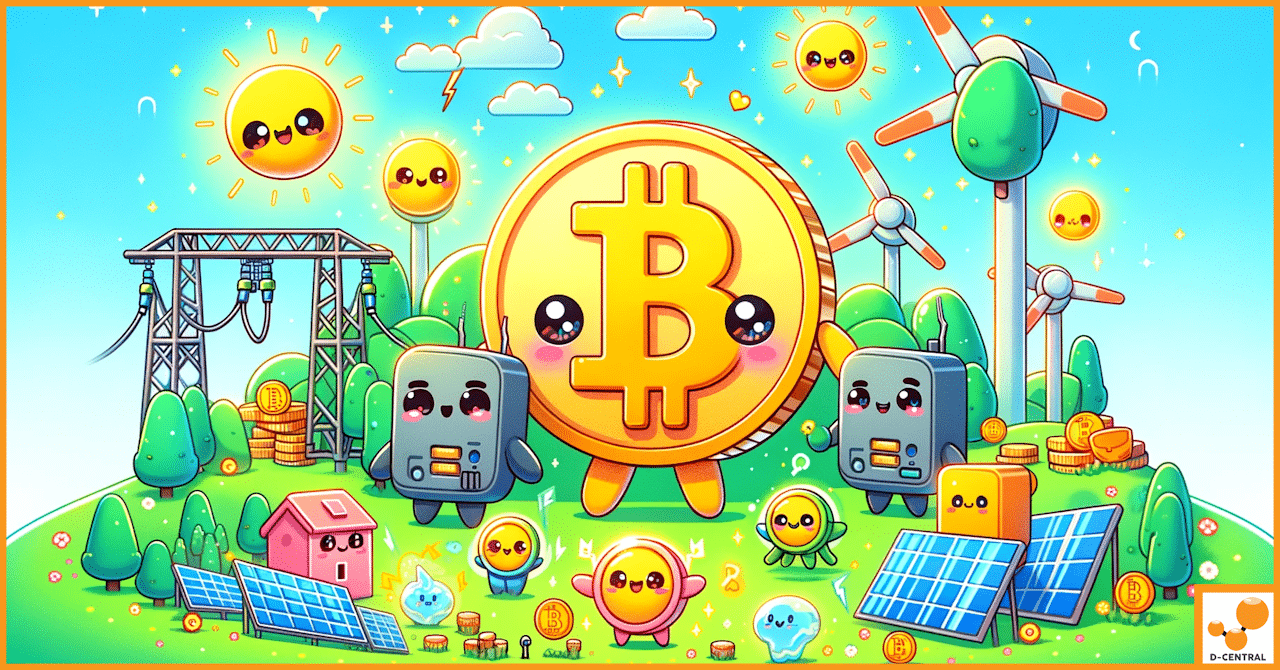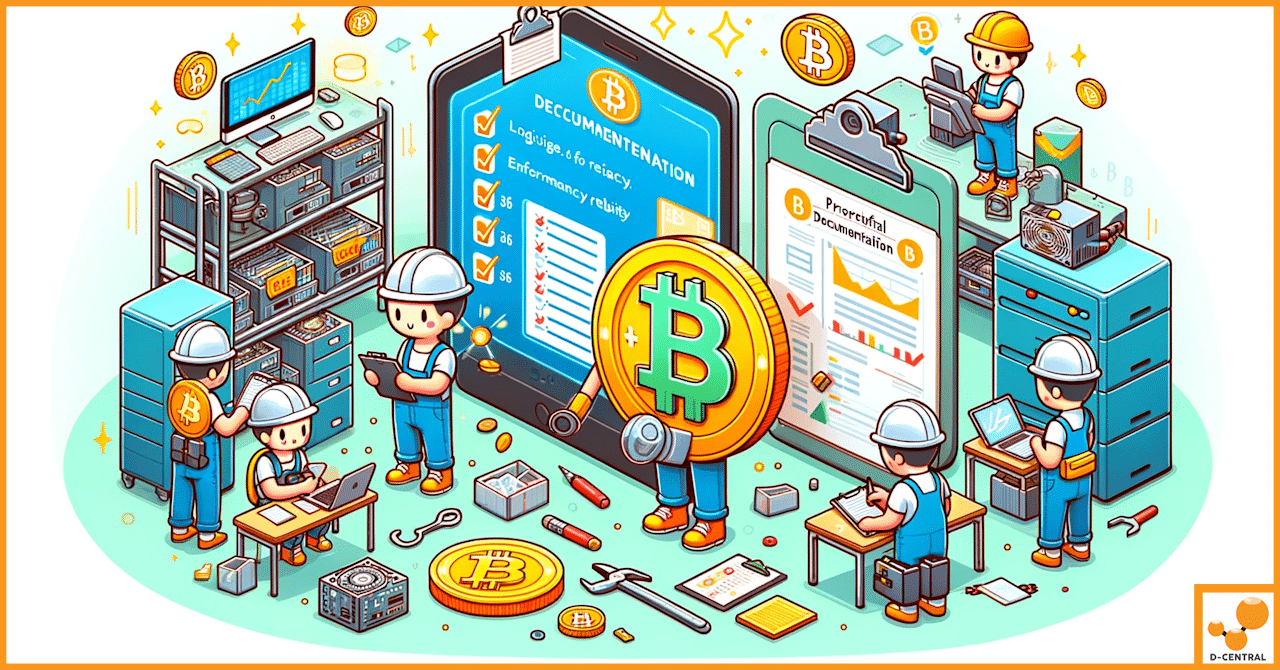
The Essential Guide to Proper Documentation for ASIC Repairs: Enhancing Efficiency and Reliability
In the rapidly evolving world of cryptocurrency mining, Application-Specific Integrated Circuit (ASIC) technology has emerged as a cornerstone, revolutionizing the