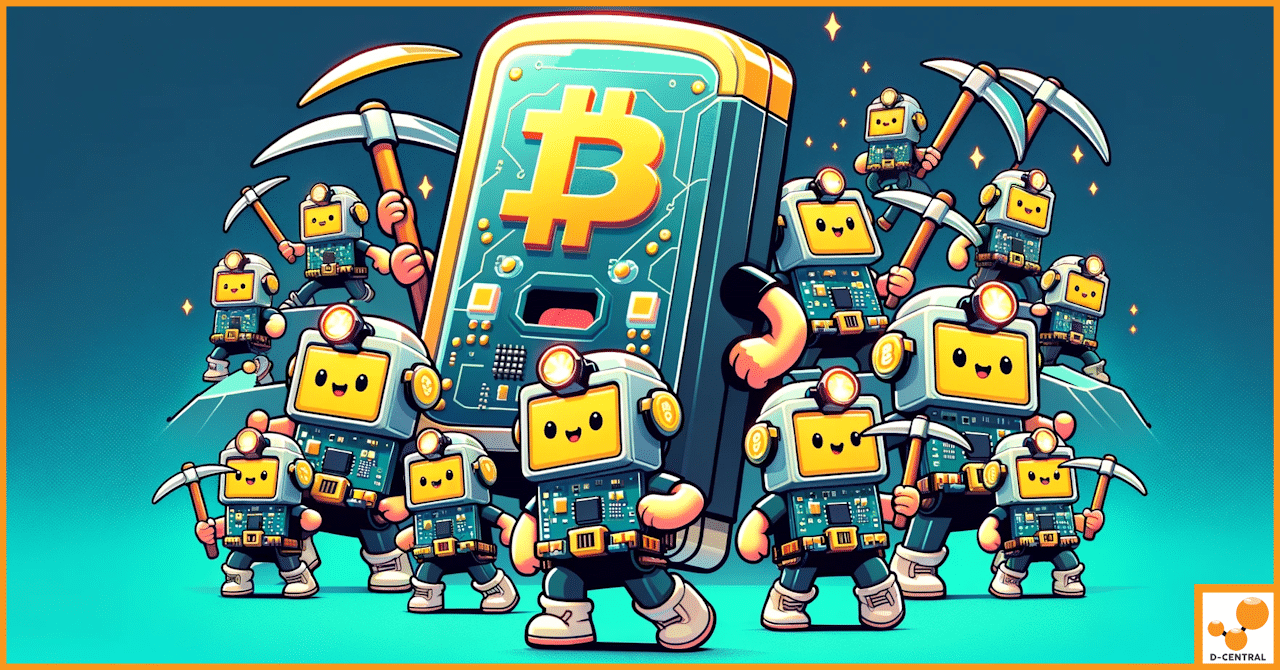
Announcing #TheBitaxeChallenge
Welcome to a groundbreaking moment in the world of Bitcoin mining – the launch of #TheBitaxeChallenge. This initiative, spearheaded by
4479 Desserte Nord Autoroute 440, Laval, QC H7P 6E2
The Bitmain Antminer D9 is a state-of-the-art mining machine designed to mine cryptocurrencies using the X11 algorithm, specifically for Dash coin. As one of the leading devices in the industry, the Antminer D9 offers a robust and efficient mining solution. With its specialized hashing boards, advanced cooling system, and user-friendly interface, it’s a preferred choice for both professional miners and enthusiasts alike.
Troubleshooting is a critical aspect of cryptocurrency mining that ensures the optimal performance and longevity of mining equipment. In an environment where every second counts, even minor glitches can lead to significant losses. Whether it’s a cooling issue, power supply malfunction, or network connectivity problem, effective troubleshooting enables miners to identify and rectify issues swiftly. It’s not just about fixing problems; it’s about maximizing efficiency, preventing potential hardware damage, and maintaining a seamless mining operation.
This comprehensive guide is crafted for anyone engaged in mining Dash coin, from seasoned professionals running large-scale operations to beginners taking their first steps in mining. It offers a step-by-step approach to troubleshoot common challenges with the Bitmain Antminer D9, providing practical insights and solutions. If you own or are considering investing in an Antminer D9, this guide is an invaluable resource to help you maintain, diagnose, and resolve issues, ensuring that your mining endeavors are both profitable and trouble-free.
The Bitmain Antminer D9 is a specialized mining device engineered for mining Dash coin using the X11 algorithm. Here’s a snapshot of its key specifications and features:
These specifications make the Antminer D9 a powerful and efficient mining machine, suitable for both home and industrial mining setups.
The Antminer D9 is primarily used for mining Dash coin, one of the leading cryptocurrencies known for its privacy features and quick transaction times. Its X11 algorithm compatibility allows miners to participate in Dash’s decentralized network, contributing to transaction validation and earning mining rewards. The Antminer D9’s efficiency and performance make it a popular choice among miners looking to maximize profitability while minimizing energy consumption.
While the Bitmain Antminer D9 is designed for high performance, like any sophisticated mining hardware, it may encounter certain issues and challenges:
Understanding these potential challenges helps miners take proactive measures to prevent common problems, ensuring smooth and uninterrupted mining operations.
Efficiency is the cornerstone of profitable mining. Troubleshooting helps identify bottlenecks and inefficiencies that can reduce the mining output of the Antminer D9. By addressing these issues, miners can optimize the hashrate, reduce power consumption, and ultimately increase the productivity and profitability of their mining operations. Regular monitoring and fine-tuning ensure that the Antminer D9 operates at its peak performance, translating to higher mining rewards.
Downtime in mining is synonymous with lost opportunities and financial losses. Whether it’s a power failure, network disconnection, or hardware malfunction, any interruption in mining can lead to missed mining rewards. Proactive troubleshooting helps detect and rectify problems before they escalate, minimizing downtime and safeguarding potential earnings. It’s about keeping the Antminer D9 up and running, ensuring continuous operation and revenue generation.
Mining equipment like the Antminer D9 represents a significant investment. Protecting this investment requires regular maintenance and vigilant troubleshooting. Issues such as overheating, voltage fluctuations, or faulty connections can lead to permanent damage to critical components. By identifying and resolving these problems early, miners can mitigate risks, prevent costly repairs, and extend the lifespan of their mining equipment. It’s not just about fixing problems; it’s about preserving the integrity and value of the hardware.
The Antminer D9 generates substantial heat during mining operations. Effective troubleshooting involves monitoring and managing temperature-related issues. Proper cooling is essential to maintain performance and prevent overheating, which can lead to hardware failures. By troubleshooting cooling systems such as fans and heat sinks, miners can ensure that the temperature remains within safe limits, preventing thermal throttling and potential damage.
A stable internet connection is crucial for mining. Network connectivity issues can lead to mining interruptions or reduced efficiency. Troubleshooting helps diagnose and resolve problems with network connections, cables, and settings. Regular checks and adjustments ensure a reliable and uninterrupted mining experience, keeping the Antminer D9 connected to the mining pool and contributing to the Dash network.
The Antminer D9 relies on firmware and mining software to operate efficiently. Firmware bugs, software glitches, or compatibility issues can impact performance. Troubleshooting allows miners to identify and resolve these problems through updates, reinstallation, or factory resets. Keeping the software environment stable and up-to-date ensures smooth and consistent mining operations.
The power supply is the lifeblood of the Antminer D9, and any issues here can halt mining operations. Basic troubleshooting involves:
A stable network connection is vital for mining. Basic network troubleshooting includes:
Proper cooling is essential to prevent overheating. Cooling system troubleshooting involves:
Sometimes, a simple restart can resolve minor glitches. If issues persist, updating may be necessary:
If basic troubleshooting doesn’t resolve the issue, a factory reset may be necessary:
Power supply and voltage issues require careful diagnosis and handling:
Advanced techniques for temperature and cooling issues include:
For complex network issues, advanced troubleshooting may involve:
Hashing boards and fans are critical components that may require specialized attention:
Software-related issues may require a more technical approach:
Noise and system errors can be managed through advanced techniques:
These complex issues may require a combination of techniques:
This guide has provided a comprehensive overview of troubleshooting techniques for the Bitmain Antminer D9, covering both basic and advanced methods. From checking the power supply and inspecting network connections to handling temperature problems and resolving firmware glitches, these techniques equip miners with the tools and knowledge to maintain and optimize their mining operations. Whether you’re a seasoned professional or a mining enthusiast, these insights empower you to diagnose and resolve common and complex issues, ensuring smooth and efficient mining.
Regular maintenance and support go beyond troubleshooting. They are essential practices that preserve the integrity, performance, and longevity of mining equipment. By implementing regular checks, updates, and preventive measures, miners can avoid potential problems, reduce downtime, and maximize profitability. It’s not just about fixing issues; it’s about creating a stable and resilient mining environment that thrives in the competitive world of cryptocurrency mining.
At D-Central, we understand the challenges and intricacies of mining. Our comprehensive mining support and outsourcing solutions are designed to meet the unique needs of miners, providing expert consultation, hardware sourcing, hosting operations, ASIC repairs, maintenance training, and more. Whether you’re looking to optimize your existing setup or expand your mining operations, our team of experts is here to assist you every step of the way. Explore our services and discover how D-Central can elevate your mining experience.
What is the Bitmain Antminer D9?
The Bitmain Antminer D9 is a specialized mining machine designed for mining cryptocurrencies, specifically Dash coin using the X11 algorithm. It offers robust and efficient mining with advanced cooling systems and user-friendly interfaces, making it suitable for professional miners and enthusiasts.
Why is troubleshooting essential in cryptocurrency mining?
Troubleshooting in cryptocurrency mining ensures the optimal performance and longevity of mining equipment. It helps to maximize efficiency, prevent potential hardware damage, maintain a seamless mining operation and avoid downtime and financial losses.
What are some common issues and challenges with the Bitmain Antminer D9?
Common issues with the Antminer D9 may include overheating, power supply fluctuations, network connectivity issues, firmware and software glitches, hardware failures, and noise and space considerations.
What are some basic troubleshooting steps for the Bitmain Antminer D9?
Basic troubleshooting steps include checking the power supply, inspecting network connections, examining the cooling system, restarting and updating the miner, and performing a factory reset if necessary.
What are some advanced troubleshooting techniques for the Bitmain Antminer D9?
Advanced troubleshooting techniques include diagnosing power supply and voltage issues using multimeters, handling temperature and cooling problems by analyzing thermal patterns, addressing network and connection loss by analyzing network logs, and resolving hashing board and fan malfunctions through inspection and professional repairs.
What are the services offered by D-Central?
D-Central offers a comprehensive array of mining support and outsourcing solutions. These include expert consultation, hardware sourcing, hosting operations, Application-Specific Integrated Circuit (ASIC) repairs, maintenance training, and more.
DISCLAIMER: D-Central Technologies and its associated content, including this blog, do not serve as financial advisors or official investment advisors. The insights and opinions shared here or by any guests featured in our content are provided purely for informational and educational purposes. Such communications should not be interpreted as financial, investment, legal, tax, or any form of specific advice. We are committed to advancing the knowledge and understanding of Bitcoin and its potential impact on society. However, we urge our community to proceed with caution and informed judgment in all related endeavors.
Related Posts
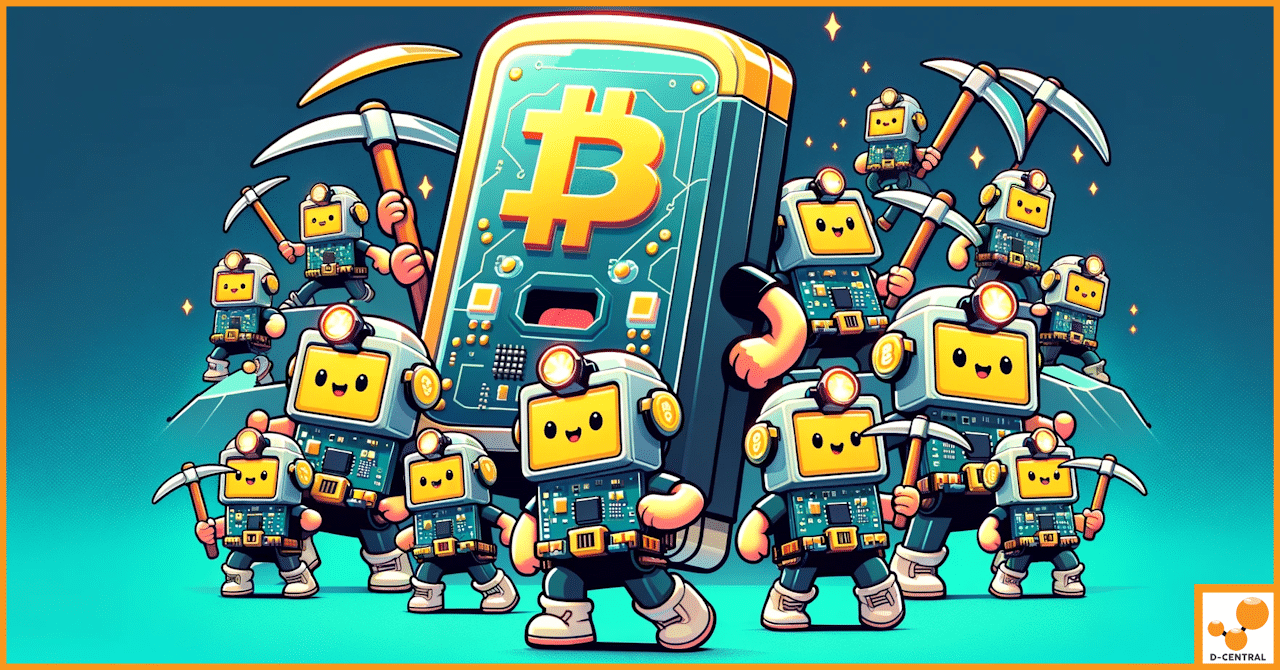
Welcome to a groundbreaking moment in the world of Bitcoin mining – the launch of #TheBitaxeChallenge. This initiative, spearheaded by
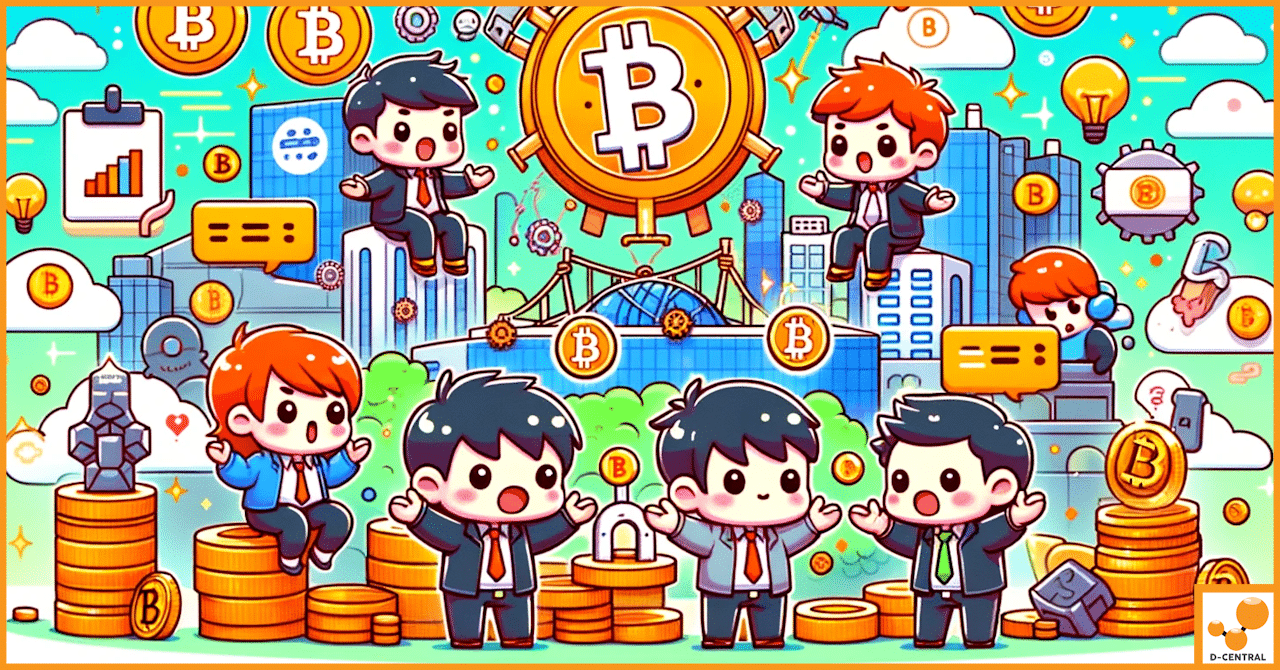
In the last decade, the financial world has witnessed a paradigm shift, one that has redefined the very essence of
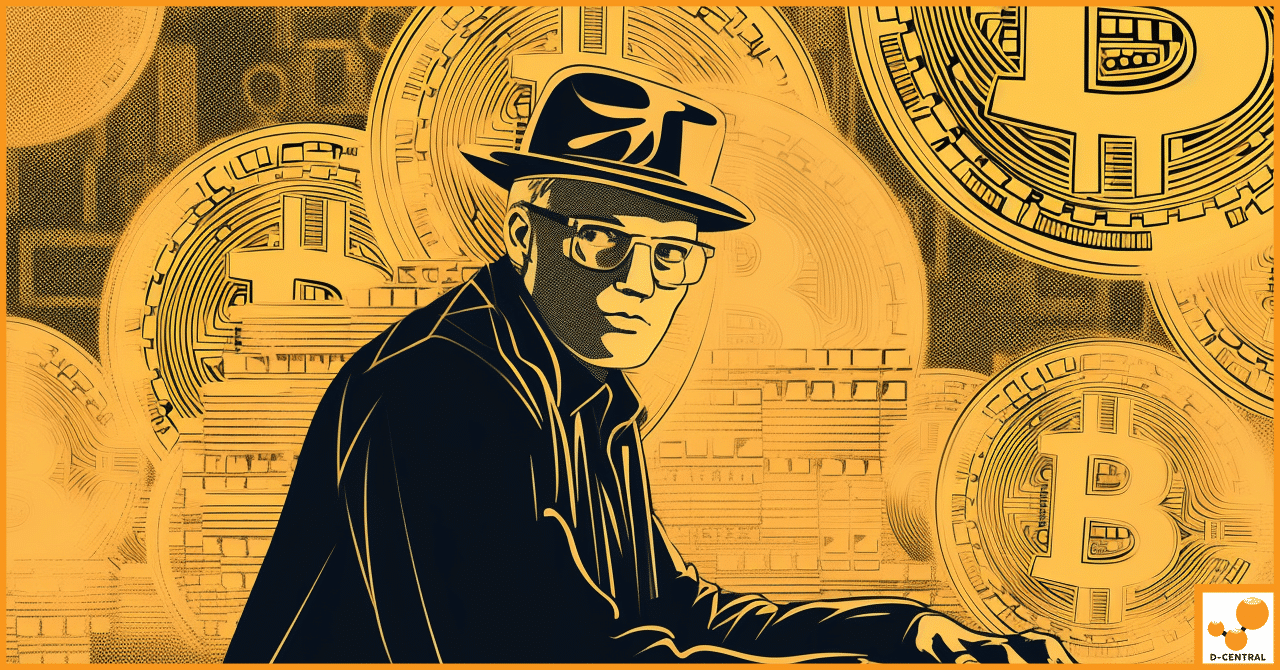
In the annals of digital innovation, few groups have been as influential as the Cypherpunks. This collective of cryptographers, programmers,