
The Allure of Solo Lottery Bitcoin Mining: A Deep Dive
In the digital age, Bitcoin has emerged as a revolutionary cryptocurrency, reshaping the way we perceive finance and transactions. At
4479 Desserte Nord Autoroute 440, Laval, QC H7P 6E2
The Antminer HS3 is one of the latest innovations in the world of cryptocurrency mining. Designed by BITMAIN, a leading name in mining hardware, the HS3 offers a powerful and efficient solution for miners seeking to maximize their mining potential. With state-of-the-art technology and a robust design, the Antminer HS3 is engineered to deliver optimal performance, making it a preferred choice among mining enthusiasts.
In the complex and demanding environment of cryptocurrency mining, even the most advanced hardware can encounter issues. Troubleshooting is an essential skill for miners, allowing them to identify and resolve problems quickly and efficiently. Whether it’s a power failure, network issue, or overheating, understanding how to troubleshoot the Antminer HS3 ensures that mining operations continue smoothly. Timely troubleshooting minimizes downtime, preserves the integrity of the mining process, and ultimately safeguards the miner’s investment.
This comprehensive guide aims to provide Antminer HS3 users with a detailed and technical understanding of common issues and their corresponding solutions. From power-related problems to network connectivity and firmware updates, the guide covers a wide spectrum of troubleshooting scenarios. By following the step-by-step instructions, readers will gain the confidence and knowledge to address challenges and maintain their Antminer HS3 in optimal working condition. Whether you’re a seasoned miner or just starting your mining journey, this guide serves as an invaluable resource, empowering you to maximize the performance and reliability of your Antminer HS3.
This comprehensive guide has covered an array of troubleshooting scenarios for the Antminer HS3, ranging from power issues to network connectivity and hardware damage. By following the detailed instructions provided, miners can effectively diagnose and resolve common problems, ensuring that their mining operations continue without interruption. The guide serves as a valuable resource, offering step-by-step solutions tailored to the unique challenges of cryptocurrency mining.
Regular maintenance is paramount to the longevity and efficiency of the Antminer HS3. By adhering to the maintenance guidelines, including cleaning, inspection, and timely updates, miners can prevent potential issues and optimize performance. Maintenance not only safeguards the hardware but also enhances the overall mining experience, contributing to a successful and profitable venture.
Cryptocurrency mining with the Antminer HS3 is a rewarding venture that offers both challenges and opportunities. With the right knowledge, tools, and support, miners can transform these challenges into growth opportunities. This guide aims to empower miners, providing them with the confidence and expertise to navigate the complex world of mining. Embrace the journey, and reap the rewards of your hard work and dedication.
At D-Central Technologies, we understand the intricacies of Bitcoin mining and the unique needs of our clients. Our comprehensive mining support and outsourcing solutions are designed to cater to both DIY enthusiasts and those seeking professional assistance. From sourcing mining hardware to hosting mining operations and providing expert consultation, we offer an array of services tailored to your needs. Trust D-Central for unparalleled support, and let us be your partner in achieving mining success.
What is the Antminer HS3?
The Antminer HS3 is a state-of-the-art cryptocurrency mining hardware engineered by BITMAIN. It’s a preferred choice among mining enthusiasts owing to its performance and efficiency.
Why is troubleshooting essential for Antminer HS3 users?
Troubleshooting helps identify and resolve issues that can occur with the Antminer HS3, ensuring mining operations run smoothly and efficiently. This may include power failures, network issues, and overheating.
What common issues can occur with the Antminer HS3?
Common issues with the Antminer HS3 include power-related problems, overheating, hashrate drops, fan failure, network connection issues, frequent reboots, configuration errors, firmware update problems, noisy operation, IP conflicts, hardware damage, failure to connect to a mining pool, and inefficient power consumption.
What about regular maintenance of the Antminer HS3?
Regular maintenance is crucial for the longevity and efficiency of the Antminer HS3. Regular cleaning, inspection, and timely updates can prevent potential problems and enhance performance.
What services does D-Central Technologies offer?
D-Central Technologies offers comprehensive mining support and outsourcing solutions tailored to clients’ needs. Their services include consultation, sourcing of mining hardware, hosting mining operations, and more.
DISCLAIMER: D-Central Technologies and its associated content, including this blog, do not serve as financial advisors or official investment advisors. The insights and opinions shared here or by any guests featured in our content are provided purely for informational and educational purposes. Such communications should not be interpreted as financial, investment, legal, tax, or any form of specific advice. We are committed to advancing the knowledge and understanding of Bitcoin and its potential impact on society. However, we urge our community to proceed with caution and informed judgment in all related endeavors.
Related Posts

In the digital age, Bitcoin has emerged as a revolutionary cryptocurrency, reshaping the way we perceive finance and transactions. At

In the ever-evolving landscape of digital currencies, Bitcoin stands as a pioneering force, having ushered in a new era of
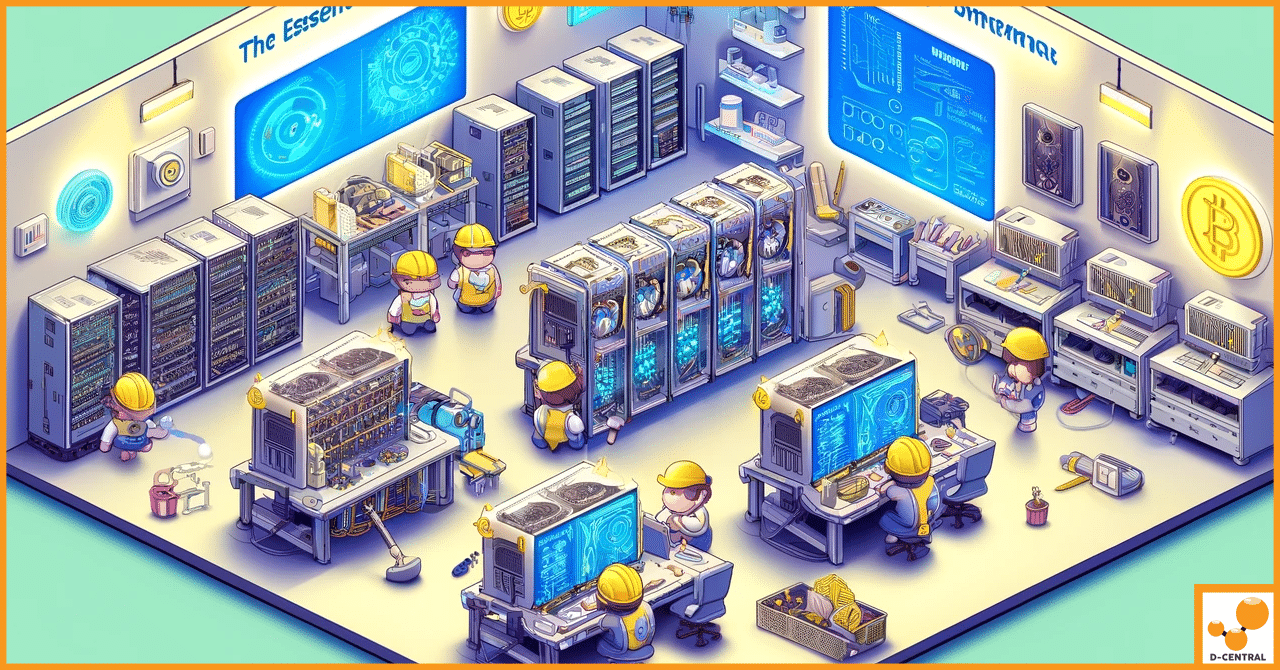
In the rapidly evolving world of blockchain technology, cryptocurrency mining remains a cornerstone, contributing significantly to the global ledger that