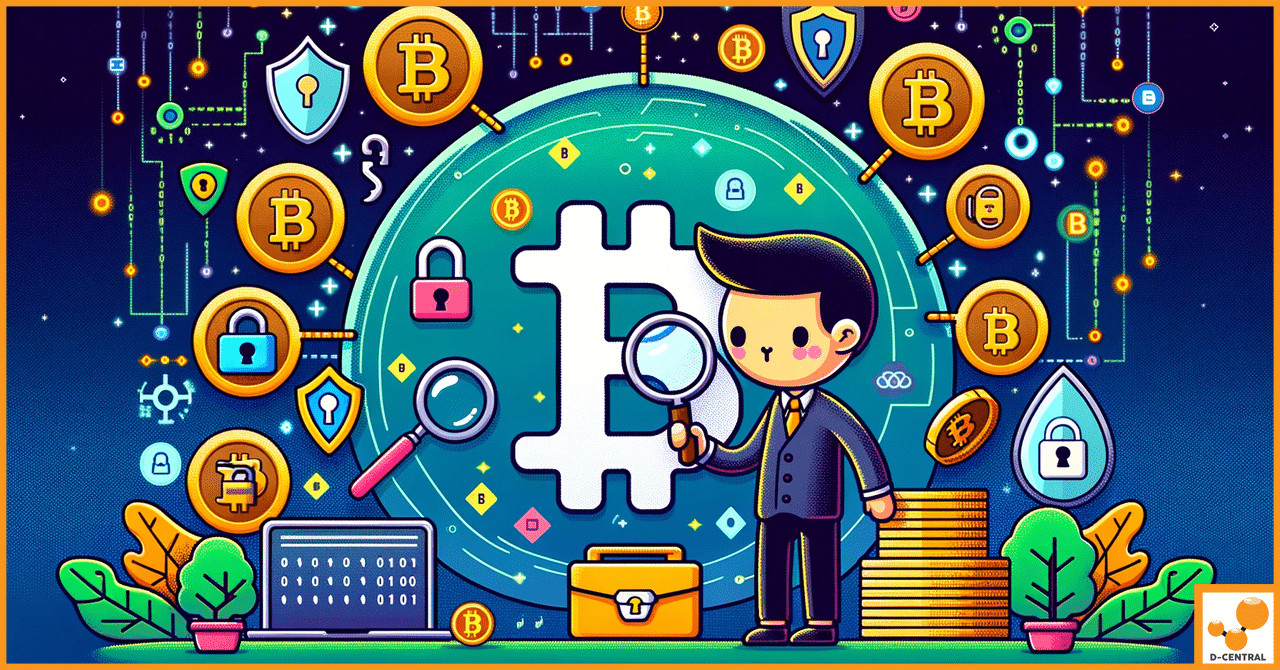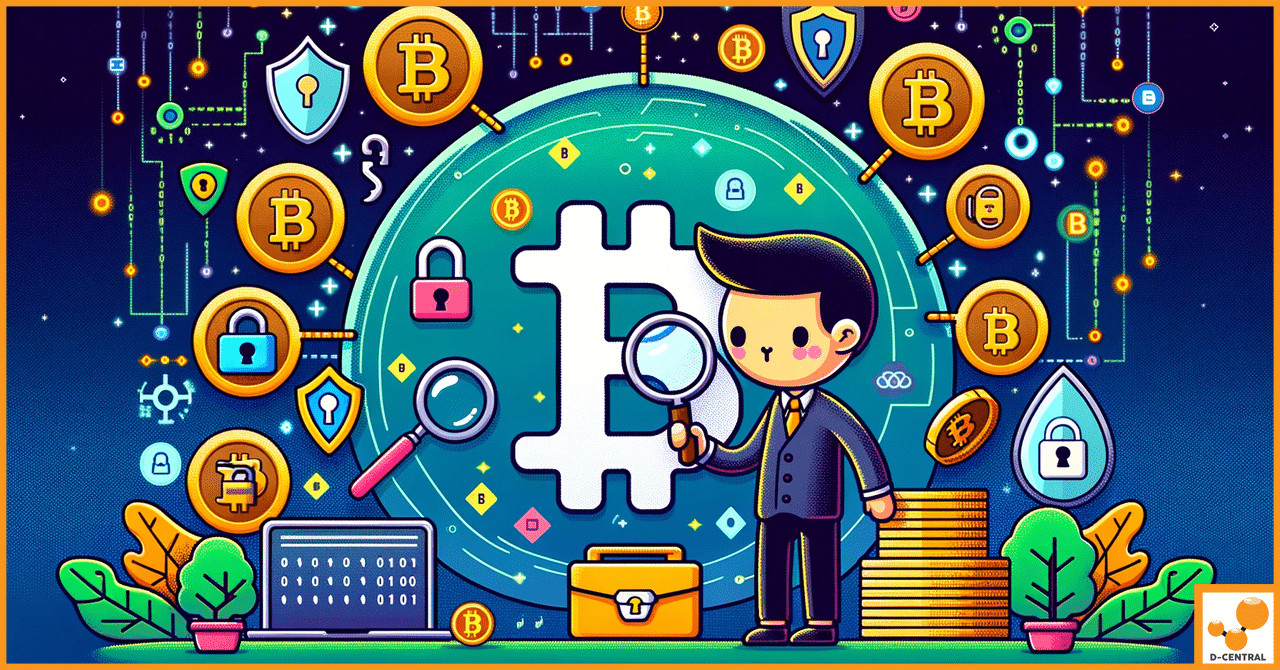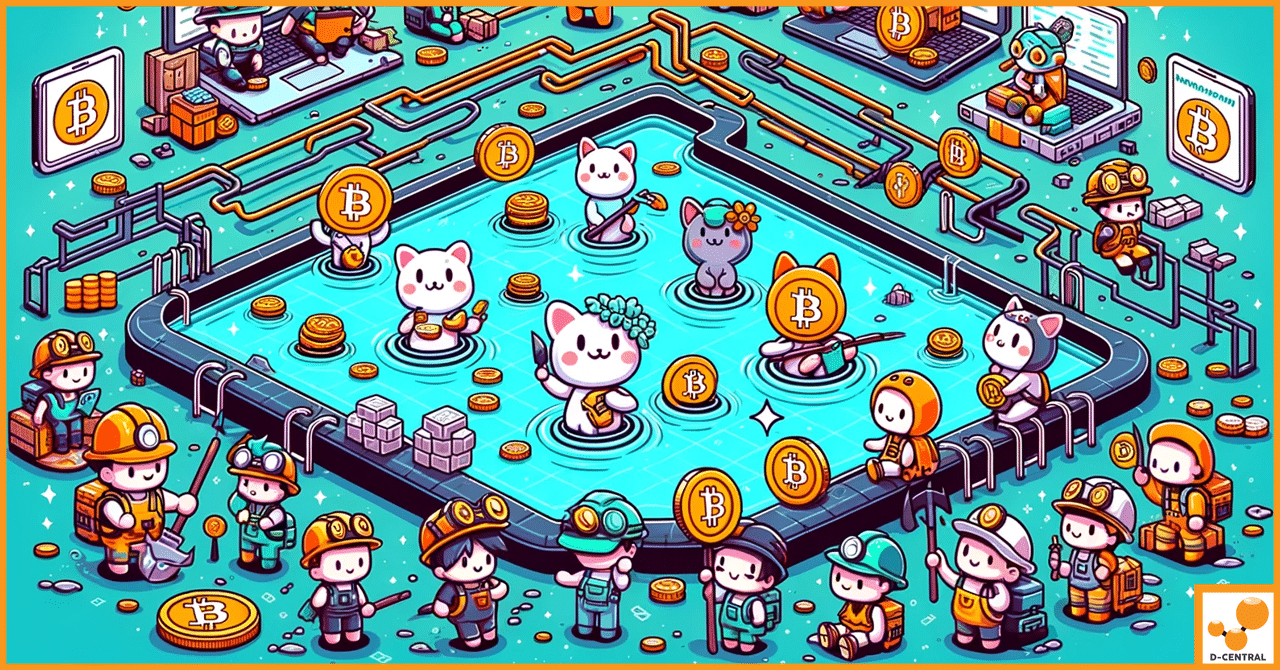The Bitmain Antminer L7 is at the forefront of cryptocurrency mining technology. As one of the most advanced and efficient ASIC miners available, it has become a preferred choice for both individual miners and large-scale mining operations. With its impressive hash rate and energy efficiency, the Antminer L7 represents a significant investment in the ever-evolving world of cryptocurrency.
Like any sophisticated piece of electronic equipment, the Antminer L7 requires regular maintenance and attention to perform at its best. Regular maintenance not only ensures optimal performance but also prolongs the lifespan of the device. Troubleshooting, on the other hand, is an essential skill that enables miners to quickly identify and resolve issues, minimizing downtime and potential loss of revenue. Whether it’s a power supply issue, temperature control problem, or firmware glitch, understanding how to troubleshoot common problems is key to maintaining a smooth and profitable mining operation.
This comprehensive guide is designed for anyone involved in cryptocurrency mining using the Bitmain Antminer L7, from beginners to seasoned professionals. Whether you’re setting up your first mining rig or managing a large-scale mining farm, this guide aims to provide you with the knowledge and tools needed to maintain and troubleshoot your Antminer L7 effectively.
The purpose of this guide is to empower you with practical insights and step-by-step instructions to ensure that your mining operation runs smoothly. By understanding the common issues and how to address them, you can maximize your mining efficiency and protect your investment in this cutting-edge technology.
Understanding Your Bitmain Antminer L7
Components and Functionality
The Bitmain Antminer L7 is a complex piece of machinery, comprising various essential components that work in harmony to perform cryptocurrency mining. Here’s a brief overview of the key components:
- Hashboards: These are responsible for performing the mining calculations.
- Cooling Fans: Essential for temperature control, keeping the device cool during operation.
- Power Supply Unit (PSU): Supplies the necessary power to the miner.
- Control Board: Manages the operation of the hashboards and the cooling fans.
- Network Interface: Allows the miner to connect to the mining pool and the internet.
Understanding these components and their functionality is the first step in effective troubleshooting and maintenance.
Latest Features and Updates
The Antminer L7 continues Bitmain’s tradition of innovation with several latest features and updates:
- Enhanced Hash Rate: Offering one of the highest hash rates in the market.
- Energy Efficiency: Designed to minimize energy consumption, maximizing profitability.
- User-Friendly Interface: Simplified control and monitoring through an intuitive interface.
- Regular Firmware Updates: Bitmain regularly releases firmware updates to enhance performance, security, and usability.
Staying up-to-date with these features and regularly updating the firmware ensures that you are leveraging the full potential of your Antminer L7.
Safety Precautions
Operating the Antminer L7 involves certain risks, and adhering to safety precautions is paramount:
- Proper Ventilation: Ensure that the miner is placed in a well-ventilated area to prevent overheating.
- Electrical Safety: Use proper cables and connectors, and avoid overloading electrical circuits.
- Regular Cleaning: Keep the miner free from dust and debris to prevent potential fire hazards.
- Avoid Moisture: Keep the miner away from water and moisture to prevent electrical shorts.
- Follow Manufacturer Guidelines: Always refer to the user manual and follow the manufacturer’s safety guidelines.
By understanding the components, staying abreast of the latest features, and adhering to safety precautions, you can ensure a safe and efficient mining operation with your Bitmain Antminer L7.
Common Issues and Troubleshooting
Power Supply Issues
Identification and Diagnosis
- Failure to Power On: If the miner fails to power on, carefully check all cables and connections for any visible damage or loose connections.
- Fluctuating Power Supply: Monitor the voltage and current using specialized tools to identify any inconsistencies that may lead to unstable performance.
Step-by-Step Troubleshooting Guide
- Verify the Power Cables and Connectors: Inspect for wear and tear and ensure secure connections.
- Test the Power Supply Unit (PSU): Utilize a multimeter to test the PSU’s output and ensure it meets the miner’s requirements.
- Consult the User Manual: Refer to the user manual for specific error codes and follow the recommended solutions.
Temperature Control Problems
Monitoring Temperature
- Use Software Tools: Implement software tools that provide real-time temperature monitoring to prevent overheating.
- Regularly Check Cooling Fans and Heat Sinks: Perform regular inspections to ensure they are functioning correctly.
Solutions and Best Practices
- Ensure Proper Ventilation and Airflow: Place the miner in a well-ventilated area and avoid obstructions that may hinder airflow.
- Clean and Maintain Cooling Systems Regularly: Regular cleaning prevents dust accumulation, which can affect cooling efficiency.
Networking and Connectivity
Common Errors and Solutions
- Connection Failure: Check network cables and router settings to ensure proper configuration.
- Slow Connectivity: Verify internet speed and bandwidth with your service provider to ensure optimal performance.
Advanced Troubleshooting Techniques
- Analyze Network Logs: Detailed logs can provide insights into recurring connectivity issues.
- Consult with Network Administrators: If issues persist, seeking professional assistance may be necessary.
Firmware and Configuration
Updating and Managing Firmware
- Regularly Update to the Latest Firmware Version: Stay updated with the latest features and security enhancements.
- Backup Configurations Before Updating: Preserve your current settings to prevent potential conflicts or loss of data.
Configuration Best Practices
- Follow Manufacturer Guidelines: Adhere to the guidelines provided in the user manual for optimal performance.
- Avoid Unnecessary Changes to Critical Settings: Unwarranted changes can lead to instability and other issues.
Pool Connection Issues
Selecting and Connecting to Mining Pools
- Choose Reputable Mining Pools: Research and select pools known for reliability and fair payouts.
- Verify Connection Settings and Credentials: Ensure that the pool’s address, port number, and login credentials are correctly configured.
Troubleshooting Connection Failures
- Restart the Miner: A simple restart often resolves temporary connection issues.
- Check Firewall and Security Settings: Ensure that security settings are not blocking the connection to the mining pool.
Hashboard Issues
Understanding Hashboards
- Recognize the Role of Hashboards in Mining: Hashboards perform the complex calculations required for mining, and their functionality is crucial.
- Monitor Their Status Through the Control Panel: Regular monitoring helps in early detection of any potential issues.
Maintenance and Troubleshooting
- Regularly Inspect for Physical Damage: Look for visible signs of wear or damage that may affect performance.
- Update Firmware to Recognize New Hashboards: Ensure that the system firmware recognizes any newly installed or replaced hashboards.
Fan Malfunctioning
Importance of Cooling Systems
- Cooling is Vital for Miner Efficiency and Longevity: Proper cooling prevents overheating, which can lead to hardware failure.
Fan Maintenance and Replacement
- Clean Fans Regularly: Dust and debris can hinder fan performance; regular cleaning ensures optimal cooling.
- Replace Malfunctioning Fans Promptly: A malfunctioning fan can lead to overheating; replace it with a compatible fan as soon as possible.
System Hang or Freeze
Identifying Causes
- Overheating or Firmware Issues May Cause Freezing: Regular monitoring and updates can prevent these issues.
Solutions and Preventive Measures
- Update Firmware: Ensure that the firmware is up to date to prevent compatibility issues.
- Monitor Temperature and Ensure Proper Cooling: Implement cooling solutions to prevent overheating, a common cause of system hang or freeze.
Noise Issues
Noise Reduction Techniques
- Use Soundproofing Materials: Implementing soundproofing materials around the miner can significantly reduce noise.
- Place the Miner in a Suitable Location: Consider the location’s acoustics and proximity to living areas.
Considerations for Residential Mining
- Comply with Local Noise Regulations: Be aware of and comply with any local noise regulations or ordinances.
- Consider Neighbors’ Comfort: If mining in a residential area, take measures to minimize noise disruption to neighbors.
Other Miscellaneous Problems
Additional Common Issues
- Various Other Problems May Arise: These can include LED errors, unexpected restarts, or other uncommon issues.
Expert Tips and Solutions
- Refer to the User Manual: The user manual often contains solutions for less common problems.
- Seek Professional Assistance If Needed: If troubleshooting fails, professional repair services may be necessary.
Advanced Troubleshooting Techniques
Advanced troubleshooting often requires specialized tools and software to diagnose and resolve more complex issues. Here’s an overview of what you might need:
- Diagnostic Software: Utilize software that can provide real-time monitoring and detailed analysis of the miner’s performance, temperature, and other vital statistics.
- Multimeter: A multimeter can be invaluable for testing electrical components, such as the Power Supply Unit (PSU), to ensure they are functioning within specified parameters.
- Thermal Imaging Cameras: These cameras can visually represent temperature variations within the miner, helping identify hotspots that may indicate underlying issues.
- Network Analyzers: For connectivity issues, network analyzers can provide insights into traffic patterns, packet loss, and other network-related problems.
- Firmware Flashing Tools: In cases where the firmware may be corrupt or needs to be downgraded, specialized flashing tools can assist in the process.
Professional Troubleshooting Methods
While many issues can be resolved through standard troubleshooting, some problems may require professional techniques:
- Component-Level Troubleshooting: This involves diagnosing and repairing individual components on the hashboards or control board, often requiring specialized equipment and expertise.
- Factory Reset: In some cases, restoring the miner to its factory settings can resolve complex configuration or firmware issues. This should be done with caution, as it will erase all customized settings.
- Thermal Profiling: Professional technicians may use thermal profiling to understand the heat distribution within the miner, identifying areas that may need attention.
- Collaboration with Manufacturer Support: For issues that are beyond the scope of standard troubleshooting, reaching out to Bitmain’s support team can provide access to specialized knowledge and resources.
- Third-Party Repair Services: If the miner is out of warranty or requires extensive repairs, professional third-party repair services specializing in mining hardware may be the best option.
Preventive Maintenance
Preventive maintenance is a proactive approach to maintaining your Bitmain Antminer L7, focusing on regular inspections, cleaning, and adjustments to prevent potential problems before they occur. This not only ensures optimal performance but also extends the lifespan of the device.
Regular Maintenance Schedule
Implementing a regular maintenance schedule is essential for the long-term success of your mining operation. Here’s a suggested schedule:
- Daily:
- Monitor temperature and overall performance.
- Check for any unusual noises or vibrations.
- Weekly:
- Inspect cooling fans for proper operation.
- Verify network and power connections.
- Monthly:
- Clean dust and debris from the miner and surrounding area.
- Check the integrity of cables and connectors.
- Quarterly:
- Perform a more thorough cleaning of the miner, including fans and heat sinks.
- Review and update firmware if necessary.
- Annually:
- Consider a professional inspection to assess the overall health of the miner.
- Review and revise the maintenance schedule based on the miner’s age and performance.
Tips for Extending the Lifespan of Your Device
- Use Quality Components: Invest in high-quality power supplies and cooling solutions to ensure stable operation.
- Maintain Optimal Operating Conditions: Keep the miner in a controlled environment with proper ventilation and stable power supply.
- Avoid Overclocking: Running the miner beyond its specifications can lead to premature wear and potential failure.
- Handle with Care: Be gentle when performing maintenance or upgrades, as rough handling can damage sensitive components.
- Stay Informed: Regularly check for updates and best practices from the manufacturer and the mining community.
Conclusion
The Bitmain Antminer L7 is a powerful and complex mining device that requires careful attention to ensure optimal performance and longevity. This comprehensive guide has covered everything from understanding the components and functionality to advanced troubleshooting techniques and preventive maintenance. By following these guidelines, miners can maximize their investment and keep their mining operations running smoothly.
At D-Central Technologies, we understand the intricacies of Bitcoin mining and the importance of maintaining your Bitmain Antminer L7. Our team of experts offers a wide array of services, including:
- Consultation: Tailored advice to optimize your mining setup.
- Sourcing of Mining Hardware: Access to top-quality components and accessories.
- ASIC Repairs: Professional repair services for hashboards and other components.
- Maintenance Training: Hands-on training to empower you with maintenance skills.
- Comprehensive Mining Support: Full support for all your mining needs, from setup to troubleshooting.
Whether you’re a DIY enthusiast or in need of professional repair and maintenance, D-Central is here to support your mining journey. Trust us with your mining needs, and experience the D-Central difference.
FAQ
What is the Bitmain Antminer L7?
The Bitmain Antminer L7 is one of the most advanced and efficient ASIC miners available for cryptocurrency mining. It comes with a high hash rate and energy efficiency, making it a desirable option for both individual miners and large-scale mining operations.
Why is it important to maintain the Bitmain Antminer L7?
Regular maintenance of the Bitmain Antminer L7 is crucial to ensure optimal performance and prolong the lifespan of the device. Effective troubleshooting skills also help in quickly identifying and resolving potential issues, minimizing downtime and loss of revenue.
What are some key components of the Bitmain Antminer L7?
The Antminer L7 consists of key components such as hashboards responsible for performing mining calculations, cooling fans for temperature control, a Power Supply Unit (PSU), a Control Board that manages operations, and a Network Interface for connecting to the mining pool and the internet.
What are some latest features and updates of the Antminer L7?
The Antminer L7 offers an enhanced hash rate, superior energy efficiency, a user-friendly interface, and regular firmware updates for improved performance, security, and usability.
What are some common issues with the Bitmain Antminer L7?
Common issues with the Antminer L7 can range from power supply problems, temperature control issues, connection failures, firmware and configuration mistakes, pool connection issues, fan malfunctioning, system hang or freezes, and excessive noise.