
Antminer S21 XP Specs: Dominating Bitcoin Mining with 13.5J/TH
Discover the latest advancement in Bitcoin mining technology from Bitmain. The Antminer S21 XP. The Bitmain Antminer S21 XP is
4479 Desserte Nord Autoroute 440, Laval, QC H7P 6E2
Regular maintenance of your ANTMINER is crucial to ensure optimal performance. Dust and debris can accumulate on the casing and hash board, potentially affecting the heat dissipation and overall functioning of the miners. Here’s a step-by-step guide on how and when to clean your ANTMINER.
IMPORTANT: Always shut down the miners before cleaning.


Follow these steps to thoroughly clean and dust your ANTMINER:



Following these steps will help to ensure your ANTMINER remains clean and efficient, ultimately enhancing its lifespan and performance. Regular maintenance should be a key part of your mining operations to prevent any potential issues and maintain high productivity.
DISCLAIMER: D-Central Technologies and its associated content, including this blog, do not serve as financial advisors or official investment advisors. The insights and opinions shared here or by any guests featured in our content are provided purely for informational and educational purposes. Such communications should not be interpreted as financial, investment, legal, tax, or any form of specific advice. We are committed to advancing the knowledge and understanding of Bitcoin and its potential impact on society. However, we urge our community to proceed with caution and informed judgment in all related endeavors.
Related Posts

Discover the latest advancement in Bitcoin mining technology from Bitmain. The Antminer S21 XP. The Bitmain Antminer S21 XP is
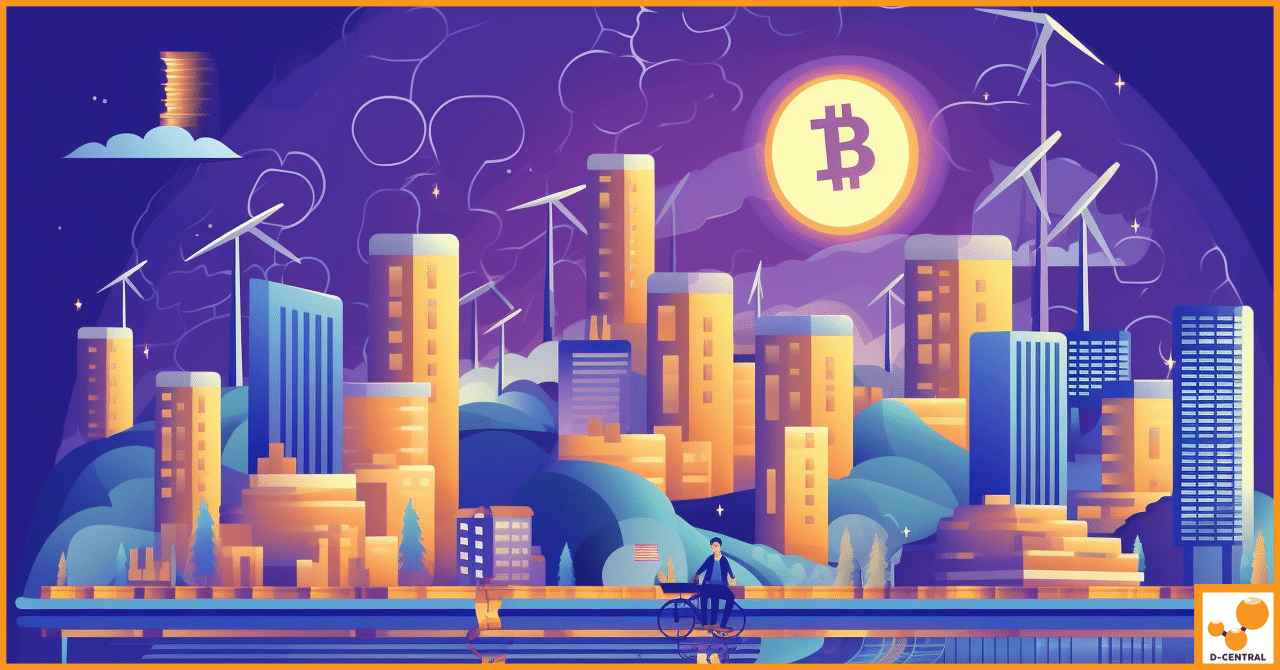
In the digital age, Bitcoin has emerged as a revolutionary technology, reshaping our understanding of money and its role in
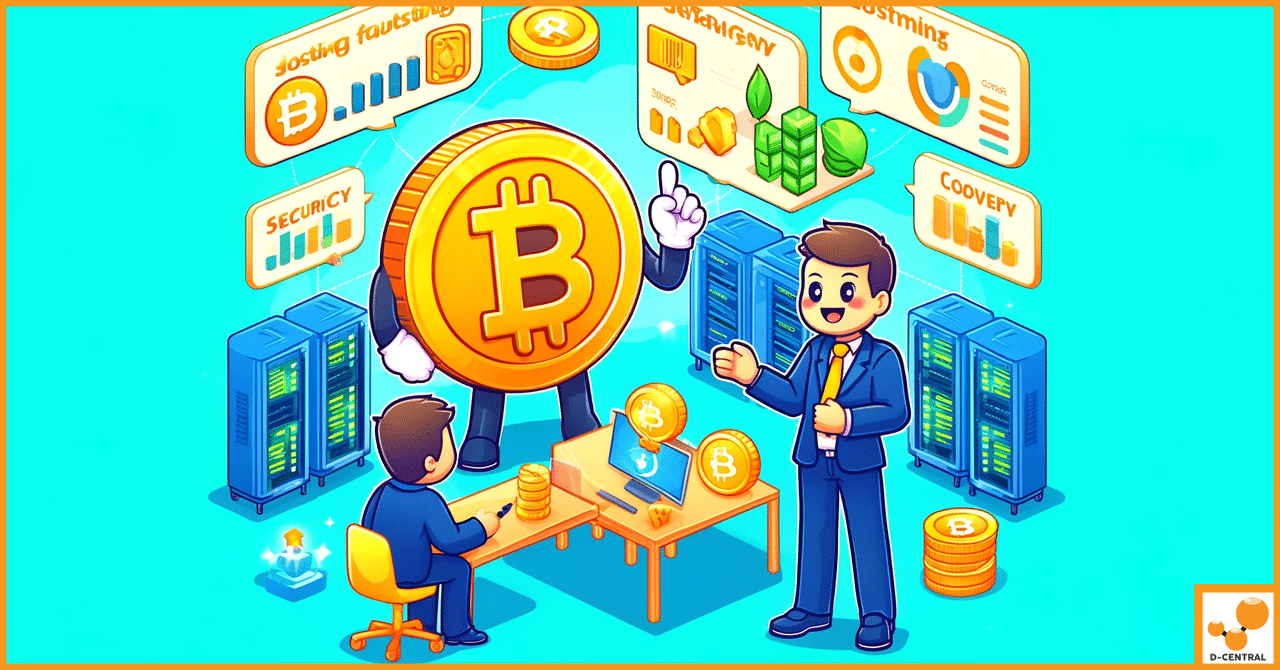
In the rapidly evolving world of digital currencies, cryptocurrency mining has emerged as a cornerstone activity, underpinning the very fabric