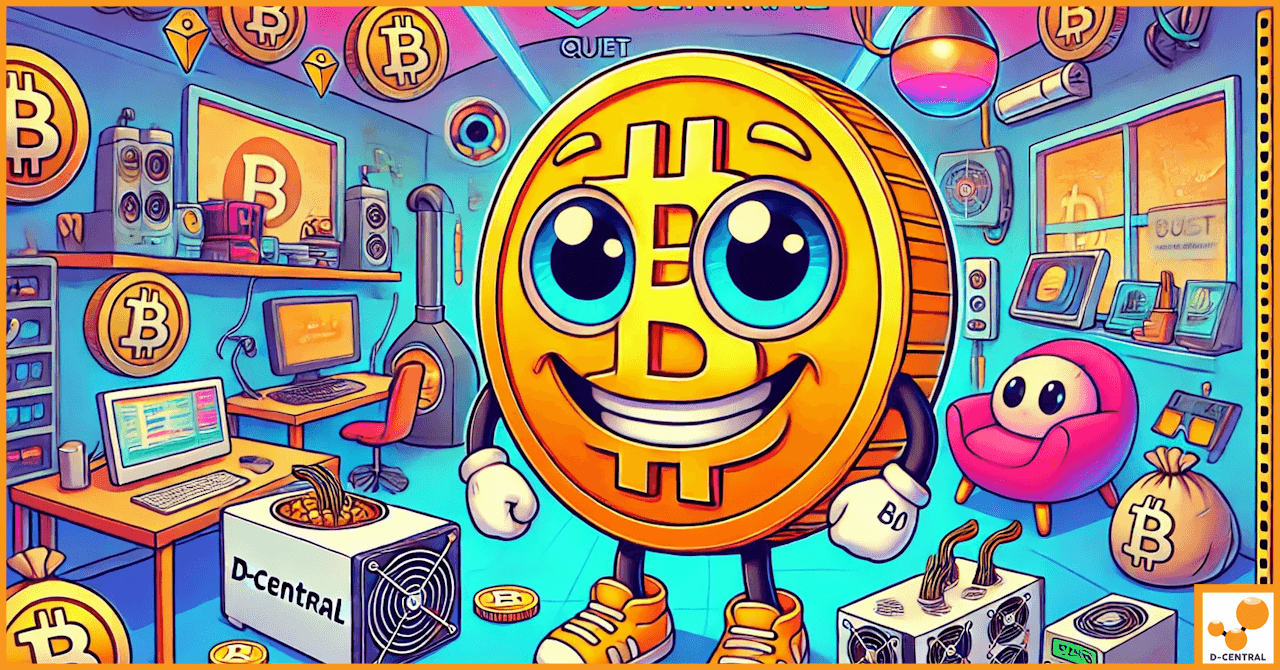
Mining at Home: D-Central’s Quiet and Efficient Solutions for Residential Use
Home mining is gaining traction among cryptocurrency enthusiasts, offering a unique blend of independence and profitability. With advancements in technology,
4479 Desserte Nord Autoroute 440, Laval, QC H7P 6E2
Bitcoin mining is a complex process that requires specialized hardware to solve intricate mathematical problems. One of the most popular pieces of equipment used in this process is the Antminer, a powerful and efficient ASIC miner produced by Bitmain. However, like any piece of technology, Antminers can sometimes encounter issues that can hinder their performance. One such issue that users often report is the “net err!” issue.
The “net err!” issue is a network-related error that can occur on Antminers. This error typically indicates that the miner is having trouble connecting to the network, which can severely impact the efficiency of your mining operations. If not addressed promptly, this issue can lead to prolonged downtime and potential loss of mining revenue.
Understanding and addressing the “net err!” issue is crucial for maintaining efficient mining operations. In this article, we will delve into the details of this issue, discuss its common causes, and provide a comprehensive guide on how to troubleshoot and resolve it. Whether you’re a seasoned miner or a newcomer to the field, this guide will equip you with the knowledge you need to keep your Antminer running smoothly and efficiently.
The “net err!” issue is a network-related error that can occur on Antminers. This error typically indicates that the miner is having trouble connecting to the network. When an Antminer displays a “net err!” message, it means that the miner is unable to establish a stable connection with the mining pool. This can be due to a variety of reasons, such as issues with the network cable, router, or the miner’s network settings.
The impact of the “net err!” issue on an Antminer’s performance can be significant. Without a stable network connection, the miner cannot communicate with the mining pool to receive new blocks or submit proof of work. This can lead to a decrease in mining efficiency and, in severe cases, can cause the miner to stop mining altogether.
There are several common causes of the “net err!” issue. These include:
Understanding these common causes can help in effectively troubleshooting and resolving the “net err!” issue. In the following sections, we will discuss how to identify and troubleshoot these issues.
Network Connectivity Issues Causing “net err!”
Please note that this is a general outline and the actual steps may vary depending on the specific circumstances of the issue.
The “net err!” issue on Antminers can be a daunting problem for many users, but with a systematic approach, it can be resolved. The first step is to identify the symptoms. Is the error persistent or intermittent? Does it occur on all devices or only on specific models? Once the symptoms are identified, the next step is to isolate the problem. This can be done by checking the network connection, the device settings, and the firmware version. If the problem persists, it may be necessary to reset the device to its factory settings or even replace the network cable or the device itself.
There are several possible solutions to the “net err!” issue. One of the most common solutions is to update the firmware of the Antminer. This can be done by downloading the latest firmware from the manufacturer’s website and installing it on the device. Another solution is to check the network settings of the Antminer. If the device is not properly configured to connect to the network, it may result in the “net err!” issue. Lastly, if the problem persists, it may be necessary to replace the network cable or the device itself.
To avoid the “net err!” issue, it is important to regularly update the firmware of the Antminer. This will ensure that the device is running the latest software and is compatible with the network. Additionally, it is important to regularly check the network settings of the device. If the device is not properly configured to connect to the network, it may result in the “net err!” issue. Lastly, it is important to regularly check the physical condition of the network cable and the device itself. If the cable or the device is damaged, it may result in the “net err!” issue.
Diagnostic logs are a critical component of advanced troubleshooting. They provide a detailed record of system activities and errors, which can be invaluable in identifying the root cause of a problem. By analyzing these logs, technicians can gain insights into the sequence of events leading up to an issue, making it easier to pinpoint where things went wrong. In the context of Antminer, the diagnostic logs can reveal issues like connection errors, hardware malfunctions, or software glitches.
Secure Shell (SSH) is a network protocol that provides administrators with a secure way to access a remote computer. In advanced troubleshooting, SSH can be used to make configuration changes or to run commands directly on the Antminer device. This can be particularly useful when dealing with complex issues that can’t be resolved through the device’s user interface.
Tools like Microsoft’s PsPing are essential for testing network connections. PsPing can be used to measure network performance and to verify that the Antminer device can reach other network resources. This can help identify whether a problem is due to a network issue or something specific to the Antminer device.
Knowing the SSH password is crucial for accessing the Antminer device remotely. Tools like PuTTY, an SSH client, require this password for secure communication with the device. The SSH password ensures that only authorized individuals can make changes to the device’s configuration or access its data.
If SSH connectivity issues arise, the first step is to verify that the Antminer device is powered on and connected to the network. If the device is on and connected, but SSH is still not working, it may be necessary to reset the SSH configuration or to check the network firewall settings. If all else fails, contacting the device manufacturer or a professional IT service may be necessary.
When reporting issues, it’s important to provide as much information as possible to assist in troubleshooting. This includes the exact error message, the steps taken before the issue occurred, any changes made to the device or network configuration, and the results of any troubleshooting steps already taken. Providing this information can help technicians diagnose the problem more quickly and accurately.
In conclusion, addressing the “net err!” issue is of paramount importance for maintaining efficient and profitable Bitcoin mining operations. This error, which often indicates network connectivity problems, can significantly impact the performance of an Antminer device. By understanding the root causes of this issue and knowing how to troubleshoot it effectively, users can minimize downtime and ensure their mining operations run smoothly.
As with any technology, continuous learning is key when it comes to managing and troubleshooting Antminer devices. The world of Bitcoin mining is constantly evolving, with new updates, features, and improvements being released regularly. Staying updated with these changes, and understanding how they impact your mining operations, is crucial. Remember, knowledge is power – the more you know about your Antminer device and the common issues it can encounter, the better equipped you’ll be to keep it running at peak performance.
If you’re experiencing persistent issues with your Antminer device, or if you need professional assistance with troubleshooting, don’t hesitate to reach out to D-Central Technologies. Our team of ASIC repair experts is always ready to help you resolve your mining hardware issues and get your operations back on track. Contact us today for more information.
What is the “net err!” issue on Antminers?
The “net err!” issue is a network-related error that often indicates the Antminer is having trouble establishing a stable connection to the mining pool. This can significantly impact the performance and efficiency of mining operations.
What are the common causes of the “net err!” issue?
Common causes of the “net err!” issue include network cable issues, router issues, incorrect network settings on the miner, and mining pool issues.
How can the “net err!” issue be resolved?
The “net err!” issue can be resolved by checking the physical network connections, ensuring the device is correctly configured to connect to the network, updating the miner’s firmware, and if necessary, contacting the manufacturer’s support.
What is the importance of diagnostic logs in troubleshooting?
Diagnostic logs provide a detailed record of system activities and errors, which can be invaluable in identifying the root cause of a problem.
How can Secure Shell (SSH) be used for advanced troubleshooting?
SSH is a network protocol used for secure remote access to a system. It can be used to make configuration changes or run commands directly on the Antminer device to resolve complex issues.
What should be done when SSH connectivity issues arise?
When SSH connectivity issues arise, verify that the Antminer device is powered on and connected to the network. If issues persist, reset the SSH configuration, check the network firewall settings, or contact the device manufacturer or a professional IT service.
What information should be included when reporting issues for effective assistance?
When reporting issues, include the exact error message, the steps taken before the issue occurred, any changes made to the device or network configuration, and the results of any troubleshooting steps already taken.
How can D-Central Technologies assist with Antminer problems?
D-Central Technologies offers a team of ASIC repair experts who can assist in resolving persistent Antminer issues, helping to get mining operations back on track.
DISCLAIMER: D-Central Technologies and its associated content, including this blog, do not serve as financial advisors or official investment advisors. The insights and opinions shared here or by any guests featured in our content are provided purely for informational and educational purposes. Such communications should not be interpreted as financial, investment, legal, tax, or any form of specific advice. We are committed to advancing the knowledge and understanding of Bitcoin and its potential impact on society. However, we urge our community to proceed with caution and informed judgment in all related endeavors.
Related Posts
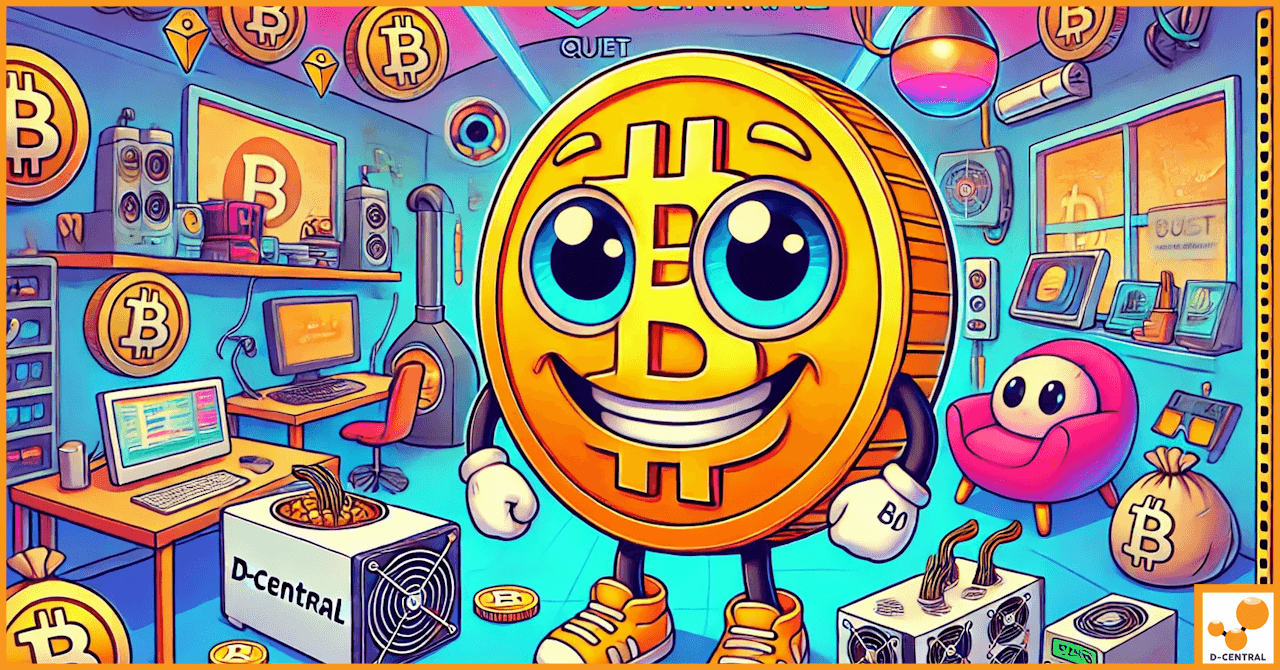
Home mining is gaining traction among cryptocurrency enthusiasts, offering a unique blend of independence and profitability. With advancements in technology,
Looking to get into Bitcoin mining with a USB miner? A USB miner is a simple device you can plug

Bitcoin, since its inception in 2009, has emerged as a groundbreaking innovation in the realm of digital currency. Created by