
When Bitcoin Fees Surpass Block Rewards: A Glimpse into the Future of Bitcoin Mining
Bitcoin, a decentralized network, functions seamlessly thanks to the tireless work of miners who secure its transactions and mint new
4479 Desserte Nord Autoroute 440, Laval, QC H7P 6E2
The four multi-option security firmware released are designed to support S9, S9i, S9j, and T9+ miners respectively. It’s important to note that the firmware does not support miners that use the C5 control board (only a few S9 miners use this). If you mistakenly attempt to upgrade a miner with a C5 control board using this firmware, the firmware will automatically skip the upgrade, keeping the version number of the miner unchanged after the operation.
The firmware adds a “Working Mode” drop-down menu to the “Miner Configuration” web page of the miner. Depending on your needs, you can select the appropriate mode to either improve the hash rate or reduce power consumption. It is recommended to use Antpool/BTC.com tools to set the mode simultaneously for multiple miners.
Drop-down menu description:
Normal: This is the normal working mode where the working voltage and frequency remain unchanged.
HashRate+0.5TH/S~+2.0TH/S: This mode increases the working frequency to improve hash rate by 0.5~2.0TH/S, based on the initial ideal hash rate.
HashRate Unchanged-Lower Voltage: This mode decreases the working voltage and frequency, while the hash rate remains unchanged, reducing the power consumption.
HashRate-0.5TH/S~-3.0TH/S: This mode decreases working voltage and frequency, reducing the hash rate by 0.5~3.0TH/S and consequently, power consumption.
Low Power Enhanced Mode (only for S9/S9i/S9j): This mode decreases working voltage and frequency, hash rate will decrease by around 4.5TH/S for S9 and 3.5TH/S for S9i/j respectively, reducing power consumption.
The firmware should not be upgraded if the miner experiences more than a 5% deviation from the ideal hash rate, lacks hash boards or chips, has an unstable hash rate, or if the power supply is below 1400W or unstable.
Power Supply Requirement and Option Adjustment Suggestions
For S9/S9i/S9j miners, a +0.5T option can be supported by a 1400W power supply, and +1.0T/+1.5T/+2.0T options can be supported by a 1600W power supply.
For T9+ miners, a 1600W power supply can support up to a 12T hashrate after over-frequency. An 1800W power supply is needed if the hashrate is equal to or more than 12.5T after over-frequency.
It’s important to consider that due to the differences between power supplies and miners, even if the power supply is within the recommended range, it may not work properly.
You can refer to the following suggestions to use the over-frequency options:
Start by running the miner in the “Normal” option. If it’s stable, select the +1.5T option. If the miner can run stably in the +1.5T option, considering the power supply and room temperature, you may proceed to select the +2.0T option. If the +1.5T option isn’t stable, it’s advised to downgrade to the +1.0T or +0.5T option.
Downgrading may also be necessary if your power supply can’t meet the current over frequency option, or if there are issues with power failure. Miners with issues like over temperature protection (real-time hash rate is 0), lack of hash boards or chips, or insufficient hash rate may also need to downgrade.
After using the over-frequency option, it’s normal if the hash rate is 0.5T less or more than the target. For example, if the miner hash rate is 14T, and you select the +2T option, the actual hash rate might reach 15.5T or 16.5T. In either case, you can choose to stay in the current setting or downgrade the option as required.
DISCLAIMER: D-Central Technologies and its associated content, including this blog, do not serve as financial advisors or official investment advisors. The insights and opinions shared here or by any guests featured in our content are provided purely for informational and educational purposes. Such communications should not be interpreted as financial, investment, legal, tax, or any form of specific advice. We are committed to advancing the knowledge and understanding of Bitcoin and its potential impact on society. However, we urge our community to proceed with caution and informed judgment in all related endeavors.
Related Posts

Bitcoin, a decentralized network, functions seamlessly thanks to the tireless work of miners who secure its transactions and mint new

Bitcoin, the first and most renowned cryptocurrency, has revolutionized the financial landscape since its inception in 2009. At its core,
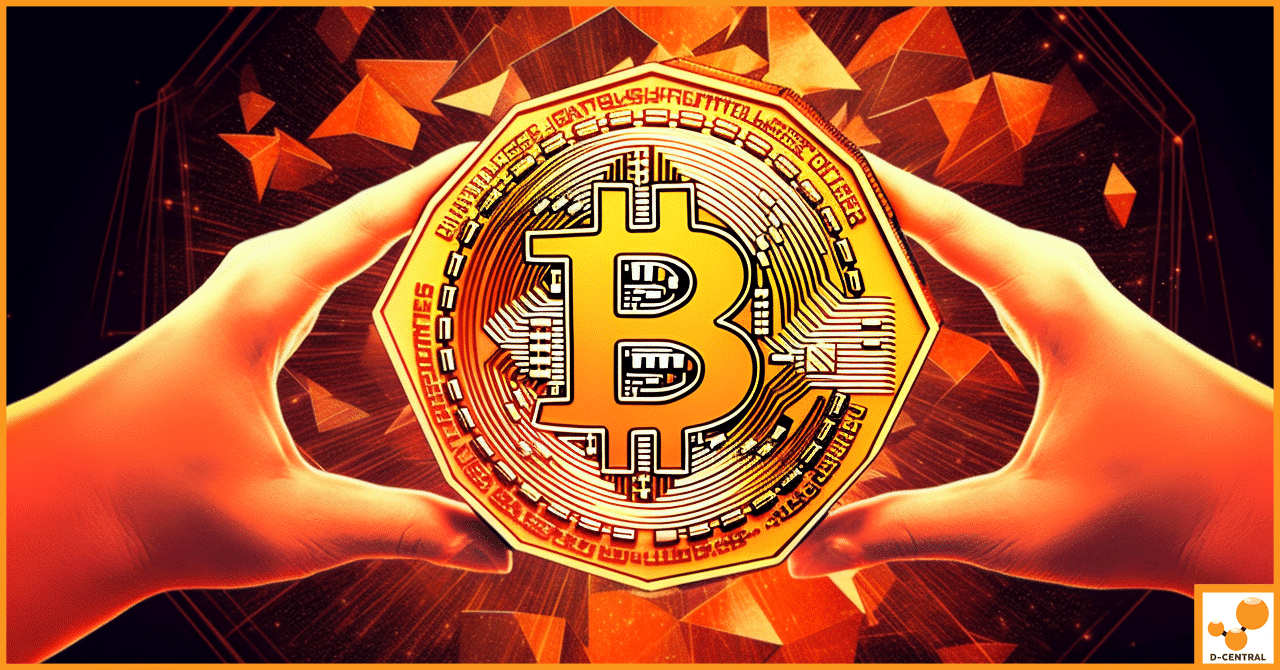
In the world of cryptocurrencies and digital currencies, there are two leading names that have captured the attention of investors,