
Maximizing Bitcoin Mining Efficiency with Refurbished ASIC Miners
Bitcoin mining stands as the backbone of the cryptocurrency ecosystem, serving a dual purpose: it secures the network through the
4479 Desserte Nord Autoroute 440, Laval, QC H7P 6E2
In the world of Bitcoin mining, ensuring that your hardware is running smoothly is crucial for optimal performance. One common issue that miners may encounter, particularly those using the Antminer T17/S17 series, is the “read temp sensor failed” error.
This error typically indicates a problem with the temperature sensor in the mining hardware. The temperature sensor plays a vital role in monitoring the heat levels of the hardware to prevent overheating and potential damage. Therefore, when the system fails to read the temperature sensor, it can lead to significant issues, including decreased mining performance or even hardware failure.
Understanding this error, its causes, and how to troubleshoot it is essential for anyone using the Antminer T17/S17 series for Bitcoin mining. In the following sections, we will delve deeper into this issue, providing a comprehensive guide on how to address and prevent it.
The error message associated with this issue typically reads as follows: “temperature.c:697:get_temp_info: read temp sensor failed: chain = 1, sensor = 0, chip = 64”. This message might seem complex at first glance, but it provides valuable information about the nature of the problem.
The “temperature.c:697:get_temp_info” part of the message refers to the specific function within the miner’s firmware that is encountering the issue. This function is responsible for retrieving the temperature information from the sensor.
The “read temp sensor failed: chain = 1, sensor = 0, chip = 64” part of the message provides more specific details about the problem. It indicates that the system failed to read the temperature sensor on a specific chain (chain = 1) and chip (chip = 64).
In essence, this error message indicates that there’s a problem with the temperature sensor in the mining hardware. The system is unable to retrieve the temperature information, which is crucial for monitoring the hardware’s heat levels and preventing overheating.
When faced with the “read temp sensor failed” error, there are several common methods that you can try to fix the issue:
Remember, it’s important to follow all instructions carefully when implementing these solutions, and always ensure that your miner is powered off and unplugged before performing any hardware modifications.
In many cases, if the “read temp sensor failed” error persists after trying the above solutions, it may be necessary to replace the temperature sensor itself. This is because the error message often indicates a hardware issue with the sensor, which software fixes may not be able to resolve.
It’s important to note that while the above remedies can sometimes fix the issue, their success rate is not particularly high when it comes to this specific error. This is likely due to the fact that the problem is often rooted in a hardware malfunction, which software solutions are unable to address.
Replacing the temperature sensor is a more direct approach to resolving the issue. However, it should be undertaken with caution, as it involves manipulating the hardware components of the miner. If you’re not comfortable with this, it’s recommended to seek professional help.
Understanding the location of the temperature sensors in your mining hardware can be helpful when troubleshooting the “read temp sensor failed” error. In the newer models of Antminer, there are typically four temperature sensors. These sensors are located near chip 9, chip 7, chip 22, and chip 24 on an Antminer T17, as an exemple.
Interestingly, the placement of these sensors follows a specific pattern. They are always located around the third column of the miner, with two sensors positioned above and two below. This arrangement is consistent, regardless of the exact model of the miner.
Being aware of the sensor locations can help you better diagnose and address the issue. For instance, if you’re receiving an error message related to a specific sensor, you can check its location and inspect it for any visible signs of damage or malfunction.
When it comes to replacing the temperature sensor, it’s crucial to know the exact part number to ensure compatibility with your mining hardware. The temperature sensor used in Antminer models typically has the part number TMP451AIDQFR.
Knowing the part number is especially useful if you’re ordering a replacement sensor. It allows you to ensure that you’re getting the correct part, which is essential for the proper functioning of your mining hardware. Always double-check the part number before making a purchase to avoid any potential issues with compatibility.
Replacing the temperature sensor in your mining hardware can be a complex process, requiring a certain level of technical knowledge and expertise. Unfortunately, as of now, there’s no readily available information or detailed guide on how to replace the sensors in Antminer models.
This lack of information can make the process challenging for those who are not familiar with hardware repair. It’s important to approach this task with caution, as improper handling of the hardware components can lead to further damage.
If you’re not comfortable with performing the replacement yourself, it’s highly recommended to seek professional help. A professional can ensure that the replacement is done correctly and safely, preventing any potential issues.
Understanding and troubleshooting the “read temp sensor failed” error is crucial for maintaining the performance and longevity of your Bitcoin mining hardware. In this article, we’ve explored what this error means, how to identify it, and various methods to fix it, including rebooting the miner, using recovery firmware, flashing the latest firmware, and even installing a non-Bitmain firmware.
However, it’s important to note that these solutions may not always be successful, as the issue often stems from a hardware malfunction. In such cases, replacing the temperature sensor may be necessary. Unfortunately, there’s currently a lack of detailed information on how to perform this replacement, highlighting the need for continued community effort and knowledge sharing to solve this issue.
If you’re experiencing the “read temp sensor failed” error and need professional assistance, don’t hesitate to reach out to D-Central Technologies. Our team of ASIC repair experts is here to help you get your mining operations back on track.
What is the “read temp sensor failed” error?
The “read temp sensor failed” error is a common issue encountered by users of the Antminer T17/S17 series. It indicates a problem with the temperature sensor in the mining hardware, which plays a vital role in monitoring heat levels to prevent overheating and potential damage.
What does the error message “temperature.c:697:get_temp_info: read temp sensor failed: chain = 1, sensor = 0, chip = 64” mean?
The error message provides information about the specific function within the miner’s firmware that is encountering the issue. The latter part of the message “read temp sensor failed: chain = 1, sensor = 0, chip = 64” specifies that the system failed to read the temperature sensor on a particular chain and chip.
What solutions could potentially address the “read temp sensor failed” error?
Common solutions include rebooting the miner, using the recovery firmware on the miner’s SD card, flashing the latest firmware, using the recovery firmware in combination with the latest firmware, and installing a non-Bitmain firmware.
What if the error persists after trying the common solutions?
If the “read temp sensor failed” error continues, it may be necessary to replace the temperature sensor itself as error often indicates a hardware issue, which software fixes may not be able to solve.
Where can I find the temperature sensors in my mining hardware?
In the newer models of Antminer, there are generally four temperature sensors. These sensors are located near chip 9, chip 7, chip 22, and chip 24 in an Antminer T17, as an example.
What is the part number of the temperature sensor used in Antminer models typically?
The temperature sensor used in Antminer models typically has the part number TMP451AIDQFR.
Who can help with the sensor replacement process?
D-Central Technologies offers professional assistance with hardware issues, including the sensor replacement process. Their team of ASIC repair experts can help get your mining operations back on track.
DISCLAIMER: D-Central Technologies and its associated content, including this blog, do not serve as financial advisors or official investment advisors. The insights and opinions shared here or by any guests featured in our content are provided purely for informational and educational purposes. Such communications should not be interpreted as financial, investment, legal, tax, or any form of specific advice. We are committed to advancing the knowledge and understanding of Bitcoin and its potential impact on society. However, we urge our community to proceed with caution and informed judgment in all related endeavors.
Related Posts

Bitcoin mining stands as the backbone of the cryptocurrency ecosystem, serving a dual purpose: it secures the network through the
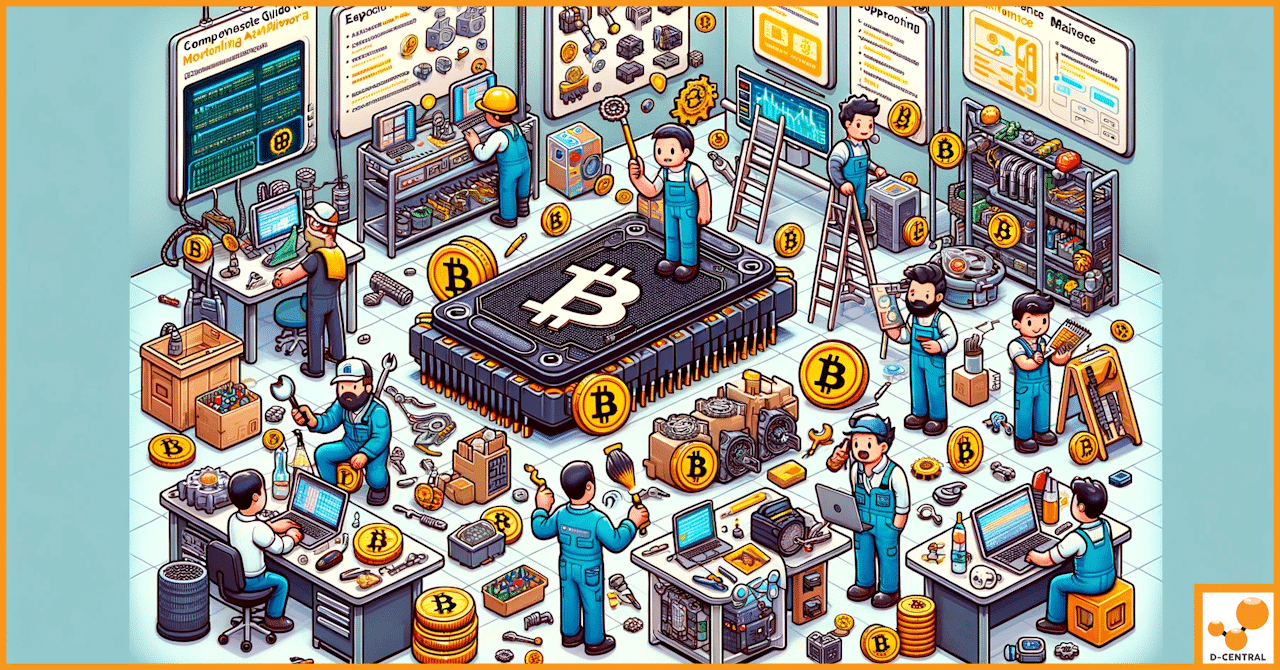
In the rapidly evolving world of cryptocurrency mining, Application-Specific Integrated Circuit (ASIC) miners have emerged as the cornerstone of mining
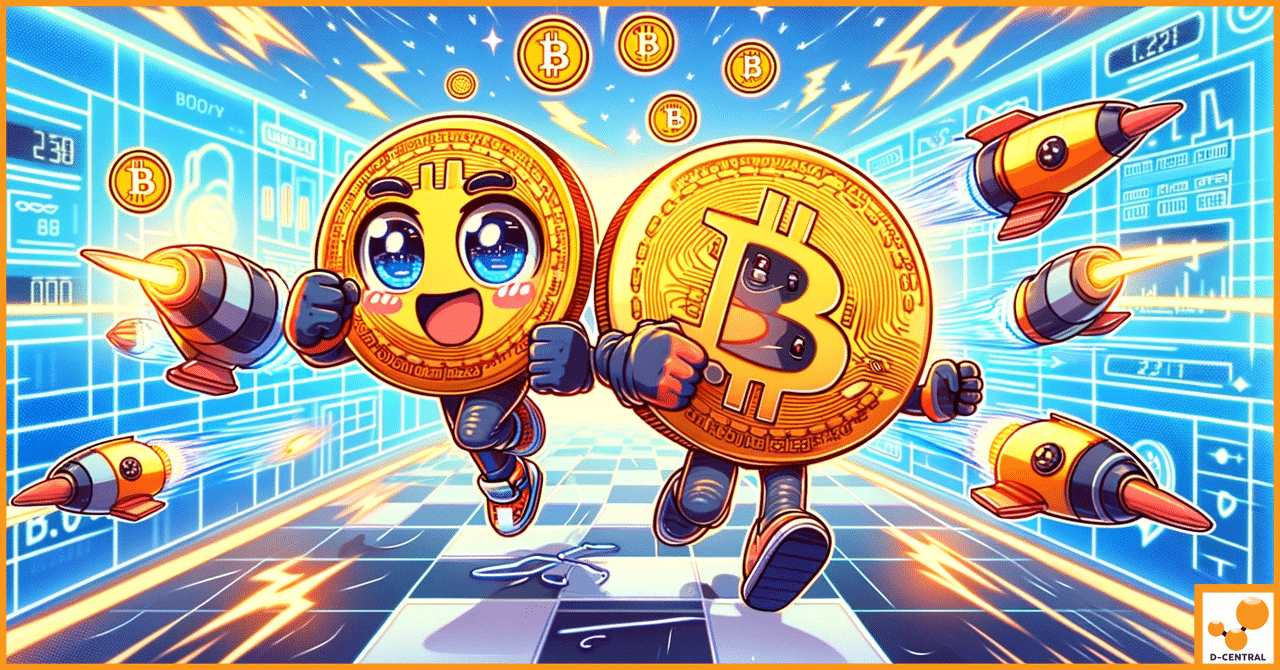
In the ever-evolving landscape of cryptocurrency, Bitcoin has remained the beacon of decentralization and financial sovereignty. However, as its popularity