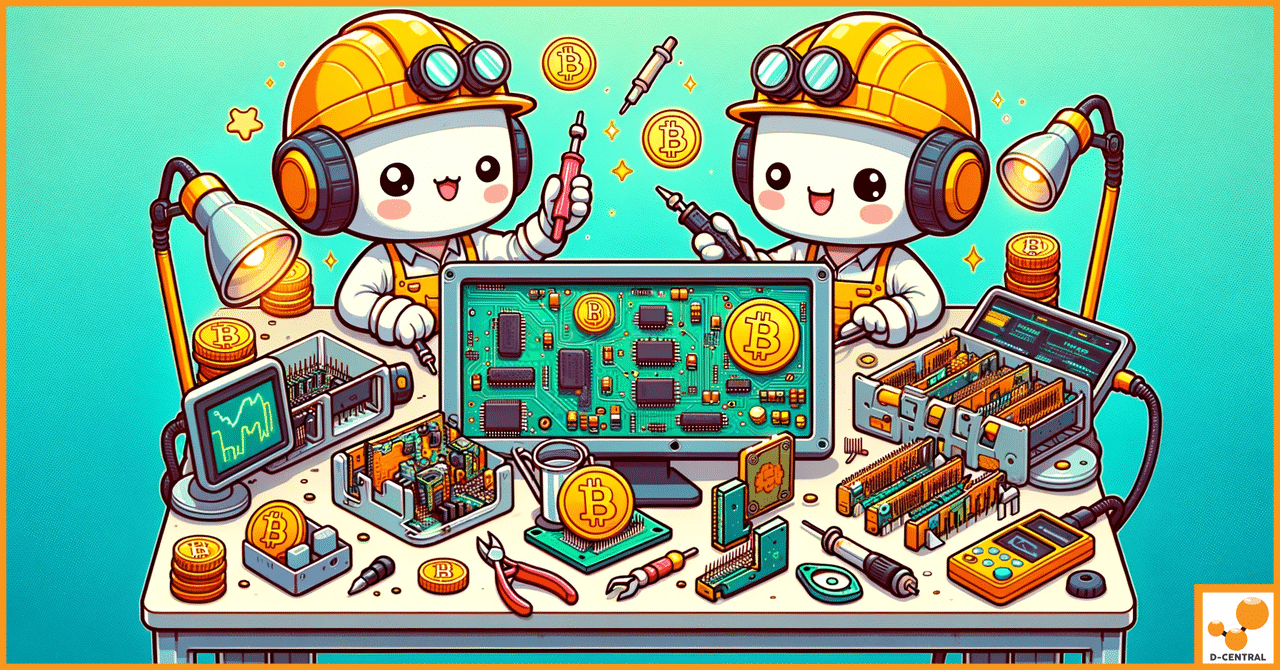
ASIC Refurbishing: Driving Environmental Sustainability in Bitcoin Mining
In the rapidly evolving world of cryptocurrency, Application-Specific Integrated Circuits (ASICs) have emerged as the backbone of mining operations. These
4479 Desserte Nord Autoroute 440, Laval, QC H7P 6E2
If you have determined that your PSU is not working correctly, and you’re unable to fix the issue, you may need to return the PSU for repair or replacement, depending on your warranty status and the manufacturer’s policies. In this case, you would create a repair ticket and follow the given procedures to return the PSU.
DISCLAIMER: D-Central Technologies and its associated content, including this blog, do not serve as financial advisors or official investment advisors. The insights and opinions shared here or by any guests featured in our content are provided purely for informational and educational purposes. Such communications should not be interpreted as financial, investment, legal, tax, or any form of specific advice. We are committed to advancing the knowledge and understanding of Bitcoin and its potential impact on society. However, we urge our community to proceed with caution and informed judgment in all related endeavors.
Related Posts
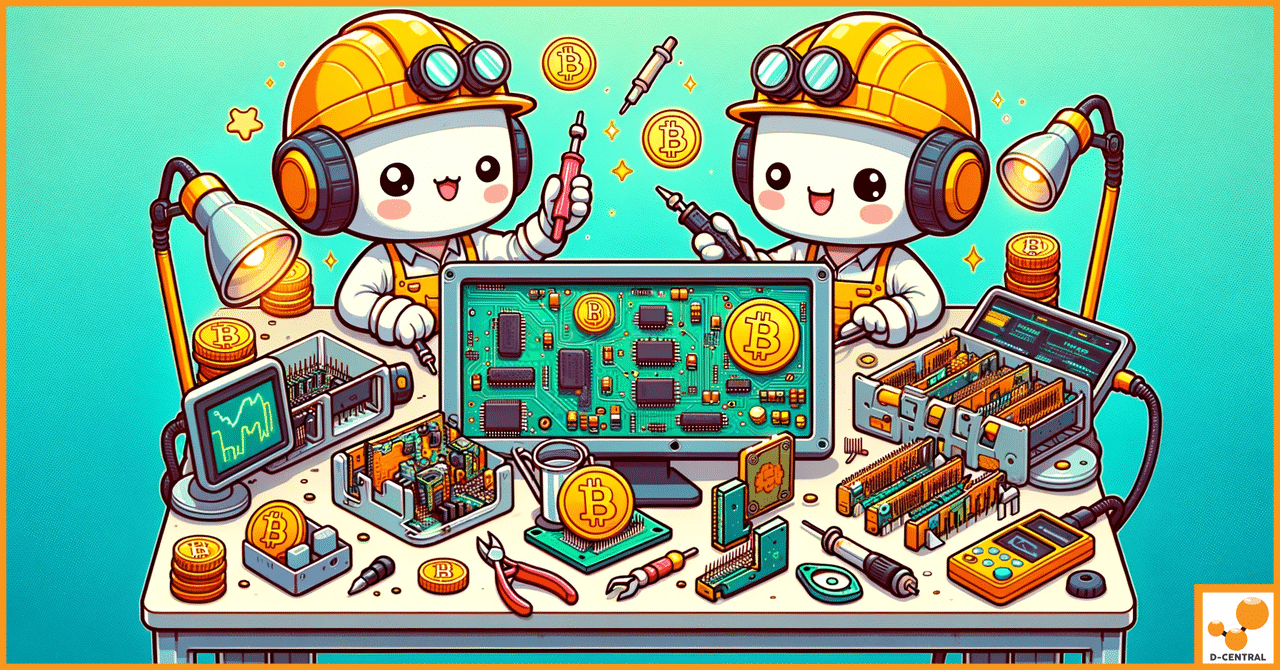
In the rapidly evolving world of cryptocurrency, Application-Specific Integrated Circuits (ASICs) have emerged as the backbone of mining operations. These
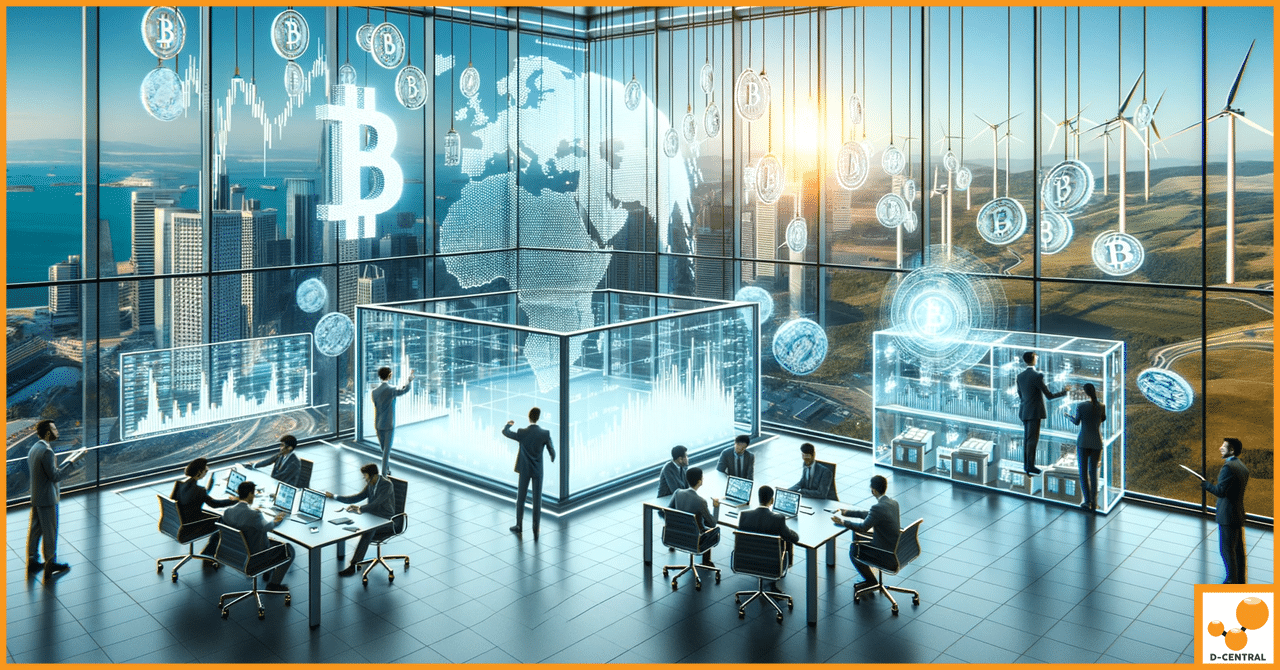
Bitcoin mining, often visualized as the backbone of the cryptocurrency ecosystem, plays a pivotal role in validating and adding transactions

Welcome to a world where Bitcoin mining takes a new turn, where every enthusiast can become a part of the