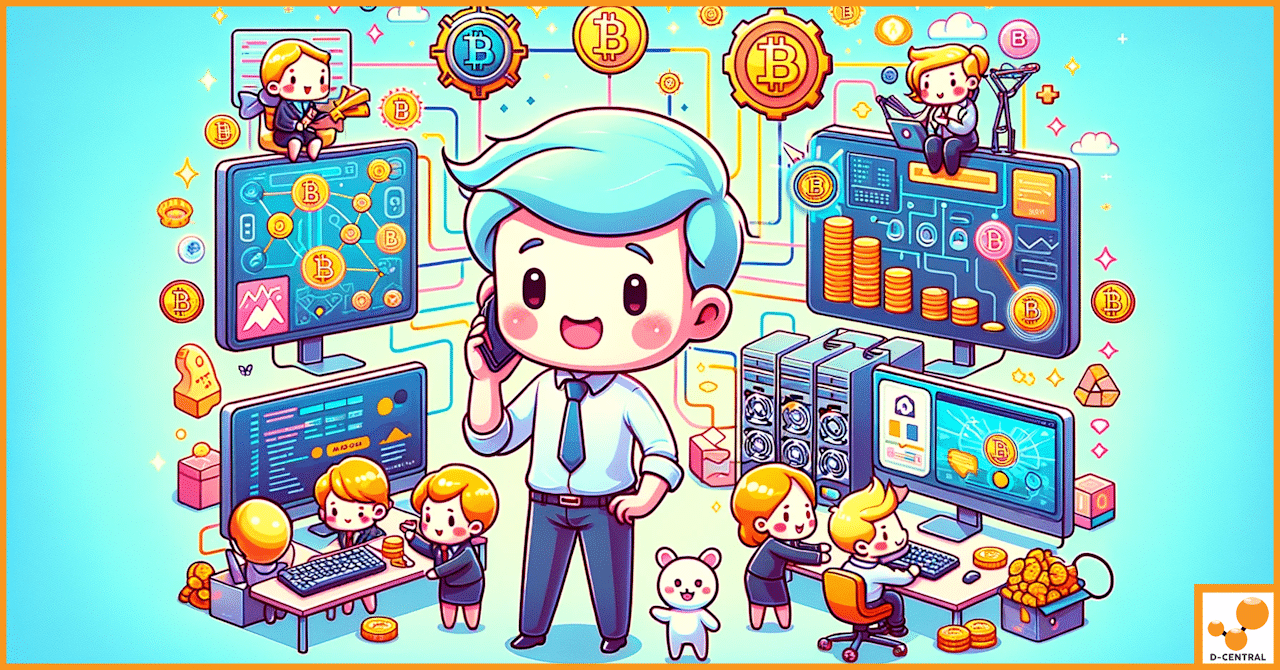
Guide to Starting a Bitcoin Mining Business
In the rapidly evolving digital age, Bitcoin mining has emerged as a cornerstone of the cryptocurrency revolution. This process is
4479 Desserte Nord Autoroute 440, Laval, QC H7P 6E2
This support article provides a troubleshooting guide for diagnosing and repairing common failures in power supplies. The guide is based on a maintenance manual and includes step-by-step instructions to help identify the cause of the failure and perform the necessary repairs. It covers various components and circuits, as well as the tools and materials required for maintenance.
This troubleshooting guide provides a comprehensive approach to diagnosing and repairing common power supply failures. By following the step-by-step instructions and utilizing the recommended tools, technicians can effectively identify faulty components and circuits, perform necessary repairs, and ensure the proper functioning of the power supply.
DISCLAIMER: D-Central Technologies and its associated content, including this blog, do not serve as financial advisors or official investment advisors. The insights and opinions shared here or by any guests featured in our content are provided purely for informational and educational purposes. Such communications should not be interpreted as financial, investment, legal, tax, or any form of specific advice. We are committed to advancing the knowledge and understanding of Bitcoin and its potential impact on society. However, we urge our community to proceed with caution and informed judgment in all related endeavors.
Related Posts
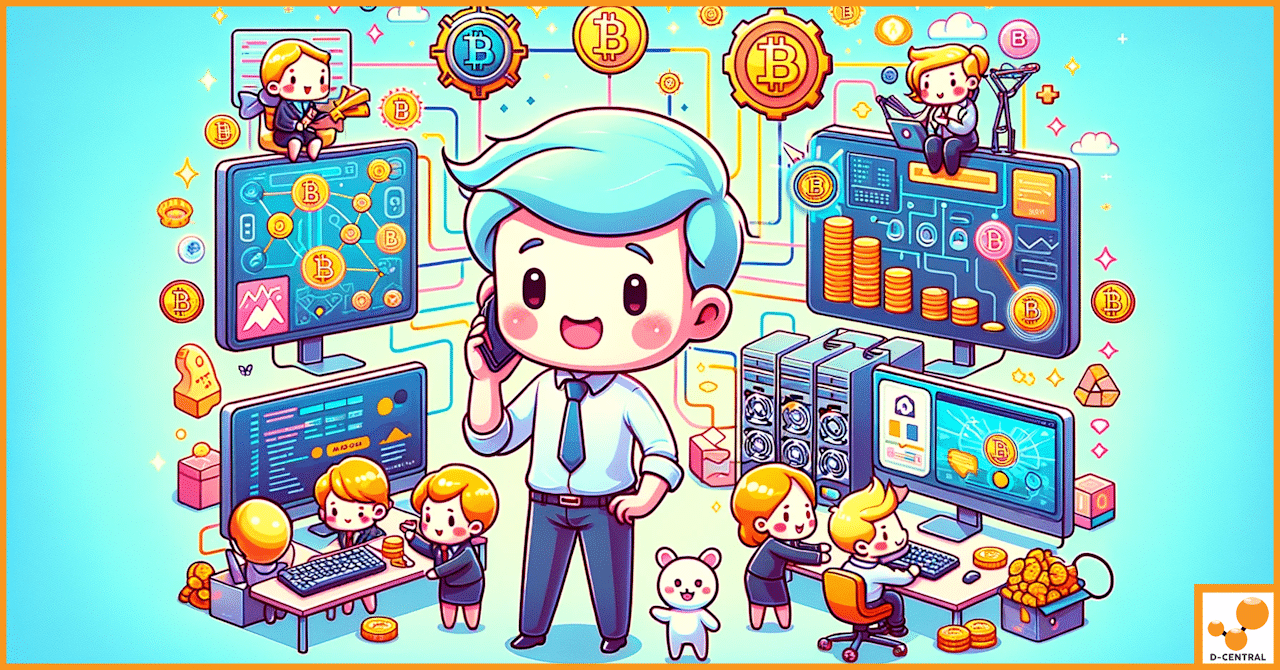
In the rapidly evolving digital age, Bitcoin mining has emerged as a cornerstone of the cryptocurrency revolution. This process is

In the ever-evolving landscape of digital currencies, Bitcoin stands as a pioneering force, reshaping our understanding of financial transactions in
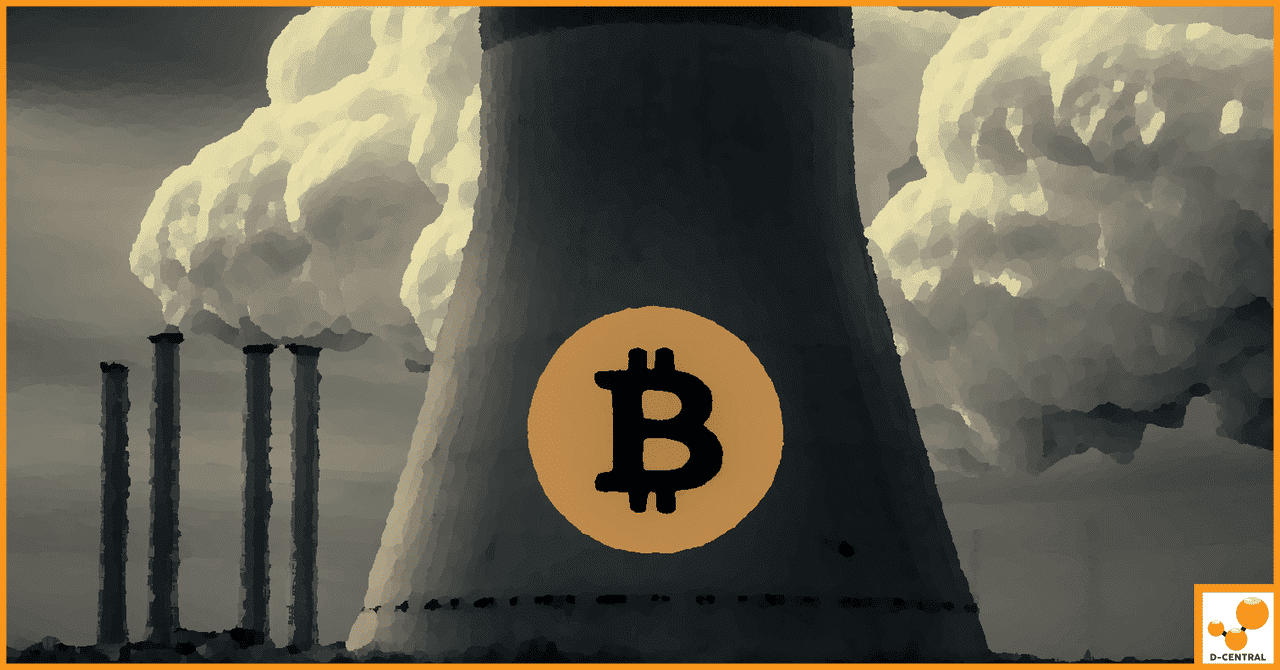
Bitcoin has become the most popular cryptocurrency in the world, but like many modern solutions to our problems, it comes