
Bitcoin’s energy consumption is not a problem
The Bitcoin energy debate continues, seemingly without an end. Given the inability to apply the same scrutiny to other seemingly wasteful
4479 Desserte Nord Autoroute 440, Laval, QC H7P 6E2
Issue: No Data Displayed in Backend Interface
You may encounter an issue where you can access the backend of the miner but no data is displayed on the interface.
Possible Causes and Solutions:
Need Further Assistance?
If you have additional questions or need help troubleshooting these issues, please don’t hesitate to contact us. We’re here to help.
DISCLAIMER: D-Central Technologies and its associated content, including this blog, do not serve as financial advisors or official investment advisors. The insights and opinions shared here or by any guests featured in our content are provided purely for informational and educational purposes. Such communications should not be interpreted as financial, investment, legal, tax, or any form of specific advice. We are committed to advancing the knowledge and understanding of Bitcoin and its potential impact on society. However, we urge our community to proceed with caution and informed judgment in all related endeavors.
Related Posts

The Bitcoin energy debate continues, seemingly without an end. Given the inability to apply the same scrutiny to other seemingly wasteful

The landscape of Bitcoin mining, a cornerstone of the cryptocurrency world, is constantly evolving. This sector, known for its intensive
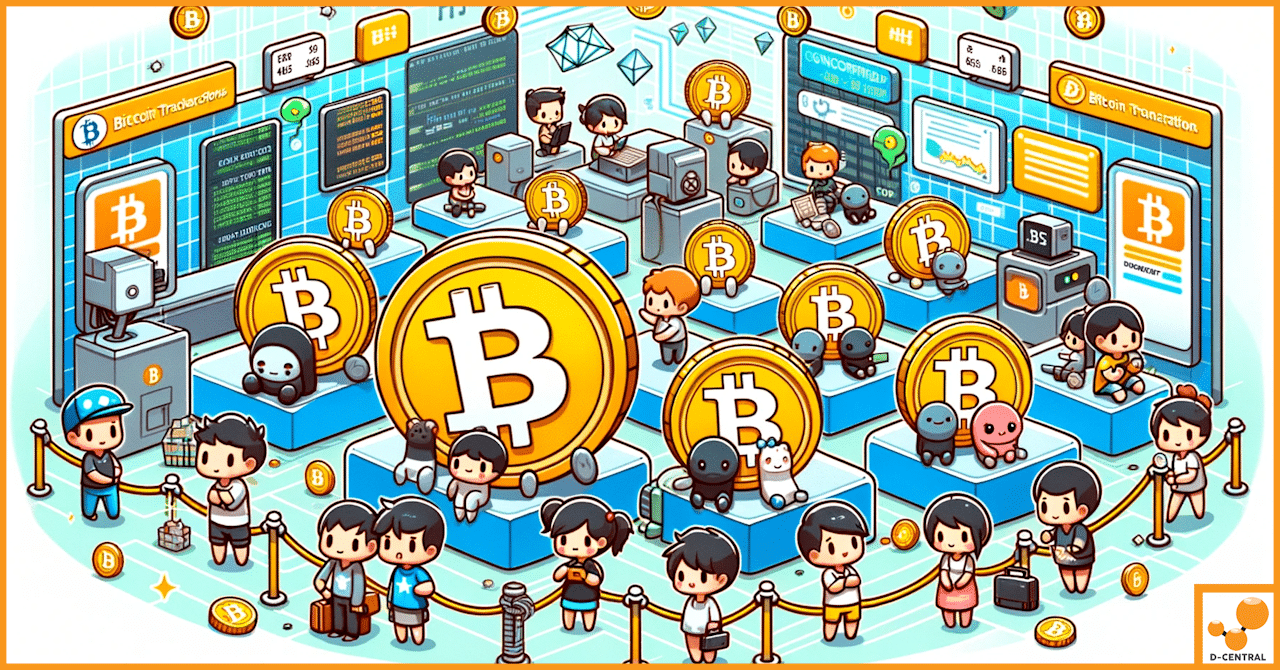
In the ever-evolving landscape of digital currencies, Bitcoin stands as a pioneering force, reshaping how we perceive and engage with