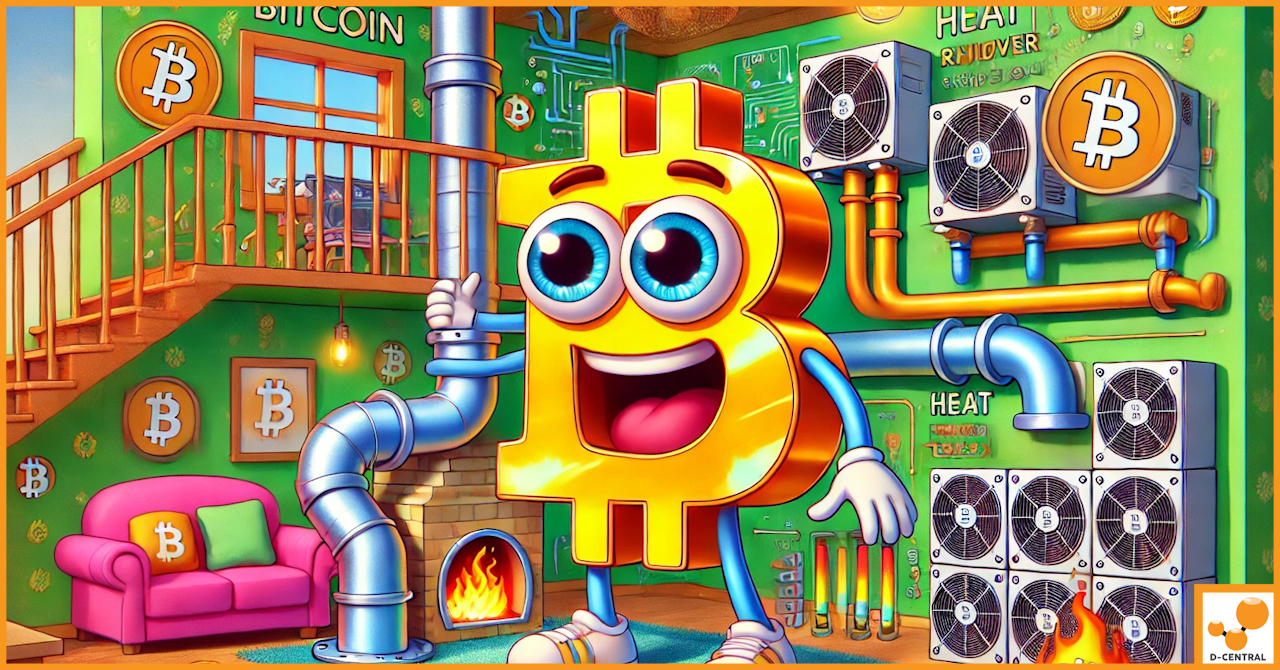
Create a Bitcoin Mining Heat Recovery System
Discover how to transform your cryptocurrency mining setup into an efficient heating solution for your home. Learn about the latest
4479 Desserte Nord Autoroute 440, Laval, QC H7P 6E2
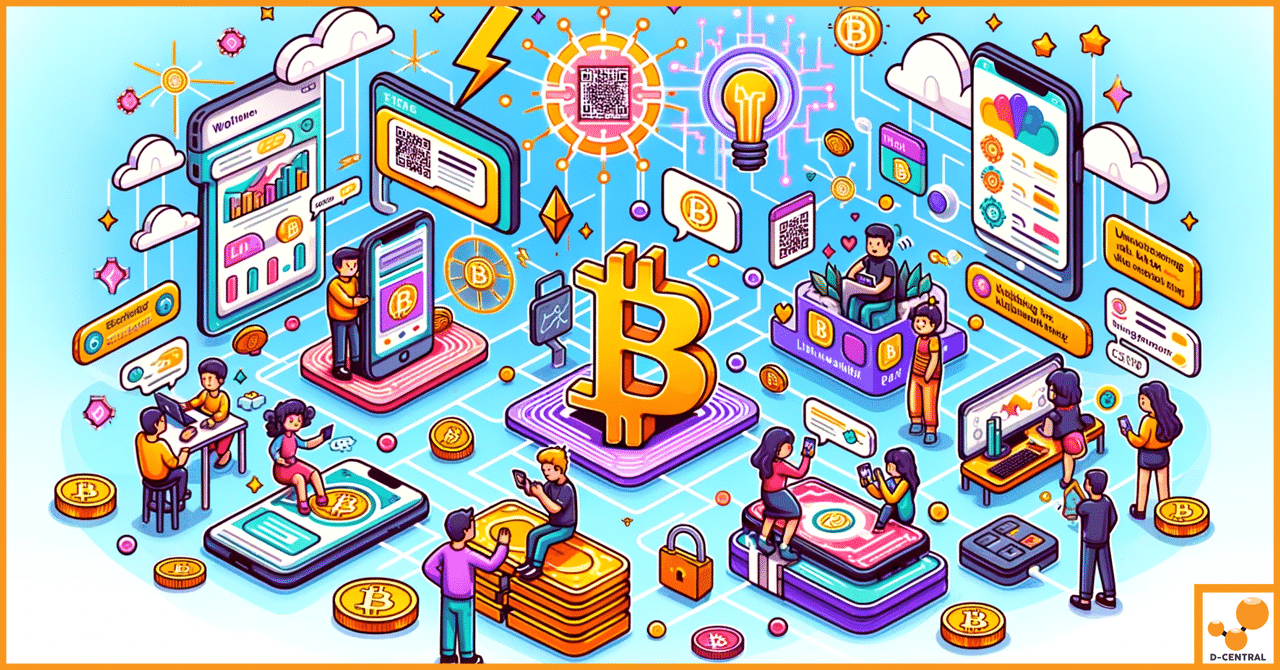
The Lightning Network represents a significant leap forward in the evolution of Bitcoin transactions, addressing the scalability issues that have long challenged the original cryptocurrency’s ability to handle a high volume of transactions efficiently. By enabling off-chain transactions, the Lightning Network offers a solution that drastically reduces transaction times and fees, making Bitcoin a more viable option for everyday payments and microtransactions. This layer 2 protocol operates atop the Bitcoin blockchain, facilitating instant payments across a network of participants without the need for custody by third parties. Its development marks a pivotal moment in Bitcoin’s journey towards becoming a more practical and widely adopted digital currency.
Amidst the innovations enhancing the Lightning Network’s capabilities, LNURL stands out as a cornerstone advancement. LNURL is a protocol that streamlines interactions within the Lightning Network, addressing several user experience challenges that have hindered broader adoption. By simplifying the process of conducting transactions, LNURL removes barriers for users and developers alike, making the network more accessible and efficient. It achieves this through a series of standardized URL-based actions, allowing for simpler payment requests, withdrawals, channel operations, and authentication processes. This suite of functionalities not only enhances the user experience but also opens up new possibilities for Lightning Network applications.
LNURL simplifies Lightning Network transactions, making them more accessible and user-friendly. Through its innovative approach to transaction management and user interaction, LNURL plays a crucial role in unlocking the full potential of the Lightning Network, paving the way for a future where Bitcoin can seamlessly serve as both a store of value and a medium of exchange. As we delve deeper into the mechanics and benefits of LNURL, it becomes clear that this innovation is not just an incremental improvement but a transformative shift in how Lightning Network transactions are conducted.
LNURL is a protocol extension for the Bitcoin Lightning Network that simplifies the process of executing various types of transactions, including payments, withdrawals, and channel operations. At its core, LNURL aims to enhance the user experience by streamlining interactions that would otherwise require more complex manual processes. It is designed to overcome some of the inherent limitations and user interface challenges within the Lightning Network, such as the need for generating and scanning invoices for every transaction, which can be cumbersome and unintuitive for users.
The origin of LNURL can be traced back to the broader Bitcoin community’s efforts to make the Lightning Network more accessible and user-friendly. As the Lightning Network grew in popularity, it became evident that there were several barriers to entry for new users, primarily related to the technical complexity of managing Lightning transactions. LNURL was developed as a solution to these challenges, with the goal of reducing friction and making it easier for both users and merchants to adopt and use the Lightning Network for everyday transactions.
LNURL operates by providing a standardized way to encode requests for payments, withdrawals, and other actions into easily shareable URLs or QR codes. This approach leverages the widespread familiarity with URLs and QR codes, making it more intuitive for users to interact with the Lightning Network.
Technical Explanation:
Role of QR Codes and URLs:
QR codes and URLs play a crucial role in the LNURL protocol by serving as the medium through which transaction requests are shared and initiated. QR codes, in particular, offer a quick and error-free method for users to initiate transactions, simply by scanning the code with their Lightning wallet. URLs offer a versatile alternative that can be easily shared online, in messaging apps, or via email. Together, these methods significantly lower the barrier to executing Lightning Network transactions, making it more convenient for users to send and receive payments, withdraw funds, and perform other actions without the need for complex manual processes.
LNURL significantly simplifies the process of sending and receiving payments on the Lightning Network by abstracting the complexities involved in generating and managing invoices. Traditionally, to receive a payment on the Lightning Network, a user would need to generate an invoice, which includes a unique payment request code, and then share this invoice with the payer. This process, while secure, can be cumbersome and is not conducive to spontaneous or small transactions due to its manual nature.
LNURL streamlines this process by allowing users to share a simple URL or QR code for payment requests. When a payer scans the QR code or accesses the URL, their Lightning wallet automatically processes the payment request, retrieves the necessary information, and completes the transaction without the need for manually generating or entering invoice details. This simplification reduces transaction friction, making it more appealing for everyday use and microtransactions.
Comparison with Traditional Lightning Network Transactions:
LNURL introduces several security and privacy enhancements for users of the Lightning Network. By utilizing encrypted URLs and QR codes for transactions, LNURL minimizes the exposure of transaction details to third parties. This encryption ensures that sensitive information, such as the payment amount and recipient’s node, is not easily accessible during the transaction process.
Moreover, LNURL transactions do not require users to share their node information publicly, which adds an additional layer of privacy. This is particularly beneficial in scenarios where users wish to receive payments without disclosing their identity or association with a specific Lightning node.
Discussion on How LNURL Maintains User Privacy:
LNURL has made significant strides in enhancing the overall user experience on the Lightning Network. By simplifying the transaction process, LNURL makes it easier for new users to adopt and use the Lightning Network without needing to understand its underlying technical complexities. This ease of use is crucial for driving broader adoption of the Lightning Network as a payment system.
Examples of user experience improvements include:
The Impact of LNURL on Adoption Rates:
The user-friendly nature of LNURL has a positive impact on the adoption rates of the Lightning Network. By lowering the barrier to entry and making transactions more intuitive, LNURL attracts both new and existing users who may have been deterred by the network’s previous complexities. This increased ease of use not only boosts the number of transactions on the network but also encourages the development of new applications and services that leverage LNURL’s capabilities, further enriching the Lightning Network ecosystem.
Explanation and Significance: LNURL-Pay simplifies the process of making payments on the Lightning Network by allowing users to pay through a simple scan of a QR code or a click on a URL. This feature eliminates the need for payers to manually create or fulfill invoices, streamlining transactions significantly. For merchants and service providers, LNURL-Pay facilitates the acceptance of Lightning payments without the technical hurdles previously associated with invoice management.
Use Cases and Benefits:
Overview and Streamlining the Withdrawal Process: LNURL-Withdraw enables users to withdraw funds from a service or wallet by scanning a QR code or clicking a URL. This feature reverses the payment flow of LNURL-Pay, allowing for seamless withdrawal of funds without the need for generating and sharing a payment request. It’s particularly useful for services distributing funds, such as rewards or refunds.
Practical Applications:
Introduction and Authentication Purposes: LNURL-Auth leverages the security of the Lightning Network for user authentication on websites and applications. By using a wallet’s cryptographic keys, LNURL-Auth allows users to log in or register without the need for passwords, reducing the risk of phishing attacks and data breaches.
Benefits Over Traditional Login Methods:
Explanation and Managing Lightning Network Channels: LNURL-Channel facilitates the opening of Lightning Network channels between users and service providers. This application of LNURL simplifies the process of establishing channels, which is essential for conducting transactions on the network. It allows users to request or provide liquidity through an easy-to-use interface, enhancing the network’s efficiency.
Importance in Enhancing Network Liquidity:
Each of these LNURL applications plays a crucial role in enhancing the functionality, accessibility, and user experience of the Lightning Network, driving its adoption and growth. By addressing specific challenges within the ecosystem, LNURL is paving the way for a more efficient and user-friendly future for Bitcoin transactions.
While LNURL has significantly improved the usability and accessibility of the Lightning Network, its implementation and broader adoption come with a set of challenges and limitations. Understanding these hurdles is crucial for developers, businesses, and users alike, as it shapes the ongoing development and optimization of LNURL protocols.
Challenge: Despite LNURL’s aim to simplify transactions on the Lightning Network, the initial setup and integration into existing systems can be technically complex. Businesses and service providers must navigate the intricacies of Lightning Network operations, which may require specialized knowledge and resources.
Addressing the Challenge: To mitigate this issue, a growing number of tools and services are being developed to facilitate easier integration of LNURL. Comprehensive documentation, user-friendly APIs, and third-party service providers offer turnkey solutions that lower the barrier to entry for businesses and developers.
Challenge: For many users, especially those new to cryptocurrency, the concepts underlying the Lightning Network and LNURL can be daunting. There is a significant need for education and awareness to ensure users understand how to safely and effectively use LNURL-enabled services.
Addressing the Challenge: Community-driven educational initiatives, tutorials, and user guides are increasingly available, aiming to demystify LNURL for the average user. Content creators and influencers within the cryptocurrency space play a vital role in spreading knowledge and encouraging adoption.
Challenge: As LNURL is an extension of the Lightning Network, ensuring compatibility across different wallets and services is crucial. However, the decentralized nature of cryptocurrency development can lead to fragmentation, where not all wallets support all LNURL functionalities uniformly.
Addressing the Challenge: Ongoing efforts by the LNURL community focus on standardizing protocols and encouraging widespread adoption among wallet developers. Collaborative development and open-source projects contribute to a more cohesive ecosystem, promoting compatibility and user-friendly experiences.
While LNURL presents a transformative solution for enhancing the Lightning Network’s usability, addressing its challenges and limitations is an ongoing process. Through community collaboration, technological innovation, and a commitment to education and security, LNURL continues to evolve, paving the way for a more accessible and efficient Lightning Network.
Throughout this article, we’ve delved into the intricacies of LNURL, exploring its definition, origins, and the pivotal role it plays within the Lightning Network ecosystem. We’ve highlighted how LNURL simplifies transactions, enhances security and privacy, and significantly improves the user experience for both consumers and merchants. By examining real-world implementations and addressing the challenges and limitations of LNURL, we’ve painted a comprehensive picture of its current state and potential for future growth.
LNURL stands as a testament to the innovative spirit of the cryptocurrency community, offering a solution that not only tackles the technical complexities of the Lightning Network but also makes it more accessible and user-friendly. Its applications, from LNURL-Pay to LNURL-Auth, demonstrate the versatility and transformative potential of LNURL in facilitating seamless transactions, secure authentication, and efficient channel management.
The importance of LNURL in advancing the usability and adoption of the Lightning Network cannot be overstated. By bridging the gap between technical complexity and user-friendly experiences, LNURL is instrumental in driving the broader acceptance and use of Bitcoin for everyday transactions. It embodies the promise of cryptocurrency as a fast, secure, and low-cost means of payment, bringing us closer to the vision of a decentralized financial system.
As the Lightning Network continues to evolve, the role of LNURL in shaping its future becomes increasingly significant. We encourage readers to explore LNURL-enabled services and applications, experiencing firsthand the benefits it brings to the Lightning Network. Whether you’re a consumer looking for a more efficient way to transact, a merchant aiming to integrate Bitcoin payments, or a developer interested in building on the Lightning Network, LNURL offers tools and opportunities to enhance your experience.
We invite feedback and questions from the community to foster further engagement and discussion. Your insights and experiences with LNURL can contribute to its ongoing development and help address the challenges it faces. Together, we can continue to innovate and push the boundaries of what’s possible with cryptocurrency and the Lightning Network.
In conclusion, LNURL is more than just a protocol extension; it’s a catalyst for change, driving the usability and adoption of the Lightning Network forward. As we embrace these innovations, we step closer to realizing the full potential of Bitcoin and decentralized finance.
DISCLAIMER: D-Central Technologies and its associated content, including this blog, do not serve as financial advisors or official investment advisors. The insights and opinions shared here or by any guests featured in our content are provided purely for informational and educational purposes. Such communications should not be interpreted as financial, investment, legal, tax, or any form of specific advice. We are committed to advancing the knowledge and understanding of Bitcoin and its potential impact on society. However, we urge our community to proceed with caution and informed judgment in all related endeavors.
Related Posts
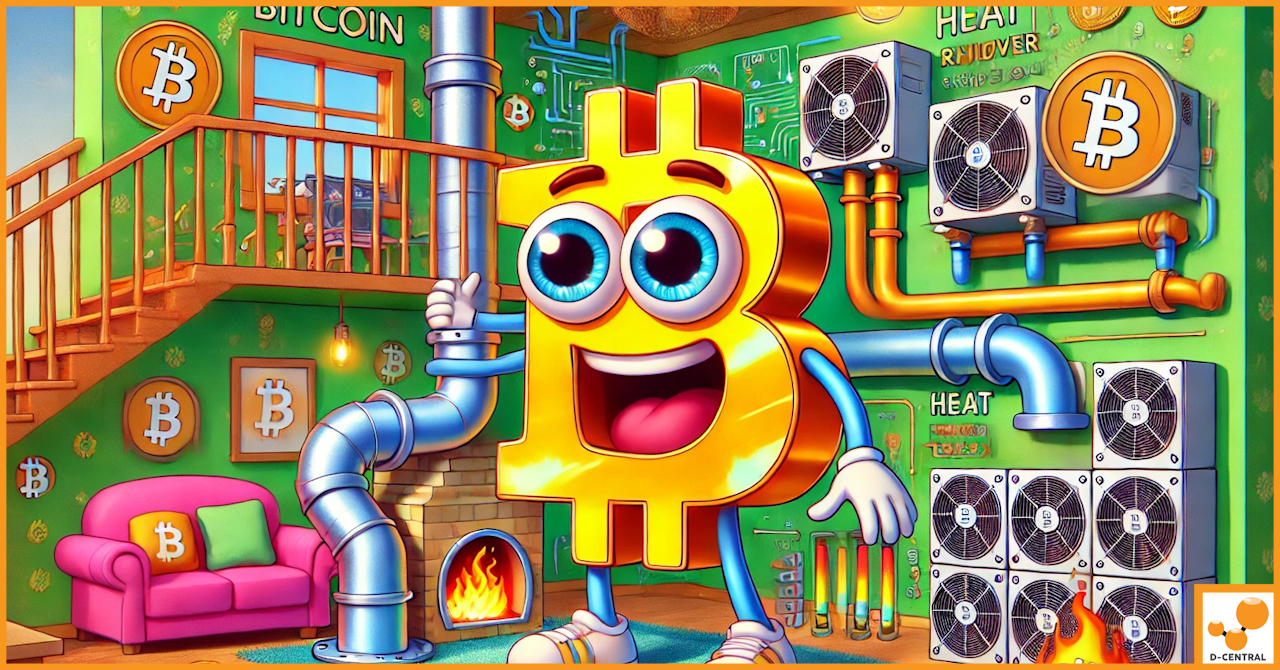
Discover how to transform your cryptocurrency mining setup into an efficient heating solution for your home. Learn about the latest
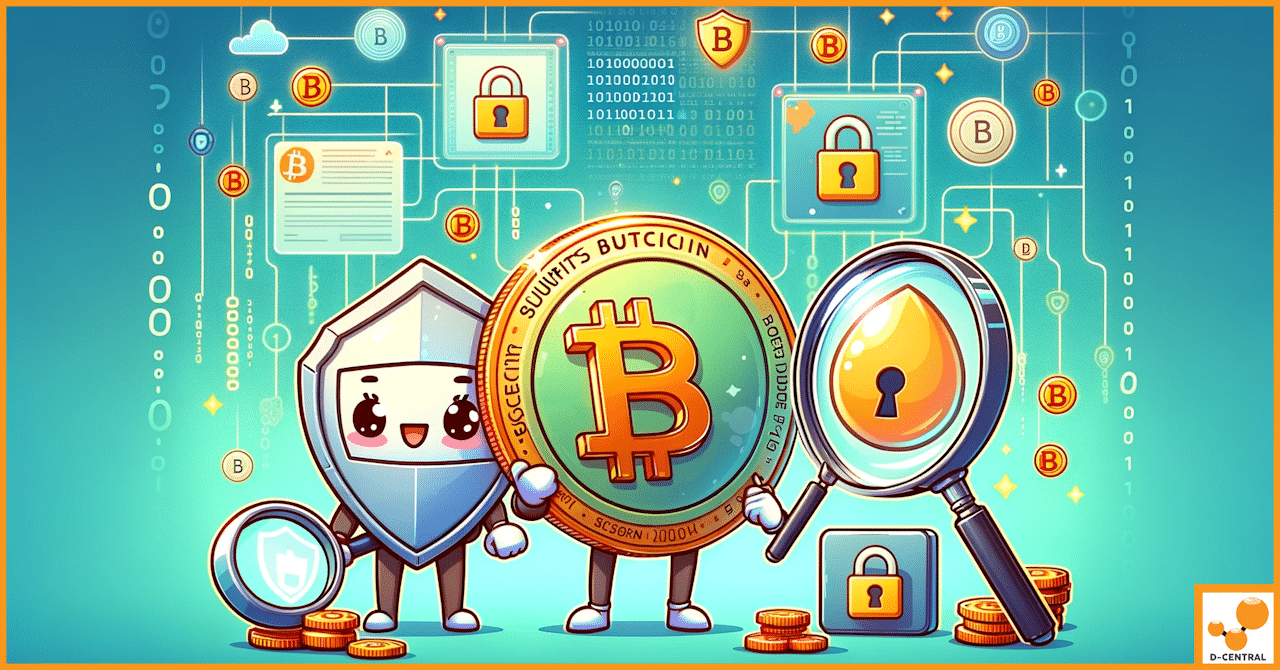
In the ever-evolving world of digital finance, Bitcoin stands as a pioneering force, having ushered in a new era of
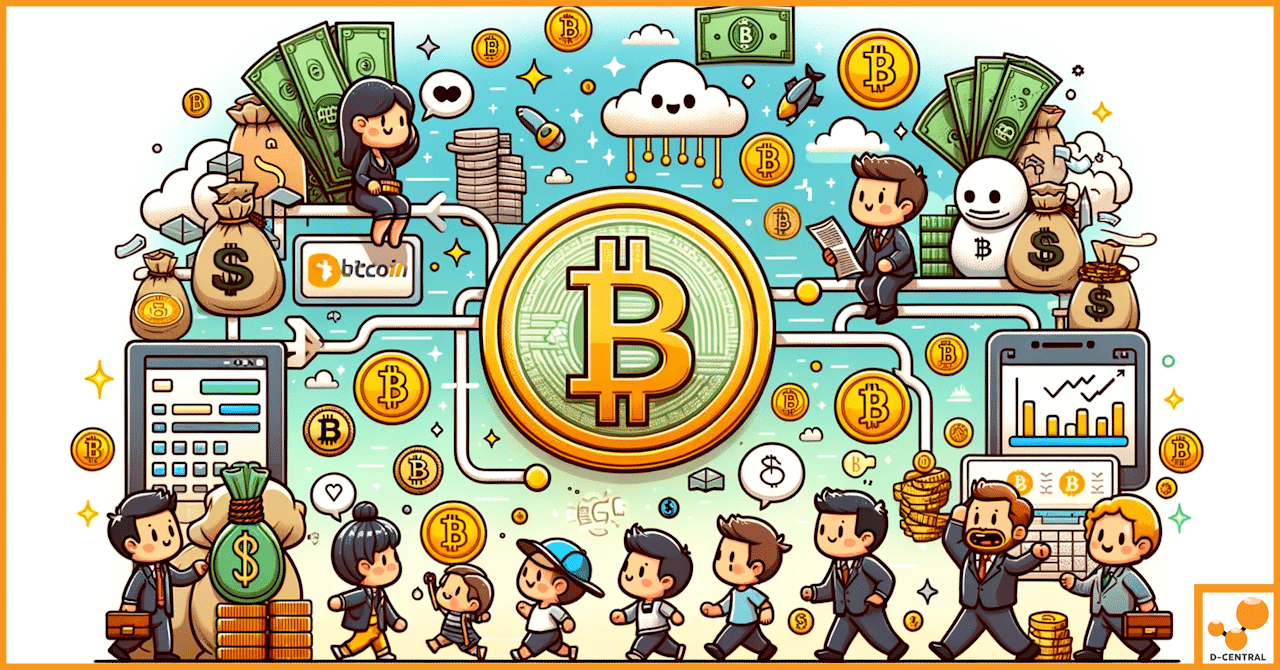
In the ever-evolving landscape of global finance, Bitcoin emerges as a modern enigma, a digital phenomenon that has captivated the