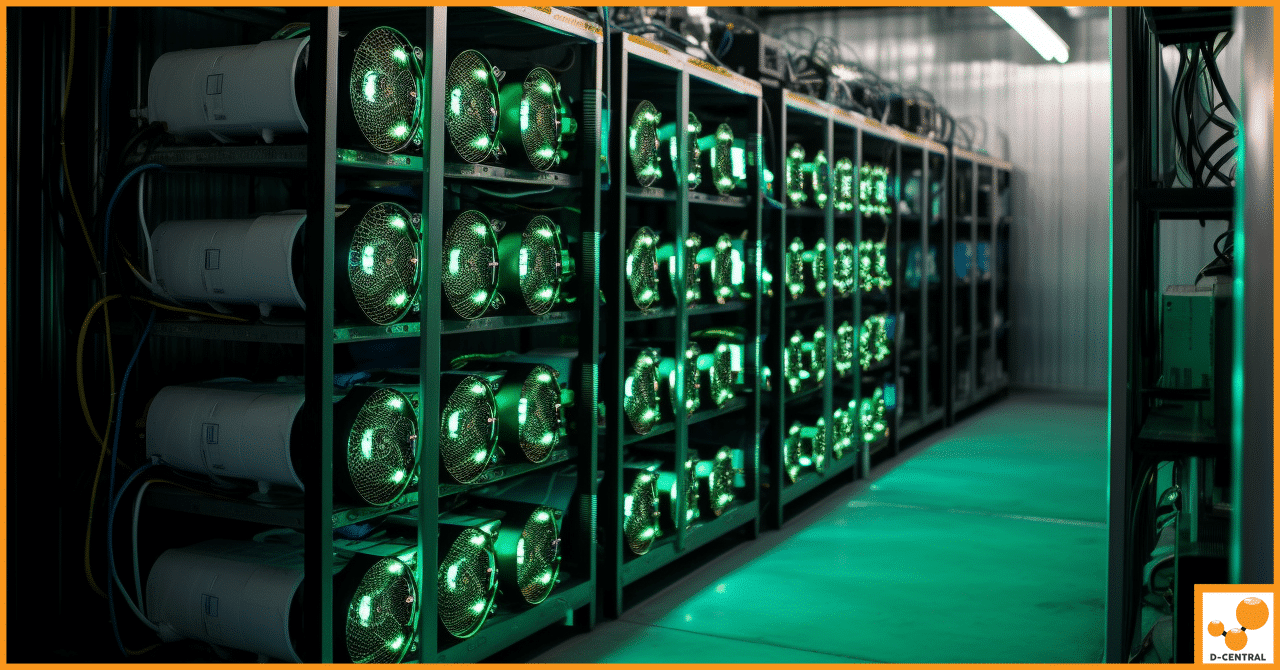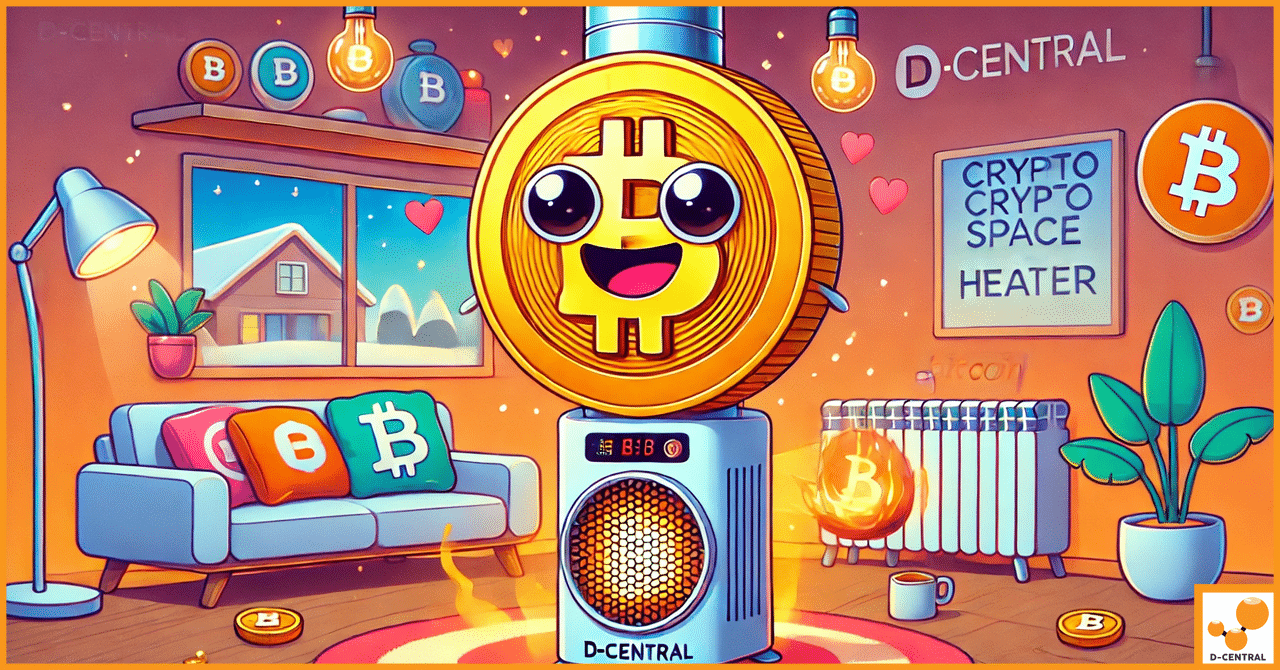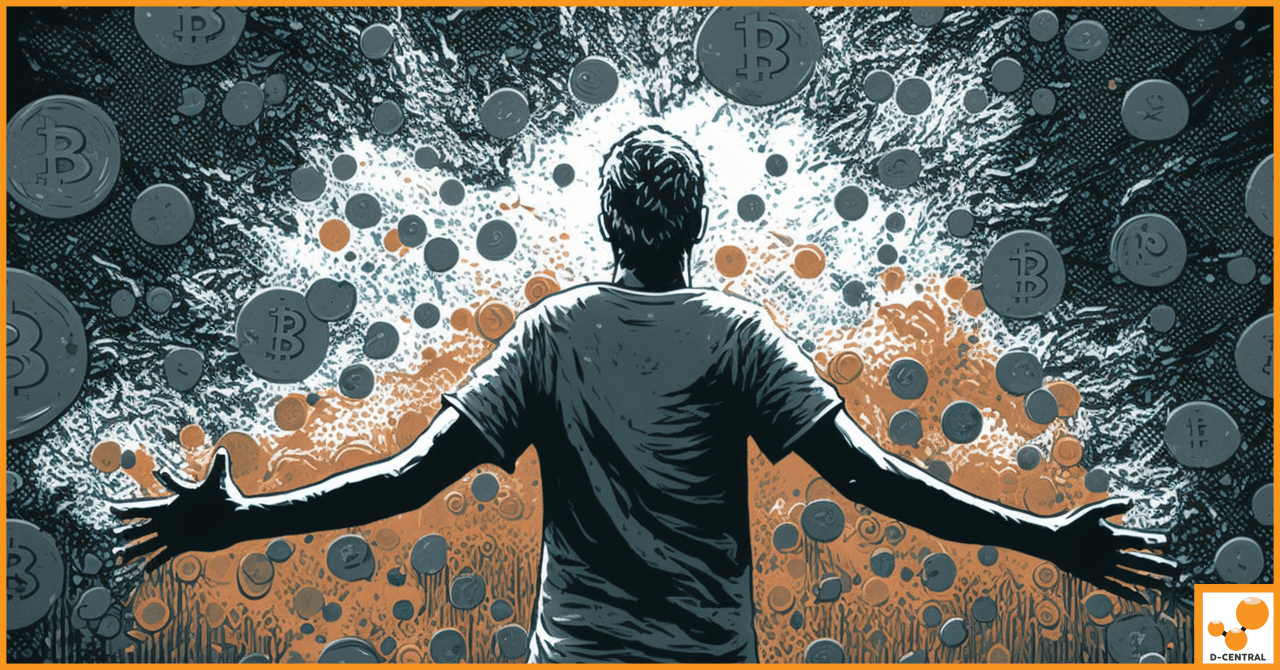Bitcoin mining is a complex process that involves solving mathematical problems using specialized hardware. One such piece of hardware is the Antminer, a popular choice among Bitcoin miners. However, like any piece of technology, it can sometimes encounter issues. One common issue that users may come across is the “Read Temp Error.”
The “Read Temp Error” is an error message that indicates a problem with the temperature reading of the Antminer. This error can significantly impact the performance and efficiency of the mining process, making it a critical issue to understand and troubleshoot.
In this article, we will delve into the details of the “Read Temp Error,” exploring its causes, how to identify it, and most importantly, how to troubleshoot and resolve it. Whether you’re a seasoned Bitcoin miner or a beginner, understanding how to handle this error can help ensure your mining operations run smoothly and efficiently.
Understanding the ‘Read Temp Error’
The ‘Read Temp Error’ is a specific error message that can appear in the system logs of an Antminer. This error is related to the temperature reading functionality of the mining hardware. Specifically, it indicates that the system is unable to correctly read the temperature of one or more components of the Antminer.
The temperature of an Antminer is a critical factor in its operation. Bitcoin mining is a highly intensive process that generates a significant amount of heat. If the hardware becomes too hot, it can lead to a range of issues, from reduced performance to physical damage. Therefore, an accurate temperature reading is essential for the safe and efficient operation of the miner.
When the ‘Read Temp Error’ occurs, it means that the system cannot accurately determine the temperature of the affected components. This can lead to the miner operating under potentially unsafe conditions, as it cannot effectively regulate its temperature. The impact on performance can be significant. The miner may throttle its performance to prevent overheating, leading to a lower hashrate and reduced mining efficiency. In severe cases, the miner may even shut down completely to protect its components from heat damage.
Understanding this error and its implications is the first step towards resolving it and ensuring the optimal performance of your Antminer.
Common Causes of ‘Read Temp Error’
The ‘Read Temp Error’ can be triggered by a variety of factors. Here are some of the most common causes:
- High Temperature: If the environment where the Antminer is operating is too hot, it can cause the temperature sensors to malfunction, leading to the ‘Read Temp Error’. This is especially common in mining farms or other locations where multiple miners are operating in close proximity, generating a significant amount of heat.
- Dust: Dust can accumulate on the components of the Antminer, including the temperature sensors. This can interfere with the sensors’ ability to accurately read the temperature, potentially causing the ‘Read Temp Error’.
- Humidity: High levels of humidity can also interfere with the operation of the temperature sensors. If the air is too humid, it can cause condensation to form on the sensors, leading to inaccurate readings and the ‘Read Temp Error’.
Maintaining the right environment for your Antminer is crucial to prevent the ‘Read Temp Error’ and other issues. This includes keeping the miner in a cool, dry place and regularly cleaning it to remove dust. By taking these steps, you can help ensure the accurate operation of the temperature sensors and the overall performance of your Antminer.
Identifying the ‘Read Temp Error’
Identifying the ‘Read Temp Error’ involves checking the system logs of your Antminer. These logs contain detailed information about the operation of the miner, including any errors that occur. When the ‘Read Temp Error’ occurs, it will be recorded in these logs.
To access the system logs, you will need to connect to your Antminer’s management interface. This is typically done through a web browser, by entering the IP address of the miner. Once connected, you can navigate to the system logs and look for any instances of the ‘Read Temp Error’.
The exact appearance of the error can vary, but it will typically include the phrase ‘Read Temp Error’ or a similar message. It may also include additional information, such as the specific component that the error relates to.
In addition to checking the system logs, you should also be aware of the signs and symptoms that can indicate a ‘Read Temp Error’. These can include:
- A sudden drop in the hashrate of the miner
- The miner shutting down or rebooting unexpectedly
- The fans on the miner running at high speed
If you notice any of these symptoms, it’s a good idea to check the system logs for the ‘Read Temp Error’ or other issues.
Troubleshooting the ‘Read Temp Error’
If you encounter the ‘Read Temp Error’, there are several steps you can take to troubleshoot and potentially resolve the issue:
- Restart the Miner: The first step in troubleshooting the ‘Read Temp Error’ is to restart your Antminer. This can often resolve temporary issues and clear the error.
- Restore Factory Settings: If restarting the miner does not resolve the issue, you may need to restore the factory settings. This will reset the miner to its original state and can often resolve issues caused by incorrect settings.
- Change the Power Supply: The power supply can sometimes cause the ‘Read Temp Error’, particularly if it is not providing sufficient power. Try changing the power supply to see if this resolves the issue.
- Upgrade the Firmware: Upgrading the firmware of your Antminer can also help resolve the ‘Read Temp Error. Make sure you are using the latest version of the firmware, which can be downloaded from the manufacturer’s website.
- Clean the Miner: Dust and debris can interfere with the operation of the temperature sensors, leading to the ‘Read Temp Error’. Regularly cleaning your miner can help prevent this issue.
Remember, it’s important to take a systematic approach to troubleshooting. Try each of these steps one at a time, checking after each step to see if the error has been resolved. If none of these steps resolve the issue, it may be necessary to seek professional help.
Advanced Troubleshooting
If the basic troubleshooting steps do not resolve the ‘Read Temp Error’, there are some advanced troubleshooting steps that you can take. However, these steps require a higher level of technical skill and should only be attempted if you are confident in your abilities.
- Check the Hashboards: The hashboards are a critical component of the Antminer, and issues with these boards can cause the ‘Read Temp Error’. Check each hashboard individually for any signs of damage or other issues.
- Flash the Firmware Individually: If a specific hashboard is causing the ‘Read Temp Error’, you can try flashing the firmware on that individual board. This requires connecting to the board directly and using specialized software to update the firmware.
- Re-solder or Replace the Temperature Sensor: If the temperature sensor itself is faulty, it may be necessary to re-solder or replace it. This is a delicate operation and should only be attempted if you have the necessary skills and equipment. If you are not confident in your ability to perform this operation, it is recommended to seek professional help.
Remember, these advanced troubleshooting steps carry a higher risk and should only be attempted if you are confident in your abilities. If you are not comfortable performing these steps, or if they do not resolve the ‘Read Temp Error’, it may be necessary to seek professional help.
When to Seek Professional Help
While many issues with your Antminer can be resolved through troubleshooting, there are times when professional help may be needed. If you’ve tried the troubleshooting steps outlined above and are still experiencing the ‘Read Temp Error’, it may be time to seek professional assistance.
Indications that professional help may be needed include:
- The ‘Read Temp Error’ persists even after trying all the troubleshooting steps.
- The error is accompanied by other issues, such as physical damage to the miner.
- The miner is not operating at all, even after a restart.
If you find yourself in this situation, you can reach out to Bitmain’s support team. Bitmain offers comprehensive support for their products, and their team can provide further assistance in resolving the ‘Read Temp Error’. You can contact Bitmain’s support team through their website.
In addition to Bitmain’s support, there are also other repair services available. These services specialize in repairing Bitcoin mining hardware and can provide expert assistance in resolving complex issues. Before choosing a repair service, make sure to do your research and choose a reputable provider.
Remember, while troubleshooting can often resolve issues with your Antminer, don’t hesitate to seek professional help when needed. It’s better to get expert assistance than to risk further damage to your miner.
Conclusion
Understanding and troubleshooting the ‘Read Temp Error’ in Bitcoin mining hardware is crucial for maintaining optimal mining performance. This error, while common, can lead to significant downtime and potential damage to your miner if not addressed promptly.
In this article, we’ve discussed what the ‘Read Temp Error’ means, its common causes, and how to identify it. We’ve also provided a step-by-step guide on how to troubleshoot this issue, from basic steps like restarting the miner and checking the power supply, to more advanced steps like checking the hashboards and flashing the firmware individually.
However, it’s important to remember that not all issues can be resolved through troubleshooting. If you’ve tried all the steps outlined in this article and are still experiencing the ‘Read Temp Error’, it may be time to seek professional help. Bitmain’s support team and other professional repair services can provide expert assistance in resolving this issue.
Finally, remember that prevention is always better than cure. Regular maintenance and monitoring of your miner can help prevent issues like the ‘Read Temp Error’ from occurring in the first place.
FAQ
What is the ‘Read Temp Error’ in Bitcoin mining?
The ‘Read Temp Error’ is an error message indicating a problem with the temperature reading of the Antminer. This can greatly affect the performance and efficiency of the mining process.
What is the significance of this error?
The ‘Read Temp Error’ indicates that the system can’t accurately determine the temperature of the components. This can lead to potentially unsafe conditions, affecting performance and leading to a lower hashrate and reduced mining efficiency.
What factors can trigger the ‘Read Temp Error’?
High temperature, dust, and humidity are among the common factors that can trigger the ‘Read Temp Error’. Maintaining a cool, dry environment for the Antminer and regular cleaning can help prevent this error.
How can one identify the ‘Read Temp Error’?
The ‘Read Temp Error’ can be identified by checking the system logs of your Antminer. Symptoms indicating this error can include a sudden drop in the hashrate of the miner, the miner shutting down or rebooting unexpectedly and the fans on the miner running at high speed.
What steps can be taken to troubleshoot the ‘Read Temp Error’?
Restarting the miner, restoring factory settings, changing the power supply, upgrading the firmware, and cleaning the miner are some of the steps that can be used for troubleshooting.
When should one seek professional help to resolve this error?
If the ‘Read Temp Error’ persists even after trying all the troubleshooting steps or if the error is accompanied by other issues like physical damage to the miner, it may be necessary to seek professional help.