
The Basics of Hash Functions and their Role in Bitcoin Security
In the digital age, Bitcoin has emerged as a revolutionary form of currency, reshaping our understanding of financial transactions in
4479 Desserte Nord Autoroute 440, Laval, QC H7P 6E2
The Bitmain Antminer K7 is one of the most advanced and efficient ASIC miners available in the cryptocurrency mining industry. Designed by Bitmain, a leading name in mining hardware, the Antminer K7 is engineered to provide a robust mining solution for various cryptocurrencies, most notably Bitcoin. With its high hash rate and energy-efficient design, it has become a favored choice among both professional miners and hobbyists.
In the ever-competitive world of cryptocurrency mining, having the right hardware can make or break success. The Bitmain Antminer K7 stands out as a powerful tool in a miner’s arsenal, offering a balance between performance and energy consumption. Its design allows for optimized mining operations, ensuring that miners can maximize profitability while minimizing costs. For Bitcoin maximalists and those aligned with the cypherpunk ethos, the Antminer K7 represents a commitment to decentralized financial power and technological innovation.
While the Bitmain Antminer K7 is renowned for its performance, like any sophisticated piece of hardware, it’s not immune to issues. Common problems can range from power supply disruptions and overheating to more complex issues like hash rate fluctuations and firmware update failures. Understanding these issues and knowing how to troubleshoot them is essential for maintaining optimal mining operations.
A stable power supply is the lifeblood of any mining operation, and the Bitmain Antminer K7 is no exception. The efficiency and performance of the miner are heavily reliant on a consistent and uninterrupted power source. Any fluctuations or interruptions can lead to reduced hash rates, increased wear and tear on the hardware, and, in extreme cases, permanent damage.
Power supply problems can manifest in various ways, and understanding them is the first step towards effective troubleshooting. Here are some common issues:
Addressing power supply problems requires a systematic approach. Here are some troubleshooting tips:
Overheating is a common challenge in the world of cryptocurrency mining, and the Bitmain Antminer K7 is not exempt from this issue. Overheating can arise from several factors:
The consequences of overheating are far-reaching and can severely impact the performance and lifespan of the Antminer K7:
Addressing overheating requires a combination of preventive measures and responsive actions:
In the realm of cryptocurrency mining, stable connectivity is paramount. The Bitmain Antminer K7, like all mining hardware, relies on a constant connection to the internet to communicate with mining pools, receive work, and submit solutions. Any interruption or instability in this connection can lead to lost mining opportunities, reduced efficiency, and potential financial losses.
Connectivity and networking problems can manifest in various ways, and understanding them is crucial for effective troubleshooting. Here are some common issues:
Addressing connectivity and networking problems requires a systematic approach. Here are some troubleshooting tips:
Hash rate is a critical metric in cryptocurrency mining, representing the number of calculations that a miner can perform per second. For the Bitmain Antminer K7, the hash rate is a key indicator of performance and efficiency. A stable hash rate ensures consistent mining output, while fluctuations can lead to unpredictability and potential loss of mining rewards.
Hash rate fluctuations can be perplexing and may arise from several factors:
Addressing hash rate fluctuations requires a comprehensive approach, considering various potential causes:
Firmware updates are essential for the optimal functioning of the Bitmain Antminer K7. These updates often include performance enhancements, security patches, and bug fixes that keep the miner running smoothly and efficiently. Regularly updating the firmware ensures that the miner is equipped with the latest improvements and protections, aligning with the principles of technological innovation and security in the Bitcoin maximalist and cypherpunk ethos.
Firmware update failures can be frustrating and may arise from various factors:
Addressing firmware update failures requires careful attention and a systematic approach:
Cooling fans play a vital role in the operation of the Bitmain Antminer K7, ensuring that the miner stays within safe temperature ranges. By dissipating heat generated during mining, cooling fans prevent overheating and maintain the efficiency and longevity of the hardware. They are an integral part of the cooling system, working in conjunction with other cooling solutions to provide optimal temperature management.
Fan malfunctions can lead to serious overheating problems. Here are some common issues:
Addressing fan malfunctions requires careful inspection and targeted actions:
Noise and vibration are common concerns in mining operations, and the Bitmain Antminer K7 is no exception. These issues can arise from various factors:
Noise and vibration concerns are not merely annoyances; they can have tangible impacts:
Addressing noise and vibration concerns requires a multifaceted approach:
Noise and vibration are common concerns in mining operations, and the Bitmain Antminer K7 is no exception. These issues can arise from various factors:
Noise and vibration concerns are not merely annoyances; they can have tangible impacts:
Addressing noise and vibration concerns requires a multifaceted approach:
In cryptocurrency mining, connecting to a mining pool is often essential for individual miners, including those using the Bitmain Antminer K7. Mining pools combine the computational power of multiple miners, increasing the chances of solving a block and earning rewards. A stable and reliable connection to the mining pool ensures that the miner’s computational efforts are effectively contributed to the pool, optimizing potential earnings.
Pool connection problems can disrupt mining operations and lead to lost opportunities. Here are some common issues:
Addressing pool connection problems requires careful diagnosis and targeted solutions:
Software compatibility is a cornerstone of efficient mining operations, especially for sophisticated mining hardware like the Bitmain Antminer K7. The right software ensures that the miner communicates effectively with the mining pool, optimizes mining algorithms, and provides essential monitoring and control features. Compatibility between the miner’s firmware, operating system, and mining software is vital for maximizing performance and stability.
Software compatibility issues can manifest in various ways, leading to disruptions in mining operations:
Addressing software compatibility issues requires careful diagnosis and targeted solutions:
Regular maintenance goes beyond merely reacting to problems; it’s about preventing them. By keeping the hardware clean, the software up to date, and monitoring performance, miners can ensure that their Bitmain Antminer K7 operates at peak efficiency. Regular maintenance aligns with the principles of responsibility and innovation that are central to the Bitcoin maximalist and cypherpunk ethos.
At D-Central, we are committed to empowering miners with the tools, knowledge, and support they need to thrive. Whether you’re facing hardware failures, software conflicts, or simply seeking to optimize your mining operations, our comprehensive mining support and outsourcing solutions are tailored to your needs. From consultation and hardware sourcing to ASIC repairs and maintenance training, we’ve got you covered.
What makes the Bitmain Antminer K7 an effective ASIC miner?
The Bitmain Antminer K7 is known for its high hash rate and energy efficient design. It’s preferred by many professional miners and hobbyists for its performance and cost effectiveness in cryptocurrency mining, notably for Bitcoin.
What are some common problems encountered with the Bitmain Antminer K7?
Some common issues with the Bitmain Antminer K7 include power supply disruptions, overheating, hash rate fluctuations, and firmware update failures. It’s important to understand these issues and know how to troubleshoot them for optimal mining operations.
What can lead to overheating in the Bitmain Antminer K7?
Overheating in the Bitmain Antminer K7 can result from inadequate cooling systems, high ambient temperatures, dust accumulation, and improper configuration settings. Overheating can greatly affect the miner’s performance, lifespan, and energy consumption.
How critical is it to maintain a stable connectivity for the Bitmain Antminer K7?
A stable internet connection is critical for the Bitmain Antminer K7 as it relies on constant connection to communicate with mining pools, receive work, and submit solutions. Networking problems, such as unstable internet connections and incorrect router settings, can lead to lost mining opportunities, reduced efficiency, and financial losses.
How can firmware update failures impact the Bitmain Antminer K7?
Firmware updates are important for the Bitmain Antminer K7 as they often include performance enhancements, security patches, and bug fixes. Failures in firmware updates could hinder the miner’s overall performance and efficiency.
What are the common indicators of hardware failures?
Common indicators of hardware failures include unusual noises, mechanical vibrations, and excessive heat. Regular inspection and proper maintenance can prevent these issues and prolong the lifespan of the hardware.
How can one solve software compatibility issues with the Bitmain Antminer K7?
Solving software compatibility issues with the Bitmain Antminer K7 requires checking compatibility of firmware versions, keeping the operating system and drivers updated, selecting compatible mining software, consulting manufacturer’s documentation, and if needed, seeking professional assistance.
What services does D-Central offer to Bitmain Antminer K7 users?
D-Central offers wide-ranging services including consultation, hardware sourcing, troubleshooting assistance, ASIC repairs and maintenance training to Bitmain Antminer K7 users.
DISCLAIMER: D-Central Technologies and its associated content, including this blog, do not serve as financial advisors or official investment advisors. The insights and opinions shared here or by any guests featured in our content are provided purely for informational and educational purposes. Such communications should not be interpreted as financial, investment, legal, tax, or any form of specific advice. We are committed to advancing the knowledge and understanding of Bitcoin and its potential impact on society. However, we urge our community to proceed with caution and informed judgment in all related endeavors.
Related Posts

In the digital age, Bitcoin has emerged as a revolutionary form of currency, reshaping our understanding of financial transactions in
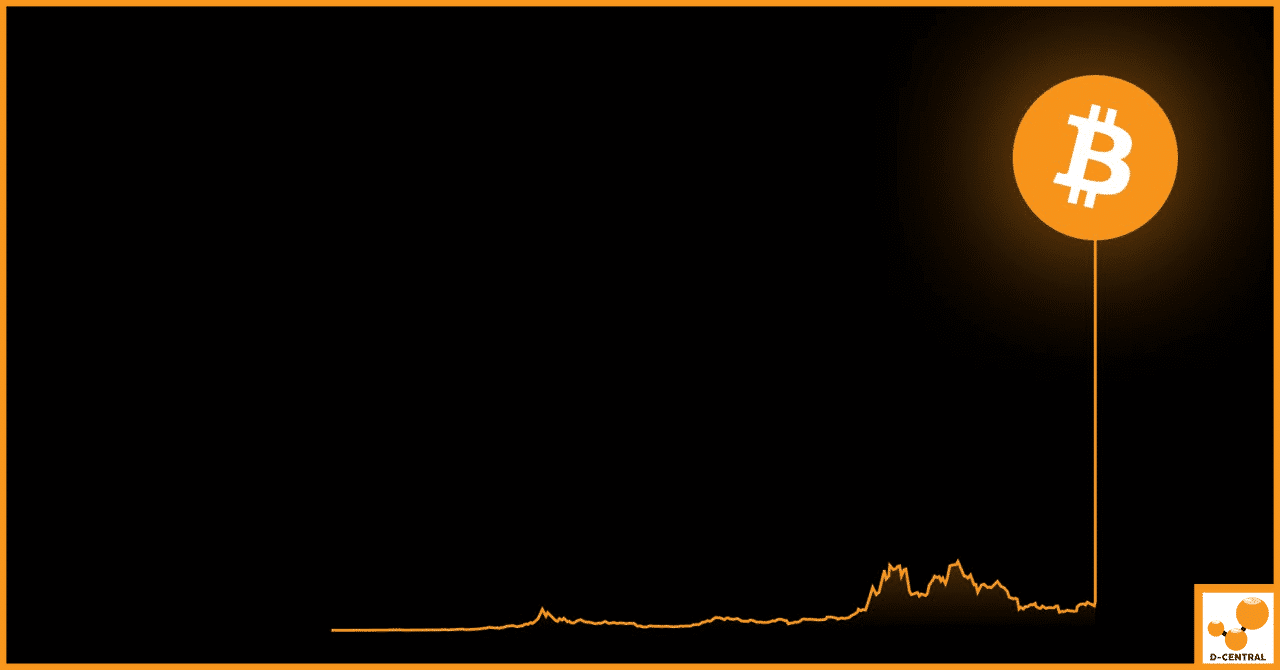
Are you aware of the “stealth financial crisis” that is looming on the horizon? Technology entrepreneur Balaji Srinivasan has issued
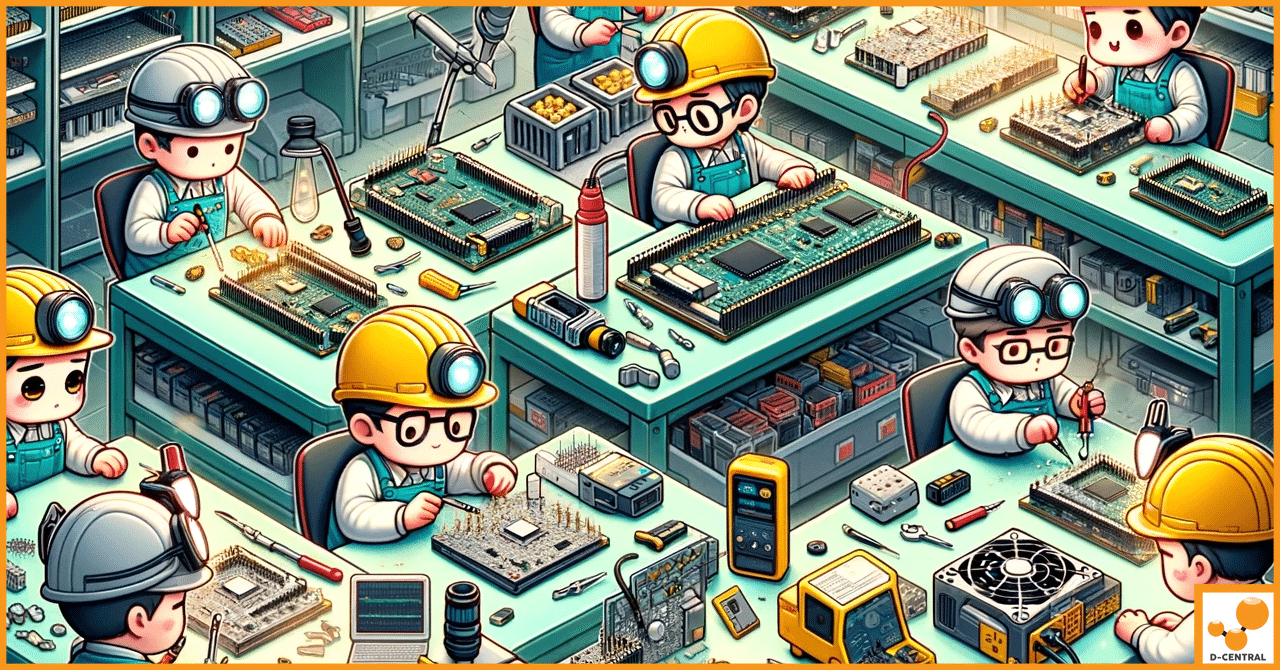
In the rapidly evolving world of digital currencies, cryptocurrency mining stands as a cornerstone activity, driving the blockchain’s heartbeat by