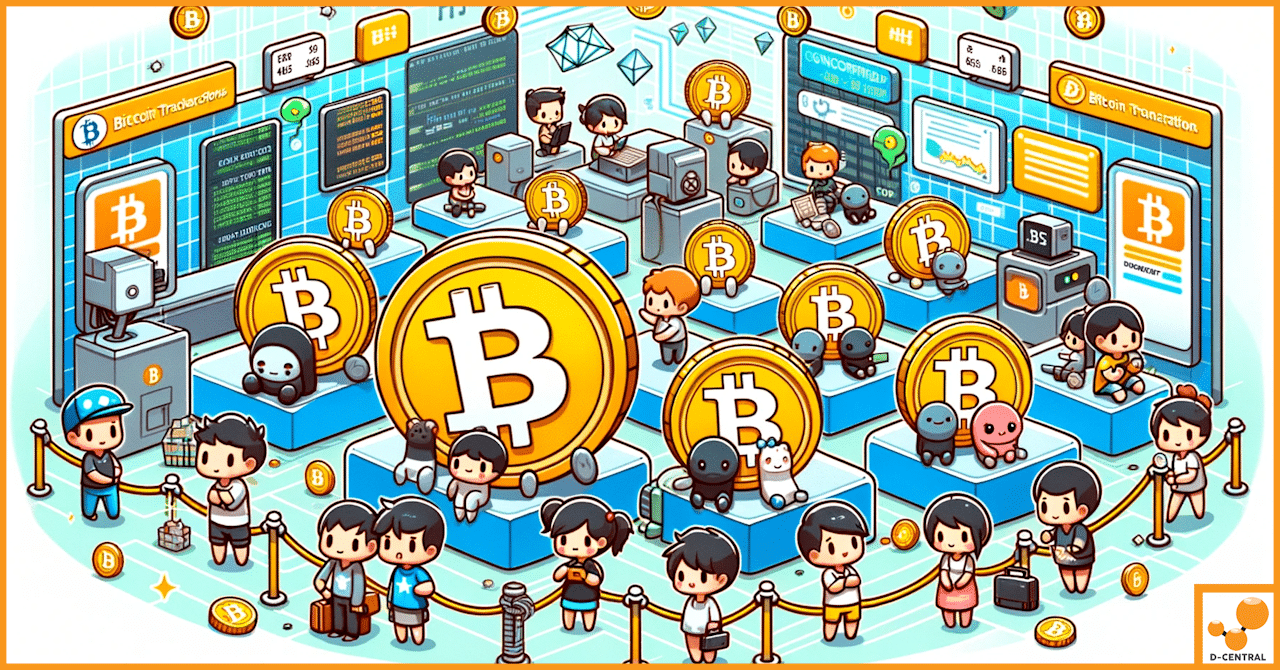
What Really Happens to Unconfirmed Bitcoin Transactions?
In the ever-evolving landscape of digital currencies, Bitcoin stands as a pioneering force, reshaping how we perceive and engage with
4479 Desserte Nord Autoroute 440, Laval, QC H7P 6E2
The Whatsminer M50S is a cutting-edge mining rig renowned for its efficiency and performance in the cryptocurrency mining industry. Engineered by MicroBT, it’s designed to mine Bitcoin and other SHA-256 algorithm-based cryptocurrencies. With a hash rate of up to 112 TH/s and a power consumption of 3472W, the Whatsminer M50S stands as a robust solution for both individual miners and large-scale mining operations.
Like any sophisticated electronic device, the Whatsminer M50S may encounter technical difficulties that can hinder its performance. Troubleshooting is an essential skill for miners, allowing them to identify and resolve issues quickly. Whether it’s a power failure, connectivity problem, or overheating, understanding how to troubleshoot ensures that the mining rig operates at its optimal capacity. It minimizes downtime, preserves the hardware’s lifespan, and ultimately safeguards the profitability of the mining operation.
This guide aims to provide comprehensive support to Whatsminer M50S users who may face common challenges in their mining endeavors. By walking through step-by-step solutions to prevalent problems, the guide empowers miners with the knowledge and confidence to maintain their equipment effectively. From power issues to hardware failures, the guide covers all aspects of troubleshooting, tailored specifically to the Whatsminer M50S model.
Power-related problems can be a common occurrence with mining rigs, and the Whatsminer M50S is no exception. Addressing these issues promptly is crucial to maintaining uninterrupted mining operations. Below, we’ll explore two main categories of power issues and their solutions.
If your Whatsminer M50S is not powering on, it can be a cause for concern. Here’s a systematic approach to diagnosing and resolving the issue:
Power fluctuations can lead to instability and potential damage to the miner. Here’s how to address this issue:
In the world of cryptocurrency mining, a stable internet connection is paramount. The Whatsminer M50S relies on this connection to communicate with mining pools and perform its mining tasks. Connectivity problems can manifest in different ways, and we’ll explore solutions for two common scenarios below.
If your Whatsminer M50S is unable to connect to the internet, it can halt your mining operation. Here’s how to troubleshoot this issue:
Sometimes, your Whatsminer M50S may be connected to the internet but still cannot mine. This could be due to incorrect network configurations. Here’s how to address this:
Temperature management is a critical aspect of maintaining the Whatsminer M50S. Overheating can lead to reduced performance, hardware damage, and even complete failure of the mining rig. Conversely, inadequate cooling can cause the miner to run inefficiently. Here’s how to address these temperature-related issues:
Overheating can be a serious concern for any mining rig, including the Whatsminer M50S. Here’s how to prevent and address this issue:
Inadequate cooling may not cause immediate failure, but it can reduce the efficiency and lifespan of the Whatsminer M50S. Here’s how to ensure proper cooling:
A drop in hashrate can significantly impact the mining performance of the Whatsminer M50S. Hashrate represents the computational power that the miner is contributing to the network, and any reduction can lead to decreased mining rewards. Here’s how to diagnose and address hashrate drops:
Outdated firmware can lead to compatibility issues and reduced performance. Here’s how to address this:
Optimizing the hardware settings can lead to improved hashrate. Here’s how to achieve this:
Hardware failure can be a daunting challenge for miners, as it can lead to complete cessation of mining operations. The Whatsminer M50S, like any electronic device, may experience hardware issues. Here’s how to diagnose and address two common hardware failures:
The fans in the Whatsminer M50S play a crucial role in cooling the system. A fan failure can lead to overheating and potential damage. Here’s how to address this issue:
The controller board is the heart of the Whatsminer M50S, managing all its operations. A failure here can be critical. Here’s how to address this issue:
The Whatsminer M50S represents a significant investment in your cryptocurrency mining endeavors. Ensuring its optimal performance requires vigilance, maintenance, and the ability to troubleshoot common issues.
The success of your mining operation hinges on the efficiency and performance of your mining rig. Regular monitoring, timely updates, and proactive maintenance are essential to keeping your Whatsminer M50S running smoothly. Embrace a proactive approach to troubleshooting, and you’ll be well-equipped to handle any challenges that come your way.
At D-Central, we understand the complexities of cryptocurrency mining. Our array of Bitcoin mining services, including consultation, sourcing of mining hardware, hosting mining operations, ASIC repairs, maintenance training, and comprehensive mining support, is designed to cater to miners of all levels.
Whether you’re a DIY enthusiast or looking to entrust us with your repair needs, our team of experts is here to assist you. With D-Central, you gain a partner committed to your mining success.
What is the Whatsminer M50S?
The Whatsminer M50S is a high-performance mining rig engineered by MicroBT, designed to mine Bitcoin and other SHA-256 algorithm-based cryptocurrencies. It boasts a hash rate of up to 112 TH/s and a power consumption of 3472W.
What are the common challenges with operating the Whatsminer M50S?
Common challenges with operating the Whatsminer M50S can include power-related problems, connectivity issues, temperature control concerns, hashrate drops and hardware failures.
How can power-related issues with the Whatsminer M50S be addressed?
Power-related issues with the Whatsminer M50S can be addressed by checking all connections, verifying the power outlet functionality, testing the PSU, using a voltage stabilizer, and consulting an electrician if necessary.
What can be done if the Whatsminer M50S cannot connect to the internet?
If the Whatsminer M50S cannot connect to the internet, verify the ethernet cable connections, restart the router and modem, check the miner’s network settings, or consult with the internet service provider.
What are the solutions for inadequate cooling and overheating?
Inadequate cooling and overheating can be solved by ensuring proper ventilation for the miner, regular cleaning of fans and heatsinks, installing additional cooling if necessary, and monitoring ambient temperature.
What can cause a hashrate drop, and how can it be solved?
A hashrate drop can be caused by outdated firmware or inefficient hardware settings. It can be solved by updating the firmware, monitoring the hashrate, using the latest mining software, adjusting mining pool settings, optimizing frequency and voltage, or checking for failed hardware.
What solutions are there for hardware failures like a fan failure or a controller board failure?
Hardware failures like a fan failure or controller board failure can be addressed by checking all connections, regular cleaning of fans, restarting the miner, resetting the miner to its factory settings, or contacting the manufacturer’s customer support.
What services does D-Central offer for miners of the Whatsminer M50S?
D-Central offers a comprehensive range of mining services for Whatsminer M50S users. These include consultation, sourcing of mining hardware, hosting mining operations, ASIC repairs, maintenance training, and comprehensive mining support.
DISCLAIMER: D-Central Technologies and its associated content, including this blog, do not serve as financial advisors or official investment advisors. The insights and opinions shared here or by any guests featured in our content are provided purely for informational and educational purposes. Such communications should not be interpreted as financial, investment, legal, tax, or any form of specific advice. We are committed to advancing the knowledge and understanding of Bitcoin and its potential impact on society. However, we urge our community to proceed with caution and informed judgment in all related endeavors.
Related Posts
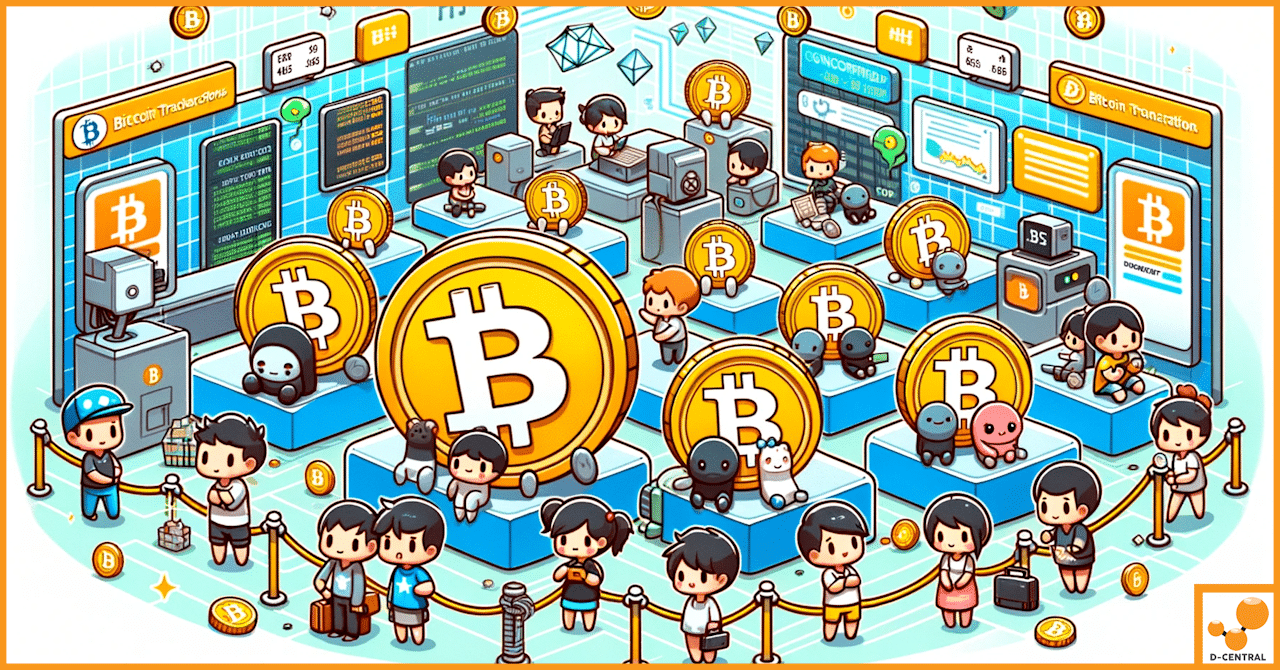
In the ever-evolving landscape of digital currencies, Bitcoin stands as a pioneering force, reshaping how we perceive and engage with
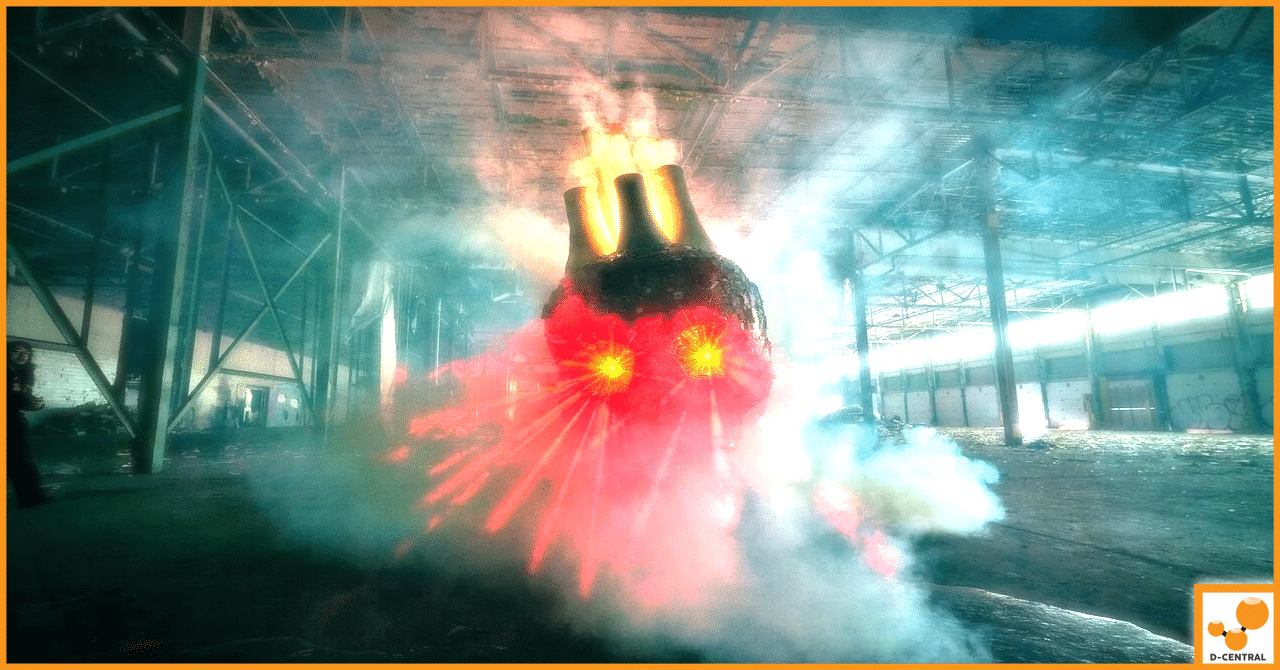
Bitcoin mining, the process of validating transactions and creating new bitcoins by solving complex mathematical problems, rewards miners with newly
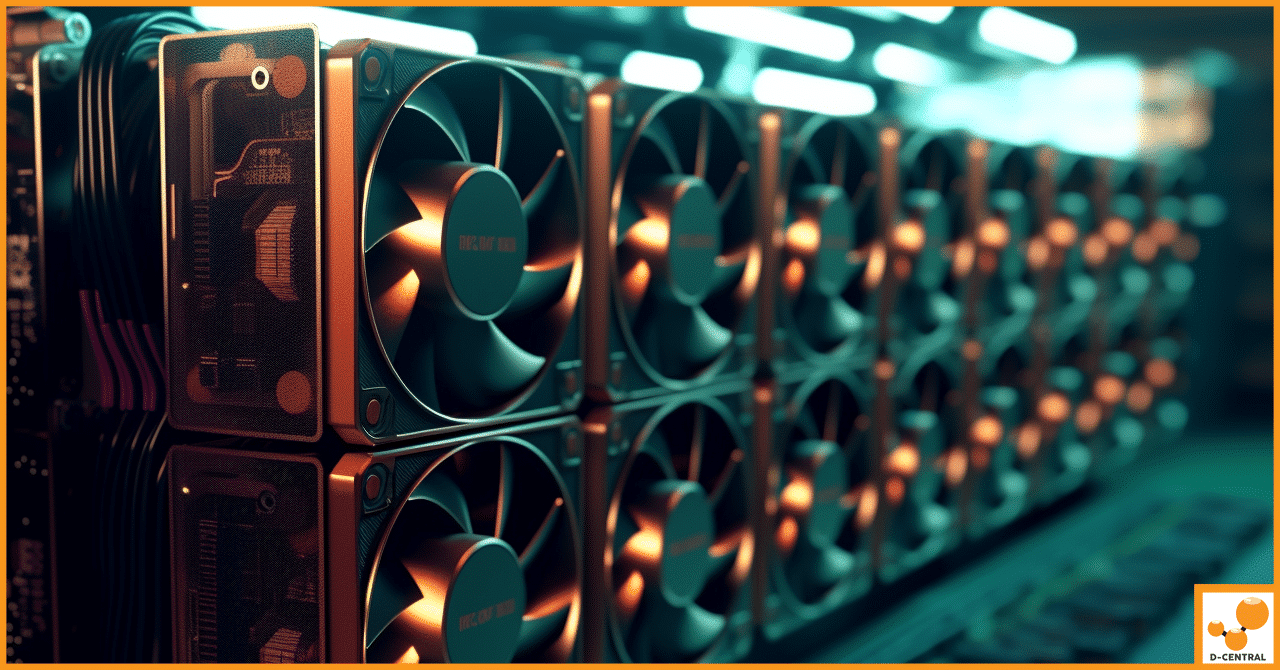
Application-Specific Integrated Circuit (ASIC) miners are specialized devices designed to mine cryptocurrencies like Bitcoin more efficiently than typical consumer hardware.