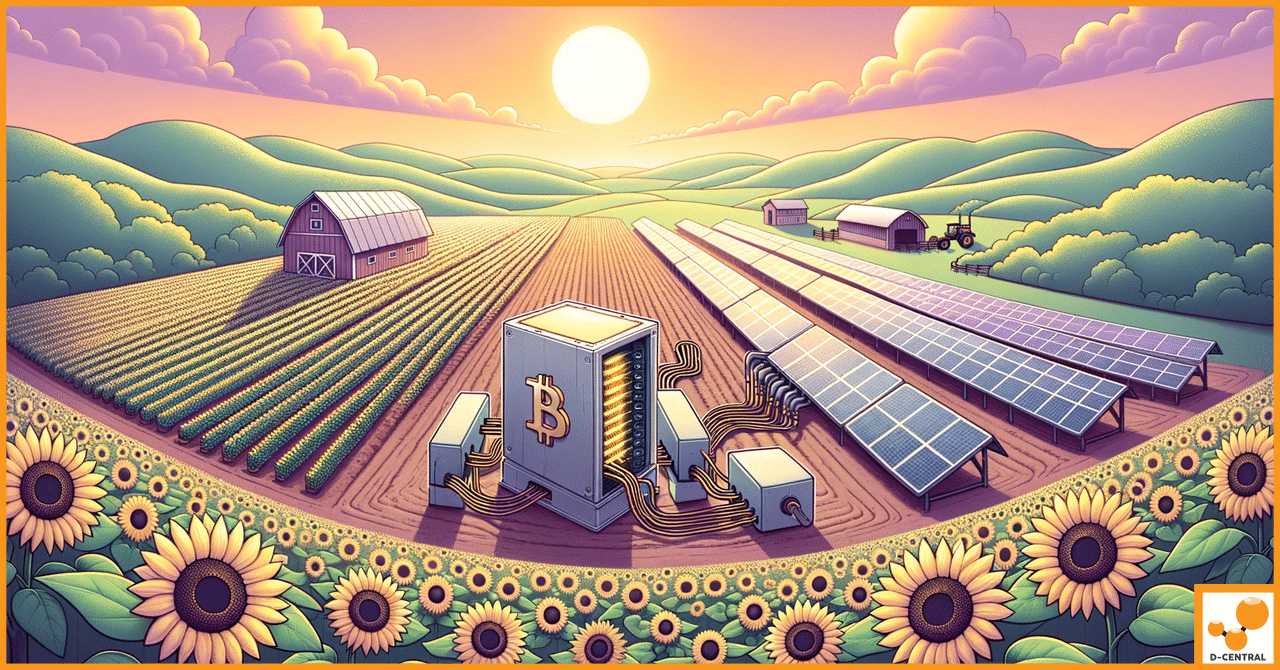
Farming Meets Bitcoin: A Sustainable Revolution
In an era where technology and sustainability are becoming increasingly intertwined, the intersection between Bitcoin mining and farming presents a
4479 Desserte Nord Autoroute 440, Laval, QC H7P 6E2
The Goldshell LT5 Pro is a cutting-edge mining machine designed specifically for high-performance cryptocurrency mining. Renowned for its efficiency, stability, and user-friendly interface, the LT5 Pro is capable of mining various cryptocurrencies, including Bitcoin, Ethereum, and many others. With advanced ASIC mining technology, high hashrate capabilities, low power consumption, and robust construction, the Goldshell LT5 Pro has become a popular choice among both novice and experienced miners.
While the Goldshell LT5 Pro offers exceptional performance, users may occasionally encounter issues during its operation. This troubleshooting guide is crafted to provide comprehensive solutions to the common problems faced by Goldshell LT5 Pro owners. From power supply problems to hashrate fluctuations, this guide covers a wide array of topics to ensure that your mining device operates at its optimal capacity.
Whether you are a DIY enthusiast procuring parts from D-Central or entrusting us with your repair needs, this guide aims to empower you with the knowledge and tools necessary to troubleshoot and resolve any challenges you may face with your Goldshell LT5 Pro. By following the detailed instructions and insights provided in this guide, you can maximize the performance and lifespan of your mining device.
The Goldshell LT5 Pro is a specialized mining machine engineered for the demands of modern cryptocurrency mining. It’s a part of the new generation of ASIC miners, designed to deliver high performance with efficiency and stability. Unlike general-purpose computing devices, the LT5 Pro is tailored for mining tasks, making it a preferred choice for both individual miners and large-scale mining operations.
The Goldshell LT5 Pro stands out in the crowded field of mining hardware due to its unique features and capabilities:
These key features make the Goldshell LT5 Pro a versatile and powerful mining device. Whether you’re looking to expand your mining operation or just starting on your mining journey, the LT5 Pro offers a compelling solution tailored to your needs.
Power supply problems can be a common issue with mining devices, including the Goldshell LT5 Pro. These problems may manifest as unexpected shutdowns, failure to start, or erratic behavior. Causes can range from faulty power cables, inadequate power supply units (PSUs), or issues with the electrical outlet itself. Ensuring that the device is connected to a stable and sufficient power source is crucial for uninterrupted mining operations.
Overheating is another prevalent issue that can affect the Goldshell LT5 Pro. Continuous mining generates significant heat, and if not properly managed, it can lead to reduced performance or even permanent damage. Factors contributing to overheating may include inadequate ventilation, high ambient temperature, or a malfunctioning cooling system. Regular monitoring and proper cooling solutions are essential to prevent overheating.
Connectivity troubles can disrupt the mining process and lead to loss of potential earnings. These troubles may include difficulty connecting to the mining pool, unstable internet connection, or issues with the device’s network settings. Ensuring a stable and robust internet connection, along with proper configuration, can alleviate these troubles.
Firmware updates are essential to keep the Goldshell LT5 Pro running smoothly and securely. However, failures during the update process can lead to instability or even render the device inoperable. Common causes include interrupted internet connection during the update, incompatible firmware versions, or corrupted update files. Following the manufacturer’s guidelines and ensuring a stable connection during updates can mitigate these risks.
Hashrate fluctuations refer to inconsistent mining performance, where the hashrate may vary significantly over time. This inconsistency can affect mining profitability and efficiency. Causes may include hardware malfunctions, software conflicts, or suboptimal mining pool selection. Monitoring the device’s performance and making necessary adjustments to hardware and software settings can help stabilize the hashrate.
Cooling and ventilation are vital to the efficient operation of the Goldshell LT5 Pro. Overheating can lead to reduced performance or even permanent damage. Here’s how to ensure proper cooling and ventilation:
Selecting the right mining pool can have a significant impact on mining profitability and stability. Here’s how to choose and use different cryptocurrency mining pools:
Optimizing the performance of the Goldshell LT5 Pro can lead to increased efficiency and profitability. Here’s how:
Noise during operation is a common characteristic of mining devices, including the Goldshell LT5 Pro. Here’s what you need to know:
The Goldshell LT5 Pro is a powerful and versatile mining device, but like all sophisticated machinery, it may encounter issues. This comprehensive guide has provided detailed troubleshooting tips for common problems, including power supply, overheating, connectivity, firmware updates, and hashrate fluctuations. By recognizing the symptoms and understanding the causes, users can apply the provided solutions and tips to diagnose and resolve these challenges effectively.
Beyond troubleshooting, this guide has also offered insights into optimizing the performance of the Goldshell LT5 Pro. From ensuring proper cooling and ventilation to selecting the right mining pools and maintaining the device, users can take proactive measures to maximize efficiency and profitability.
If you encounter any issues beyond this guide or need professional assistance with your Goldshell LT5 Pro, don’t hesitate to contact D-Central. Our team of experts offers consultation, sourcing of mining hardware, hosting mining operations, ASIC repairs, maintenance training, and comprehensive mining support and outsourcing solutions.
What is the Goldshell LT5 Pro?
The Goldshell LT5 Pro is an advanced cryptocurrency mining machine, designed for high performance, stability, and user-efficiency.
What features make the Goldshell LT5 Pro stand out?
The Goldshell LT5 Pro offers advanced ASIC mining technology, low power consumption, a user-friendly interface, and compatibility with multiple mining algorithms. It also features an optimized cooling system and noise reduction technology.
What are some common issues that users may face with the Goldshell LT5 Pro?
Common issues with the Goldshell LT5 Pro include power supply problems, overheating, connectivity issues, firmware update failures, and hashrate fluctuations.
What are some solutions to the common problems of the Goldshell LT5 Pro?
For power supply problems, check and replace any damaged cables and ensure that the PSU meets the device’s requirements. To confront overheating, ensure proper ventilation and monitor the device temperature regularly. Ensure a stable internet connection for connectivity issues and firmware update failures.
What measures can be taken to optimize the performance of the Goldshell LT5 Pro?
The performance of the Goldshell LT5 Pro can be optimized by maintaining regular firmware updates, adjusting the device settings, and carrying out consistent device maintenance.
What services does D-Central offer for Goldshell LT5 Pro users?
D-Central offers consultation, sourcing of mining hardware, hosting of mining operations, ASIC repairs, maintenance training, and comprehensive mining support and outsourcing solutions.
DISCLAIMER: D-Central Technologies and its associated content, including this blog, do not serve as financial advisors or official investment advisors. The insights and opinions shared here or by any guests featured in our content are provided purely for informational and educational purposes. Such communications should not be interpreted as financial, investment, legal, tax, or any form of specific advice. We are committed to advancing the knowledge and understanding of Bitcoin and its potential impact on society. However, we urge our community to proceed with caution and informed judgment in all related endeavors.
Related Posts
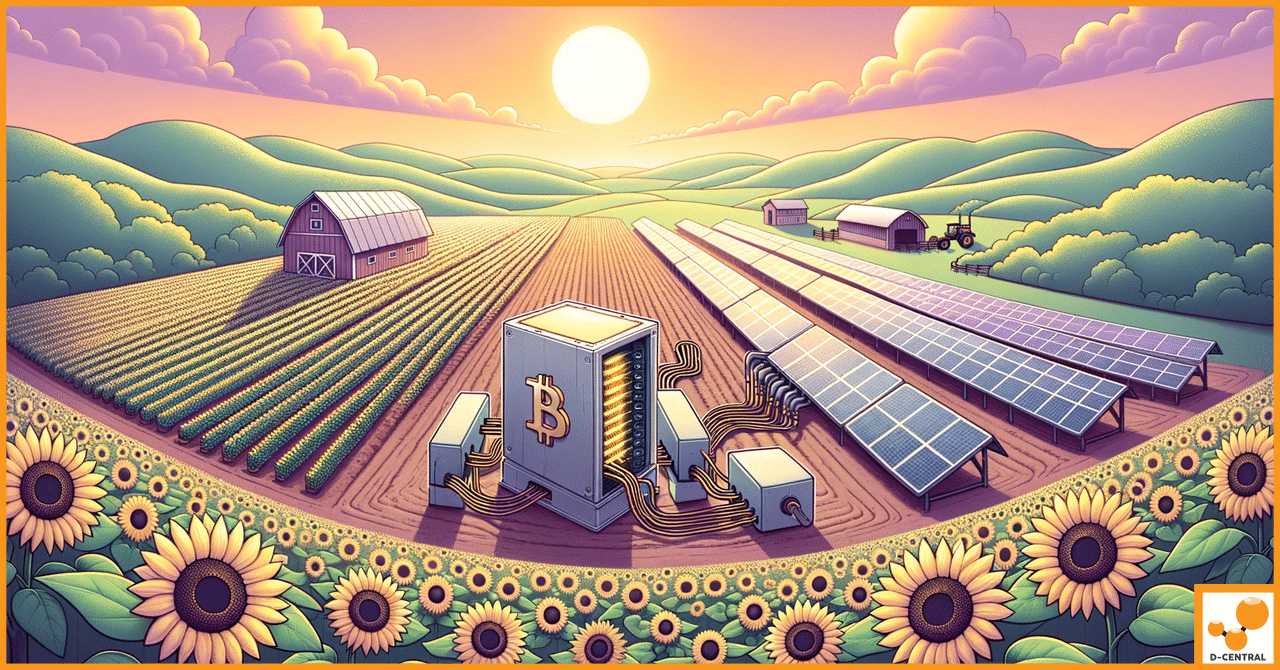
In an era where technology and sustainability are becoming increasingly intertwined, the intersection between Bitcoin mining and farming presents a

Are you ready to dive into the exciting world of Bitcoin lottery mining? This comprehensive guide will walk you through

In the tumultuous landscape of global finance, the emergence of Bitcoin in 2009 marked a pivotal moment that would forever