
Navigating the Maze of APW12 Power Supply Models
In the competitive world of cryptocurrency mining, each component of the mining rig plays a pivotal role in ensuring optimal
4479 Desserte Nord Autoroute 440, Laval, QC H7P 6E2

In the world of cryptocurrency mining, efficiency and performance are paramount. Custom firmware plays a crucial role in maximizing these aspects, providing tailored solutions that enhance the operational capabilities of mining hardware. Unlike standard firmware that ships with mining devices, custom firmware like BraiinsOS S19 is designed to unlock additional features and improve the efficiency of miners. This specialized software can significantly increase hash rates, reduce power consumption, and extend the operational lifespan of the hardware by optimizing its performance and cooling mechanisms.
BraiinsOS S19 represents a breakthrough in mining technology specifically designed for the Antminer S19 series, one of the most popular and powerful Bitcoin mining hardware options available today. This firmware is not just about pushing the hardware to its limits; it’s about smartly managing its capabilities to ensure sustainable and profitable mining operations. BraiinsOS S19 introduces features such as autotuning, which intelligently adjusts the power and frequency of the mining process based on real-time conditions. This ensures that the Antminer S19 operates at optimal efficiency, balancing performance with energy consumption and wear and tear on components.
The relevance of BraiinsOS S19 extends beyond mere performance enhancements. It embodies a strategic tool for Bitcoin miners who are keen on reducing operational costs and maximizing uptime. With the growing complexity and difficulty of Bitcoin mining, having a firmware that can adapt and optimize the mining process is indispensable. BraiinsOS S19 custom firmware not only breathes new life into the Antminer S19 series but also equips miners with the technology to stay ahead in a highly competitive market.
Custom firmware refers to software that has been modified or specifically designed to replace the default operating system firmware that comes pre-installed on hardware devices, such as ASIC miners. Unlike standard firmware, which is developed by the original equipment manufacturer to meet general user needs, custom firmware is tailored to enhance device performance, add new features, or optimize existing functions based on specific user requirements or environments.
Benefits of Using BraiinsOS S19 Over Standard Firmware
The BraiinsOS S19 custom firmware brings several key advantages to Bitcoin mining operations using Antminer S19 hardware, making it a superior choice over the stock firmware in several ways:
In summary, BraiinsOS S19 custom firmware provides Antminer S19 users with a powerful tool to enhance their mining capabilities, optimize energy consumption, and manage their hardware more effectively, leading to improved profitability and a longer operational lifespan of their mining equipment. These benefits make it a compelling alternative to the standard firmware, particularly for serious miners focused on maximizing their return on investment.
Increased Mining Efficiency
BraiinsOS S19 is specifically designed to enhance the efficiency of Bitcoin mining operations. This custom firmware significantly boosts the hash rate—the speed at which a miner solves the cryptographic puzzles necessary for blockchain transactions. By optimizing the calculation speed, BraiinsOS ensures that the Antminer S19 operates at peak performance levels, increasing the likelihood of earning mining rewards.
Moreover, BraiinsOS S19 is adept at reducing power consumption. It includes features that fine-tune the energy usage of the mining hardware, ensuring that each watt of power is utilized to its maximum potential. This not only lowers the operational costs associated with high electricity usage but also enhances the overall profitability of mining operations. These efficiency gains are crucial, especially in an industry where the margins can be significantly affected by energy costs.
Improved Hardware Longevity
One of the key benefits of using BraiinsOS S19 is the extended lifespan it offers to mining hardware. Effective cooling and noise management are integral features of this firmware, addressing two of the main causes of hardware degradation. By maintaining optimal temperature levels and reducing the thermal stress on components, BraiinsOS S19 prevents overheating—a common issue that can lead to premature hardware failure.
Additionally, the firmware’s noise reduction capabilities ensure that the mining setup does not produce excessive sound, which is particularly beneficial for miners operating in noise-sensitive environments. This not only makes the mining operation more environmentally friendly but also reduces the mechanical stress exerted on the hardware, thereby prolonging its functional life.
Feature-Rich Enhancements
BraiinsOS S19 comes packed with a suite of advanced features that set it apart from standard firmware options. Autotuning is one of its standout features, allowing the firmware to automatically adjust the performance of each ASIC chip in the miner based on real-time data. This ensures that the miner is always operating under the most optimal conditions without manual intervention.
Voltage adjustment is another critical feature provided by BraiinsOS S19. It enables the miner to operate efficiently under varying power conditions, protecting the hardware from potential damage caused by power fluctuations and contributing to consistent mining output.
Other unique features of BraiinsOS S19 include enhanced security protocols to safeguard against external threats, and user-friendly interfaces that allow miners to easily customize settings to match their specific mining preferences and conditions. These enhancements not only improve the mining process but also add a layer of flexibility and control that miners require to adapt to the ever-changing landscape of cryptocurrency mining.
BraiinsOS S19 transforms the Antminer S19 into a more powerful, efficient, and durable mining tool, essential for anyone serious about maximizing their Bitcoin mining endeavors. The combination of increased efficiency, improved hardware longevity, and feature-rich enhancements makes BraiinsOS S19 an invaluable upgrade for enhancing the performance and profitability of mining operations.
Before upgrading to BraiinsOS S19 on your Antminer S19, it is essential to ensure that your hardware meets specific technical requirements and that you have the necessary tools and backups ready. This preparation is crucial to prevent potential issues during the installation process and safeguard your data.
Checklist of Technical Specifications for Compatibility
Tools and Backups Needed Before Initiating the Firmware Upgrade
By meticulously preparing according to these pre-installation requirements, you can minimize risks and ensure a smooth and successful upgrade to BraiinsOS S19, enhancing your Antminer S19’s performance and efficiency.
D-Central Technologies serves as a reliable source for downloading BraiinsOS firmware for your Antminer S19 series. For those looking to upgrade or install BraiinsOS on their mining hardware, you can easily access the required files directly from D-Central’s firmware download section.
How to Download and Install BraiinsOS from D-Central:
By downloading from D-Central, you are ensured of getting a secure and up-to-date version of BraiinsOS, tailored to optimize your mining operations effectively. Always ensure that your hardware is compatible and that you follow all safety and backup guidelines during the firmware update process.
After successfully installing BraiinsOS S19 on your Antminer S19, configuring and optimizing the firmware is crucial to maximize mining efficiency and profitability. Here’s how to fine-tune your settings to adapt to specific mining conditions.
Configuring BraiinsOS S19 for Maximum Efficiency
Tips on Tuning Specific Settings According to Mining Conditions
By meticulously configuring and optimizing your BraiinsOS installation, you can ensure that your mining operation runs efficiently, remains cost-effective, and produces the highest returns possible. Always keep in mind that each mining setup is unique, and ongoing adjustments and monitoring will be necessary to maintain optimal performance.
When installing and operating custom firmware like BraiinsOS S19 on Antminer S19 devices, users may encounter several common issues. Addressing these effectively ensures your mining operations continue smoothly and efficiently.
Common Problems and Solutions
Steps for Reverting to Original Firmware
If troubleshooting doesn’t resolve the issues, or if you prefer to revert to the original firmware for any reason, follow these steps:
It’s important to routinely back up your settings and firmware files before making any updates. This not only facilitates easier rollbacks if needed but also safeguards your configurations against potential errors or hardware failures. Always ensure that any firmware changes are made carefully and in accordance with best practices to minimize risks to your mining operations.
Proper monitoring and maintenance are critical to ensuring that your Antminer S19 operates efficiently and effectively, especially when using custom firmware like BraiinsOS. Here are some tools and practices you can use to monitor performance and health, along with tips for regular maintenance.
Tools for Monitoring Performance and Health
Regular Maintenance Tips
By implementing these monitoring tools and maintenance practices, you can maximize the performance and prolong the operational life of your Antminer S19 using BraiinsOS. Regular checks and balances, coupled with proactive maintenance, are key to running a successful and profitable mining operation.
The installation of BraiinsOS S19 custom firmware on your Antminer S19 represents a significant enhancement in the operational capabilities of your mining hardware. BraiinsOS S19 optimizes mining efficiency by boosting hash rates and reducing power consumption, which can significantly lower operating costs and enhance profitability. The firmware’s autotuning and advanced cooling management not only push the hardware to its optimal performance but also extend its lifespan by preventing overheating and reducing wear and tear.
For security and to ensure you receive the most out of this firmware, it is crucial to download BraiinsOS S19 from the official Braiins website or a trusted partner like D-Central Technologies. Downloading from official sources guarantees that you receive an authentic and up-to-date version of the firmware, free from any malicious alterations that could compromise your mining operation.
D-Central offers a range of services designed to further enhance your mining experience. Whether it’s through expert ASIC repair services, advanced mining consultations, or access to premium mining hardware, D-Central is equipped to support all aspects of your mining operations. By partnering with D-Central, you gain access to a wealth of expertise and resources that can help you optimize your operations and stay ahead in the competitive field of cryptocurrency mining.
As you continue to explore the potentials of your cryptocurrency mining endeavors, consider the robust advantages that BraiinsOS S19 offers. We encourage you to visit the official Braiins website or D-Central’s dedicated firmware section to safely download and explore further support options. Embrace the power of BraiinsOS S19 and let D-Central help you maximize your mining profitability and efficiency.
With BraiinsOS S19, you’re not just upgrading your firmware; you’re investing in a future-proof solution that keeps your mining operations at the cutting edge. Remember, in the fast-evolving world of cryptocurrency mining, staying updated with the latest technology is not just an option—it is a necessity.
What is BraiinsOS S19?
BraiinsOS S19 is a custom firmware specifically designed to enhance the performance and efficiency of Antminer S19 series Bitcoin mining hardware. It offers features such as autotuning, advanced cooling management, and reduced power consumption.
How does BraiinsOS S19 improve mining operations?
BraiinsOS S19 improves mining operations by increasing the hash rate, reducing electricity costs through optimized power consumption, and extending the operational lifespan of the hardware with better cooling and management systems.
What are the main benefits of using BraiinsOS S19 over standard firmware?
The main benefits include enhanced performance and efficiency, increased longevity of mining hardware, customizable features, security enhancements, and cost-effective operations.
What are the pre-installation requirements for BraiinsOS S19?
Pre-installation requirements include ensuring model compatibility, checking the hardware condition, confirming network configuration, and having a stable power supply. Additionally, you should have backup tools and installation tools ready before initiating the firmware upgrade.
How can I download and install BraiinsOS S19?
BraiinsOS S19 can be downloaded and installed from the D-Central Technologies website. It offers options for SD card image installation or direct network installation via the Braiins Toolbox.
How do I configure and optimize BraiinsOS S19 after installation?
After installation, you can configure and optimize BraiinsOS S19 by accessing the configuration interface, setting pool configurations, adjusting frequency and voltage, enabling AsicBoost, and customizing settings based on environmental and power cost considerations.
What are common issues with BraiinsOS S19, and how can they be solved?
Common issues include firmware installation failures, miner startup problems, reduced mining performance, network connectivity issues, and overheating. Solutions involve checking download files, reconfiguring settings, optimizing cooling systems, and ensuring network stability.
What maintenance and monitoring practices should be followed with BraiinsOS S19?
Regular firmware updates, cleaning and dusting the hardware, inspecting for physical damage, implementing reboot schedules, benchmarking performance, and managing heat production are essential practices for maintaining optimal performance.
Where can I safely download BraiinsOS S19?
For security and authenticity, BraiinsOS S19 should be downloaded from the official Braiins website or trusted partners like D-Central Technologies.
DISCLAIMER: D-Central Technologies and its associated content, including this blog, do not serve as financial advisors or official investment advisors. The insights and opinions shared here or by any guests featured in our content are provided purely for informational and educational purposes. Such communications should not be interpreted as financial, investment, legal, tax, or any form of specific advice. We are committed to advancing the knowledge and understanding of Bitcoin and its potential impact on society. However, we urge our community to proceed with caution and informed judgment in all related endeavors.
Related Posts

In the competitive world of cryptocurrency mining, each component of the mining rig plays a pivotal role in ensuring optimal
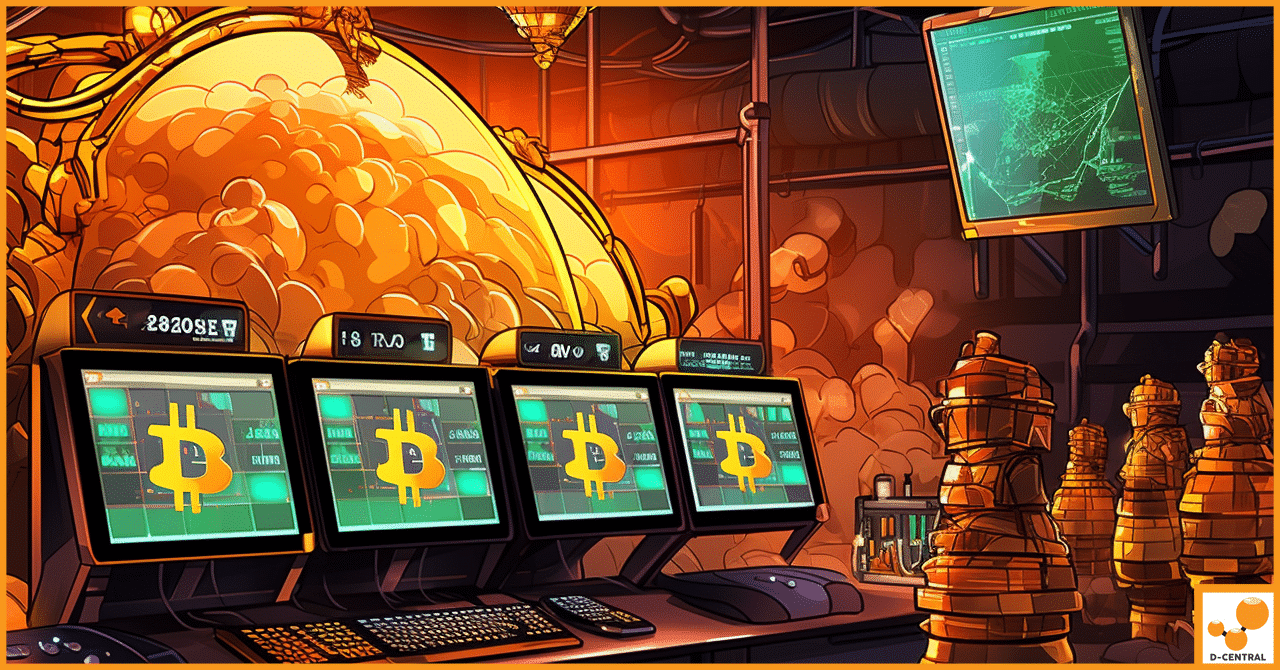
Information Theory, a mathematical framework for understanding information, was first introduced by Claude Shannon in his groundbreaking 1948 paper, “A
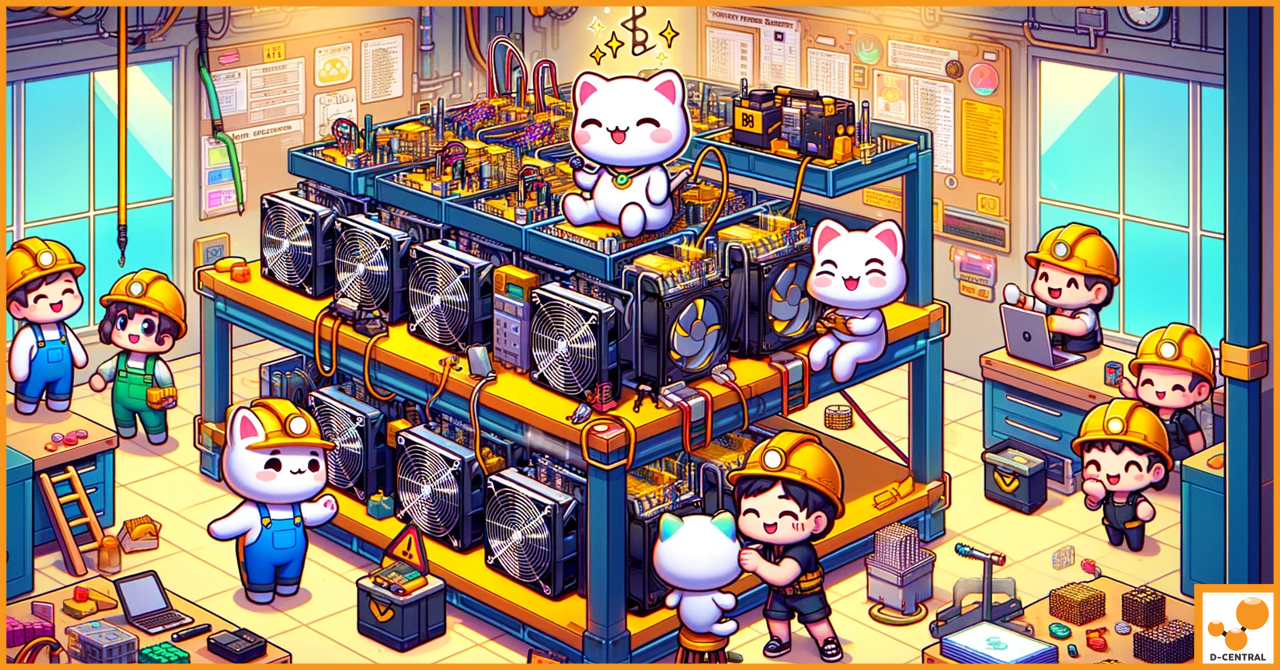
In the fast-paced world of cryptocurrency mining, maintaining the peak performance of your mining rigs is not just beneficial—it’s essential.