
Bitcoin Mining: The Tireless Engine of the Bitcoin Network
Bitcoin mining is the process of validating transactions and securing the Bitcoin network by solving complex mathematical puzzles. As a
4479 Desserte Nord Autoroute 440, Laval, QC H7P 6E2
If you’re an owner of a Bitmain Antminer T17+ ASIC, encountering the “chain find 0 asic” error message can be a frustrating experience. This error message indicates a problem with one or more of your hash boards and can negatively affect your mining rig’s performance. However, don’t worry, as there are a few simple steps you can take to troubleshoot and fix this issue. In this troubleshooting guide, we’ll provide you with a step-by-step approach to identify and fix the faulty hash board and other potential issues that may be causing the “chain find 0 asic” error message on your Bitmain Antminer T17+ ASICs. By following these steps, you’ll be able to get your mining rig up and running again in no time.
We hope that this troubleshooting guide has helped you identify and fix the “chain find 0 asic” error message on your Bitmain Antminer T17+ ASICs. By following these simple steps, you can avoid potentially costly repairs and get back to mining cryptocurrencies with your rig.
However, if you have followed all the steps and the issue persists, it’s possible that the problem is more complex and requires professional assistance. In such cases, we recommend bringing your faulty device to D-Central for a quick and professional ASIC repair. Our team of experienced technicians can diagnose and fix any issues with your mining rig and get it back to its optimal performance in no time. Don’t hesitate to contact us for any ASIC repair needs, and we’ll be happy to assist you.
DISCLAIMER: D-Central Technologies and its associated content, including this blog, do not serve as financial advisors or official investment advisors. The insights and opinions shared here or by any guests featured in our content are provided purely for informational and educational purposes. Such communications should not be interpreted as financial, investment, legal, tax, or any form of specific advice. We are committed to advancing the knowledge and understanding of Bitcoin and its potential impact on society. However, we urge our community to proceed with caution and informed judgment in all related endeavors.
Related Posts

Bitcoin mining is the process of validating transactions and securing the Bitcoin network by solving complex mathematical puzzles. As a

D-Central Technologies is thrilled to announce the pre-sale of the Bitaxe Hex, the latest innovation in our renowned Bitaxe series
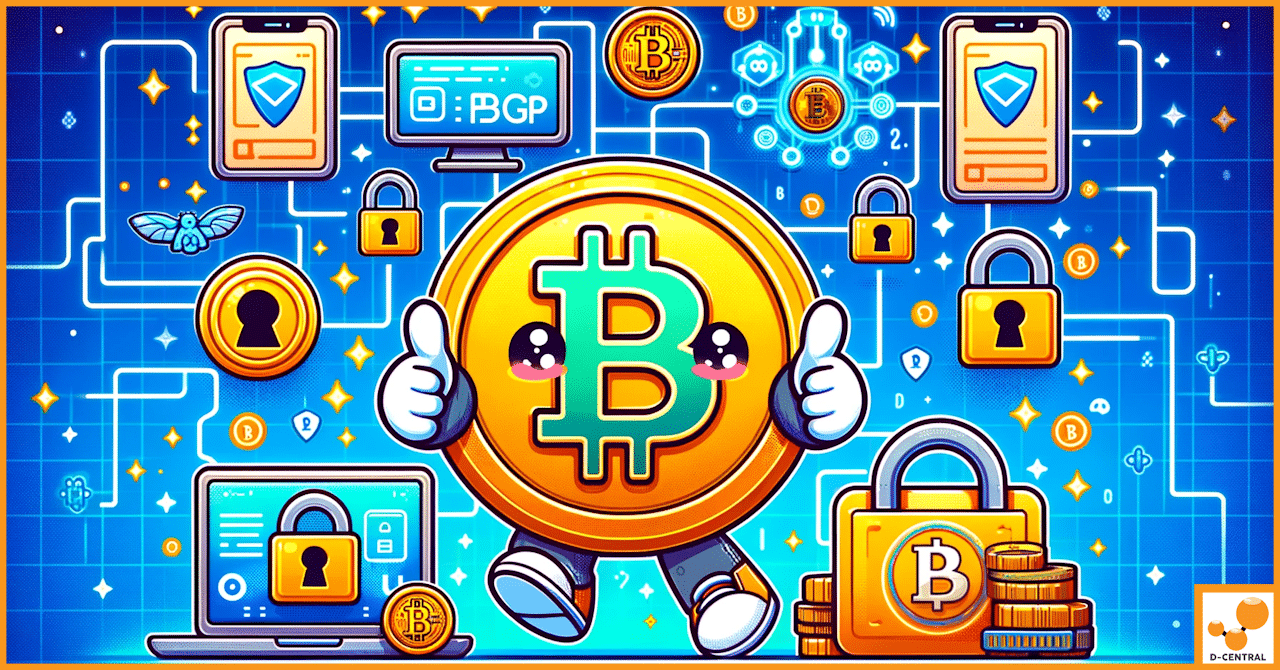
In the ever-evolving landscape of digital currencies, the Bitcoin community stands at the forefront of technological innovation and financial freedom.