
Etching Your Mark: Writing On The Bitcoin Blockchain
Bitcoin’s blockchain technology, a revolutionary digital ledger system, has transformed the way we perceive and interact with financial transactions and
4479 Desserte Nord Autoroute 440, Laval, QC H7P 6E2
Bitmain Antminer S17 ASICs are popular among cryptocurrency miners due to their high hash rates and efficiency. However, “Chain find 0 asic” is a common issue that can occur while using these ASICs. This error can be caused by a variety of factors, such as outdated firmware, overheating, faulty data cables, voltage domain issues, or faulty ASIC chips. Troubleshooting this issue can be a challenging task for those who are not experienced in ASIC repair. In this troubleshooting guide, we will provide step-by-step instructions on how to fix “Chain find 0 asic” on Bitmain Antminer S17 ASICs, helping miners quickly identify and resolve the issue to ensure their mining operations remain efficient and profitable.
In conclusion, “Chain find 0 asic” is a common issue that can occur while using Bitmain Antminer S17 ASICs. While troubleshooting this issue can be challenging, following the steps outlined in this guide can help miners identify and resolve the issue quickly. However, if you are still having trouble after going through these troubleshooting steps, it is recommended that you seek professional assistance from a qualified ASIC repair technician.
At D-Central, we offer professional and fast ASIC repair services to help you get your Antminer S17 back up and running as quickly as possible. Our team of experienced technicians has the knowledge and expertise needed to diagnose and repair a wide range of ASIC-related issues. Contact us today to learn more about our services and how we can help you get your mining operations back on track.
DISCLAIMER: D-Central Technologies and its associated content, including this blog, do not serve as financial advisors or official investment advisors. The insights and opinions shared here or by any guests featured in our content are provided purely for informational and educational purposes. Such communications should not be interpreted as financial, investment, legal, tax, or any form of specific advice. We are committed to advancing the knowledge and understanding of Bitcoin and its potential impact on society. However, we urge our community to proceed with caution and informed judgment in all related endeavors.
Related Posts

Bitcoin’s blockchain technology, a revolutionary digital ledger system, has transformed the way we perceive and interact with financial transactions and
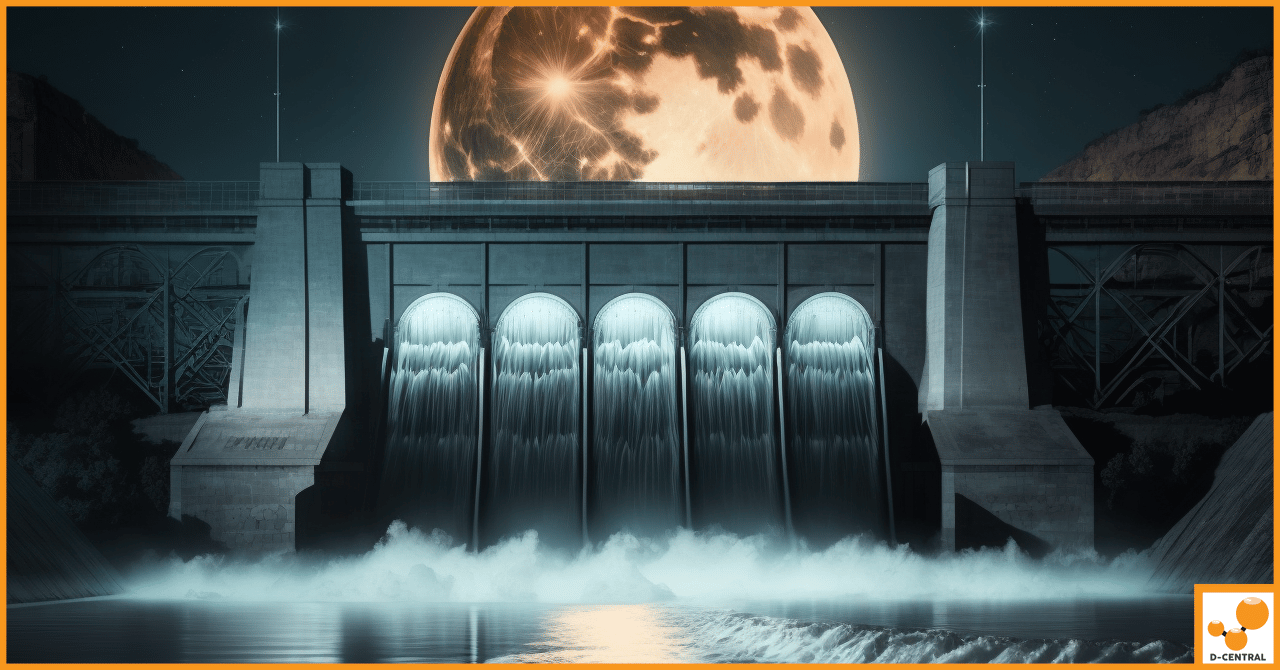
The cryptocurrency revolution is transforming the global economy, and Quebec is at the forefront of this trend. With its abundant
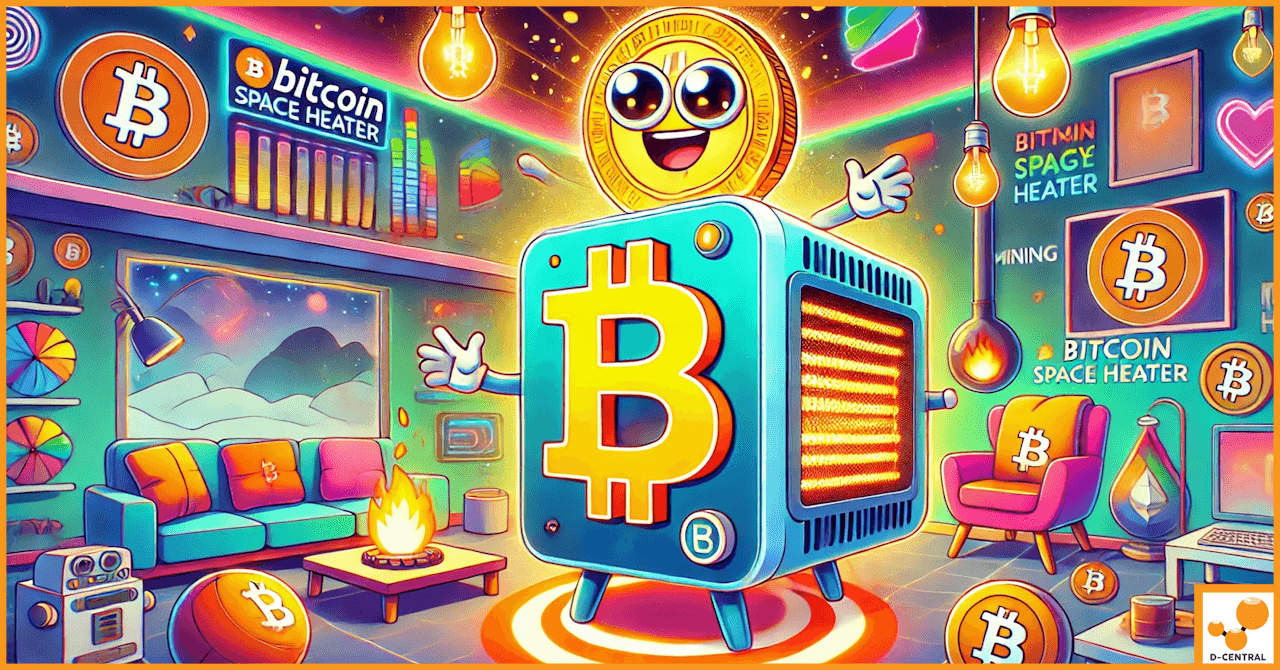
Welcome to the future of home heating and cryptocurrency mining! Discover how D-Central’s innovative Bitcoin space heaters can warm your