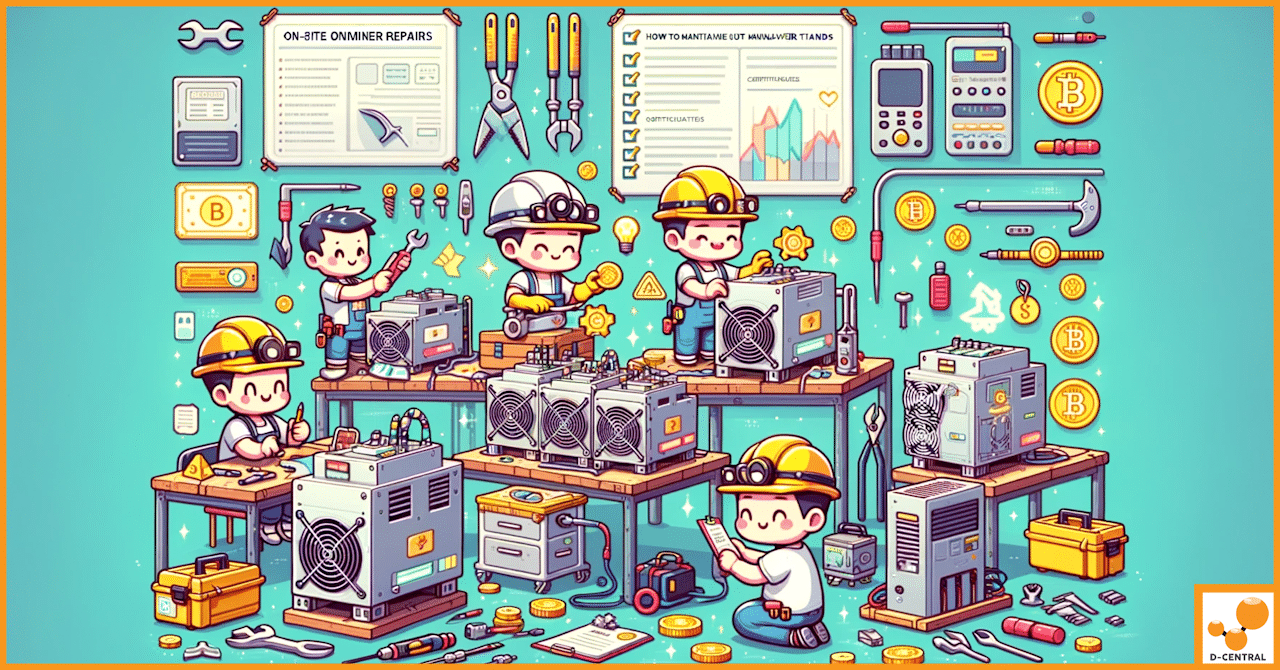
On-Site Antminer Repairs: How to Maintain Your Hardware Within Manufacturer Standards
In the intricate world of Bitcoin mining, the efficiency and longevity of mining hardware stand as pivotal factors that directly
4479 Desserte Nord Autoroute 440, Laval, QC H7P 6E2
If you’re a Bitmain Antminer S17+ ASIC miner user and encountering voltage inconsistency issues on the hashboard, don’t panic. Inconsistent voltage can cause hashing errors, reduce efficiency, and potentially damage your hardware. But with the right approach, you can fix this problem and get your miner running smoothly again. In this guide, we’ll provide you with some general troubleshooting steps that can help you identify the issue and fix it. It’s important to note that these are general guidelines, and your specific miner may have different troubleshooting procedures or requirements. So, if you’re not confident in performing the repairs or modifications yourself, it’s always recommended to consult the user manual or seek professional assistance.
In conclusion, encountering voltage inconsistency issues on your Bitmain Antminer S17+ ASIC miner can be a frustrating and potentially costly problem. However, by following the troubleshooting steps outlined above, you can identify and fix the issue in many cases. If you’re not confident in performing these repairs or modifications yourself, it’s always recommended to seek professional assistance.
At D-Central, we offer professional and efficient ASIC miner repair services. Our experienced technicians are well-versed in diagnosing and fixing a wide range of issues, including voltage inconsistencies. We use high-quality replacement parts and tools to ensure that your miner is repaired to the highest standard.
If you’re experiencing issues with your ASIC miner, don’t hesitate to reach out to us for assistance. Our team is always ready to help you get your miner running smoothly and efficiently again. Contact us today to schedule a repair appointment or to learn more about our services.
DISCLAIMER: D-Central Technologies and its associated content, including this blog, do not serve as financial advisors or official investment advisors. The insights and opinions shared here or by any guests featured in our content are provided purely for informational and educational purposes. Such communications should not be interpreted as financial, investment, legal, tax, or any form of specific advice. We are committed to advancing the knowledge and understanding of Bitcoin and its potential impact on society. However, we urge our community to proceed with caution and informed judgment in all related endeavors.
Related Posts
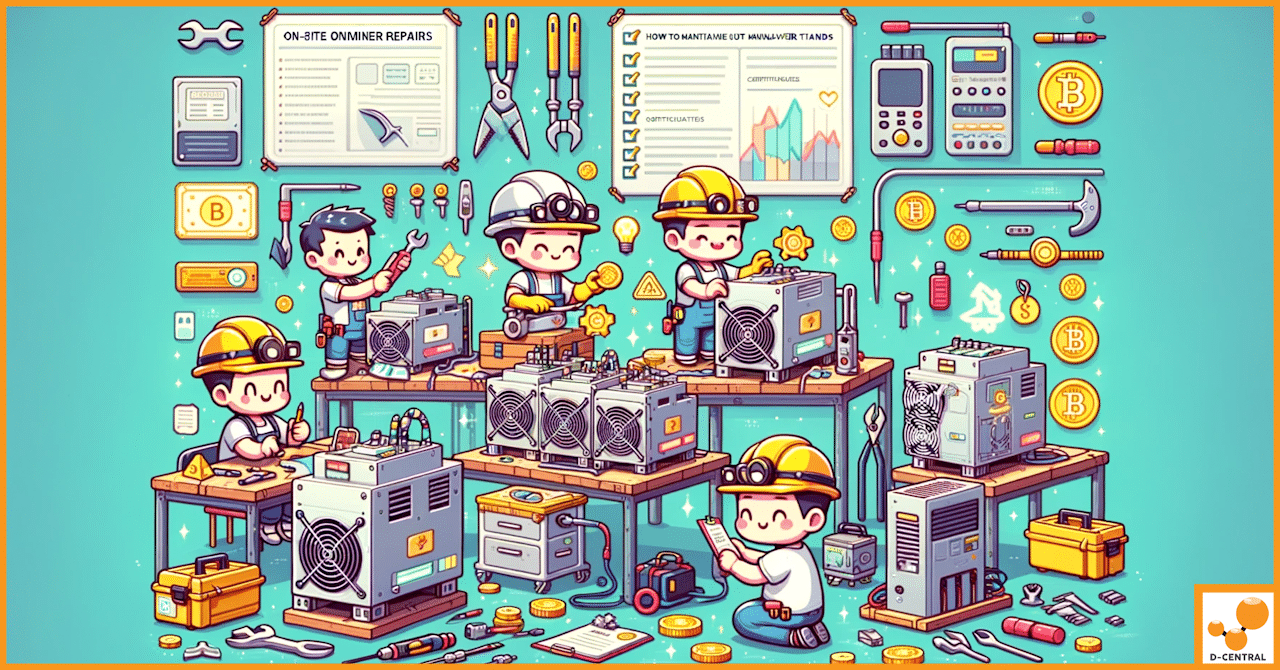
In the intricate world of Bitcoin mining, the efficiency and longevity of mining hardware stand as pivotal factors that directly

In today’s interconnected world, the traditional financial system plays a pivotal role in the global economy, facilitating transactions, savings, investments,

The realm of cryptocurrency mining has evolved dramatically since the inception of Bitcoin in 2009. Initially a niche hobby for