
ASICs: The Driving Force Behind Proof-of-Work Mining’s
In the ever-evolving world of cryptocurrency mining, one technological advancement stands out for its significant impact on the industry: Application-Specific
4479 Desserte Nord Autoroute 440, Laval, QC H7P 6E2
This troubleshooting guide provides a step-by-step approach to fixing the “Temp too high” error on Bitmain Antminer S19 Pro ASICs. The Bitmain Antminer S19 Pro is a popular ASIC miner used for mining cryptocurrencies such as Bitcoin, and it’s critical to maintain its temperature within the recommended limits to ensure its proper functioning. Suppose you’re facing the “Temp too high” error on your Antminer S19 Pro. In that case, it could be due to various factors such as a malfunctioning temperature sensor chip, a faulty cooling system, or physical damage. This guide will walk you through the steps to identify the root cause of the issue and provide solutions to fix it. However, it’s essential to note that troubleshooting hardware issues can be complex, and it’s recommended to seek professional assistance if you’re not familiar with working with electronics. Additionally, follow safety precautions when working with electronics and high temperatures.
In conclusion, troubleshooting and fixing the “Temp too high” error on your Bitmain Antminer S19 Pro ASIC can be a challenging task that requires technical knowledge and experience. However, by following the step-by-step troubleshooting guide provided, you can identify the root cause of the issue and apply the appropriate solution to fix it. If you are not familiar with working with electronics or unable to resolve the issue using the steps provided, it is recommended to seek professional assistance. At D-Central, we offer quick and professional ASIC repair services to ensure your Antminer S19 Pro ASIC is running at optimal temperature and efficiency. It’s important to note that operating the Antminer at high temperatures can cause serious problems, such as reduced performance, increased power consumption, shortened lifespan, and even damage to the machine. Therefore, monitoring the temperature regularly and keeping it within a normal range is crucial. If you notice any signs of high temperature, immediate action should be taken to lower the temperature, such as improving ventilation, cleaning dust, replacing fans, or moving to a cooler location.
DISCLAIMER: D-Central Technologies and its associated content, including this blog, do not serve as financial advisors or official investment advisors. The insights and opinions shared here or by any guests featured in our content are provided purely for informational and educational purposes. Such communications should not be interpreted as financial, investment, legal, tax, or any form of specific advice. We are committed to advancing the knowledge and understanding of Bitcoin and its potential impact on society. However, we urge our community to proceed with caution and informed judgment in all related endeavors.
Related Posts

In the ever-evolving world of cryptocurrency mining, one technological advancement stands out for its significant impact on the industry: Application-Specific
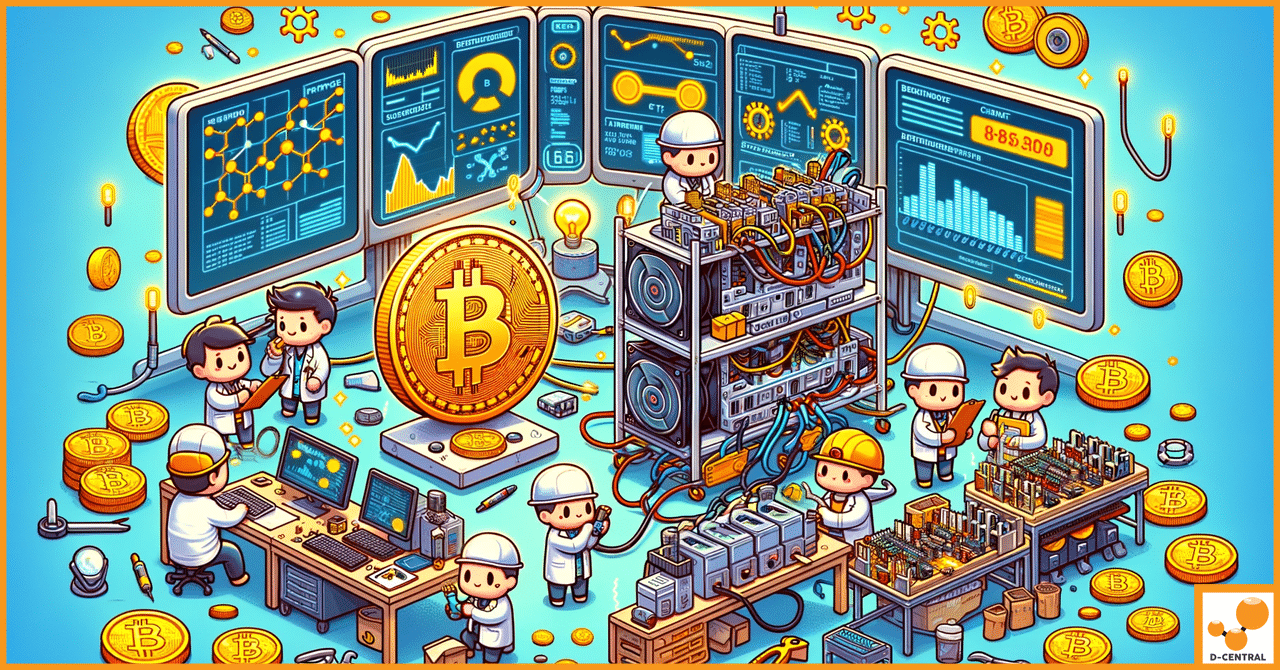
In the rapidly evolving world of cryptocurrency, ASIC (Application-Specific Integrated Circuit) mining has emerged as a cornerstone of the blockchain

In the realm of modern agriculture, a silent yet significant challenge looms: the presence of surplus energy on farms, particularly