
Why Choose Bitaxe for Solo Mining? A Deep Dive into its Unique Features
Are you ready to take control of your cryptocurrency mining journey? Look no further than the Bitaxe series from D-Central
4479 Desserte Nord Autoroute 440, Laval, QC H7P 6E2
NOTE: Ensure your miner is operating with the latest Bitmain official firmware
Problem: The hashrate shown on the miner status is normal but low hashrate shown in the pool.
Solution: Upgrade to the latest firmware:
https://service.bitmain.com/support/download?product=ANTMINER%20Z11
How to reload or upgrade firmware >
\
Problem: High Rejected Rate
Solution: Upgrade to the latest firmware. If the problem persists, check whether the bandwidth is insufficient. You should also check whether the LAN switch device is functioning normally.
Problem: Asic Status Shows X
Solution: Replace with a good known PSU for testing. Please use Bitmain PSU, we recommend APW7.
__.png
Problem: Frequency is Lower Than Normal
Solution: The Z11 is an auto-frequency miner and the frequency should be above 700. If you encounter a lower frequency, please reset the miner and return it to the factory setting. Wait for about 20 minutes.
DISCLAIMER: D-Central Technologies and its associated content, including this blog, do not serve as financial advisors or official investment advisors. The insights and opinions shared here or by any guests featured in our content are provided purely for informational and educational purposes. Such communications should not be interpreted as financial, investment, legal, tax, or any form of specific advice. We are committed to advancing the knowledge and understanding of Bitcoin and its potential impact on society. However, we urge our community to proceed with caution and informed judgment in all related endeavors.
Related Posts

Are you ready to take control of your cryptocurrency mining journey? Look no further than the Bitaxe series from D-Central
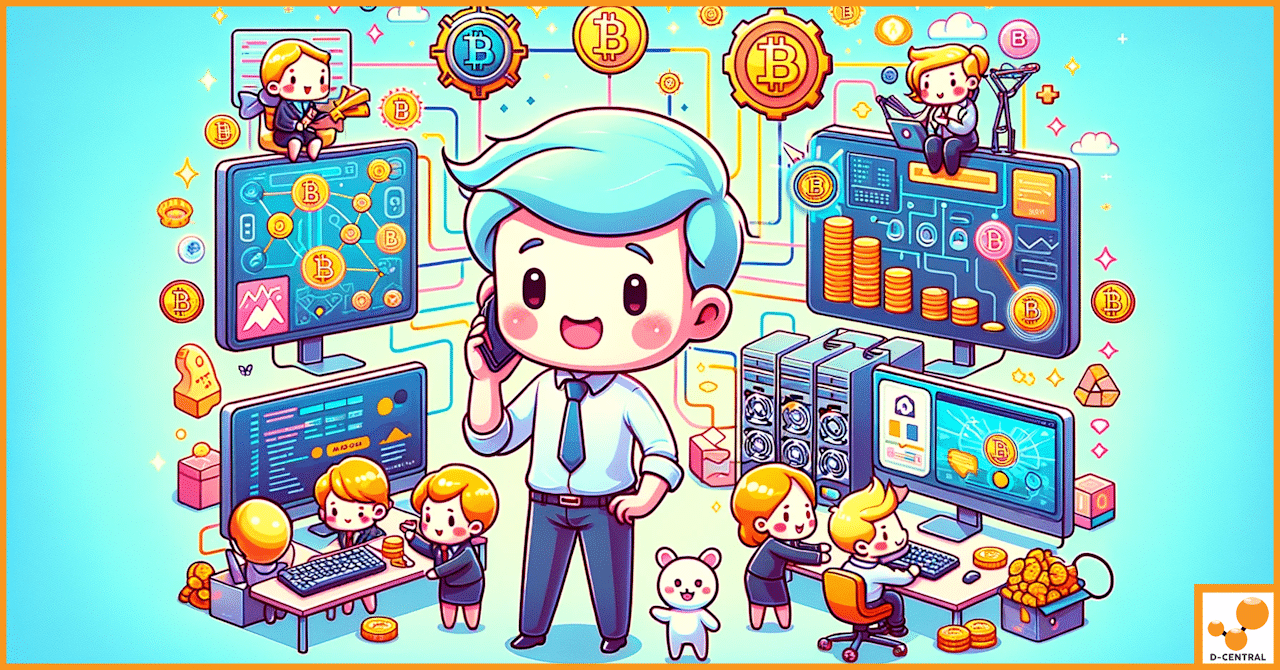
In the rapidly evolving digital age, Bitcoin mining has emerged as a cornerstone of the cryptocurrency revolution. This process is

Dive into the world of home Bitcoin mining and discover how energy arbitrage can maximize your profits. Learn about D-Central’s