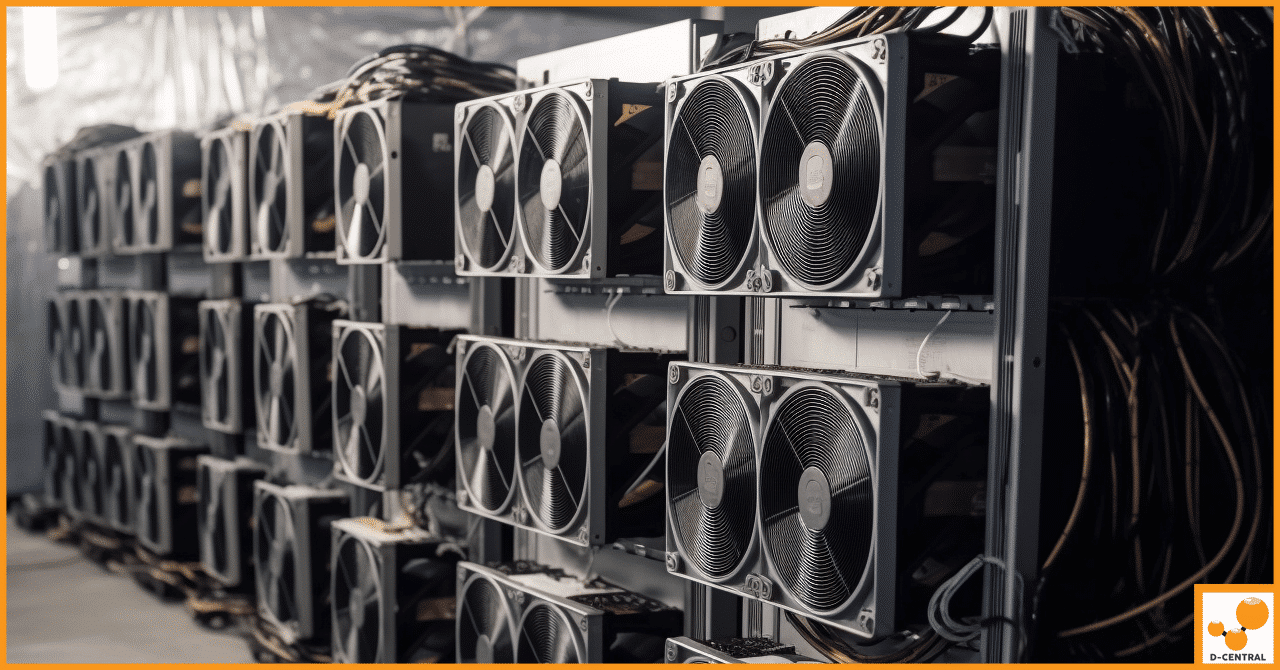
Elevate Your Bitcoin Mining Success: The Ultimate Guide to Essential Miner Equipment
As a cryptocurrency enthusiast, I have always been fascinated by the concept of Bitcoin mining. It is the process of
4479 Desserte Nord Autoroute 440, Laval, QC H7P 6E2
Here are four possible problems you might face with your APW9/APW12 power supply unit (PSU) and their solutions:
Problem 1: The fan does not spin at all and has no output.
Solution: a. This issue might occur if the A/C side of the power supply is not properly powered.
b. Check that the A/C wire is functioning properly and that both ends of the plug are not loose. Also, ensure that there’s electricity from the power grid to the PSU and the voltage is normal.
Problem 2: The fan is spinning normally but there’s no output.
Solution: a. This issue can occur if the power grid’s voltage is low or if the PSU is in protection mode.
b. Use a multimeter to check that the current voltage is above 205 V. This confirms that the PSU can start. Check if the power supply’s output has been short-circuited or overloaded. This would put the power supply into protection mode. If so, power off the PSU for 10 minutes then resume.
Problem 3: PSU repeatedly stops for a few seconds then resumes.
Solution: This is because the PSU is in high-temperature protection mode. Check whether the fan is spinning or not. If the fan is not spinning, return the PSU for repair. Check whether the cooling air duct of the PSU is blocked or not. If blocked, clear the blockage. Check whether there is dirt accumulated in the PSU or not. If dirt is found, remove the dirt. Check whether the output of the PSU or the ambient temperature exceeds the data in the power limit curve or not. This could be caused by high temperature or overload.
Problem 4: The power output of the PSU is normal, but the fan is not spinning.
Solution: This can indicate that the fans are malfunctioning. Check whether the fan is blocked by debris or not. If blocked, clear the blockage. If the fan still cannot work, return the PSU for repair.
*NOTE: The PSU is put into protection mode to prevent fire or other dangerous situations from occurring when the load current is abnormal and the PSU continues to work.
DISCLAIMER: D-Central Technologies and its associated content, including this blog, do not serve as financial advisors or official investment advisors. The insights and opinions shared here or by any guests featured in our content are provided purely for informational and educational purposes. Such communications should not be interpreted as financial, investment, legal, tax, or any form of specific advice. We are committed to advancing the knowledge and understanding of Bitcoin and its potential impact on society. However, we urge our community to proceed with caution and informed judgment in all related endeavors.
Related Posts
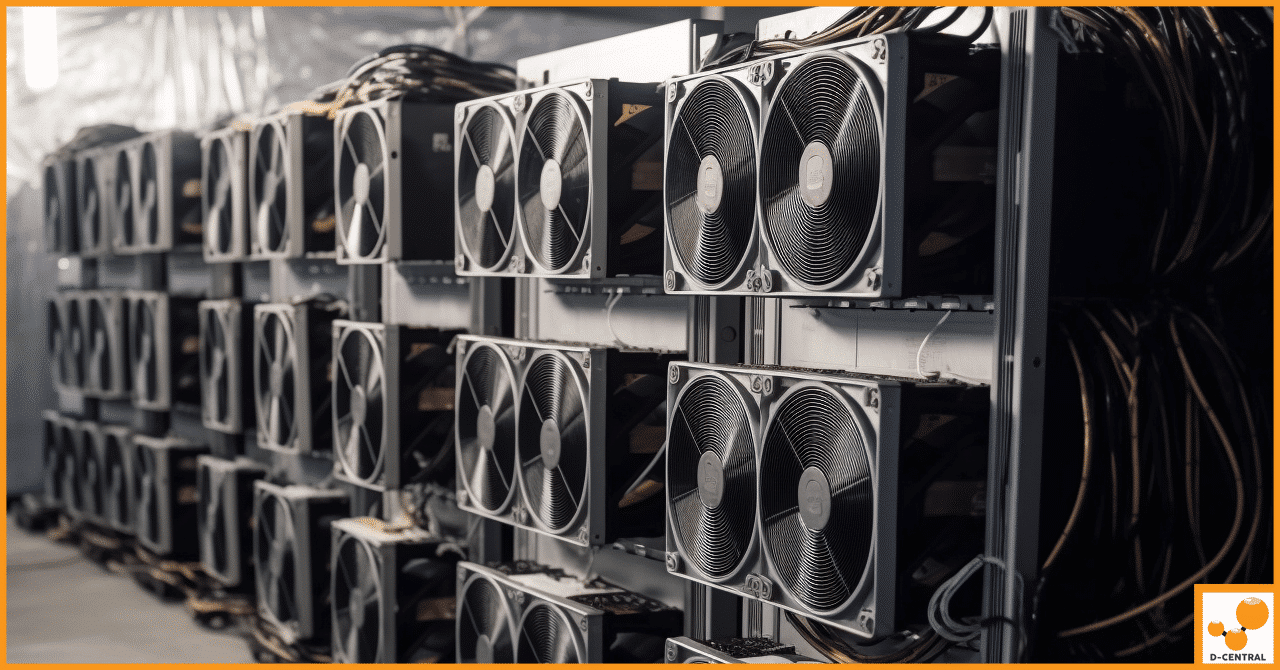
As a cryptocurrency enthusiast, I have always been fascinated by the concept of Bitcoin mining. It is the process of
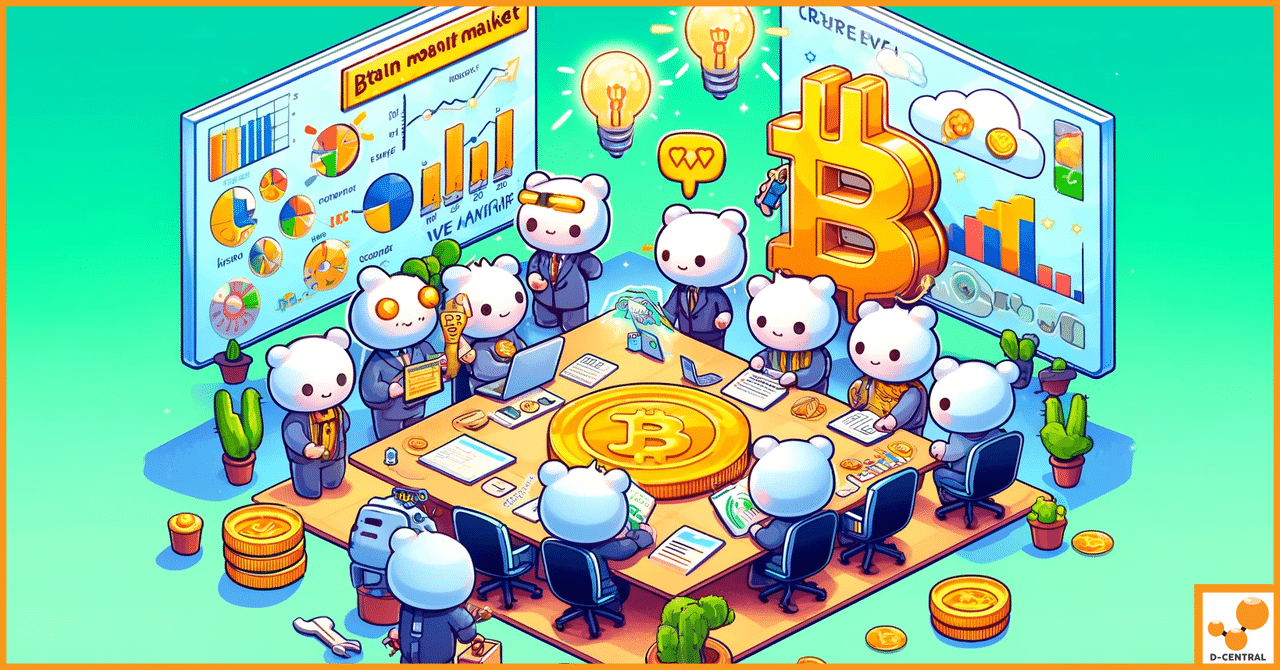
The cryptocurrency market is renowned for its volatility, with prices capable of dramatic fluctuations within very short periods. This inherent
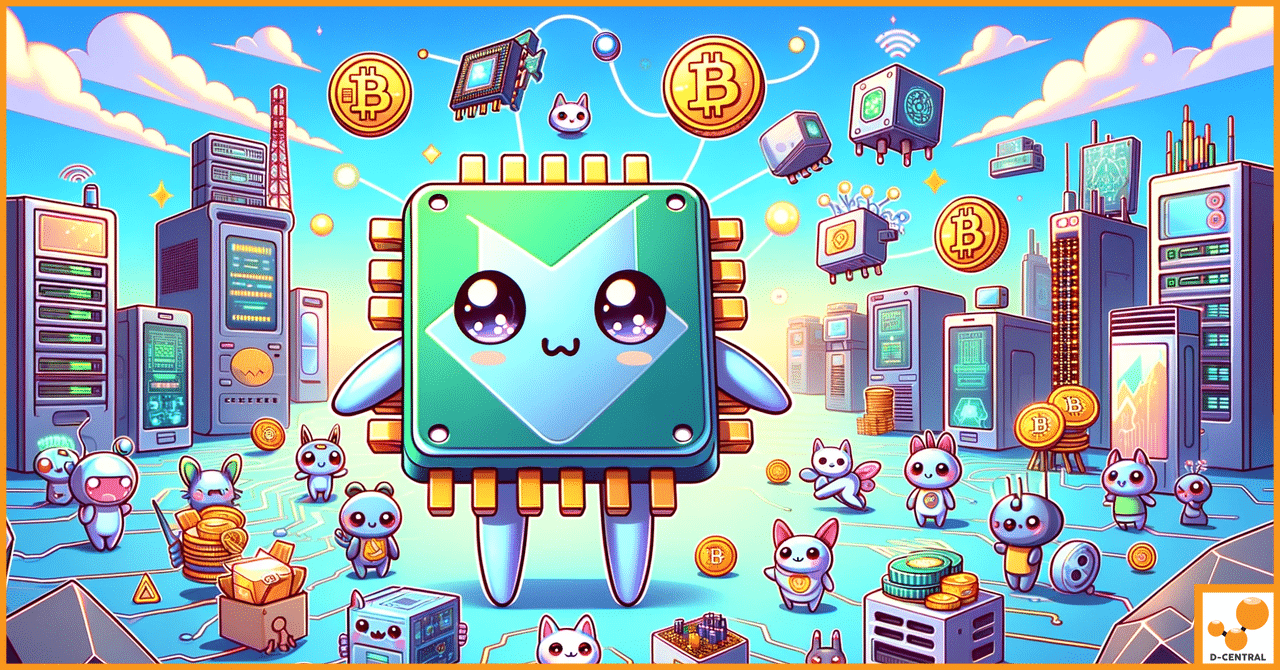
In the rapidly evolving landscape of technology, Application-Specific Integrated Circuits (ASICs) have emerged as pivotal elements driving innovation across a