
A Comprehensive Guide about Simple Payment Verification (SPV) in Bitcoin
In the ever-evolving landscape of digital currencies, Bitcoin stands as the pioneering cryptocurrency, introducing a decentralized financial system to the
4479 Desserte Nord Autoroute 440, Laval, QC H7P 6E2
Welcome to our comprehensive guide on understanding and troubleshooting the Reg CRC Error in Bitcoin mining hardware. This issue is a common one faced by many in the cryptocurrency mining community, and it’s crucial to understand how to address it effectively.
Bitcoin mining is a complex process that involves solving mathematical problems using specialized hardware. While this process is essential for the operation of the Bitcoin network, it can sometimes be interrupted by various errors. One such error is the Reg CRC Error, which can cause your mining hardware to stop working.
Understanding the Reg CRC Error and knowing how to troubleshoot it is of paramount importance for anyone involved in Bitcoin mining. This error can lead to downtime in your mining operations, resulting in potential loss of revenue. Furthermore, if not addressed promptly, it can cause long-term damage to your expensive mining hardware.
The Reg CRC Error, or Register Cyclic Redundancy Check error, is a common problem encountered in Bitcoin mining hardware. It’s a type of data validation technique used to check for errors in the data that’s being read or written by the hardware. When the data doesn’t match the expected values, a Reg CRC Error is triggered.
The impact of a Reg CRC Error on Bitcoin mining hardware can be significant. When this error occurs, it can cause the mining hardware to stop working entirely. This halt in operations can lead to a loss of mining time, which in turn leads to a loss of potential earnings. In some cases, if the error is not addressed promptly, it can even lead to permanent damage to the hardware.
There are several common causes of Reg CRC Errors in Bitcoin mining hardware. These can be broadly categorized into hardware and software issues:
Understanding the cause of the Reg CRC Error is the first step towards troubleshooting it effectively. In the next section, we will delve into how to identify and troubleshoot these errors.
Identifying a Reg CRC Error in your Bitcoin mining hardware is the first step towards resolving it. This error typically manifests as a sudden halt in the operation of your mining hardware. However, there are several signs and symptoms that you can look out for to identify a Reg CRC Error:
When you notice these symptoms, you may need to find which specific ASIC chip or hashboard is affected. This process helps you pinpoint the location of the issue during diagnostics and is essential for effective troubleshooting.
It’s worth noting that certain models of Bitcoin mining hardware are known to commonly experience Reg CRC Errors. For instance, the S19J Pro and the Bitmain Antminer L3+ ASICs have both been reported to frequently encounter this issue. If you’re using one of these models, it’s particularly important to be aware of the signs of a Reg CRC Error.
By keeping an eye out for these signs and symptoms, you can quickly identify a Reg CRC Error and take steps to resolve it. In the next section, we’ll discuss how to troubleshoot these errors.
Once you’ve identified a Reg CRC Error in your Bitcoin mining hardware, the next step is to troubleshoot it. Here’s a step-by-step guide on how to do this:
After checking connections and resetting, you can use a computer to run diagnostic tests or check the hardware status to further identify the source of the problem.
To further diagnose hardware faults, consider using a PT2 test fixture or similar tool to test ASIC chips and identify any faulty components that may be causing the Reg CRC Error.
If errors persist after testing, you may need to consider the replacement of faulty hash boards or chips. Contact the seller to request a replacement or repair, following their procedures and providing diagnostic results as needed.
If the hardware cannot be repaired or replaced, you may need to negotiate a return or refund with the seller.
These troubleshooting steps can help solve the Reg CRC Error by systematically identifying and addressing both hardware and software issues.
Finally, always check the warranty status of your mining hardware. If the issue remains unresolved, contact the seller for repairs or replacements under warranty to ensure proper support.
The Bitmain Antminer L3+ ASICs is a popular model of Bitcoin mining hardware that has been known to experience the CRC check error. Here’s a detailed walkthrough of how to fix this issue:
This process works because it addresses the most common causes of the CRC check error, whether they’re hardware or software-related. By systematically checking each potential cause and applying the appropriate solution, you can effectively resolve the error and get your miner back up and running.
While troubleshooting a Reg CRC Error is important, preventing these errors from occurring in the first place is even more crucial. Taking advance preventive measures can greatly enhance mining hardware reliability and performance. Here are some tips and best practices to prevent Reg CRC Errors in your Bitcoin mining hardware:
By following these advance preventive measures, you can significantly reduce the likelihood of experiencing a Reg CRC Error in your Bitcoin mining hardware. Remember, prevention is always better than cure!
While many Reg CRC Errors can be resolved through the troubleshooting steps outlined above, there are times when professional help may be needed. Here are some indications that it might be time to seek professional assistance:
In such cases, D-Central Technologies is here to help. Our team of ASIC repair experts has the knowledge and experience to diagnose and repair a wide range of issues, including Reg CRC Errors. We understand the importance of keeping your mining operations running smoothly, and we’re committed to providing fast and effective repair services.
If you’re experiencing a Reg CRC Error or any other issue with your Bitcoin mining hardware, don’t hesitate to reach out to us. Contact D-Central Technologies today for professional, reliable, and efficient ASIC repair services.
Understanding and troubleshooting the Reg CRC Error in Bitcoin mining hardware is an essential skill for anyone involved in Bitcoin mining. These errors can cause significant downtime in your mining operations, leading to potential loss of revenue. Moreover, if not addressed promptly, they can cause long-term damage to your expensive mining hardware.
In this guide, we’ve provided a comprehensive overview of what the Reg CRC Error is, its impact on Bitcoin mining hardware, and how to troubleshoot it. We’ve also highlighted the importance of regular maintenance and advance preventive measures to avoid these errors in the first place.
However, remember that while it’s important to be able to troubleshoot common issues, there are times when professional help may be needed. In such cases, don’t hesitate to reach out to a professional ASIC repair service like D-Central Technologies.
We hope this guide has been helpful in enhancing your understanding of the Reg CRC Error and how to handle it. For more resources and information on Bitcoin mining and related topics, be sure to check out our other guides and articles.
What is the Reg CRC Error in Bitcoin mining hardware?
The Reg CRC Error, or Register Cyclic Redundancy Check error, is a common issue encountered in Bitcoin mining hardware. It’s a type of data validation technique used to check for errors in the data that’s being read or written by the hardware. When the data doesn’t match the expected values, a Reg CRC Error is triggered.
What are the consequences of a Reg CRC Error?
The impact of a Reg CRC Error can be severe, causing the mining hardware to stop working which results in a loss of mining time and potential earnings. If it’s not addressed promptly, it can lead to permanent damage to the hardware.
What are the common causes of Reg CRC Errors in Bitcoin mining hardware?
Reg CRC Errors can be caused by both hardware and software issues. Hardware issues may include faulty wiring, poor connections, or hardware component damage. Software issues may include bugs, problems with the firmware or needing a software update or patch.
How can one identify a Reg CRC Error?
Identifying a Reg CRC Error in Bitcoin mining hardware usually starts with a sudden halt in operation. However, there can be signs such as a sudden drop or disappearance of the hashrates, error messages appearing or unusual behavior from the hardware.
How can a Reg CRC Error be troubleshot?
Once a Reg CRC Error has been identified, the next step is to troubleshoot it. Steps include identifying if it’s a hardware or software issue, checking hardware connections and the power supply, resetting to factory defaults, updating software or seeking professional help.
How can Reg CRC Errors be prevented?
Reg CRC Errors can be prevented with regular maintenance, ensuring a stable power supply, keeping the mining hardware’s software updated, ensuring proper installation and monitoring the hardware health.
When should professional help be sought?
Professional help may be needed if the Reg CRC Error persists even after all troubleshooting steps have been tried, if there are multiple different errors on the mining hardware or if a person is not comfortable or confident in performing the troubleshooting steps.
Optimizing Bitcoin mining performance is essential for maximizing revenue and minimizing costly downtime. One of the most common issues that can disrupt mining operations is the Reg CRC error, or Register Cyclic Redundancy Check error. This error occurs when the mining hardware detects a mismatch in the data being read or written during a CRC check, often leading to a halt in mining activity and a loss of mining time.
To keep your mining hardware running smoothly and prevent Reg CRC errors, start by ensuring all hardware connections are securely connected. Loose or faulty cables can easily lead to CRC errors, so regularly inspect each connection on your hash board and control board. Pay special attention to the power supply unit (PSU); a stable and sufficient power supply is critical. The PSU should deliver the correct voltage and be capable of supporting the demands of your mining hardware, as power fluctuations or insufficient power can trigger cyclic redundancy check errors.
Routine maintenance and health checks are also vital. Regularly monitor your mining hardware’s kernel log for any error messages, such as “!!!Reg CRC error,” which can provide early warning signs of potential issues. If you encounter persistent errors, consider resetting your miner to factory defaults. This process can resolve software-related problems by restoring the hardware to its original settings, but be aware that it will erase all current settings, so back up any important configurations beforehand.
Keeping your firmware and software up to date is another key step in preventing Reg CRC errors. Manufacturers often release updates to fix bugs and improve stability, so make it a habit to check for and install the latest versions. Proper cooling and ventilation are equally important; overheating can damage ASIC chips and hash boards, increasing the likelihood of CRC errors and reducing the lifespan of your mining hardware.
If, after following the above steps, the error persists, it may be necessary to replace faulty components such as the ASIC chip or hash board. Replacing hardware can be complex and may require specialized tools and expertise, so proceed with caution or seek professional assistance if needed.
DISCLAIMER: D-Central Technologies and its associated content, including this blog, do not serve as financial advisors or official investment advisors. The insights and opinions shared here or by any guests featured in our content are provided purely for informational and educational purposes. Such communications should not be interpreted as financial, investment, legal, tax, or any form of specific advice. We are committed to advancing the knowledge and understanding of Bitcoin and its potential impact on society. However, we urge our community to proceed with caution and informed judgment in all related endeavors.
Related Posts

In the ever-evolving landscape of digital currencies, Bitcoin stands as the pioneering cryptocurrency, introducing a decentralized financial system to the
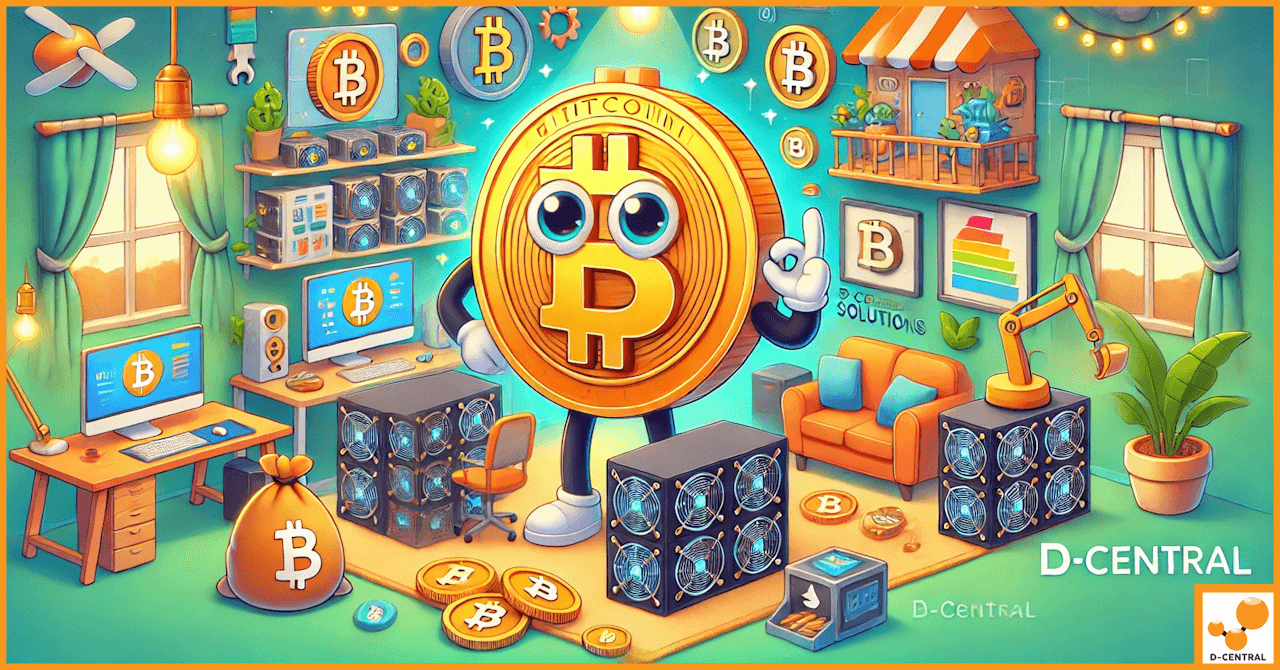
Welcome to the future of cryptocurrency mining! D-Central Technologies is revolutionizing the way individuals can participate in the exciting world

In the digital age, Bitcoin has emerged as a revolutionary form of currency, reshaping our understanding of financial transactions in