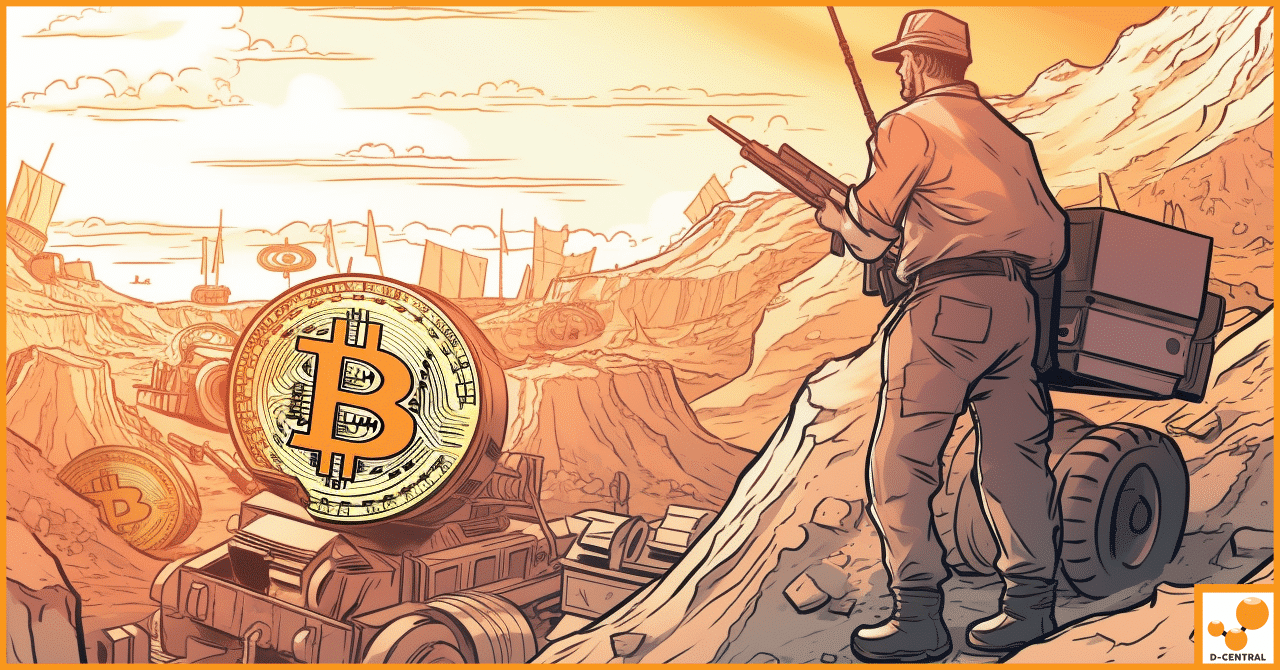
Bitcoin Mining as a Digital Battleground: Implications for Global Economics and National Security
In the rapidly evolving digital age, Bitcoin has emerged as a groundbreaking innovation, laying the foundation for decentralized finance (DeFi)
4479 Desserte Nord Autoroute 440, Laval, QC H7P 6E2
Bitcoin mining is a complex process that involves the use of specialized hardware known as ASIC miners. These devices are designed to perform the calculations necessary to secure the Bitcoin network and mine new Bitcoins. However, like any piece of technology, they can encounter issues that can affect their performance and efficiency. Two such issues are known as “spam failure” and “lacks chips.
“Spam failure” and “lacks chips” are error messages that can appear in the logs of your Bitcoin mining hardware. They indicate issues that can affect the operation of your miner and potentially lead to a decrease in mining efficiency or even hardware failure.
Understanding these issues and knowing how to troubleshoot them is crucial for anyone involved in Bitcoin mining. It can help you maintain the efficiency of your mining operation, prevent hardware damage, and ultimately protect your investment in Bitcoin mining hardware.
“Spam failure” and “lacks chips” are error messages that can occur in Bitcoin mining hardware, specifically in models like the Bitmain Antminer series. These messages indicate specific issues that can affect the operation and efficiency of your miner.
The impact of these issues on your Bitcoin mining hardware can be significant. Both “spam failure” and “lacks chips” can lead to a decrease in mining efficiency, as the miner is unable to fully utilize its hash power. In severe cases, these issues can cause the miner to stop working entirely.
Common causes of these issues include faulty hardware components, issues with the miner’s firmware, and problems with the physical connections within the miner. Troubleshooting these issues typically involves checking these components and connections, updating the miner’s firmware, or in some cases, replacing faulty hardware components.
Identifying if your Bitcoin mining hardware is experiencing “spam failure” or “lacks chips” involves monitoring the operation of your miner and checking for specific signs and symptoms.
Specific models that commonly experience these issues include the Bitmain Antminer series. However, it’s important to note that any Bitcoin mining hardware can potentially experience these issues, depending on the specific circumstances.
If you suspect that your miner is experiencing “spam failure” or “lacks chips”, it’s important to start troubleshooting as soon as possible to prevent further damage to your hardware and minimize downtime in your mining operation.
Troubleshooting “spam failure” and “lacks chips” involves a series of steps to check the miner’s system and hardware. Here’s a step-by-step guide on how to troubleshoot these issues:
Remember, troubleshooting should be done carefully to avoid causing further damage to your hardware. If you’re not comfortable performing these steps yourself, or if the issue persists after troubleshooting, it’s recommended to seek professional help.
The Bitmain Antminer S19 is a popular model of Bitcoin mining hardware that can sometimes experience “spam failure” and “lacks chips” issues. Here’s a detailed walkthrough of how to fix these issues on this specific model:
Remember, troubleshooting should be done carefully to avoid causing further damage to your hardware. If you’re not comfortable performing these steps yourself, or if the issue persists after troubleshooting, it’s recommended to seek professional help.
This process works because it addresses the most common causes of “spam failure” and “lacks chips” issues. By checking and fixing the firmware, physical connections, and hardware components, you can resolve these issues and get your Antminer S19 back to optimal operation.
While it’s important to know how to troubleshoot “spam failure” and “lacks chips” issues, preventing these issues from occurring in the first place is even more crucial. Here are some tips and best practices to prevent these issues:
Following these tips and best practices, you can prevent “spam failure” and “lacks chips” issues and keep your Bitcoin mining operation running smoothly.
While many issues with Bitcoin mining hardware can be resolved through troubleshooting, there are times when professional help may be needed. Here are some indications that it might be time to seek professional assistance:
If you find yourself in any of these situations, don’t hesitate to reach out to D-Central Technologies. Our team of ASIC repair experts has the knowledge and experience to diagnose and fix a wide range of issues with Bitcoin mining hardware. We understand the importance of keeping your mining operation running smoothly, and we’re here to help. Contact us today for assistance with your Bitcoin mining hardware.
Understanding and troubleshooting “spam failure” and “lacks chips” in Bitcoin mining hardware is crucial for maintaining the efficiency and longevity of your mining operation. These issues, while potentially daunting, can often be resolved through careful troubleshooting and preventive maintenance.
In this guide, we’ve explored what “spam failure” and “lacks chips” mean, how to identify these issues, and how to troubleshoot them. We’ve also provided tips on how to prevent these issues and when to seek professional help.
Remember, while it’s important to be able to troubleshoot issues yourself, don’t hesitate to seek professional help when needed. At D-Central Technologies, our team of ASIC repair experts is always ready to assist you.
As a final resource, consider joining online communities of Bitcoin miners. These communities can be a valuable source of advice, tips, and shared experiences that can help you navigate the challenges of Bitcoin mining.
What are “spam failure” and “lacks chips” errors in Bitcoin mining?
“Spam failure” and “lacks chips” are error messages that can appear in the logs of your Bitcoin mining hardware, indicating issues that can affect the operation of your miner and potentially lead to a decrease in mining efficiency or even hardware failure.
What does “spam failure” error indicate?
“Spam Failure” typically indicates a communication issue between the miner’s control board and the hash boards. It could be due to a faulty control board, issues with the miner’s firmware, or problems with the physical connection between the control board and the hash boards.
What does “lacks chips” error indicate?
“Lacks Chips” suggests that the miner is unable to detect the ASIC chips on the hash boards. This could be due to a faulty hash board, issues with the miner’s firmware, or problems with the physical connection between the control board and the hash boards.
How can I troubleshoot “spam failure” and “lacks chips” issues?
Troubleshooting these issues typically involves checking the miner’s system and hardware, monitoring the operation of your miner, updating the miner’s firmware, fixing physical connections within the miner, or in some cases, replacing faulty hardware components.
How can I prevent “spam failure” and “lacks chips” issues from occurring?
You can prevent these issues by regular maintenance of your Bitcoin mining hardware, checking physical connections within your miner regularly, keeping the firmware of your miner updated, ensuring proper miner setup, and monitoring the operation of your miner regularly.
When should I seek professional help for these issues?
You should seek professional help if “spam failure” or “lacks chips” issues persist after troubleshooting, if your miner is experiencing multiple issues at once, or if you’re not comfortable performing the troubleshooting steps yourself or if you’re unsure about any part of the process.
DISCLAIMER: D-Central Technologies and its associated content, including this blog, do not serve as financial advisors or official investment advisors. The insights and opinions shared here or by any guests featured in our content are provided purely for informational and educational purposes. Such communications should not be interpreted as financial, investment, legal, tax, or any form of specific advice. We are committed to advancing the knowledge and understanding of Bitcoin and its potential impact on society. However, we urge our community to proceed with caution and informed judgment in all related endeavors.
Related Posts
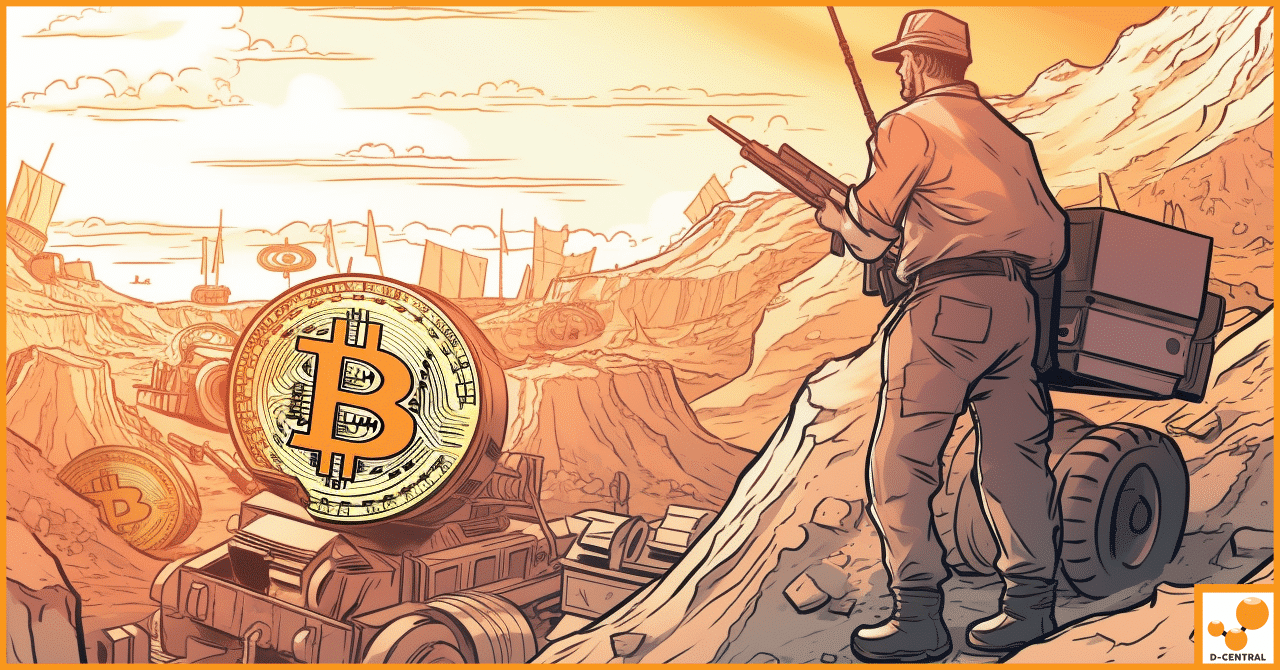
In the rapidly evolving digital age, Bitcoin has emerged as a groundbreaking innovation, laying the foundation for decentralized finance (DeFi)
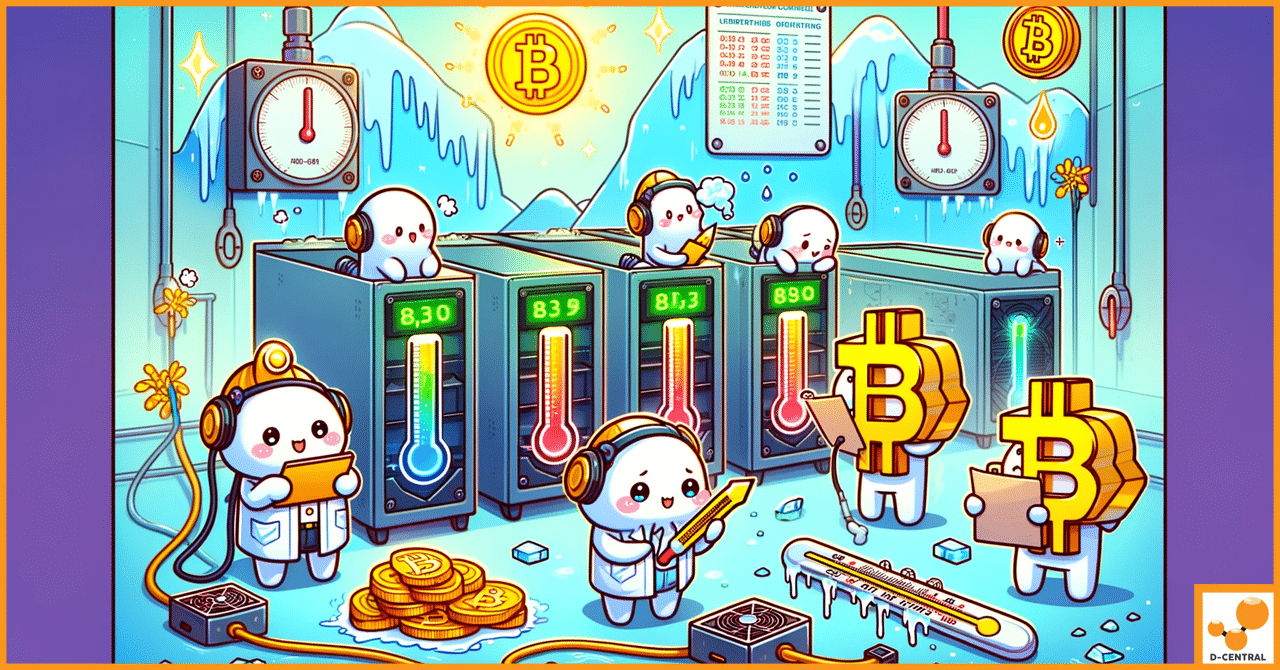
In the rapidly evolving world of cryptocurrency mining, Application-Specific Integrated Circuit (ASIC) miners have emerged as the gold standard for
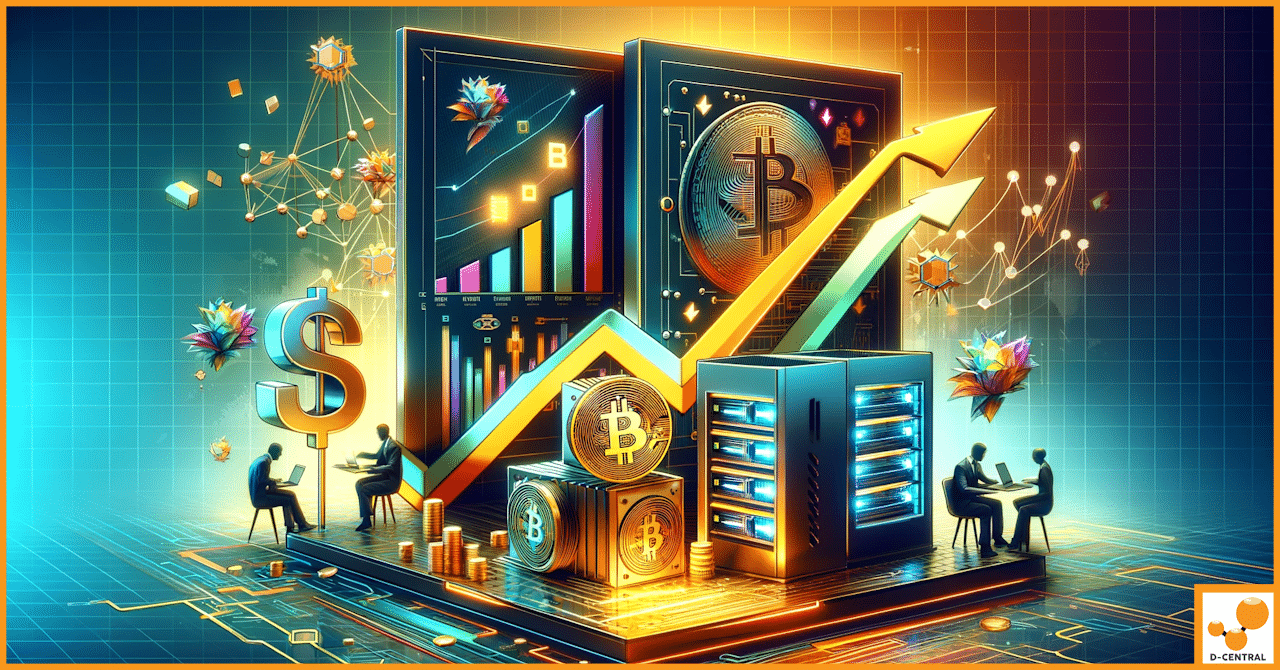
In the ever-evolving landscape of the digital economy, cryptocurrency mining has emerged as a pivotal element, not just as a