Antminer S17 Space Heater Edition
Antminer S17 Space Heater Edition
530.00$ – 780.00$
🍁 PRICE SHOWN IN CANADIAN DOLLARS 🍁
Experience unmatched dual-purpose efficiency with the Antminer S17 Space Heater Edition by D-Central. Designed to mine Bitcoin while heating your home, it combines innovation, performance, and tranquility. Enjoy customized cooling solutions (Standard, Arctic P12 Silent, or Noctua Silent), delivering up to 33 TH/s at just 1000 watts with near-silent operation. Featuring a compact, heat-optimized design and rigorous quality control his plug-and-play unit integrates seamlessly into your smart home setup.
Please note that the 3D-printed case is printed on demand, which means it will take a few days to process this order before shipping. Please ignore shipping dates provided by carriers.
SHARE
The Antminer S17 Space Heater Edition, designed and manufactured by D-Central, redefines home heating and Bitcoin mining with its compact, efficient, and innovative build. This dual-purpose solution brings you unmatched performance, customizable cooling, and silent operation — all in a sleek, sturdy design optimized for home integration.
What’s Included?
- 1 x x17 Space Heater Mining Box v2: Redesigned to eliminate heat trapping, fit snugly around the unit, and optimize material use. Compact enough for 300×300 3D printers.
- 1 x Antminer S17: Reconditioned to perfection with a 24-hour performance test for reliability.
- 4 x Silent 120mm Fans: Options include:
- Arctic P12 Silent Fans: Quieter cooling for 800W-1200W heating.
- Noctua Silent Fans: Whisper-quiet operation for 1200W-1500W heating.
- 1 x Silent APW9 Power Supply: Ensures stable, noise-reduced power delivery.
- 1 x Power Cord: Everything you need to plug, mine, and heat.
Key Features
- Customizable Cooling Options: Tailor your cooling experience:
- Arctic P12 Silent: Low noise, perfect balance of cooling and efficiency.
- Noctua Silent: Premium near-silent cooling for higher heating capacity.
- Compact, Optimized Design: D-Central’s updated design eliminates heat trapping and reduces size, ensuring durability while saving materials.
- Superior Efficiency: Achieve up to 33 TH/s at just 1000 watts, matching the energy efficiency of the stock Antminer S19.
- Smart Home Integration: Seamlessly compatible with Home Assistant for advanced smart thermostat solutions.
- Quality Guaranteed: 95%+ efficiency achieved through rigorous testing and upgraded heatsinks for consistent, stable performance.
Cooling and Performance Comparison Table
| Feature/Option | Standard Edition | Arctic P12 Silent | Noctua Silent Edition |
|---|---|---|---|
| Power Consumption | 800-1500W | 1000W | 1200W |
| Hashrate | 26-36 TH/s | 30 TH/s | 33 TH/s |
| Noise Level | ~75 dB | ~50 dB | ~55 dB |
| Heat Output (BTU) | 2,730-5,120 BTU/hr | 3,420 BTU/hr | 4,090 BTU/hr |
| Cooling Fans | Stock Fans (Capped RPM) | Arctic P12 Fans | Noctua NF-F12 Fans |
| Smart Home Integration | Yes | Yes | Yes |
Why Choose the Antminer S17 Space Heater Edition?
- Updated D-Central Design: Eliminates heat trapping and reduces bulk with a snug fit, saving materials and improving durability.
- Dual Purpose: Mine Bitcoin profitably while efficiently heating your space.
- Custom Cooling: Tailored fan solutions for quiet, effective performance.
- Compact and Smart: Compatible with Home Assistant for smart home integration.
- Proudly Canadian: Designed, tested, and manufactured in Canada, supporting local production and innovation.
- Peace of Mind: Backed by a 90-day warranty and D-Central’s exceptional customer support.
Every ASIC we sell is a testament to our commitment to quality. After our meticulous reconditioning process, each unit undergoes an additional, rigorous 24-hour test before shipping. This ensures that what you receive is nothing short of the best in performance and reliability.
️Setup Right
To ensure optimal performance and longevity of your machine:
- Employ efficient cooling mechanisms.
- Use a dedicated AC 10A cable.
- Maintain the following conditions:
- Humidity below 75%.
- AC voltage between 110-120 and 210-240V.
- Dust concentration under 0.5 Mg/m3.
Reconditioned Excellence
Our machines aren’t just refurbished; they’re revitalized. We bring them back to their prime condition. When you buy from us, you’re securing top-quality equipment on a first-come-first-served basis.
️90-Day Warranty
Your trust matters to us. That’s why every purchase comes with a 90-day warranty. Should any issues arise, we offer prioritized repairs to ensure you’re back to mining in no time. Just remember to keep the security seals untouched.
Shipping & Customs
Navigating international shipping can be tricky. Always stay informed about your local customs regulations to avoid unexpected costs. Note that the listed price doesn’t include shipping charges, customs fees, or taxes.
Processing Time
We value your time. While our standard processing time for testing, packing, and shipping refurbished mining hardware is typically under 24 hours, we ask for your patience and allow us up to 5 business days to ensure everything is perfect.
Final Sale & Pricing
The dynamic world of cryptocurrency means prices can change. While we strive to offer competitive rates, please understand that all sales are final. We won’t be able to honour refund requests due to price adjustments.
Purchase Agreement
Your satisfaction is our priority. By making a purchase, you acknowledge and agree to these terms and our comprehensive return and refund policy
| Weight | 12700 g |
|---|---|
| Dimensions | 50 × 40 × 30 cm |
| Connectivity | Wired, WiFi |
| Cooling | Standard Nidec, Silent Arctic P12, Silent Noctua NF-F12 |
| Heatsinks | Standard Heatsinks, Upgraded Heatsinks |
| Body Color | Black, Gray, White, Orange |
| Power Cord | 2xNEMA 5-15P to IEC C13, 2xCEE 7/7 to IEC C13 |
Installation Guide
Initial Setup
- Connect Ethernet Cable: Insert the Ethernet cable into the Ethernet port on the front of the Antminer S17 Space Heater Edition.
- Power Up: Connect the IEC C13 end of the power cable into the Antminer S17 and plug the other end into your power socket.
- Wait for Wi-Fi Broadcast: Allow about 15 seconds for the Vonets VAP11G-300 Wi-Fi Bridge to broadcast its setup Wi-Fi network.
Connecting to Wi-Fi
- Connect to Vonets Network: Using a computer or mobile phone, connect to the Vonets Wi-Fi network named
VONETS_2.4G_XXXX. The password is12345678. - Access Configuration Page: Open a web browser and go to
http://vonets.cfgorhttp://192.168.254.254. - Login: On the login page, enter
adminfor both the username and password, then click the Login button. - Setup Wi-Fi:
- Click on the wizard tile.
- Select your desired Wi-Fi network from the list and click Next.
- Enter the password for the selected Wi-Fi network and click Apply (ensure the password is correct to avoid restarting the process).
- Click on Reboot.
- Reboot and Scan: Wait for about 2 minutes for the Vonets Wi-Fi bridge to reboot. Use an IP scanner, BTCTools, or other network scanning software to locate the Antminer S17’s IP address on your network.
Accessing the Antminer S17
- Login to WebUI: Use the IP address to login to the Antminer S17 webUI. The default password is
admin. - Configure Pool and Workername: Enter your pool information and worker name, then click save.
Performance Modes
- The Antminer S17 Space Heater Edition comes with multiple cooling options to suit different performance and noise requirements:
- Standard: Uses Shell 120mm Stock fans modulated to cap RPM for reduced noise.
- Arctic P12 Silent: Equipped with 120mm Arctic P12 1800 PWM fans, suitable for 800w-1200w of ASIC heating.
- Noctua Silent: Features 120mm Noctua NF-F12 iPPC 3000 PWM fans, ideal for 1200w-1500w of ASIC heating.
- All cooling versions replace the noisy APW9 fans with Sunnon fans for a quieter operation.
Factory Reset the Vonets Wi-Fi Bridge
If you need to factory reset the Wi-Fi bridge, follow one of the methods below:
- Direct Line Connection:
- Plug the Ethernet cable from the Antminer S17 directly into a computer, creating a physical connection.
- Wi-Fi Connection:
- Use a network scanner like Advanced IP Scanner to locate the IP address of the Vonets bridge. It will appear as
vonets.lanwith the manufacturer nameTiger NetCom.
- Use a network scanner like Advanced IP Scanner to locate the IP address of the Vonets bridge. It will appear as
- Extension Network:
- Connect to the extension network created by the Vonets Wi-Fi bridge, typically named
OriginalNetworkName_XX. Use the same password as the original Wi-Fi network.
- Connect to the extension network created by the Vonets Wi-Fi bridge, typically named
Reset Procedure
- Access Vonets Configuration Page:
- Once connected via any of the above methods, open a browser and navigate to
http://vonets.cfg. - Login using
adminfor both username and password.
- Once connected via any of the above methods, open a browser and navigate to
- Restore Default Settings:
- Go to
Wizard > System Settings > Advanced Settings > Restore Default Settingsand click the reset button to factory reset the Wi-Fi bridge. - Wait for about 30 seconds for the Vonets to reboot.
- You are now ready to pair it to a new Wi-Fi network.
- Go to
By following these steps, you’ll have your Antminer S17 Space Heater Edition up and running efficiently. Enjoy the dual benefits of mining Bitcoin and heating your space with this innovative device.
FAQ
- How does the Antminer S17 Space Heater Edition work?
- The Antminer S17 Space Heater Edition combines the functionalities of a high-performance Bitcoin miner and a space heater. It uses the heat generated from the mining process to warm your space, providing dual utility by heating your home and earning Bitcoin simultaneously.
- What power consumption can I expect from the Antminer S17 Space Heater Edition?
- Power consumption varies based on the configuration:
- Standard Edition: 800-1500 watts
- Arctic P12 Silent Cooling: 1000 watts
- Noctua Silent Edition: 1200 watts
- Power consumption varies based on the configuration:
- How noisy is the Antminer S17 Space Heater Edition?
- Noise levels differ across configurations:
- Standard Edition: ~70 dB
- Arctic P12 Silent Cooling: ~50 dB
- Noctua Silent Edition: ~55 dB
- The unit is equipped with silent fans and underclocked to reduce stress and noise.
- Noise levels differ across configurations:
- Can the Antminer S17 Space Heater Edition be integrated with smart home systems?
- Yes, it is compatible with smart home systems like Home Assistant. Future versions will offer enhanced thermostat solutions and more integration options.
- What kind of cooling options are available?
- The Antminer S17 Space Heater Edition offers several cooling options:
- Standard: Shell 120mm Stock fans with reduced RPM
- Arctic P12 Silent: 120mm Arctic P12 1800 PWM fans
- Noctua Silent: 120mm Noctua NF-F12 iPPC 3000 PWM fans
- The Antminer S17 Space Heater Edition offers several cooling options:
- What maintenance is required for the Antminer S17 Space Heater Edition?
- Regular maintenance includes cleaning to prevent dust buildup, ensuring proper ventilation, and periodic firmware updates. Additionally, users should monitor mining performance to ensure optimal operation.
- How do I connect my Antminer S17 Space Heater Edition to the internet?
- Use the Vonets VAP11G-300 Wi-Fi bridge. Connect to the setup Wi-Fi network, enter your home Wi-Fi credentials, and reboot the device. Detailed instructions are provided in the setup guide.
- Is it safe to use the Antminer S17 Space Heater Edition?
- Yes, when used according to the manufacturer’s instructions. Ensure proper installation, avoid obstructing ventilation, and keep the device away from flammable materials.
- What happens if my Antminer S17 Space Heater Edition is not connecting to Wi-Fi?
- If the device is not connecting, you may need to factory reset the Wi-Fi bridge and reconfigure the network settings. Make sure to enter the correct Wi-Fi password and check for network compatibility issues.
- Can I use the Antminer S17 Space Heater Edition in any climate?
- The device is most effective in colder climates where the heat generated can be fully utilized. In warmer climates, the additional heat might not be desirable, but it can still be used if managed properly.
2 reviews for Antminer S17 Space Heater Edition
You must be logged in to post a review.
Related Product
Related products
-
Mining Hardware
Bitmain Antminer L3+
139.99$ – 269.99$ Select options This product has multiple variants. The options may be chosen on the product pageRated 0 out of 5 -
Mining Hardware
Bitmain Antminer S9
65.00$ – 190.00$ Select options This product has multiple variants. The options may be chosen on the product pageRated 0 out of 5



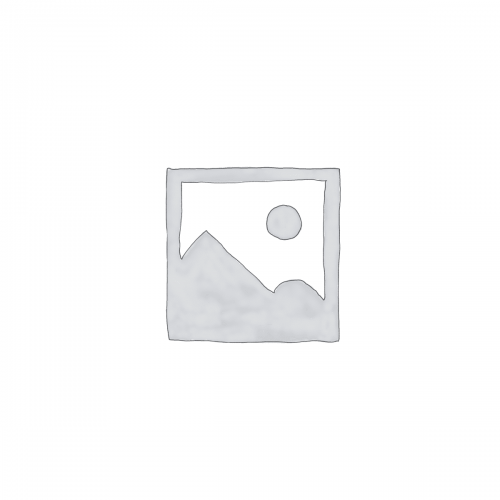
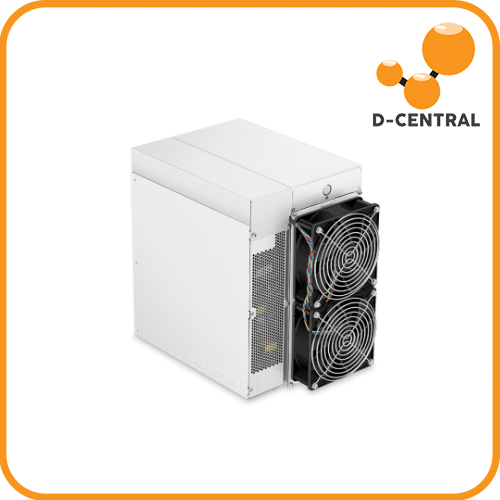







Joel Simmons (verified owner) –
I am extremely pleased with this product.
Benjamin Davis (verified owner) –
Excellent quality, very happy with this purchase.