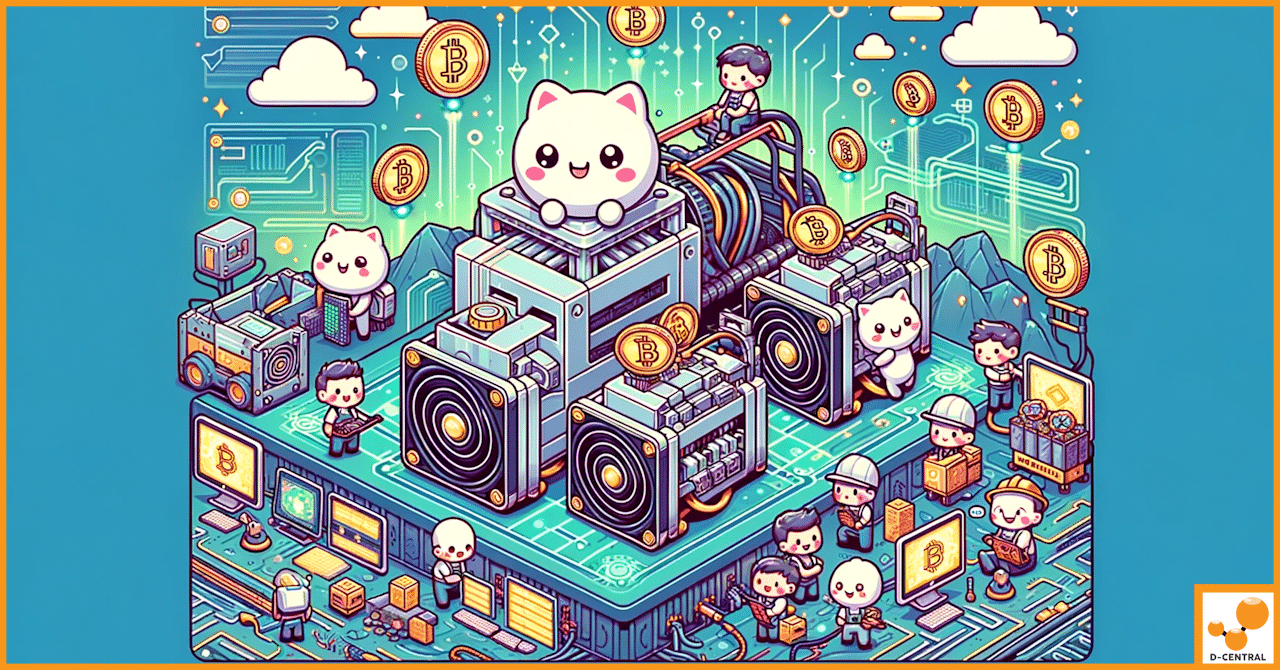
ASIC Mining Rigs: The Engines Driving Bitcoin’s Network
In the dynamic world of cryptocurrency, Bitcoin mining has emerged as a cornerstone activity, fundamental to the maintenance and expansion
4479 Desserte Nord Autoroute 440, Laval, QC H7P 6E2
Welcome to this troubleshooting guide on how to fix the “lacks chips” error on Bitmain Antminer S19 ASICs. As a cryptocurrency miner, it is essential to keep your mining equipment in good condition to ensure optimal performance. One common issue that can occur with Antminer S19 ASICs is the “lacks chips” error message, which can be frustrating and disrupt your mining operation. In this guide, we will provide you with step-by-step instructions to troubleshoot and fix the “lacks chips” error on your Antminer S19 ASICs, including checking for physical damage, rebooting your miner, updating firmware, checking the hash board, and replacing the hash board or chips if necessary. By following these steps, you can get back to mining cryptocurrency with your Antminer S19 ASICs in good condition.
In conclusion, we have outlined the steps to troubleshoot and fix the “lacks chips” error on Bitmain Antminer S19 ASICs. It is essential to check for physical damage, reboot the miner, update firmware, and check the hash board to identify any interruptions or faults in the chips. If necessary, the hash board or chips can be replaced. While these steps can be attempted by experienced miners, it is important to note that replacing a single chip can be a complex process and should only be done by those with knowledge of hardware repair.
If you are experiencing issues with your Antminer S19 ASICs and are not comfortable attempting repairs yourself, consider bringing your device to D-Central for a quick and professional ASIC repair. Our team of experienced technicians can diagnose and repair any issues with your ASICs to get them back up and running in no time. Contact us today to schedule a repair or for more information on our repair services.
DISCLAIMER: D-Central Technologies and its associated content, including this blog, do not serve as financial advisors or official investment advisors. The insights and opinions shared here or by any guests featured in our content are provided purely for informational and educational purposes. Such communications should not be interpreted as financial, investment, legal, tax, or any form of specific advice. We are committed to advancing the knowledge and understanding of Bitcoin and its potential impact on society. However, we urge our community to proceed with caution and informed judgment in all related endeavors.
Related Posts
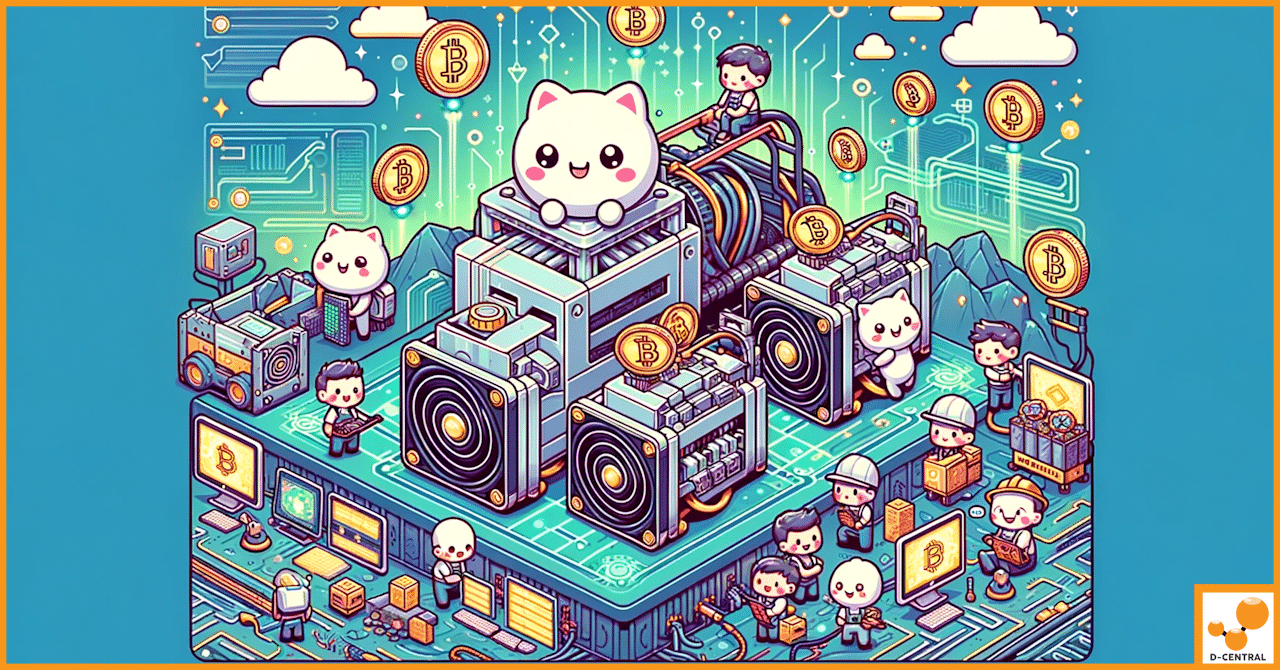
In the dynamic world of cryptocurrency, Bitcoin mining has emerged as a cornerstone activity, fundamental to the maintenance and expansion
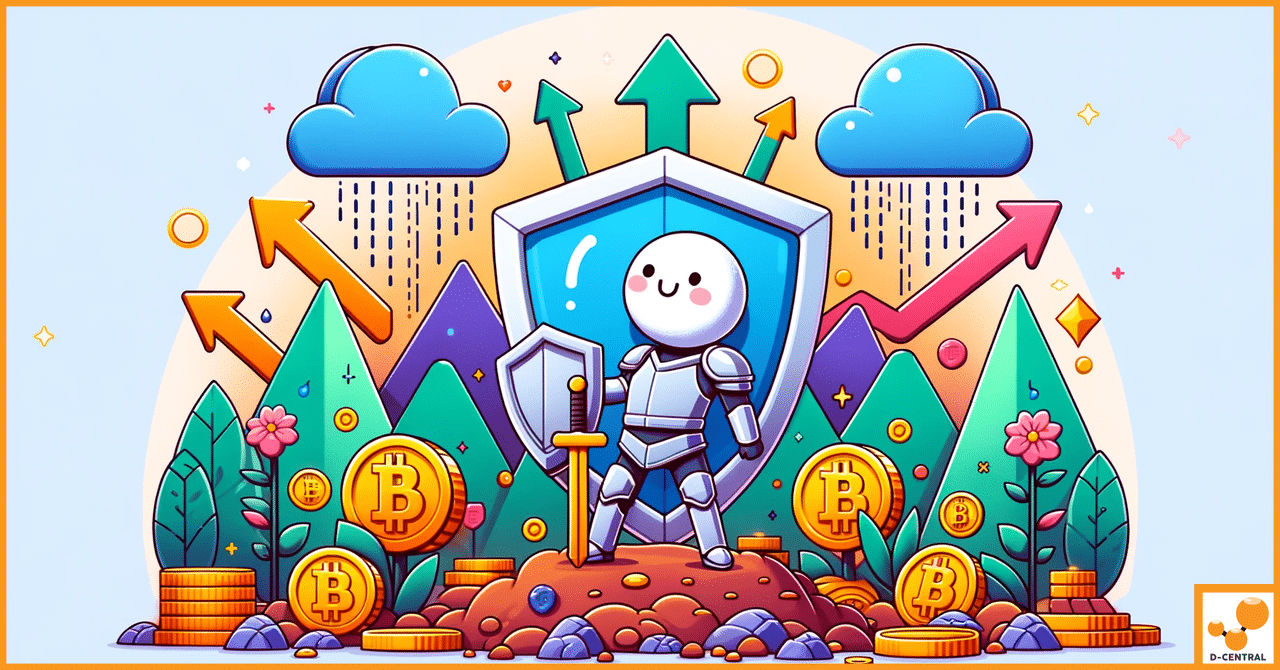
The cryptocurrency market is renowned for its dynamic nature, characterized by rapid price movements and inherent volatility. This landscape, while

Welcome to the future of cryptocurrency mining! In this comprehensive guide, we’ll explore how you can revolutionize your home mining