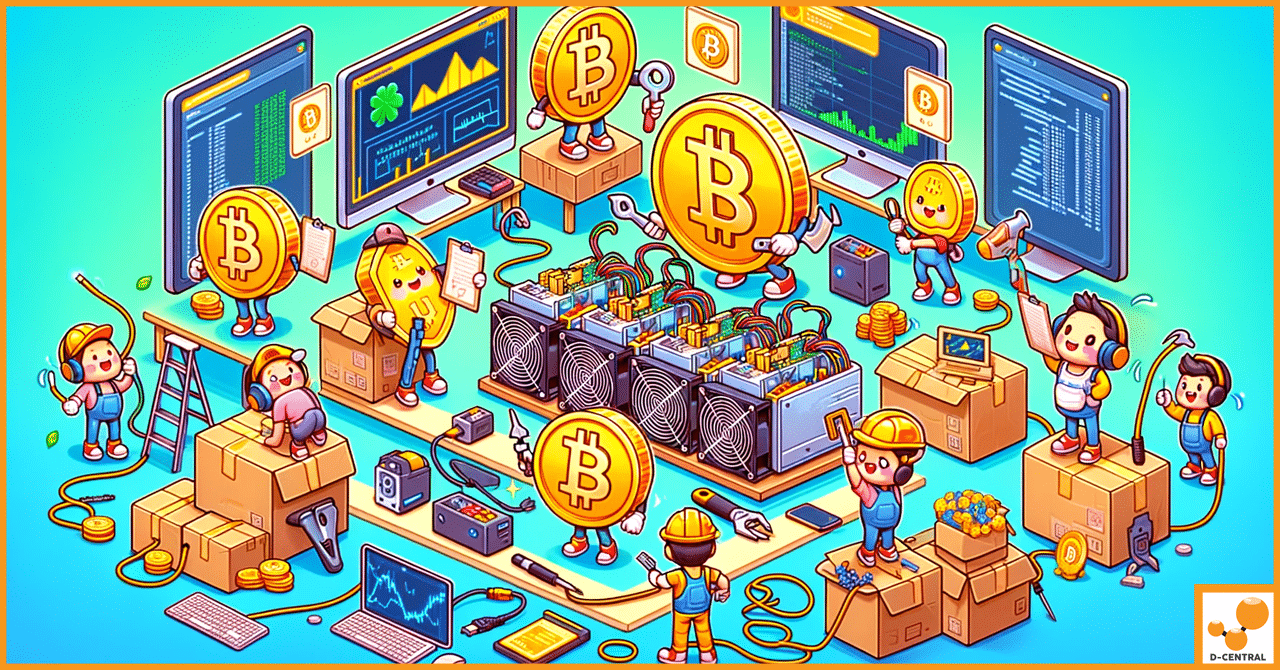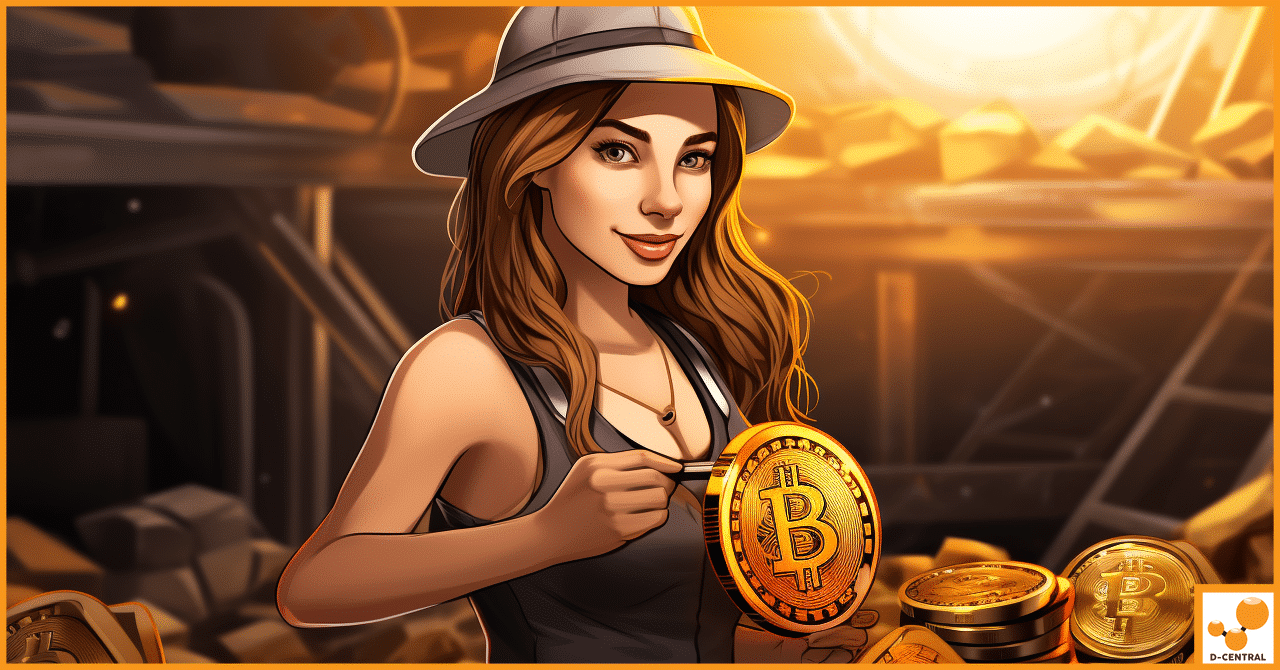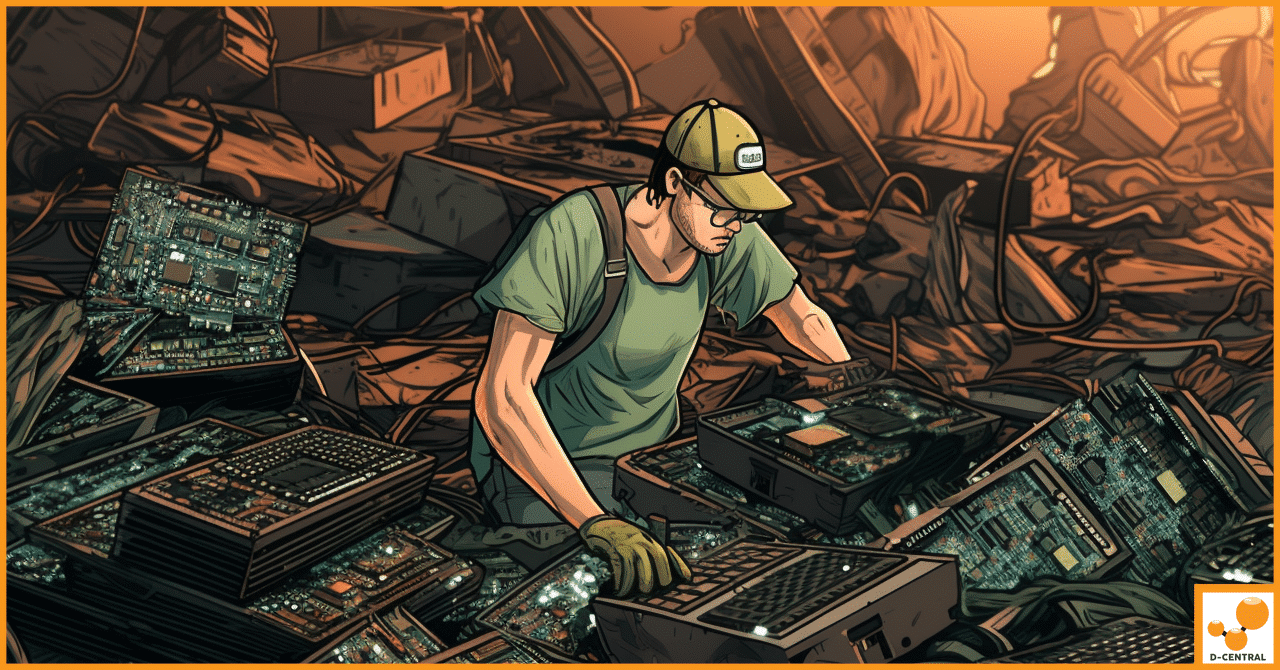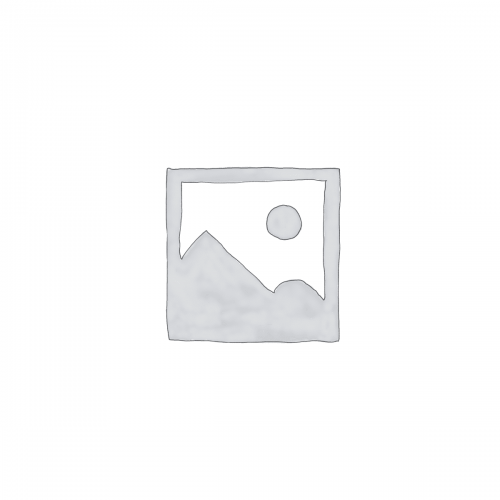In the rapidly evolving world of Bitcoin mining, the Antminer S19 XP stands out as a beacon of efficiency and power. As the latest iteration in Bitmain’s esteemed lineup of ASIC miners, the Antminer S19 XP has quickly garnered attention for its unparalleled hash rate and energy efficiency, setting a new benchmark in the industry. This powerhouse miner delivers a staggering 140 TH/s, making it one of the most potent tools available to Bitcoin miners seeking to maximize their earnings in the competitive cryptocurrency mining landscape.
The significance of the Antminer S19 XP extends beyond its impressive technical specifications; it represents the cutting edge of mining technology, designed to optimize profitability in an era where every watt of electricity counts. With its advanced features and capabilities, the S19 XP is not just a piece of hardware but a strategic asset for miners, offering the potential to significantly impact their operational efficiency and bottom line.
Recognizing the potential challenges and complexities involved in setting up and optimizing such an advanced mining device, this guide is meticulously crafted to demystify the process for both novices and seasoned miners. Our goal is to simplify the setup process and optimization of the Antminer S19 XP, ensuring that miners can unlock the full potential of their investment with ease. Whether you are taking your first steps into the world of Bitcoin mining or looking to enhance your existing operations, this comprehensive guide is designed to provide you with the knowledge and insights needed to navigate the setup, configuration, and optimization of your Antminer S19 XP effectively.
By the end of this guide, you will be equipped with a clear understanding of how to seamlessly integrate the Antminer S19 XP into your mining setup, optimize its performance for maximum efficiency, and maintain its operation to ensure longevity and sustained profitability. Let’s embark on this journey to harness the power of the Antminer S19 XP and elevate your mining endeavors to new heights.
Understanding the Antminer S19 XP
The Antminer S19 XP, developed by Bitmain, is a testament to the continuous innovation in the field of cryptocurrency mining. This section delves into the technical prowess of the S19 XP, its advantages over previous models, and what miners can expect when they unbox this state-of-the-art mining equipment.
Technical Specifications
The Antminer S19 XP is engineered to offer peak performance in Bitcoin mining operations. Here are its key specifications:
- Hash Rate: 140 TH/s, a measure of the miner’s efficiency in solving Bitcoin’s cryptographic puzzles.
- Power Efficiency: 21.5 J/TH, indicating the amount of energy the miner consumes for each terahash it generates, showcasing its energy efficiency.
- Power Consumption: Approximately 3010W, highlighting the device’s energy requirements for optimal operation.
- Cooling: Equipped with a robust cooling system to maintain optimal temperatures for uninterrupted mining operations.
- Network Connection: RJ45 Ethernet 10/100M, ensuring reliable connectivity for seamless mining.
- Operating Temperature: 0°C to 40°C, designed to perform under a wide range of environmental conditions.
- Dimensions and Weight: Reflecting its physical size and the space it will occupy in a mining setup.
These specifications position the Antminer S19 XP as a powerhouse in Bitcoin mining, designed for efficiency and high performance.
Advantages Over Previous Models
The Antminer S19 XP not only carries forward the legacy of its predecessors but also introduces significant improvements:
- Increased Hash Rate: Compared to the S17 (56 TH/s) and the S19 Pro (110 TH/s), the S19 XP’s 140 TH/s represents a substantial leap in processing power.
- Enhanced Power Efficiency: The S19 XP’s 21.5 J/TH is a marked improvement over the S17’s 29.5 J/TH and even the S19 Pro’s 29.7 J/TH, making it one of the most energy-efficient miners on the market.
- Optimized Cooling System: The advanced cooling system of the S19 XP ensures better heat dissipation, allowing for more stable operation under continuous use.
- Durability and Longevity: Built with high-quality components, the S19 XP is designed for durability, offering miners a longer operational lifespan and better ROI.
These enhancements make the Antminer S19 XP a preferred choice for miners aiming for high efficiency and profitability in their mining operations.
What’s in the Box
Upon unboxing the Antminer S19 XP, miners will find everything needed to get started with their mining operation:
- Antminer S19 XP Unit: The main mining hardware.
- Power Supply Unit (PSU): Specifically designed to match the S19 XP’s power requirements.
- Ethernet Cable: For connecting the miner to the internet.
- Power Cords: Compatible with the PSU and local electrical standards.
- Quick Start Guide: Instructions to help with the initial setup and configuration.
- Warranty Card: Details on the manufacturer’s warranty for the device.
This comprehensive package ensures that miners have all the necessary components and information to begin mining with the Antminer S19 XP right out of the box. With its superior specifications and enhancements over previous models, the S19 XP is poised to become a valuable asset in any miner’s arsenal, promising efficiency, power, and profitability.
Pre-Setup Considerations
Before diving into the setup of the Antminer S19 XP, it’s crucial to consider several factors that can significantly impact its performance and longevity. These considerations ensure that once operational, your mining hardware runs efficiently, safely, and effectively.
Choosing the Right Location
The optimal operation of your Antminer S19 XP is heavily dependent on its physical environment. Here are key factors to consider when selecting a location:
- Ventilation: The Antminer S19 XP generates considerable heat during operation. Adequate ventilation is essential to dissipate this heat, preventing overheating and potential damage. Ensure the chosen location has good airflow or is equipped with an air conditioning system.
- Temperature Control: Operating in a cool environment can significantly enhance the miner’s efficiency and reduce the risk of overheating. The ideal ambient temperature should be between 0°C and 40°C. Locations that naturally maintain lower temperatures can help in reducing cooling costs.
- Noise Management: ASIC miners are known for their loud operation. The Antminer S19 XP is no exception, with noise levels that can be disruptive in residential areas. Consider setting up in a location where noise is less likely to be an issue, such as a basement, garage, or a dedicated mining facility.
Electrical Requirements
The Antminer S19 XP’s high performance comes with substantial power demands. Here’s what you need to know about its electrical requirements:
- Power Supply: The miner requires a stable power supply of approximately 3010W. It’s crucial to ensure that your facility can handle this demand without risking outages or fluctuations.
- Power Consumption: With a power efficiency of 21.5 J/TH, it’s vital to calculate the expected electricity costs based on your local rates. This calculation will help in estimating the operational costs and potential profitability.
- Circuit Protection: Given the high power consumption, using a dedicated circuit for mining operations is advisable. Ensure that your electrical setup includes adequate surge protection to safeguard against potential electrical issues.
Internet and Network Setup
A stable and secure internet connection is vital for successful mining operations. Here are recommendations to ensure your network setup is up to the task:
- Stable Connection: The Antminer S19 XP requires a continuous internet connection to mine. Opt for a reliable internet service provider (ISP) and consider having a backup connection, such as a secondary ISP or a 4G LTE router, to minimize downtime.
- Network Security: Secure your network against potential threats by using a firewall and changing the default passwords on your mining equipment and network devices. Consider setting up a Virtual Private Network (VPN) for remote monitoring and management.
- Latency: Choose a mining pool with servers close to your geographical location to minimize latency. Lower latency can lead to more efficient mining by reducing the time it takes for your miner to communicate with the pool.
By carefully considering these pre-setup factors, you can create an optimal environment for your Antminer S19 XP, ensuring it operates at peak efficiency and contributes to a profitable mining operation.
Step-by-Step Setup Guide
Setting up your Antminer S19 XP involves a series of crucial steps to ensure that your mining hardware is assembled correctly, powered safely, and connected securely to your network. This guide will walk you through each phase of the setup process.
Assembling the Hardware
- Unbox Your Miner: Carefully remove the Antminer S19 XP and its components from the packaging. Verify all items listed in the “What’s in the Box” section are present.
- Inspect the Hardware: Before assembly, inspect the miner for any visible damage that may have occurred during shipping. Check the fans, connectors, and the exterior of the power supply unit (PSU) for integrity.
- Position Your Miner: Place the Antminer S19 XP on a stable, flat surface with ample clearance around it for airflow. Ensure the environment matches the pre-setup considerations for temperature and ventilation.
- Connect the PSU: Attach the power supply unit to the miner. The Antminer S19 XP typically uses a specific PSU model designed for its power requirements. Connect the PSU cables to the corresponding ports on the miner.
- Secure Connections: Double-check all connections to ensure they are secure. Loose connections can lead to inefficiencies or potential hardware damage.
Connecting to a Power Source
- Safety First: Before plugging in your miner, ensure that your electrical setup complies with the miner’s requirements. Use a dedicated circuit if possible and ensure that your power source can handle the load.
- Power Surge Protection: Utilize a surge protector to safeguard your miner against electrical surges. This step is crucial for preventing potential damage to your hardware.
- Connect to Power: Plug the PSU into your power source. Do not power on the miner until you have also established a network connection to avoid running the miner without being connected to a mining pool.
- Power On: Once the network connection is set up (see the next step), switch on the power from the source, and then turn on the PSU switch if it has one. The miner will begin to boot up.
Network Configuration
- Connect to Router: Use the Ethernet cable to connect your Antminer S19 XP to your router or switch. This connection is essential for the miner to access the internet and join a mining pool.
- Find Your Miner’s IP Address: The Antminer S19 XP does not come with a display, so you will need to use an IP scanner tool or check your router’s admin page to find the miner’s IP address on your network.
- Access the Miner’s Interface: Open a web browser on a computer connected to the same network and enter the miner’s IP address. You will be prompted to log in; the default credentials are usually “root” for both username and password (it’s highly recommended to change these immediately after your first login).
- Configure Mining Pool Settings: Navigate to the miner’s dashboard and look for the mining configuration or pool settings section. Enter the details of your chosen mining pool, including the pool’s URL and your worker name and password.
- Save and Apply Settings: After entering your mining pool information, save your settings. Your Antminer S19 XP will now start mining, connecting to the pool using the details provided.
- Monitor and Optimize: Initially, monitor your miner’s performance through the web interface. Check for any errors and ensure it is operating within the normal temperature range. Over time, you may adjust your pool settings or network configuration to optimize performance.
By following these detailed steps, you can successfully set up your Antminer S19 XP for Bitcoin mining. Proper assembly, safe power connection, and correct network configuration are key to launching your mining operations efficiently and securely.
Configuring the Mining Software
Once your Antminer S19 XP is physically set up and connected to power and the internet, the next crucial step involves configuring the mining software to start mining Bitcoin. This section covers accessing the miner’s interface, setting up pool configurations, and ensuring your firmware is up to date.
Accessing the Miner’s Interface
To configure your Antminer S19 XP, you’ll first need to access its web-based interface:
- Finding the IP Address: The Antminer does not display its IP address directly on the device. You can find the IP by using the IP Reporter software provided by Bitmain, or by logging into your router and checking for connected devices. The Antminer should be listed by its MAC address, which is found on the miner.
- Logging In: Once you have the IP address, enter it into the address bar of any web browser connected to the same network. The login page for your Antminer’s interface should appear. The default login credentials are typically “root” for both the username and password. For security reasons, it’s crucial to change these default credentials after your first login.
Pool Settings
Choosing the right mining pool and configuring your settings correctly is vital for efficient mining:
- Choosing a Mining Pool: Research to find a mining pool that suits your needs, considering factors like pool fees, payout frequency, and server location. Popular options include Slush Pool, Antpool, and F2Pool, among others.
- Configuring Pool Settings: In the miner’s web interface, navigate to the “Miner Configuration” or “Pool Settings” tab. Here, you will enter the details of your chosen mining pool:
- URL: The server address of your mining pool.
- Worker: Your mining worker’s name, usually in the format of a username.workername.
- Password: The password for your mining worker, if required by your pool (often not used or can be set to “x”).
- Applying Settings: After entering your pool information, save your settings. Your Antminer S19 XP will connect to the mining pool and start mining, contributing your hash power to the pool in exchange for a share of the rewards.
Firmware Updates
Keeping your firmware up to date is crucial for the security and efficiency of your mining operations:
- Importance of Firmware: Firmware updates can provide important security patches, efficiency improvements, and new features. They can also fix known bugs and improve the stability of your mining operation.
- Checking for Updates: To check if your Antminer S19 XP has the latest firmware, visit the official Bitmain website or the support section specific to your model. Compare the latest firmware version available on the site with the version installed on your miner, which can be found in the “System” or “Overview” tab of your miner’s interface.
- Installation Process: If an update is available, download the firmware file from Bitmain’s website. Then, in your miner’s web interface, navigate to the “System” or “Upgrade” tab, where you’ll find an option to upload and install the firmware file. Follow the on-screen instructions to complete the update. Ensure not to power off the miner during the update process to avoid any potential issues.
By accessing your miner’s interface, configuring your pool settings, and keeping your firmware up to date, you can optimize your Antminer S19 XP for efficient and profitable mining operations. Regularly check for firmware updates and adjust your pool settings as needed to ensure your mining setup remains competitive and secure.
Custom Firmware and Optimization
Optimizing your Antminer S19 XP involves more than just physical setup and basic software configuration. Custom firmware can unlock additional performance and efficiency, potentially increasing your mining profitability. This section explores the benefits of custom firmware, how to install it safely, and the practices of overclocking and underclocking.
Benefits of Custom Firmware
Custom firmware is designed to enhance the standard functionalities provided by the manufacturer’s firmware, offering several advantages:
- Increased Efficiency: Custom firmware often includes algorithms and settings optimized for better power efficiency, allowing your miner to produce a higher hash rate per watt of electricity consumed.
- Enhanced Performance: By fine-tuning the operation of the mining hardware, custom firmware can increase the overall hash rate, potentially leading to higher earnings from mining activities.
- Improved Stability: Stability improvements are a common feature of custom firmware, reducing the likelihood of crashes and downtime, which can interrupt mining operations.
- Extended Hardware Lifespan: Features such as underclocking can reduce the stress on the miner’s components, potentially extending its operational lifespan.
- Advanced Features: Custom firmware often includes additional features not available in the stock firmware, such as detailed performance monitoring, more granular control over settings, and improved security measures.
Installing Custom Firmware
Installing custom firmware on your Antminer S19 XP should be approached with caution to avoid any potential issues:
- Research and Select Firmware: Choose a reputable custom firmware provider with positive feedback from the mining community. Popular options include Braiins OS, Hiveon, and VNish, among others.
- Backup Settings: Before proceeding, backup your current configuration and settings. This step is crucial for restoring your miner to its original state if needed.
- Download Firmware: Visit the chosen firmware’s official website and download the version compatible with your Antminer S19 XP. Ensure the download is from a legitimate source to avoid malware.
- Access Miner’s Interface: Log into your miner’s web interface using its IP address. Navigate to the “System” or “Upgrade” section where firmware updates are managed.
- Upload Firmware: Follow the interface prompts to upload the custom firmware file. The process typically includes selecting the downloaded file and confirming the upgrade.
- Monitor Installation: The miner will reboot and begin the installation process. Do not interrupt power during this time to prevent any corruption or damage.
- Verify and Configure: Once the installation is complete, log back into the miner’s interface to verify the new firmware is active. Configure any new settings or optimizations offered by the custom firmware.
Overclocking and Underclocking
Custom firmware often enables overclocking and underclocking, allowing miners to adjust the operating frequency of their hardware for desired outcomes:
- Overclocking: Increases the miner’s hash rate by running its components at higher speeds than the factory settings. While this can boost performance, it also increases power consumption and heat output, which may shorten hardware lifespan. Overclock gradually and monitor temperature and stability closely.
- Underclocking: Reduces the miner’s operating speed, decreasing power consumption and heat generation. This can be beneficial in reducing operational costs and extending hardware lifespan, albeit at a lower hash rate. Underclocking is useful in scenarios where electricity costs are high or during periods of low profitability.
Both practices should be approached with caution, balancing the desire for increased performance or efficiency against the risks of potential hardware stress or failure. Always monitor your miner’s performance and adjust settings gradually to find the optimal balance for your specific mining goals and conditions.
Maintenance and Troubleshooting
To ensure the Antminer S19 XP operates at peak efficiency and to extend its service life, regular maintenance and prompt troubleshooting are essential. This section provides guidance on routine maintenance practices, addresses common issues and their solutions, and advises on when to seek professional help.
Routine Maintenance Tips
Maintaining your Antminer S19 XP involves several key practices:
- Dust and Debris Removal: Dust accumulation can significantly impact the miner’s cooling efficiency, leading to overheating. Use compressed air to gently remove dust from the miner’s surfaces, fans, and heat sinks. This should be done in a well-ventilated area, preferably outdoors, to avoid dust resettling on the equipment.
- Check Cooling System: Regularly inspect the fans and cooling system to ensure they are functioning correctly. Replace any faulty fans promptly to prevent overheating.
- Firmware Updates: Keep the miner’s firmware up to date to benefit from the latest performance improvements, security patches, and bug fixes.
- Monitor Performance: Use the miner’s web interface to regularly check its performance metrics. Pay attention to hash rate, error rates, and temperature to catch potential issues early.
- Secure Connections: Periodically check all electrical and network connections to ensure they are secure and free from damage. Loose or damaged cables can lead to operational failures.
Common Issues and Solutions
Even with diligent maintenance, miners may encounter issues. Here are some common problems and their potential solutions:
- Overheating: Ensure adequate ventilation and cooling. Clean dust from the miner and check that all fans are operational. Consider adding external fans or improving room ventilation if persistent overheating occurs.
- Low Hash Rate: Verify your network connection and mining pool settings. Check for firmware updates that may resolve performance issues. Overclocking settings should also be reviewed and adjusted if necessary.
- Network Connection Failures: Ensure the Ethernet cable is securely connected and functioning. Restart your router or switch and the miner to resolve temporary network issues. Check for IP conflicts within your network.
- Power Supply Issues: Inspect the power supply unit (PSU) for signs of damage or failure. Ensure the PSU is adequate for the miner’s power requirements. Consider replacing the PSU if it fails to provide stable power.
When to Seek Professional Help
Some issues may require expertise beyond the scope of routine maintenance and troubleshooting:
- Hardware Malfunctions: If the miner stops working or shows signs of physical damage (e.g., burnt components, severe overheating marks), professional repair services are necessary.
- Persistent Performance Issues: If performance issues cannot be resolved through firmware updates, overclocking adjustments, or basic troubleshooting, the problem may lie deeper within the hardware.
- Firmware Restoration: In cases where firmware updates fail or custom firmware installations lead to operational issues, professional assistance may be needed to restore the miner to its original state.
- Warranty Service: For issues covered under warranty, contact the manufacturer or authorized repair center for service. Ensure you have your purchase information and warranty details on hand.
Regular maintenance and prompt troubleshooting can significantly enhance the performance and lifespan of your Antminer S19 XP. However, recognizing when to seek professional help is crucial to prevent further damage and ensure the continued profitability of your mining operations.
Maximizing Your Mining Profits
To ensure the Antminer S19 XP not only operates efficiently but also remains profitable in the competitive landscape of Bitcoin mining, miners must adopt strategies that enhance efficiency, closely monitor and adjust settings, and stay informed about the latest industry trends. This section outlines key practices for maximizing mining profits.
Efficiency Tips
Efficiency is paramount in mining, directly impacting profitability. Here are strategies to maximize both:
- Optimal Pool Selection: Choose a mining pool that offers low fees, reliable payouts, and servers close to your geographical location to reduce latency. Consider the pool’s size, as larger pools offer more regular payouts, while smaller pools may offer larger payouts less frequently.
- Energy Cost Management: Electricity is a significant expense in mining. Operate your Antminer S19 XP during off-peak electricity hours if possible, and consider renewable energy sources or locations with lower electricity rates to reduce costs.
- Use of Custom Firmware: Custom firmware can offer better optimization options than stock firmware, including improved power efficiency and the ability to fine-tune performance settings.
- Heat Management: Efficient heat management can reduce cooling costs and prevent hardware damage. Ensure your mining setup is in a well-ventilated area, and consider additional cooling solutions if necessary.
Monitoring and Adjusting Settings
Continuous monitoring and adjustment of your miner’s settings can lead to significant improvements in performance and efficiency:
- Performance Monitoring Tools: Utilize the Antminer S19 XP’s built-in web interface to monitor its performance, including hash rate, temperature, and error rates. Third-party software and mobile apps can also provide comprehensive monitoring solutions.
- Adjusting for Efficiency: Regularly review and adjust your miner’s settings based on performance data. This includes tweaking the mining pool settings, adjusting the overclocking or underclocking settings based on current electricity costs, and updating the firmware for optimal operation.
- Automated Management Solutions: Consider using mining management software that can automate the adjustment of settings based on predefined criteria, such as power efficiency targets or temperature thresholds, to maintain optimal mining conditions.
Staying Informed on the Latest Trends
The Bitcoin mining industry is dynamic, with frequent changes in technology, regulation, and market conditions. Staying informed is crucial:
- Follow Industry News: Keep up with the latest developments in Bitcoin mining technology, market trends, and regulatory changes that could affect profitability. Websites, forums, and social media channels dedicated to cryptocurrency mining are valuable resources.
- Firmware Updates: Manufacturers regularly release firmware updates that can improve performance, add new features, or address security vulnerabilities. Regularly check for and install these updates to ensure your miner operates efficiently and securely.
- Educational Resources: Participate in online forums, attend webinars, and follow thought leaders in the cryptocurrency mining space to learn about new strategies, tools, and technologies that can enhance your mining operation.
By implementing these strategies, monitoring performance closely, and staying informed about industry trends, miners can optimize their Antminer S19 XP’s operation, maximize efficiency, and increase profitability in the ever-evolving world of Bitcoin mining.
Conclusion
Successfully setting up and optimizing the Antminer S19 XP for Bitcoin mining involves a series of strategic steps, from the initial assembly and network configuration to the fine-tuning of settings for peak efficiency. We’ve explored the importance of selecting the right location for your mining operation, ensuring your electrical setup meets the miner’s demands, and securing a stable and secure internet connection. We’ve also delved into the benefits of custom firmware, offering enhanced performance and efficiency, and outlined how to safely overclock or underclock your device to match your mining goals.
The journey to maximize your mining profits doesn’t end with the physical setup of your Antminer S19 XP. It extends into continuous monitoring of your miner’s performance, making adjustments as needed, and staying abreast of the latest trends and updates in the Bitcoin mining industry. The landscape of cryptocurrency mining is fast-evolving, with new technologies, regulations, and market dynamics emerging regularly. Embracing a mindset of continuous learning and adaptation is crucial for anyone looking to thrive in this competitive space.
For miners seeking to navigate these complexities and optimize their operations, D-Central Technologies offers a wealth of resources, state-of-the-art mining hardware, and expert advice. Whether you’re a novice miner setting up your first rig or an experienced operator looking to enhance your existing setup, D-Central is your partner in unlocking the full potential of your mining endeavors.
We invite you to visit D-Central Technologies to explore our comprehensive range of services, from consultation and hardware sourcing to hosting solutions and maintenance support. Our team of experts is dedicated to helping you achieve your mining objectives, offering insights and solutions tailored to the unique challenges of the Bitcoin mining landscape.
In the world of cryptocurrency mining, success is not just about having the right equipment; it’s about leveraging expertise, technology, and community resources to stay ahead of the curve. Join us at D-Central Technologies, and let’s embark on this lucrative journey together, harnessing the power of the Antminer S19 XP to secure a profitable future in Bitcoin mining.
FAQ
What is the Antminer S19 XP?
The Antminer S19 XP is Bitmain’s latest ASIC miner model, known for its impressive hash rate of 140 TH/s and energy efficiency, making it a powerful tool for Bitcoin miners.
How does the Antminer S19 XP compare to previous models?
The S19 XP offers significant improvements over previous models, including a higher hash rate and enhanced power efficiency. Compared to the S17 and S19 Pro, the S19 XP provides a substantial leap in processing power and energy savings.
What are the key specifications of the Antminer S19 XP?
Key specifications include a hash rate of 140 TH/s, power efficiency of 21.5 J/TH, power consumption of approximately 3010W, and an advanced cooling system to maintain optimal temperatures.
What are the benefits of custom firmware for the Antminer S19 XP?
Custom firmware can increase miner efficiency and performance, offer enhanced stability, extend hardware lifespan through features like underclocking, and include additional features for better operation control.
How can I maximize my Antminer S19 XP mining profits?
Maximize profits by selecting the right mining pool, managing energy costs, using custom firmware for efficiency, monitoring and adjusting settings for performance, and staying informed on industry trends.
What maintenance and troubleshooting strategies should S19 XP owners consider?
Routine maintenance includes dust removal, cooling system checks, firmware updates, and performance monitoring. Common issues often involve overheating, network failures, and power supply problems, requiring careful troubleshooting or professional help.
How can D-Central Technologies assist Antminer S19 XP miners?
D-Central Technologies offers comprehensive services, including consultation, hardware sourcing, hosting solutions, and maintenance support, to help miners optimize their Antminer S19 XP operations for enhanced efficiency and profitability.