
Proof-of-Work: Why Is It Important?
In the rapidly evolving landscape of digital technology, blockchain has emerged as a revolutionary concept, redefining how we perceive data
4479 Desserte Nord Autoroute 440, Laval, QC H7P 6E2

Braiins OS is a fully open-source, Linux-based operating system for cryptocurrency mining. Developed by the team behind Slush Pool, the world’s first Bitcoin mining pool, this operating system is designed to integrate seamlessly with a wide range of ASIC mining hardware and offers a robust set of features to optimize and manage mining operations.
Braiins OS is recognized for its transparency and control, offering users the ability to fully monitor and adjust their mining operations. It’s built on the principle of giving miners more control and transparency, moving away from proprietary systems that often lack transparency and can limit a miner’s ability to optimize their operations.
However, it’s important to note that while Braiins OS is fully open-source, its advanced version, Braiins OS+, is not. Braiins OS+ includes proprietary components, specifically the autotuning feature, which is not publicly available. Despite this, both versions uphold the principles of transparency and user control, offering miners a powerful tool to optimize their operations.
Braiins OS emerged from a desire to bring about transparency and autonomy in the realm of cryptocurrency mining. The creators of Slush Pool, the pioneer Bitcoin mining pool, identified a gap in the market where miners were dependent on opaque, proprietary systems that restricted their capacity to fine-tune their operations. To address this, they conceived Braiins OS, an entirely open-source operating system tailored for ASIC miners.
Over time, Braiins OS has seen consistent enhancements and refinements, with the team frequently rolling out updates to enrich its functionalities and bolster its performance. The advent of Braiins OS+ represented a significant leap in this journey, introducing advanced autotuning features that could markedly amplify mining efficiency.
Braiins OS is underpinned by a set of fundamental tenets and ideologies. Central to Braiins OS is the objective of empowering miners with greater control over their operations. This transparency cultivates trust and nurtures a robust community of users who contribute to the continuous development and enhancement of the software.
Braiins OS is fully open-source, meaning its source code is publicly available, allowing anyone to inspect, modify, and distribute the software. This open-source nature is a key feature of Braiins OS, as it ensures transparency and gives users full control over their mining operations.
However, it’s important to note that while Braiins OS is fully open-source, the actual distribution that users install, Braiins OS+, is not. Braiins OS+ includes proprietary components, specifically the autotuning feature, which is not publicly available. This feature is part of their commercial offering, and it’s one of the main ways the company generates revenue.
While Braiins OS+ does offer advanced features and capabilities, the inclusion of proprietary components does somewhat diminish the transparency that is a hallmark of the original Braiins OS. Nonetheless, both versions continue to uphold the principles of user control and transparency, offering miners a powerful tool to optimize their operations.
Braiins OS stands out for its advanced autotuning capabilities. Autotuning is a process that adjusts the operating parameters of the ASIC chips to strike the optimal balance between performance and power consumption. This feature is particularly prominent in Braiins OS+, the commercial version of the operating system. The autotuning feature can significantly boost the efficiency of mining operations, leading to increased profitability.
Braiins OS is designed to be compatible with a wide range of ASIC mining hardware. It supports various models from leading manufacturers, including S19, S19 Pro, S19j, S19j Pro, T19, S19 XP, S17, S17 Pro, S17+, S17e, T17, T17+, T17e, and S9 [i, j]. The team behind Braiins OS is committed to providing regular updates and improvements, ensuring that the operating system remains compatible with the latest ASIC miners.
Security is a critical concern in cryptocurrency mining, and Braiins OS is designed with this in mind. The operating system includes a range of security features designed to protect mining operations from threats. This includes secure boot functionality, which ensures that only verified and trusted firmware can be loaded, and read-only root filesystem to prevent unauthorized modifications.
Despite its advanced features and capabilities, Braiins OS is designed to be user-friendly. The operating system features a clean, intuitive user interface that makes it easy for miners to monitor and manage their operations. Additionally, Braiins OS includes comprehensive documentation and support, making it accessible even to those new to cryptocurrency mining.
One of the standout benefits of using Braiins OS+ is the potential for increased mining efficiency. The advanced autotuning capabilities of Braiins OS+, a feature not available in the open-source version, can optimize the performance of ASIC miners, leading to higher hash rates and lower power consumption. This can significantly increase the profitability of mining operations, making Braiins OS+ a valuable tool for any miner.
Braiins OS, in its open-source form, is designed to give miners more control over their operations. Its open-source nature allows miners to inspect, modify, and distribute the software, ensuring they have full control over their mining operations. However, it’s important to note that while Braiins OS+ offers additional features, it includes proprietary components and is not fully open-source.
With Braiins OS and Braiins OS+, miners have the flexibility to customize their operations to suit their specific needs. The operating system supports a wide range of ASIC mining hardware, and its open-source nature allows for extensive customization. Whether you’re looking to optimize performance, reduce power consumption, or anything in between, Braiins OS and Braiins OS+ give you the tools to make it happen.
Braiins OS is backed by a strong community of users and developers. This community provides valuable support and feedback, helping to drive the continuous development and improvement of the software. Additionally, the team behind Braiins OS is committed to providing regular updates and improvements, ensuring that the operating system remains up-to-date with the latest developments in the world of cryptocurrency mining. However, it’s worth noting that some of these updates and features may only be available in the commercial version, Braiins OS+.
Installing and setting up Braiins OS involves a few steps, but the process is straightforward. Here’s a step-by-step guide to get you started:
Before you begin, ensure that you have a supported ASIC miner and the latest version of Braiins OS. You can download the latest release of the transitional firmware image from the official Braiins website.
There are two primary methods for installing Braiins OS:
Once Braiins OS is installed, you’ll need to configure it for optimal performance. This involves setting up your mining pool details and adjusting any other settings as necessary.
Remember, Braiins OS is designed to be user-friendly, and it includes comprehensive documentation to help you get started. However, if you encounter any issues during installation or setup, the Braiins community is a great resource for support and advice.
When it comes to ASIC mining, choosing the right firmware can significantly impact your mining operations’ efficiency and profitability. Here, we compare Braiins OS+ with other popular mining operating systems: Bitmain, VNish, LuxOS, and HiveOS.
Braiins OS+ vs Stock Firmware:
Stock firmware, such as that provided by Bitmain, is designed to work seamlessly with the hardware. It’s the default software that comes pre-installed on Bitmain’s ASIC miners. While it offers stability and compatibility with the hardware, it often lacks advanced features and customization options that can help miners optimize their operations. For instance, it doesn’t offer autotuning capabilities, which can help miners optimize their ASICs‘ performance.
In contrast, Braiins OS+ offers advanced features like autotuning, which can lead to increased efficiency and potentially higher profits. It’s also compatible with a wide range of Antminer and Whatsminer models, making it a versatile choice for miners with different hardware preferences.
Braiins OS+ vs VNish:
VNish is a professional firmware for ASIC miners that has been developed by the VNish team for over five years. It supports a wide range of Antminer models and offers features like automatic tuning, power management, and a cloning module for mass configuration changes. These features can help miners optimize their operations and manage their ASICs more efficiently.
However, Braiins OS+ offers strong community support, and regular updates, which can be crucial for staying up-to-date with the latest developments in the crypto mining space. The user-friendly interface of Braiins OS+ also makes it a robust choice for both new and experienced miners. Furthermore, it’s built on OpenWrt, a secure and efficient Linux-based system, which provides a robust foundation for the mining software and helps protect against potential threats.
Braiins OS+ vs LuxOS:
LuxOS, developed by Luxor Technologies, offers a chip health checker, robust API features, and customizable performance profiles. The chip health checker monitors the hashes coming from the chips and identifies any that are not performing to spec, helping miners optimize their operations. The robust API features and customizable performance profiles provide miners with the flexibility to implement their own custom use cases.
LuxOS is developed, owned, and maintained by a U.S.-based company, providing a level of trust and support for North American miners. However, Braiins OS+ offers a wide range of compatibility with various Antminer and Whatsminer models and places a strong emphasis on security. It’s built on OpenWrt, a secure and efficient Linux-based system, which provides a robust foundation for the mining software and helps protect against potential threats.
Braiins OS+ vs HiveOS:
HiveOS offers a range of features similar to Braiins OS+, including API access, support for various operating systems, and 24/7 live support. These features can help miners manage their operations more efficiently and get support when they need it.
However, Braiins OS+ stands out with its autotuning capability, supported also on the 19 series, which is to this date, exclusive to the Braiins OS+. This feature allows miners to optimize the performance of their ASICs, leading to increased efficiency and potentially higher profits. It’s also worth noting that Braiins OS+ is compatible with a wide range of Antminer and Whatsminer models, making it a versatile choice for miners with different hardware preferences.
Unique Selling Points of Braiins OS+:
While each mining OS has its strengths, Braiins OS+ offers a unique combination of features that make it a strong contender in the ASIC mining space. However, the choice of firmware ultimately depends on the specific needs and preferences of the miner.
Having the right firmware can make a significant difference in your operations’ efficiency and profitability. Braiins OS+ stands out as a robust choice, offering a unique combination of features that cater to both new and experienced miners.
From its wide compatibility with various Antminer and Whatsminer models to its autotuning capabilities, Braiins OS+ provides miners with the tools they need to optimize their ASICs’ performance. Its strong emphasis on security, user-friendly interface, and strong community support further enhance its appeal.
However, it’s crucial to remember that while Braiins OS+ offers these advantages, it is not the open-source version of the software. The open-source version, Braiins OS, does not include the autotuning feature. This distinction is important for users who value the transparency and community contribution aspects of open-source software.
When compared with other popular mining operating systems like Bitmain, VNish, LuxOS, and HiveOS, Braiins OS+ holds its own, offering unique selling points that set it apart.
At D-Central, we understand the complexities of ASIC mining and the importance of having the right firmware. We offer a range of services to help you optimize your mining operations, from consultation and sourcing of mining hardware to hosting mining operations, ASIC repairs, and comprehensive mining support and outsourcing solutions.
Ready to take your mining operations to the next level? Contact us at D-Central today. Our team of experts is ready to provide you with the support and solutions you need to maximize your mining efficiency and profitability.
What is Braiins OS?
Braiins OS is a fully open-source, Linux-based operating system developed for cryptocurrency mining. It is a product of the team behind Slush Pool, the first Bitcoin mining pool system.
What distinguishes Braiins OS from other mining software?
Braiins OS is known for its control and transparency with the aim of enabling miners to obtain a full view and management facility for their mining operations. It is an open-source platform supporting a wide range of ASIC mining hardware and offers a robust set of features to optimize and manage mining operations.
What is the difference between Braiins OS and Braiins OS+?
While Braiins OS is fully open-source, Braiins OS+ is not. Braiins OS+ includes proprietary components, like the autotuning feature, which are not publicly available. However, both versions uphold the principles of user control and transparency.
What are the key features of Braiins OS?
The key features of Braiins OS include autotuning capabilities, compatibility with various models of ASIC mining hardware, robust security features, and an intuitive user interface for convenience.
How does Braiins OS+ compare to other mining OS?
When compared to other mining operating systems like Bitmain, VNish, LuxOS, and HiveOS, Braiins OS+ holds its own, offering unique features like autotuning capabilities and wide compatibility with various Antminer and Whatsminer models.
How can I install and set up Braiins OS?
The installation and setup of Braiins OS involves a few steps. First, ensure you have a supported ASIC miner and the latest version of Braiins OS. You can download the latest firmware image from the official Braiins website. There are two main methods for installation which include SD Card Method and Remote (SSH) Method. Once Braiins OS is installed, configure it for optimal performance by setting up your mining pool details and adjusting any other settings as necessary.
DISCLAIMER: D-Central Technologies and its associated content, including this blog, do not serve as financial advisors or official investment advisors. The insights and opinions shared here or by any guests featured in our content are provided purely for informational and educational purposes. Such communications should not be interpreted as financial, investment, legal, tax, or any form of specific advice. We are committed to advancing the knowledge and understanding of Bitcoin and its potential impact on society. However, we urge our community to proceed with caution and informed judgment in all related endeavors.
Related Posts

In the rapidly evolving landscape of digital technology, blockchain has emerged as a revolutionary concept, redefining how we perceive data
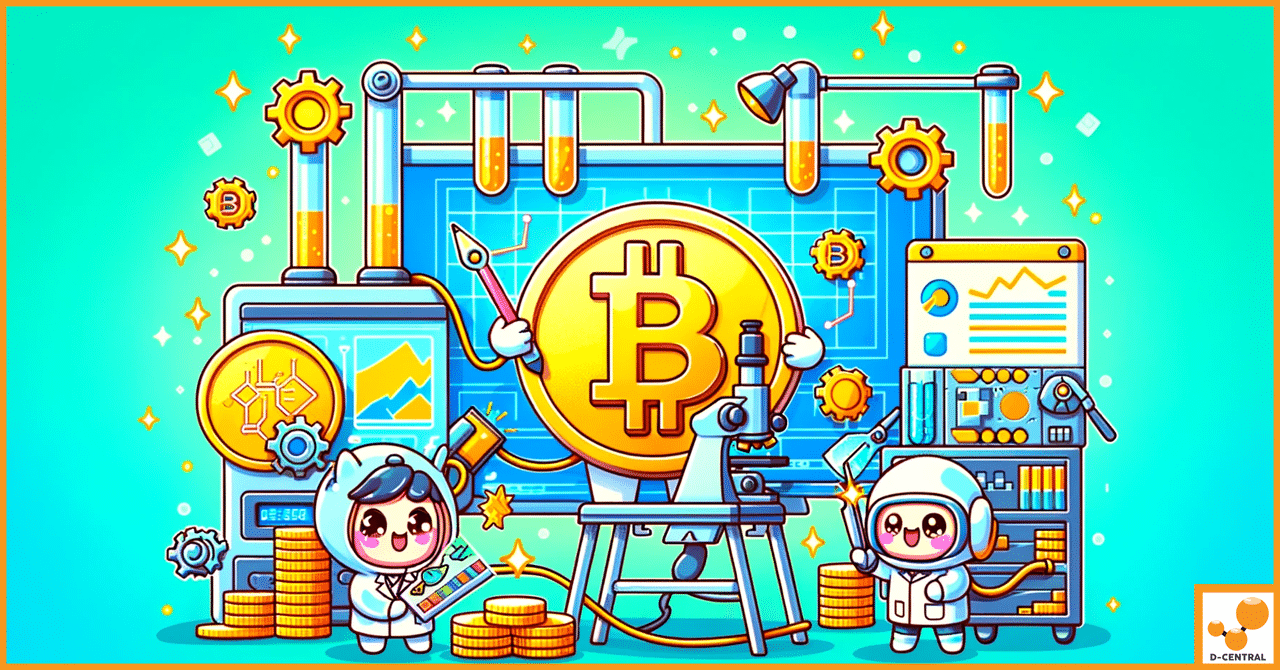
In the world of cryptocurrency, Bitcoin stands as a beacon, symbolizing the potential of decentralized digital currency. Central to its
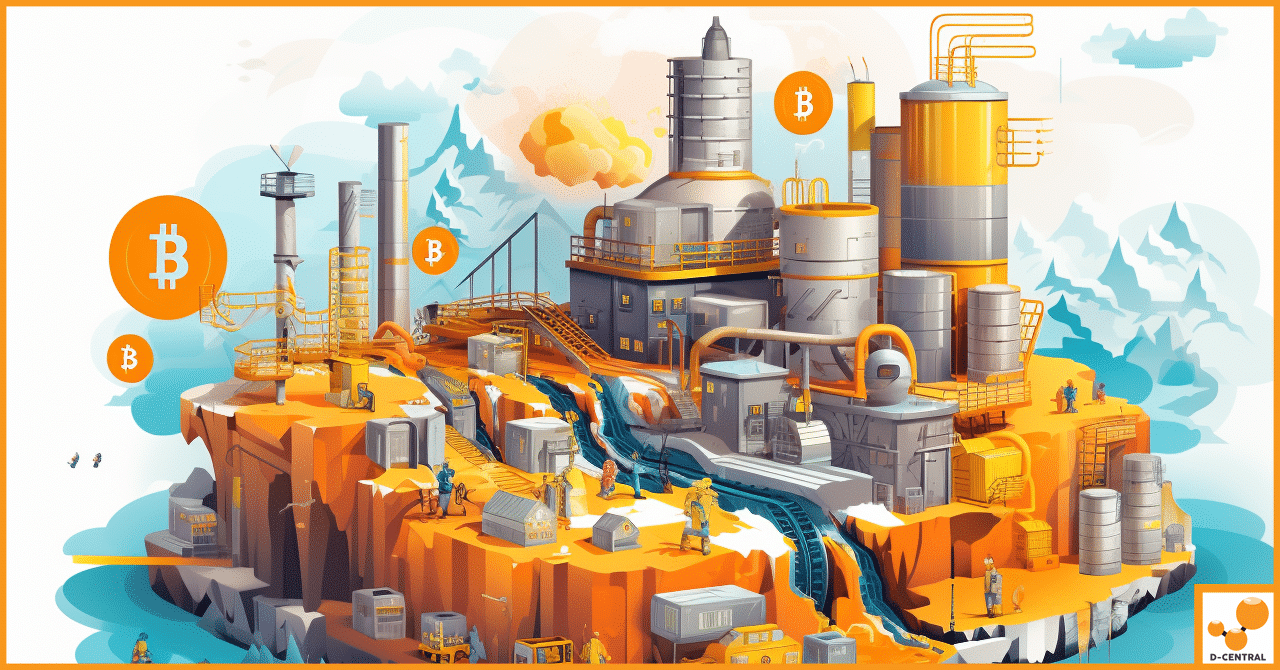
In the digital age, few innovations have captured the imagination and sparked debate quite like Bitcoin. Emerging from the shadows